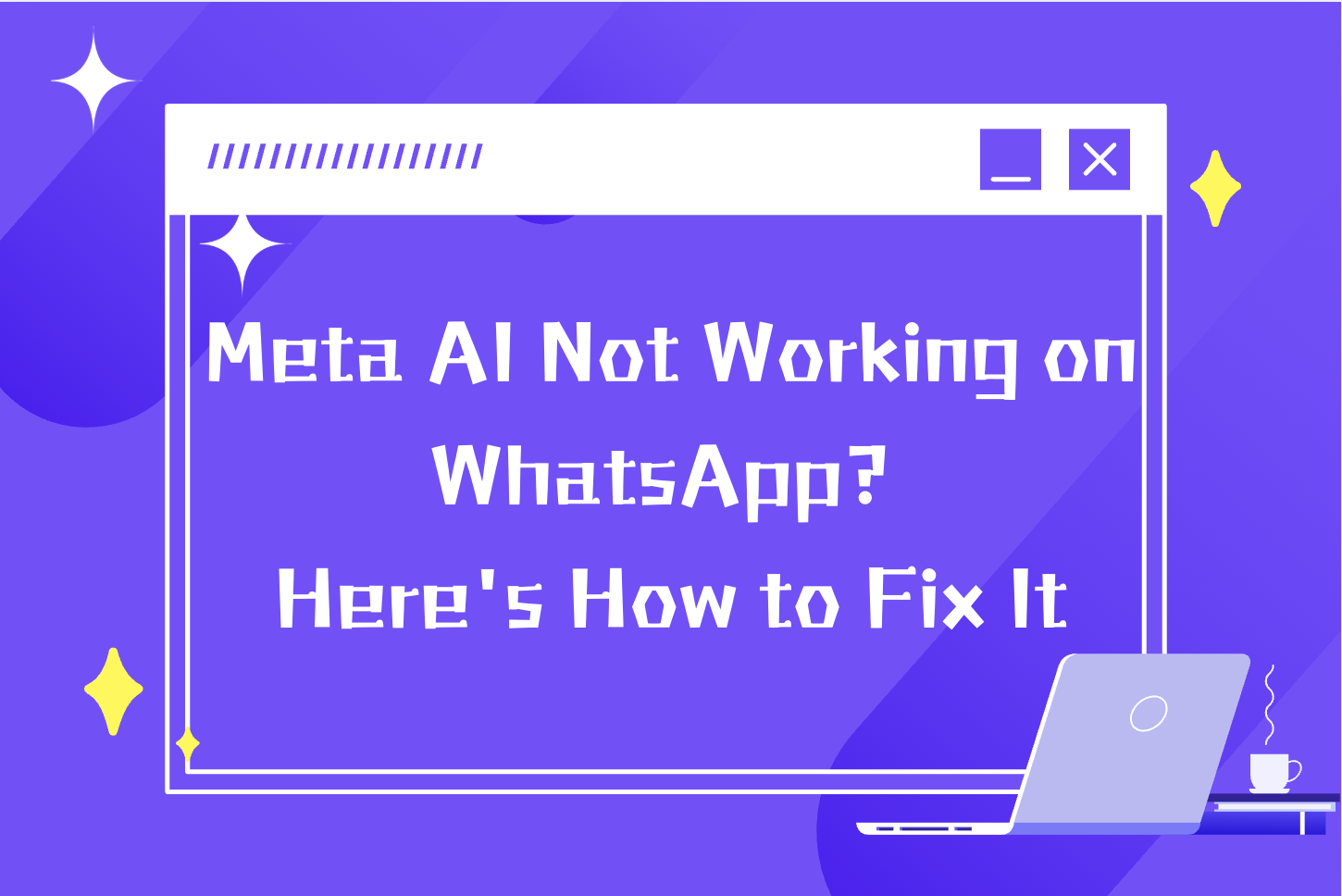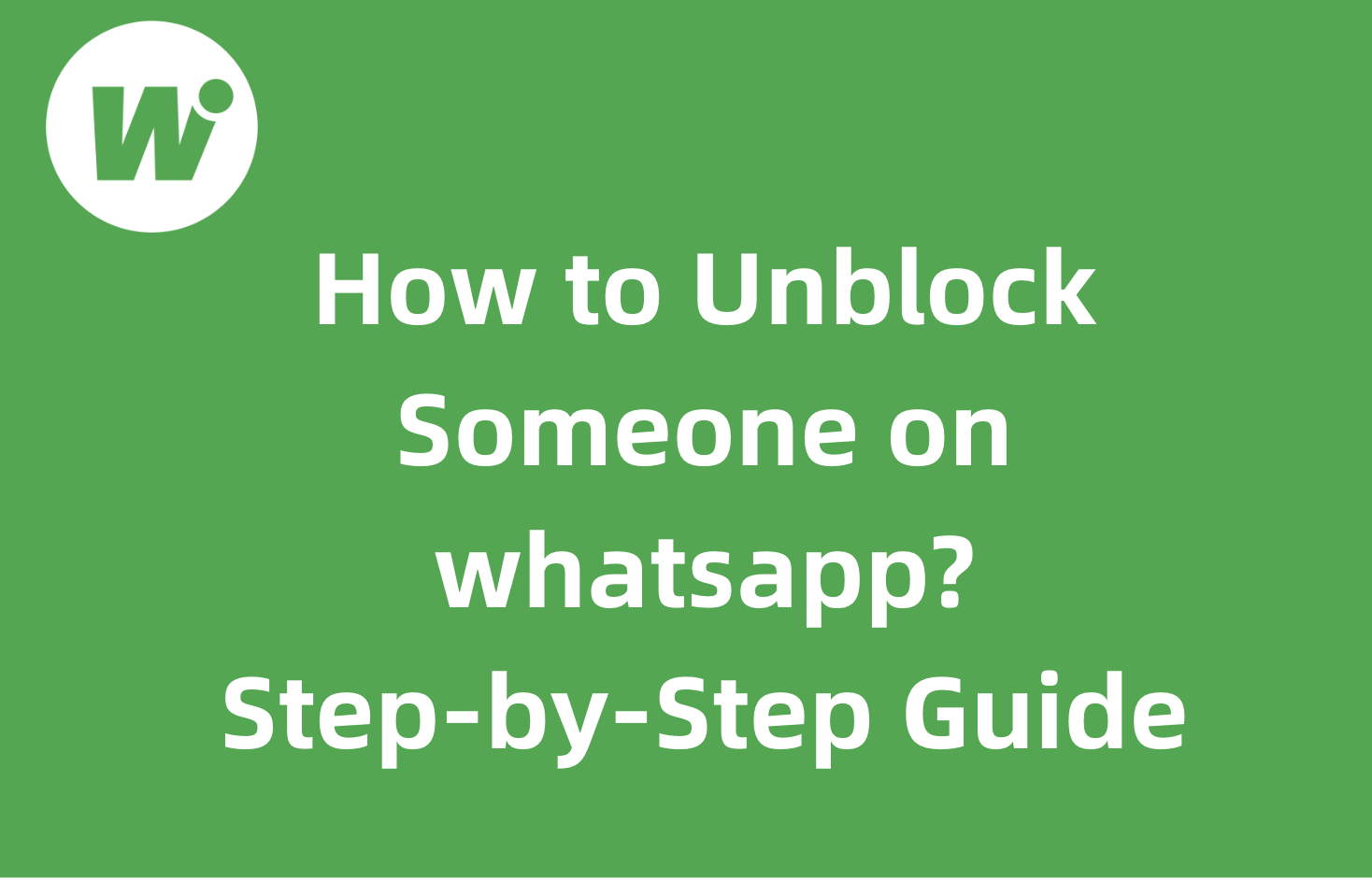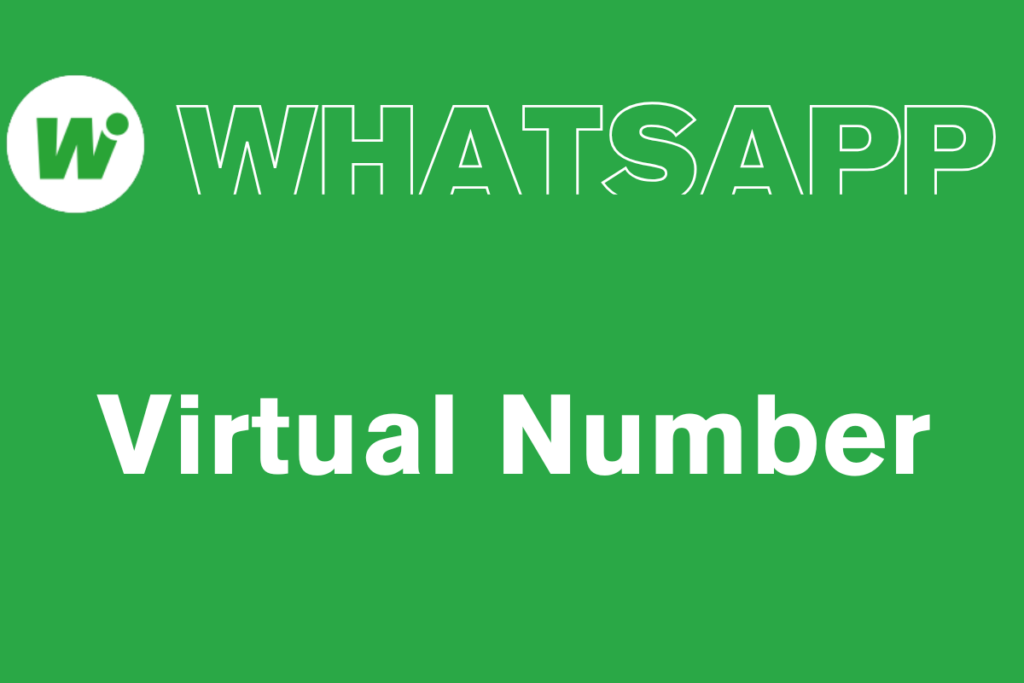Have you ever wanted to send a WhatsApp message to someone without going through the hassle of saving their number in your contacts?
Whether you're in sales, customer service, e-commerce, or simply want to test a WhatsApp number, learning how to use WhatsApp without saving number can save time and keep your contact list clean.
In this post, we’ll show you 3 effective ways to message someone on WhatsApp without saving their number, including a powerful tool called WADesk for businesses that need to reach multiple users efficiently.
Why Use WhatsApp Without Saving Number?
There are many situations where using WhatsApp without saving number is extremely helpful:
● Contacting a customer for a one-time update
● Reaching international leads for market testing
● Verifying if a number is active on WhatsApp
● Keeping your contact list organized and clutter-free
✅ Method 1: Use WhatsApp’s Official API Link
This is the easiest and safest way to message a number on WhatsApp without saving it.
Step-by-step:
1. Open any browser and type:
https://wa.me/
Make sure to include the full number with country code (no “+”).
Example: https://wa.me/6591234567 (Singapore number)
2. Hit enter and tap “Continue to Chat”
3. WhatsApp will launch and open a chat window with that number
💡 Pros:
● No apps or installations needed
● Works on both desktop and mobile
● Official and secure
This method is perfect for casual users who want to quickly use WhatsApp without saving number.
✅ Method 2: Use WADesk – A Professional WhatsApp Tool for Business Users
If you're in sales, customer service, or run an export-focused business, you probably need to send WhatsApp messages to many numbers daily — without saving them.
WADesk is an all-in-one WhatsApp marketing and CRM platform designed for outbound sales teams. One of its most powerful features is the ability to send messages to any number — even if it’s not saved in your phone.
Key Features of WADesk:
✅ Send WhatsApp messages without saving numbers
✅ Import phone number lists and start chats instantly
✅ Manage multiple WhatsApp accounts and devices
✅ Group message broadcasting with personalization
✅ CRM features: tagging, notes, follow-up reminders
How it works:
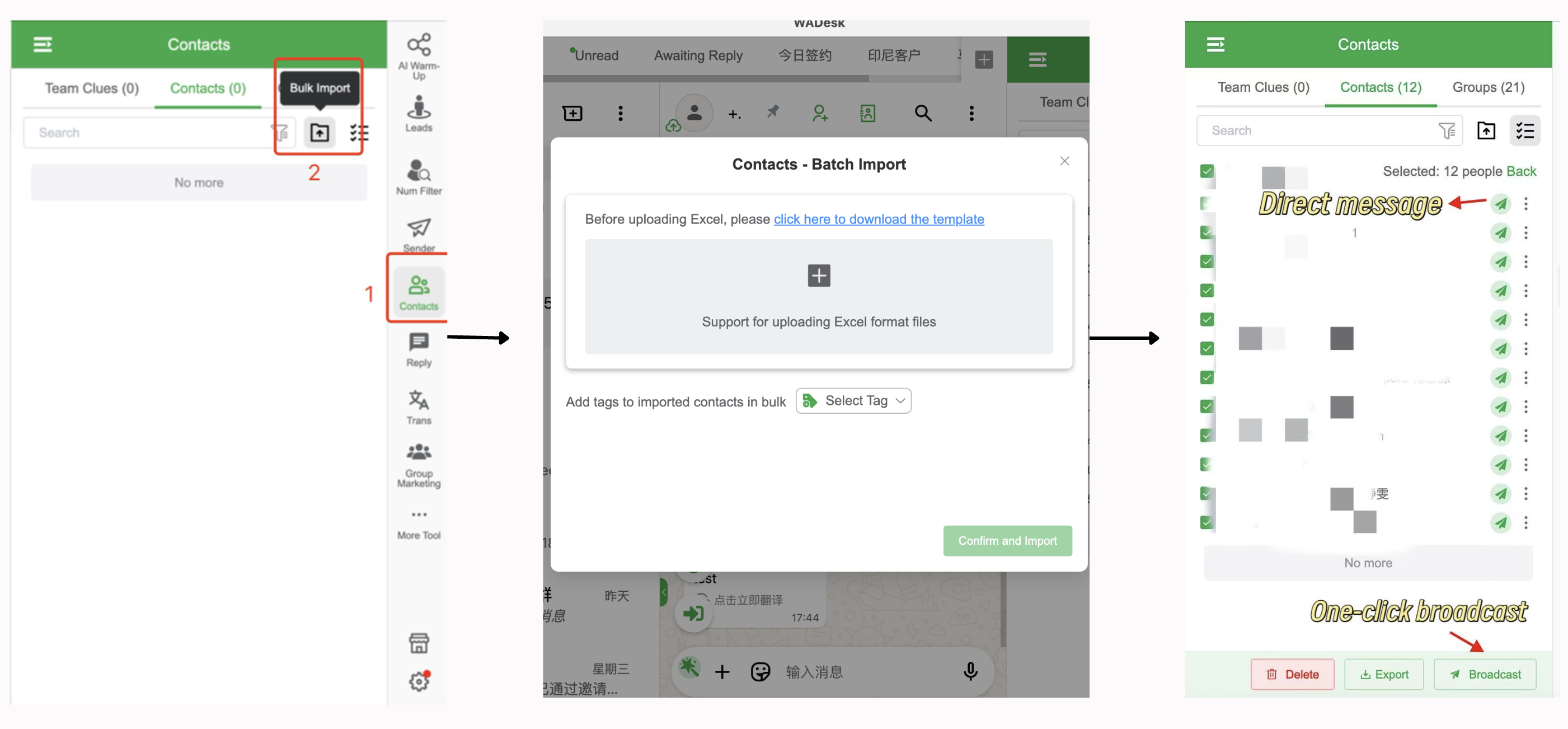
1. Log in to the WADesk official website to download the desktop client: https://wadesk.io/en
2. mport phone numbers in the "Contacts" section
3. Edit your message content and send it with one click
4. Supports bulk contact import, private messaging, and mass messaging
Why WADesk?
Unlike simple web links or free tools, WADesk is designed for scale, security, and team collaboration. If your business relies heavily on WhatsApp for client communication, WADesk is the ultimate solution for WhatsApp without saving number.
💡 Bonus: You can even set up message templates, scheduled follow-ups, and see delivery status — all in one place.
✅ Method 3: Use Shortcuts (iOS Users Only)
For iPhone users, you can set up a Siri Shortcut that lets you quickly start a WhatsApp chat without saving the number.
How to do it:
1.Open the Shortcuts app on your iPhone
2. Create a new shortcut
3. Use the “URL” action and insert:https://wa.me/ followed by your input number
4. Add an action to “Open URL”
5. Save and name your shortcut (e.g., “WhatsApp Quick Chat”)
Whenever you run the shortcut, just type the number and it opens WhatsApp directly.
Important Tips for Using WhatsApp Without Saving Number
If you send too many messages to unsaved numbers in a short time, WhatsApp might temporarily restrict your account.
Always use professional tools like WADesk to manage message flow and avoid triggering WhatsApp's anti-spam system.
Don’t use suspicious third-party apps that ask for excessive permissions — your data and account safety matter.
Summary: Using WhatsApp Without Saving Numbers
Learning how to use WhatsApp without saving number gives you more flexibility and efficiency in both personal and business communication. Whether you're just chatting with someone once, or need to reach hundreds of prospects daily, the tools above can help you do it safely and effectively.
💼 Want to scale your outreach with WhatsApp?
Try WADesk — the go-to platform for sales, support, and marketing teams who want to make the most of WhatsApp without saving numbers.
Want to learn more about foreign trade?
WhatsApp unblocking/Unofficial/Unable to receive verification code?
What are WADesk's anti-blocking mechanisms and key features?
Scan the QR code to join the group, let's exchange ideas and make money together!