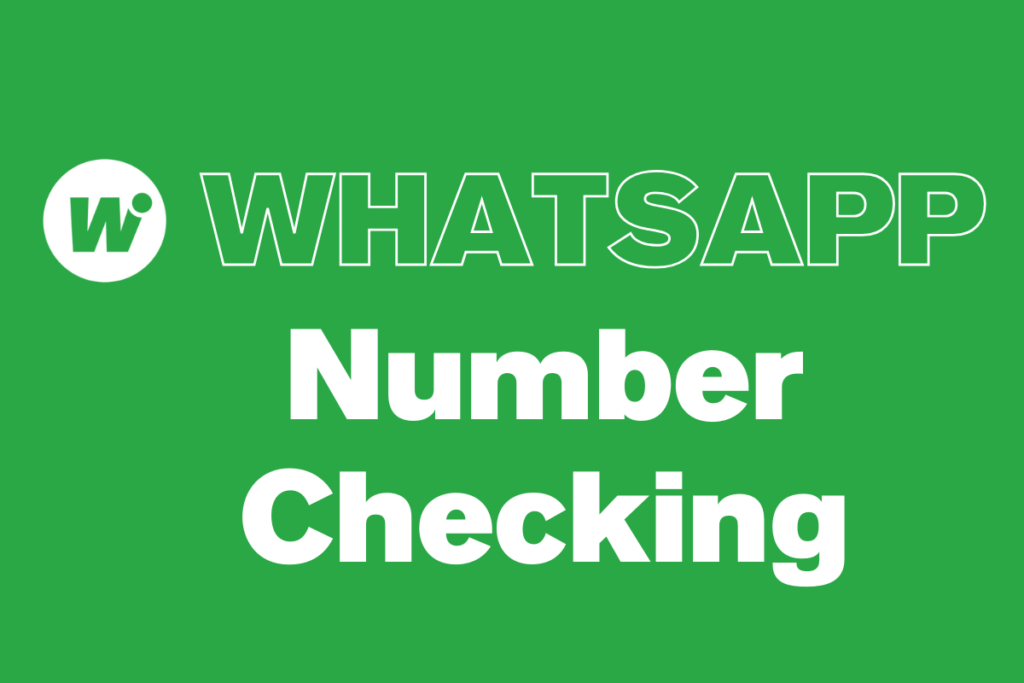Best Way to Get WhatsApp Group Links in 2025
In today's competitive foreign trade landscape and marketing arena, WhatsApp groups have become a vital tool for connecting with potential customers and expanding business networks. By sending a single message within a group, a foreign trade professional can reach far more target customers than through individual direct messages. However, since WhatsApp does not provide a direct group search function, finding and joining the right groups can be challenging. With the help of certain plugins and WhatsApp assistant software, we can easily perform bulk searches by the keywords and join WhatsApp groups, effectively leveraging these groups for targeted marketing and enhancing customer acquisition efficiency.

How to Join WhatsApp Groups?
WhatsApp groups are created and managed by administrators, so unless you are invited to join or have obtained a WhatsApp group link, it is difficult to join a group proactively.
Two Methods to Join WhatsApp Groups:
1. Create Your Own Group: Create a WhatsApp group and share the group link with others to invite them to join.
2. Direct Invitation: Get directly invited by a group administrator or join via a group link shared by someone else.
Common Ways to Find WhatsApp Group Links List
For foreign trade professionals, finding more WhatsApp groups created by potential customers—and joining them—is key to acquiring more customers and receiving more inquiries. Here are three common methods to find group links Lists:
1. Links Shared by Friends: Join groups using links shared by family, friends, or colleagues.
2. Social Media Platforms: Sometimes, WhatsApp group invitation links are shared on social media or forums, such as Facebook or Reddit.
3. Third-Party Websites or Group Directories: Some websites specialize in collecting public WhatsApp group links list, where you can find groups that interest you. These platforms often categorize groups by topics such as technology, gaming, education, business, and more.
Free Plugin for Quickly Collecting WhatsApp Group Links List
Manually searching for WhatsApp group links across various platforms and websites is both time-consuming and labor-intensive. Additionally, some third-party websites have unclear origins, which may pose security risks or contain spam content, thereby reducing customer acquisition efficiency. We recommend using a free WADesk group link scraper plugin that can quickly gather WhatsApp group links list from multiple platforms, significantly reducing the difficulty of finding groups.
Plugin Download Link: Click To Download
Below are the detailed steps for using this plugin:
1.Install the Plugin
After installing the plugin in your Google Chrome browser, click the extension icon in the top right corner and locate the newly installed plugin.
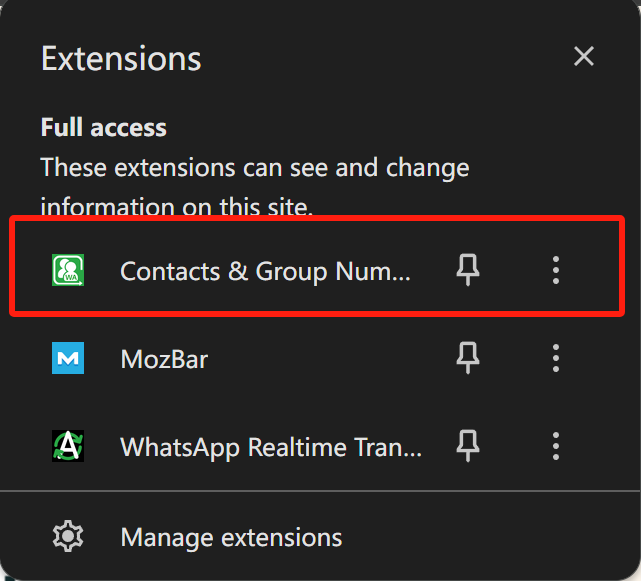
2.Open the Plugin Main Page
Once you click the plugin, it will redirect you to the WhatsApp web interface. Follow the same steps and click the plugin again to open its main page. Then, click the third function, [Group Link Scraper].
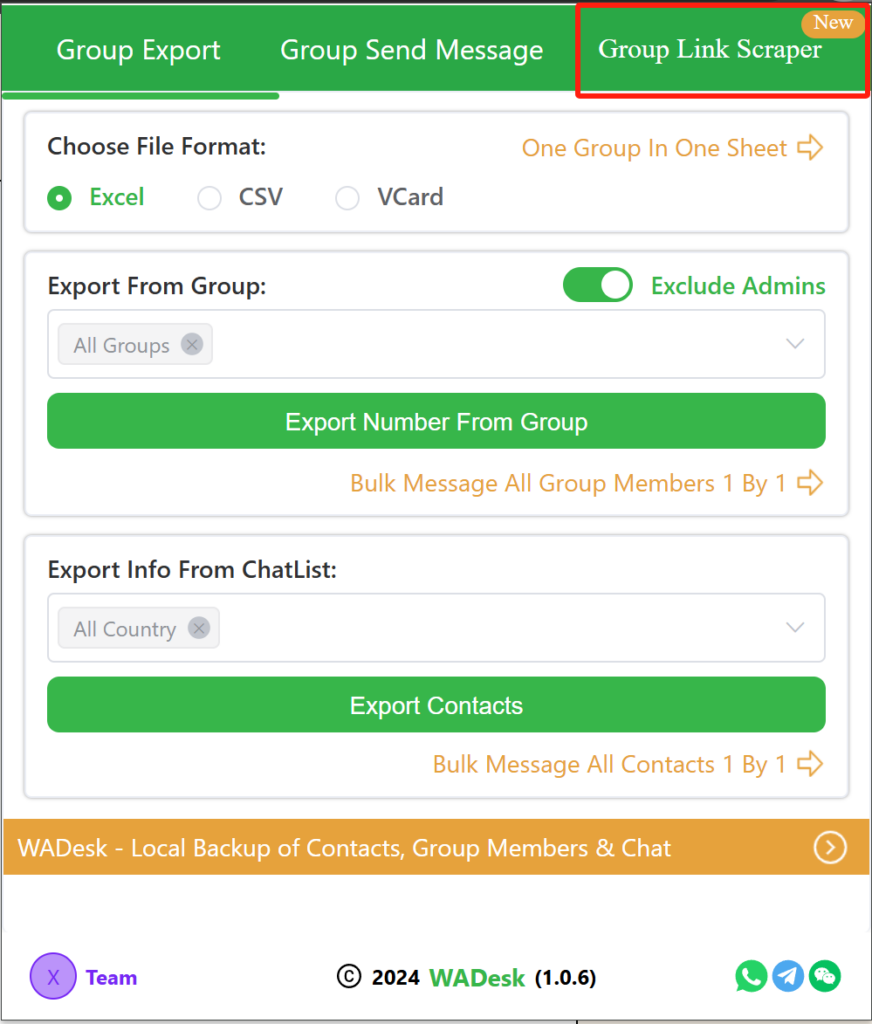
3. Configure Search Parameters
After being redirected to the Google homepage, you can start configuring the parameters to search for group links list:
① Select the website from which you want to collect links (e.g., LinkedIn, Facebook, YouTube, etc.).
② Enter the industry keywords you want to search for (in English).
③ Set the number of search pages.
④ Click Search Button.
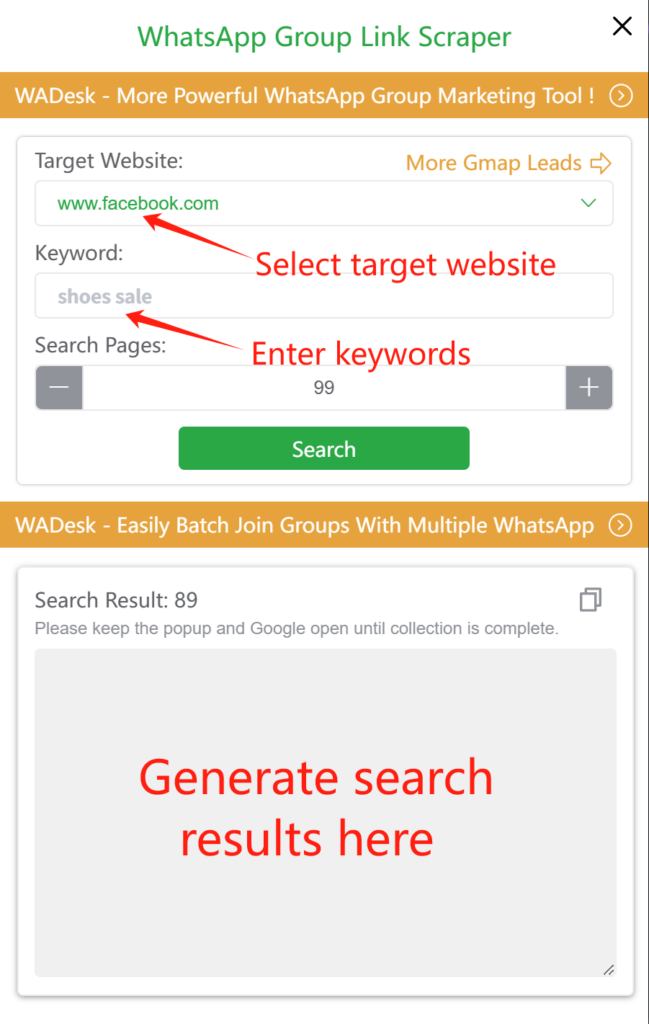
⑤ Once the search is complete, copy the retrieved WhatsApp group links list and paste them into a chat conversation with yourself or a friend on WhatsApp. Then, click on each link individually to add the group.
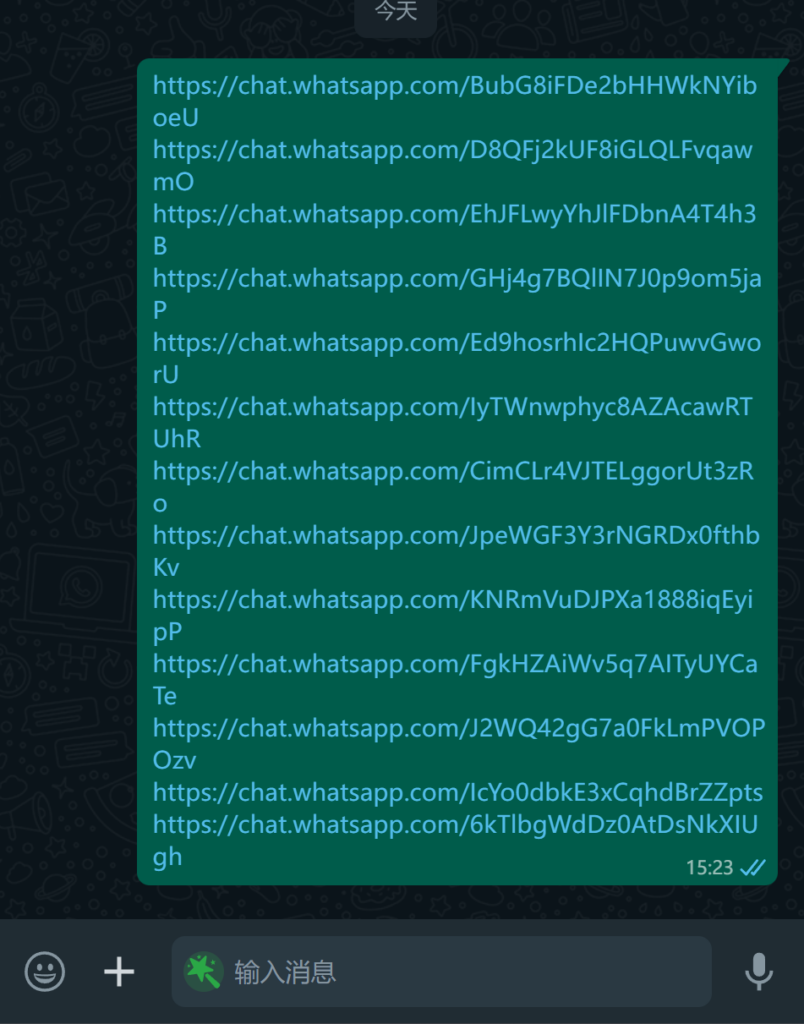
How to Batch Join Groups?
If you have collected a large number of WhatsApp group links list, manually joining them one by one can be extremely time-consuming. In this case, you can use the WhatsApp tool WADesk to batch join groups.
Steps to Batch Join Groups Using WADesk:
1.Create a Batch Group-Joining Task.
2.Select the Account(s): Choose the account(s) that will be used to join the groups.
3.Paste the Group Links List: Insert the group links list that you extracted using the plugin.
4.Set the Joining Interval and Start the Task: Configure the time interval between each group join and initiate the task.
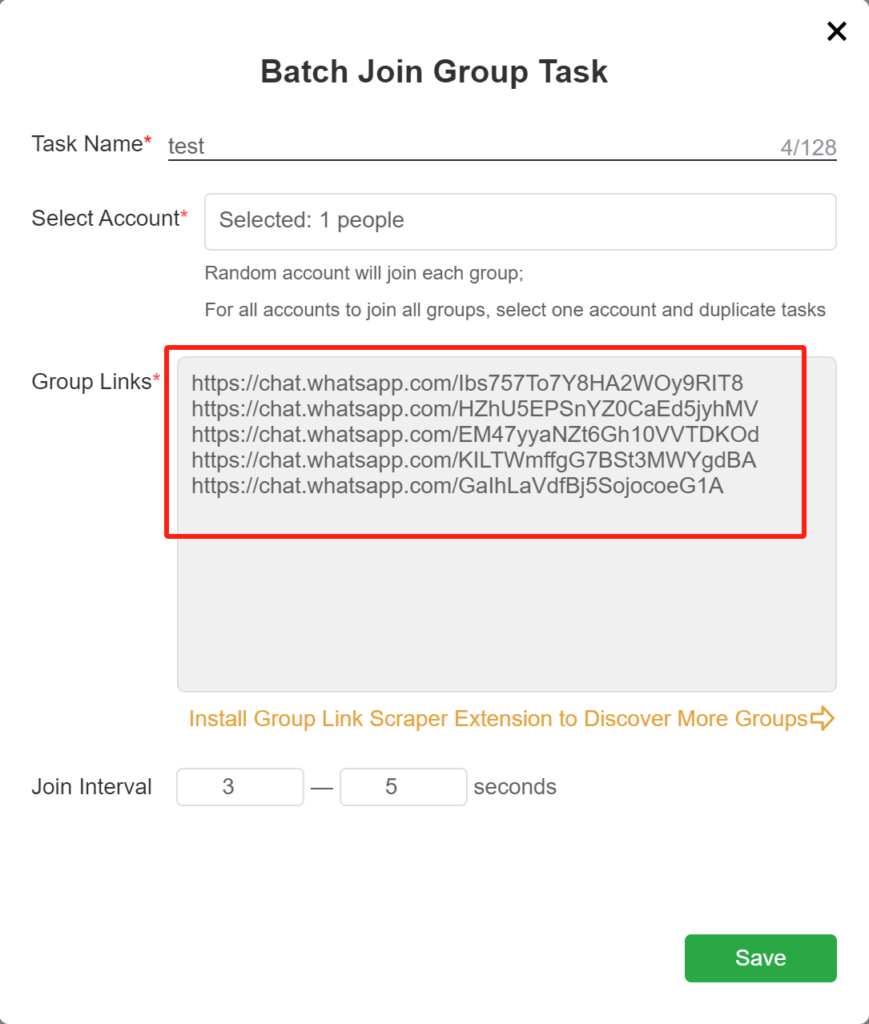
5.Wait for the Task to Complete.
Note: Two factors may cause the joining process
① The group links may have expired; this requires manual verification.
② The group may require admin approval; you will need to wait for the administrator's confirmation.
6. Review Task Details: Once the task is complete, you can click on it to view detailed information. After successfully joining the WhatsApp groups, you can leverage WADesk's group broadcast feature for marketing.
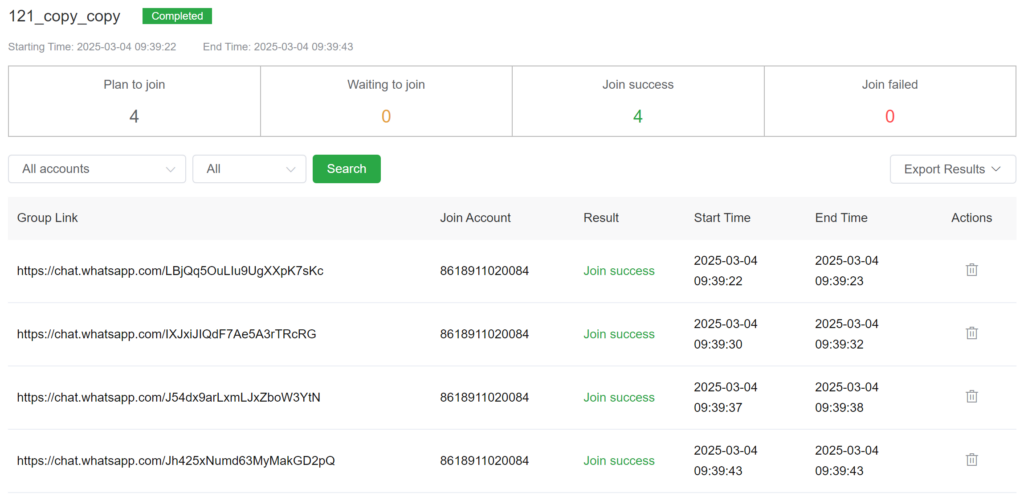
After successfully joining WhatsApp groups, you can leverage WADesk's Bulk Group Messaging feature for marketing.
WADesk Community Marketing: Achieve Efficient Customer Acquisition
Bulk Group Messaging for High-Efficiency Outreach:
WADesk supports selecting multiple groups for quantitative and scheduled message broadcasts. The system simulates human behavior with automatic intervals, so you don't have to worry about account suspension.
Getting started is simple — just download our WhatsApp Bulk Sender plugin, fill in the necessary details like who to send the messages to and what to send, then hit "Send" to broadcast your message.
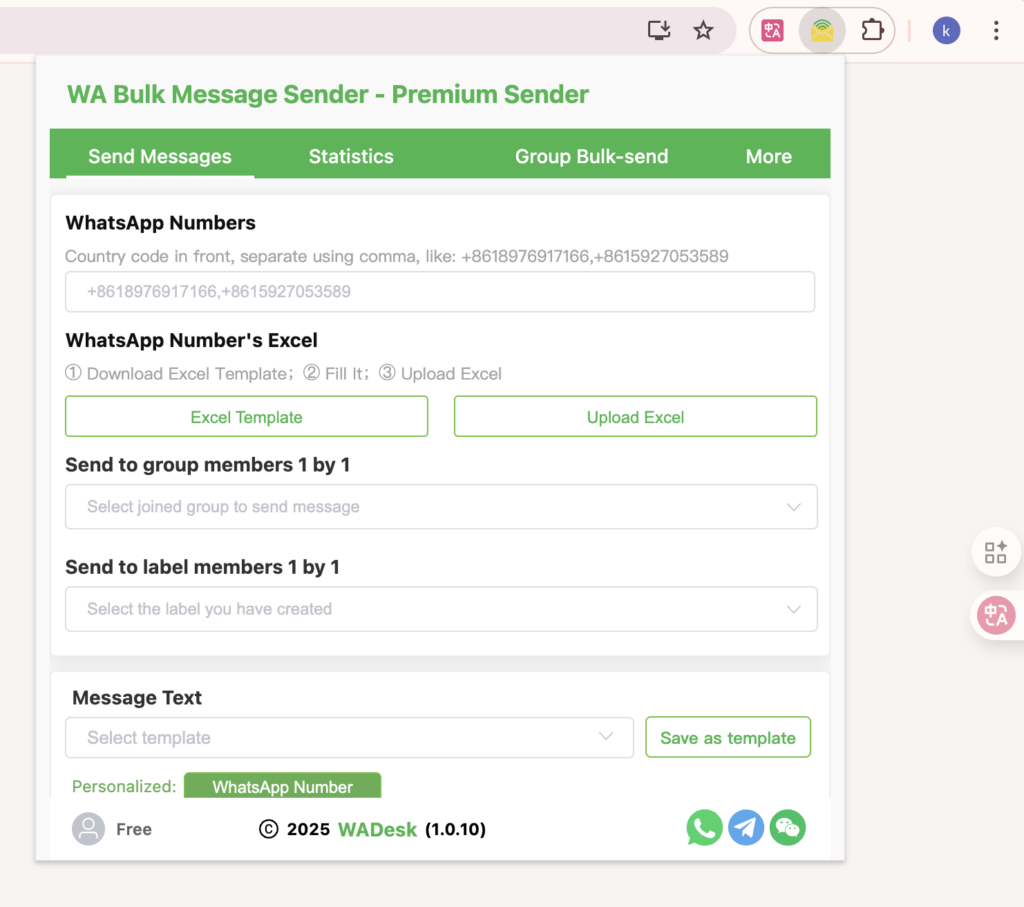
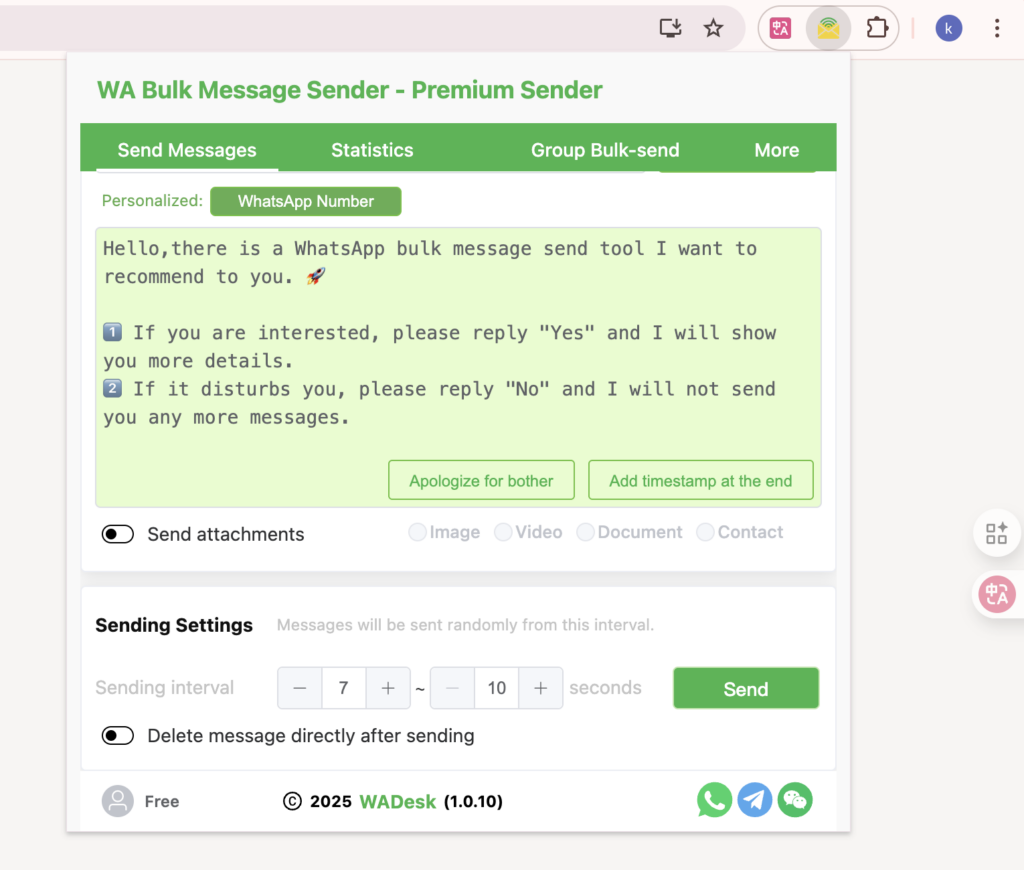
Read Monitoring for Precision Marketing:
After messages are sent, the system automatically monitors which group members have read the messages and exports a list of the most engaged readers, enabling targeted marketing.
By using these methods and tools, foreign trade professionals can quickly and efficiently utilize WhatsApp groups to expand their potential customer base and generate more inquiries.
If you're interested in using the plugin and WADesk, please add our customer service WhatsApp for a free trial.
【WhatsApp】:https://wa.me/8618911020084
【Telegram】:https://t.me/WADesk_Will
Want to learn more about foreign trade?
WhatsApp unblocking/Unofficial/Unable to receive verification code?
What are WADesk's anti-blocking mechanisms and key features?
Scan the QR code to join the group, let's exchange ideas and make money together!