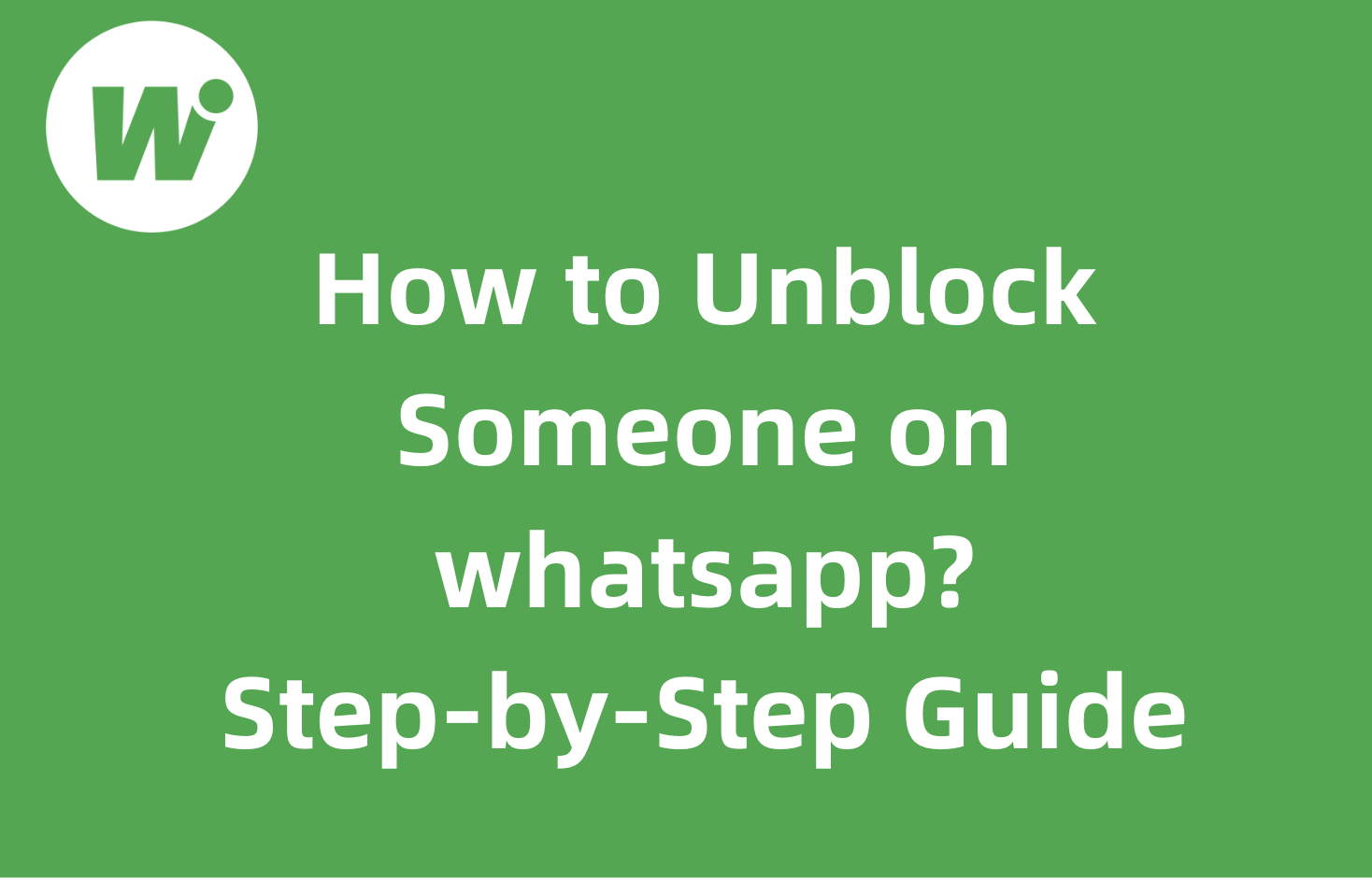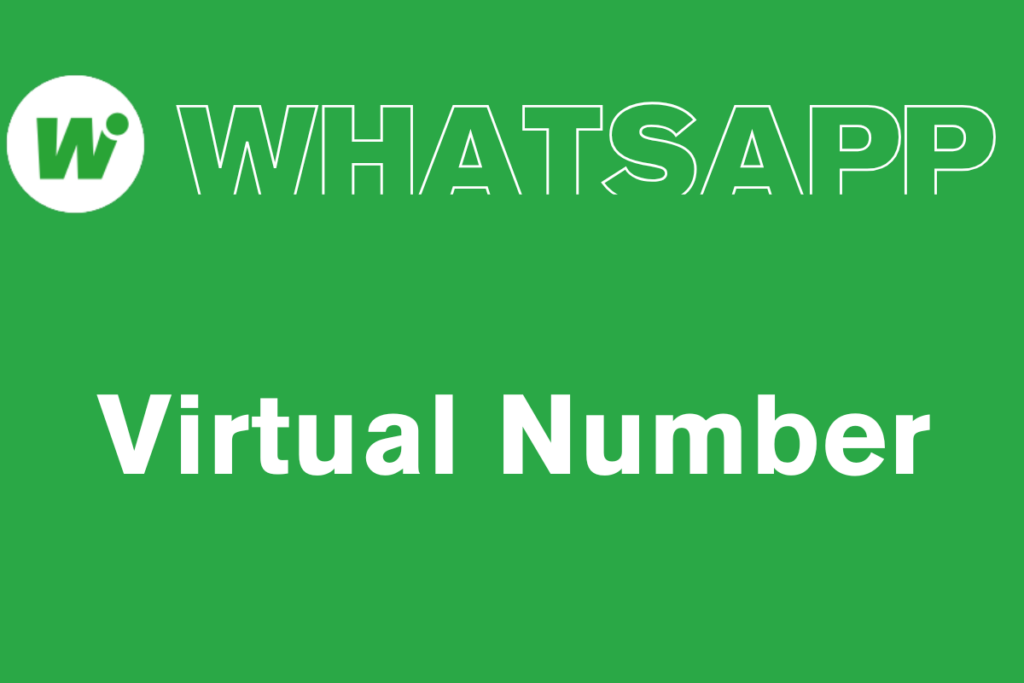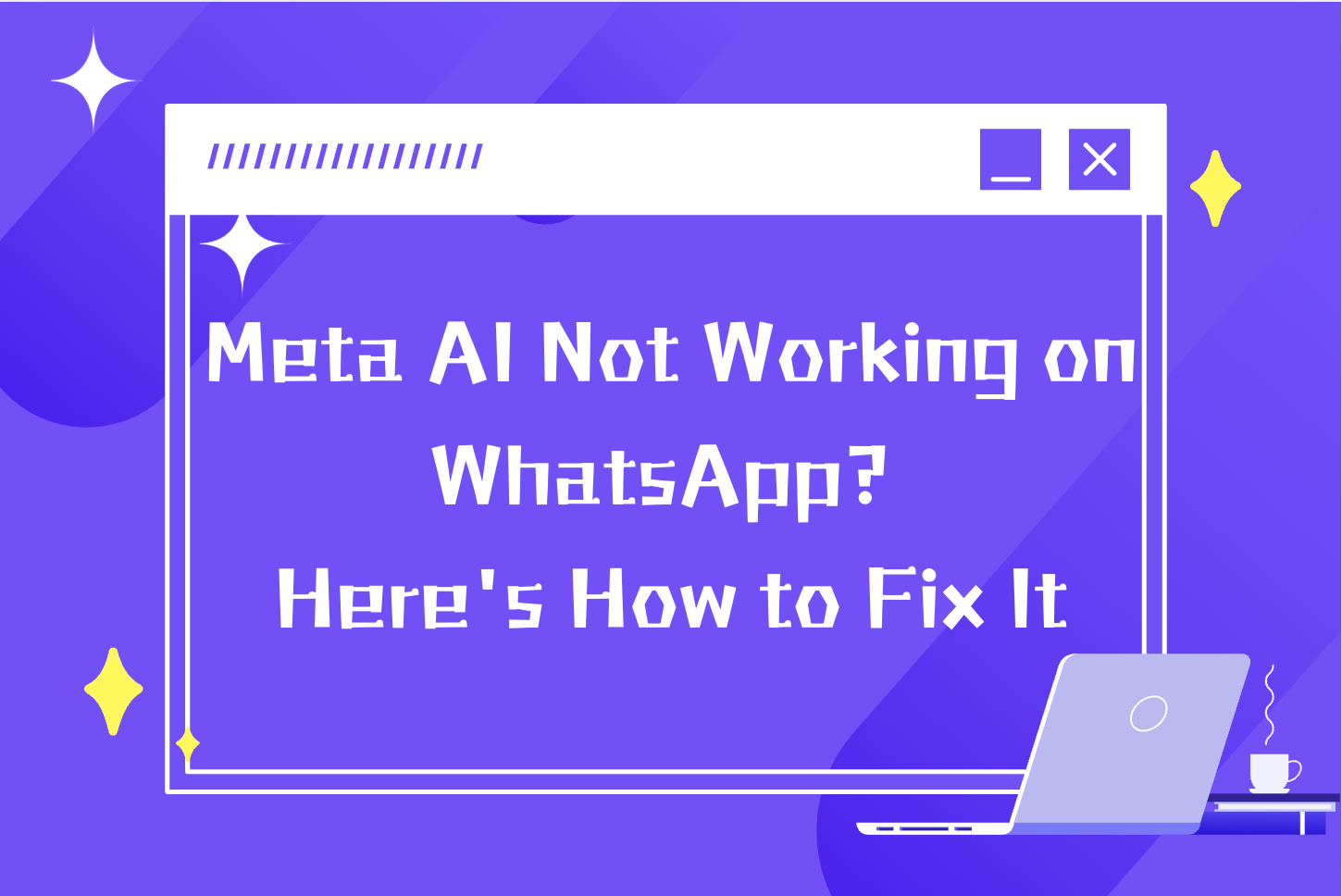
Have you recently tried using Meta AI on WhatsApp, only to find that it doesn't respond, doesn’t open, or the option is missing entirely? Many users have reported issues with Meta AI not working, especially on WhatsApp, where Meta is gradually rolling out its AI assistant.
In this post, we’ll walk you through the most common reasons why Meta AI is not working in WhatsApp. Whether Meta AI is missing, unresponsive, or failing to load, we’ll provide step-by-step solutions to help you fix the Meta AI not working issue quickly and effectively.
What Is Meta AI and How Does It Work in WhatsApp?
Meta AI is an AI-powered assistant developed by Meta (formerly Facebook), based on its Llama 3 language model. It’s integrated into platforms like Messenger, Instagram, and WhatsApp.
In WhatsApp, Meta AI is designed to:
● Answer your questions
● Help with content recommendations
● Search for information
● Even generate images based on prompts
However, many users are facing the problem of Meta AI not working—either it’s completely missing or doesn't function as expected.
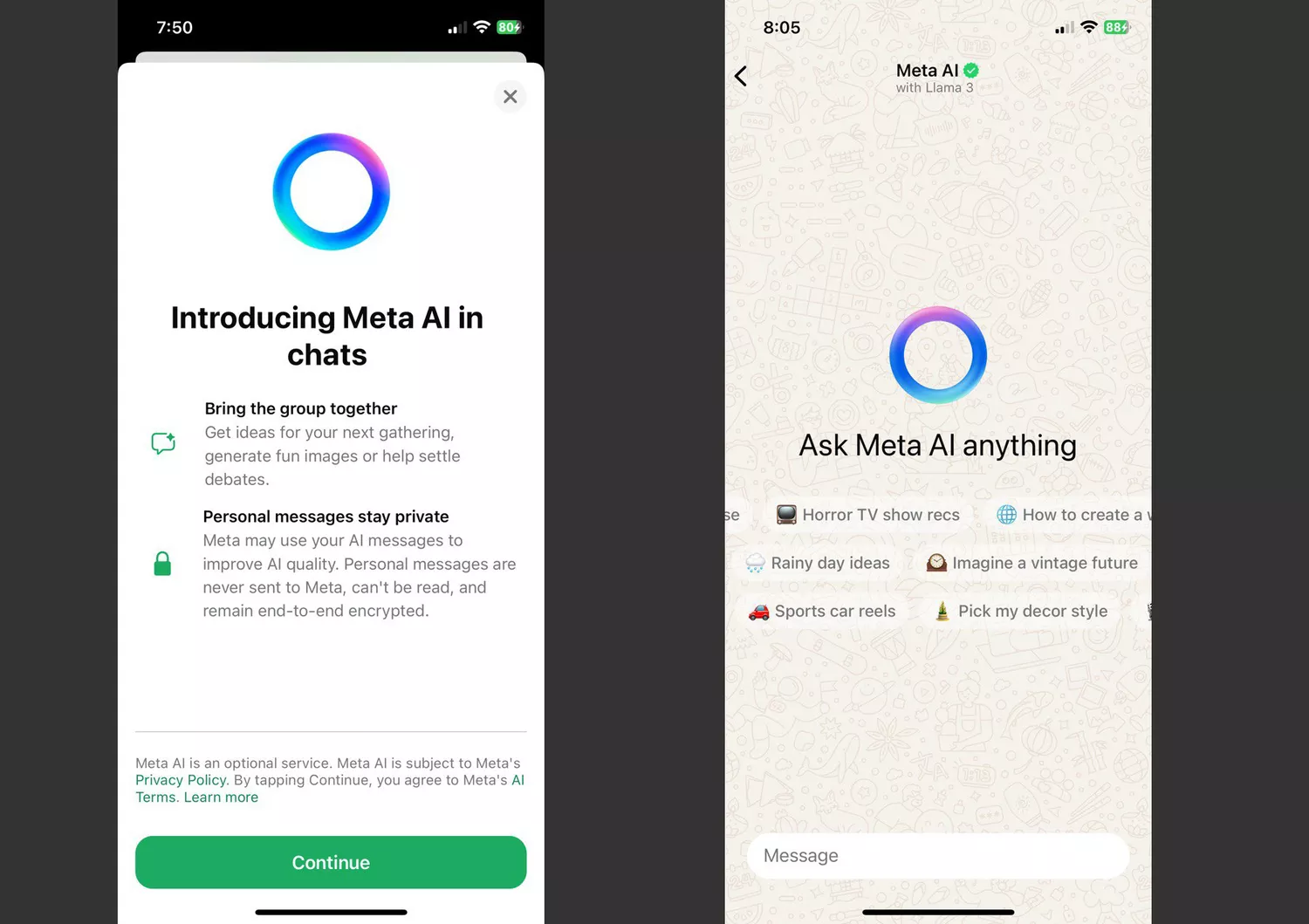
Why Is Meta AI Not Working on WhatsApp?
Let’s explore the most common reasons behind Meta AI not working, especially on WhatsApp:
✅ 1. Feature Not Available in Your Region
Currently, Meta AI is only officially available in a few regions:
United States、Canada (limited rollout)、United Kingdom (some users)
If you're located outside of these regions, such as in Asia, Africa, or the EU, you might not have access yet.
💡 Solution:
● Use a VPN to switch your IP location to the US
● Try using a US or CA-registered phone number with WhatsApp
● Wait for Meta to roll out the feature in your country
This is the most common reason behind Meta AI not working for many users.
✅ 2. WhatsApp Is Outdated
One common reason Meta AI is not working on WhatsApp is that your app version is outdated. Meta AI features are only available in the latest versions of WhatsApp, so if you haven’t updated your app recently, this could be exactly why you're experiencing the Meta AI not working issue.
💡 Solution:
● Go to your App Store or Google Play and update WhatsApp
● Restart the app after updating
● If necessary, reinstall the app completely
✅ 3. You Can’t Find the Meta AI Entry Point
There are two ways to access Meta AI in WhatsApp:
● In the search bar, type @Meta AI
● From the chat list or conversation screen, look for the “Ask Meta AI” button (with a gray robot icon)
If you don’t see either, your account might not be included in the feature rollout yet.
✅ 4. Network Issues or App Bugs
Even if your region and app version are supported, network issues or app glitches could prevent Meta AI from functioning properly.
● Switch between Wi-Fi and mobile data
● Clear the WhatsApp cache
● Force-close and restart the app
Ensure no firewall, VPN, or system settings is blocking Meta’s servers

FAQ: Frequently Asked Questions About Meta AI Not Working
Q: Why is Meta AI not working on WhatsApp?
A: It’s usually due to regional restrictions, outdated apps, or temporary server outages. Follow the steps above to troubleshoot.
Q: How can I enable Meta AI on WhatsApp?
A: Update your app, switch your region via VPN, and try searching “@Meta AI” in WhatsApp’s search bar.
Q: Is Meta AI available in my country?
A: As of now, it’s officially available in the US and limited regions. If you're elsewhere, it may not be accessible yet.
Q: Does Meta AI not working mean it’s removed?
A: Not necessarily. It may just be temporarily down or not available for your account yet.
If you also encounter issues with Meta AI not working, feel free to try the methods above or share this article with friends who are also confused.
Want to learn more about foreign trade?
WhatsApp unblocking/Unofficial/Unable to receive verification code?
What are WADesk's anti-blocking mechanisms and key features?
Scan the QR code to join the group, let's exchange ideas and make money together!