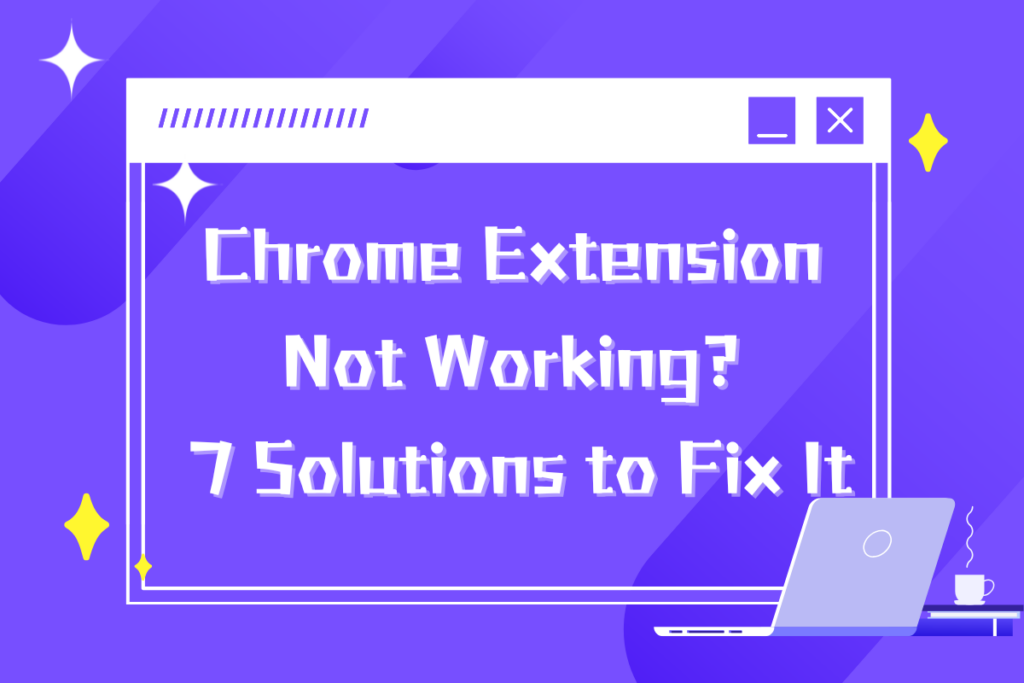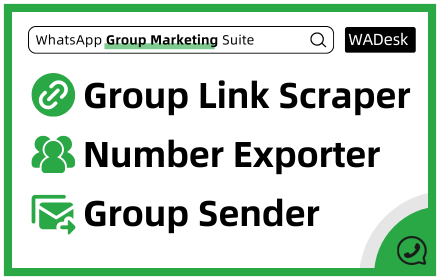1. Why WhatsApp Warm-Up is Essential
Many users who start using WhatsApp for marketing face the same problem: their new accounts get banned quickly. The reason? Skipping the WhatsApp warm-up process. Unlike personal use, WhatsApp accounts used for business require gradual activity to build credibility and avoid being flagged as spam. Without proper warm-up, actions like mass messaging, adding too many contacts, or frequently switching devices can trigger WhatsApp’s security system, leading to restrictions or even permanent bans.

2. Common Reasons Why WhatsApp Accounts Get Banned
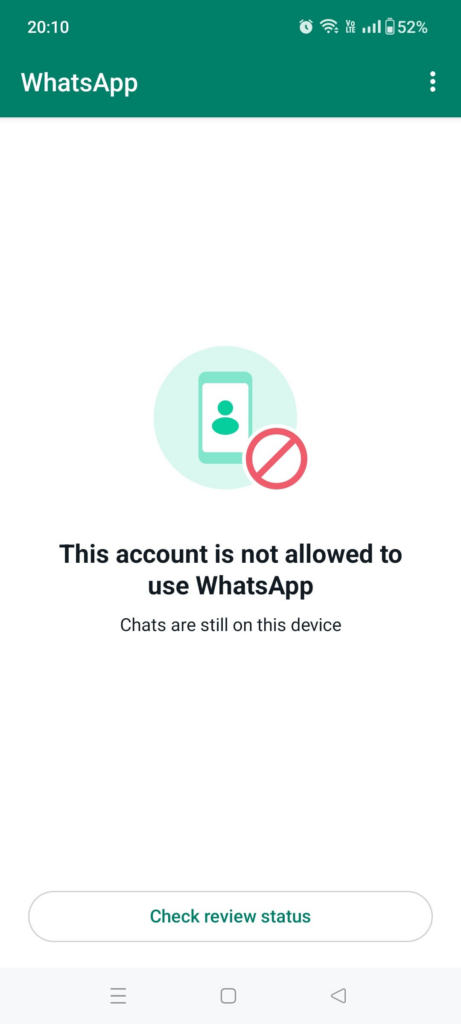
Sending too many messages too quickly
If a new account sends multiple messages to unknown contacts, it is flagged as spam.
Adding too many contacts at once
A sudden increase in contact list size is considered unnatural behavior.
Being blocked or reported frequently
If users report or block your number, WhatsApp may limit or ban your account.
Frequent device or IP changes
Logging in from different devices or locations too frequently raises red flags.
3. Step-by-Step Guide to WhatsApp Warm-Up
Day 1: Account Setup & Idle Period
- Complete your profile with a name, profile picture, and status.
- Do not send any messages or add contacts.
- Keep your account online but inactive.
Day 2: Light Interaction
- Add 2-3 known contacts and avoid mass imports.
- Browse WhatsApp Status updates but do not engage.
- Keep online presence steady but avoid excessive activity.
Day 3: Initial Conversations
- Add 2-3 more contacts at a natural pace.
- Send personalized messages (avoid templates or promotions) to 1-2 contacts only.
- Respond to any messages received.
Day 4: Increasing Engagement
- Add 3-5 new contacts without exceeding limits.
- Have short, back-and-forth conversations with 3-5 contacts, using a mix of text, emojis, and images.
- Maintain natural engagement patterns.
Days 5-7: Establishing Normal Usage
- Gradually increase the number of daily new contacts (under 10 per day).
- Engage in 5-10 casual conversations daily, keeping messages below 10 per chat.
- Consider making one short voice or video call to vary interactions.
- Join a small WhatsApp group and engage casually.
4. WhatsApp Warm-Up with WADesk: Automate the Process
Warming up multiple accounts manually can be time-consuming and inefficient. WADesk’s intelligent warm-up feature simplifies the process by automating interactions to ensure safe and effective account warm-up.
🔹 AI-Powered Smart Chat
WADesk’s smart chat system generates human-like conversations between accounts, including text, emojis, and multimedia, mimicking real-life interactions. This helps WhatsApp perceive your account as a legitimate user.
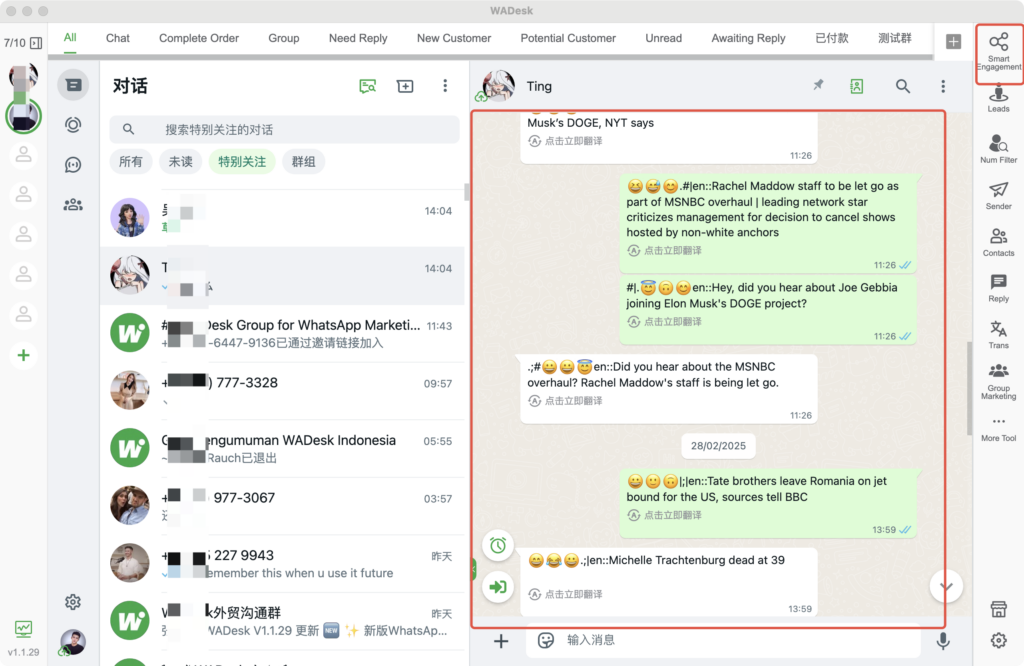
🔹 Multi-Account Rotation & Warm-Up Pool
Instead of manually interacting with each account, WADesk’s warm-up pool allows accounts to engage in automated two-way conversations, speeding up the credibility-building process.
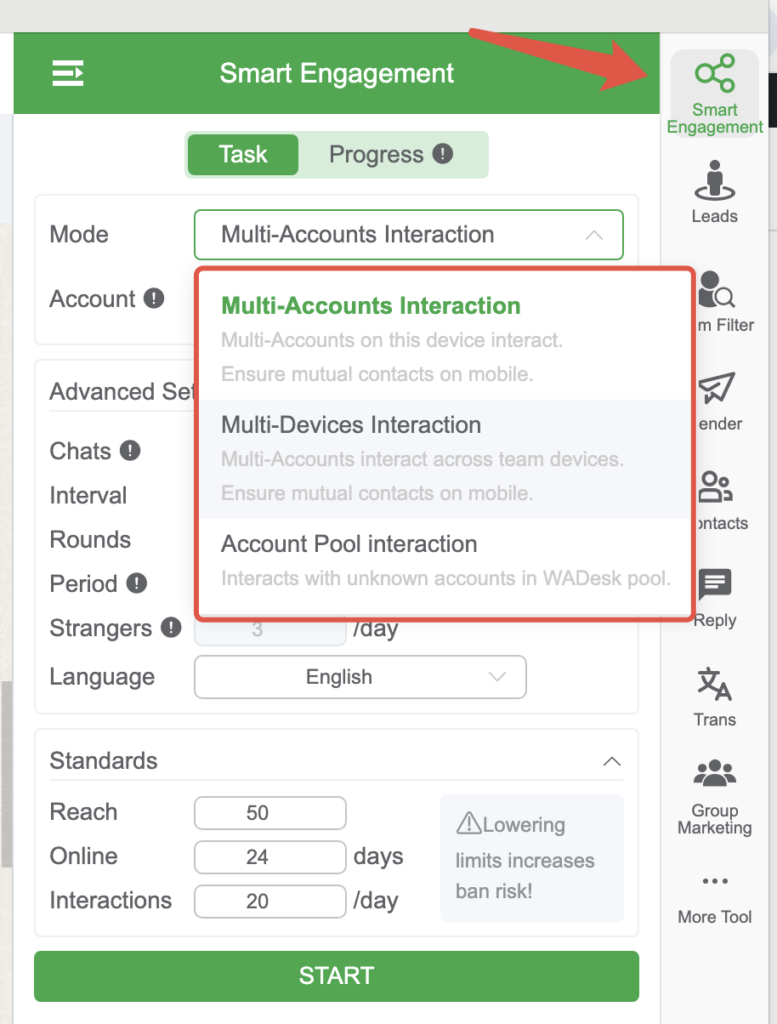
🔹 IP & Fingerprint Protection
For businesses managing multiple WhatsApp accounts, WADesk ensures each account has a unique device fingerprint and IP to prevent detection and potential bans due to device inconsistencies.
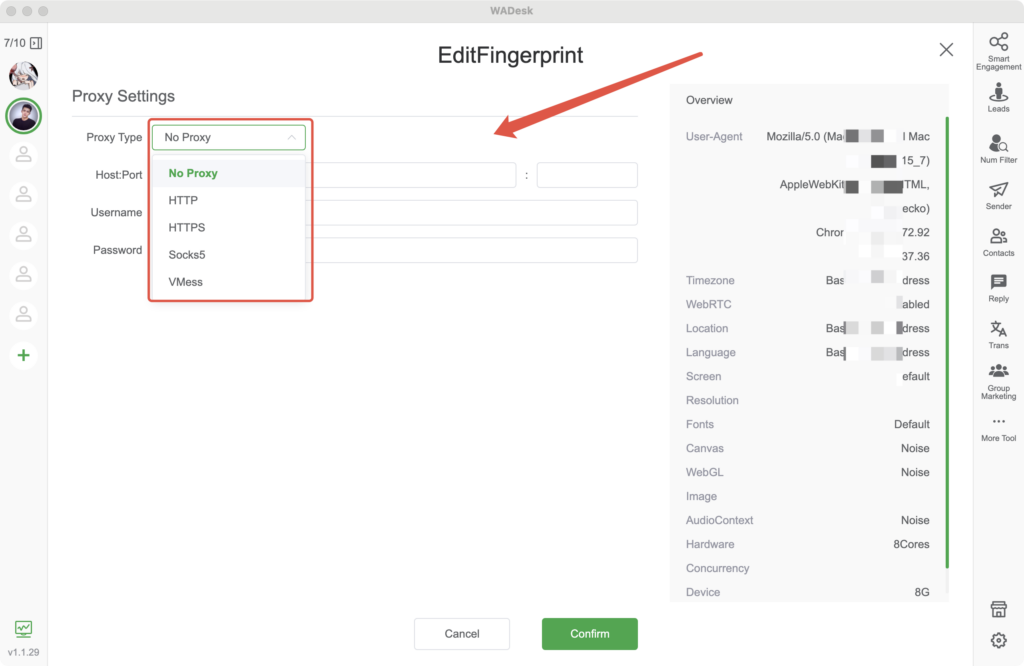
5. Best Practices for Long-Term Account Stability
Even after warming up your account, follow these best practices to maintain stability:
✔ Gradual Contact Addition – Avoid adding too many contacts at once.
✔ Moderate Message Activity – Spread outreach throughout the day.
✔ Encourage Replies – Two-way conversations are safer than one-sided promotions.
✔ Limit Group Activity – Avoid joining multiple groups too quickly.
✔ Maintain Consistent Device Usage – Using the same device and network prevents security flags.
6. WADesk’s Support:
WADesk makes WhatsApp marketing simpler and more efficient
Experience WADesk now and empower your WhatsApp marketing!
Official Website: https://wadesk.io/en
Download: https://wadesk.io/en/download
WhatsApp: https://wadesk.io/api/c/new/ABif0J
Telegram: https://t.me/YANGLEDUO_WADESK
Want to learn more about foreign trade?
WhatsApp unblocking/Unofficial/Unable to receive verification code?
What are WADesk's anti-blocking mechanisms and key features?
Scan the QR code to join the group, let's exchange ideas and make money together!