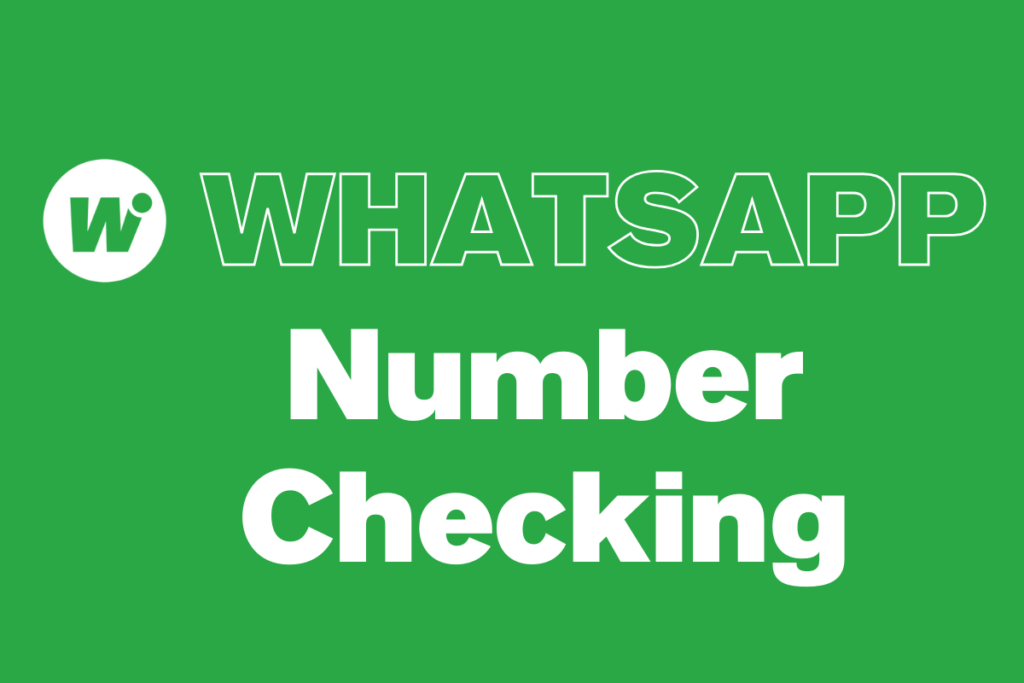How to Tag All in WhatsApp Group

Understanding how to tag all in WhatsApp group is essential for ensuring your message reaches every group member, especially in critical or time-sensitive situations. Whether you're a team leader, educator, or business owner managing customers or communities, having an efficient way to notify all participants in a group chat is vital.
In this guide, we explain how to tag all members in a WhatsApp group under WhatsApp's current limitations as of 2024. We also show you how to work around these limits using smart tools like WADesk, which enables group-wide automation without manual effort.
No — WhatsApp’s native @everyone feature has been officially removed.
Earlier in 2024, WhatsApp introduced a feature that allowed users to mention all group members using @everyone. However, this feature has since been discontinued in standard WhatsApp groups. It is no longer available in regular group chats.
Currently, the only place where you can tag all members at once is within WhatsApp Communities — a relatively new feature that lets admins manage related subgroups under one parent hub.
This change has caused many users to search for updated solutions on how to tag all in WhatsApp group in a post-@everyone era.
Use “@GroupName” in WhatsApp Communities (Not Available in Standard Groups)
If your group is part of a WhatsApp Community, you can use a version of the “tag all” function by mentioning the group name itself.
Steps:
- Open the subgroup inside your WhatsApp Community.
- In the message box, type @, and you’ll see the group name appear.
- Tap on the group name to tag all participants in that subgroup.
- Write your message and send.
This is currently the only official way to tag all members at once in WhatsApp. If you are not using Communities, you will not see this option.
For most users and businesses still using standard groups, this means the common search query — how to tag all in WhatsApp group — now requires alternative solutions.

Method 2: Manually Tag Each Member
If you're using a standard WhatsApp group and not part of a Community, the only option left is to manually tag each member one by one.
- How to do it: Type @ to bring up the member list.
- Select a member’s name.
- Repeat for each additional member.
- Once everyone is tagged, send your message.
This approach is fine for small groups but inefficient for larger audiences. It’s one of the reasons how to tag all in WhatsApp group remains such a frequently asked question — most users are looking to avoid this manual process.
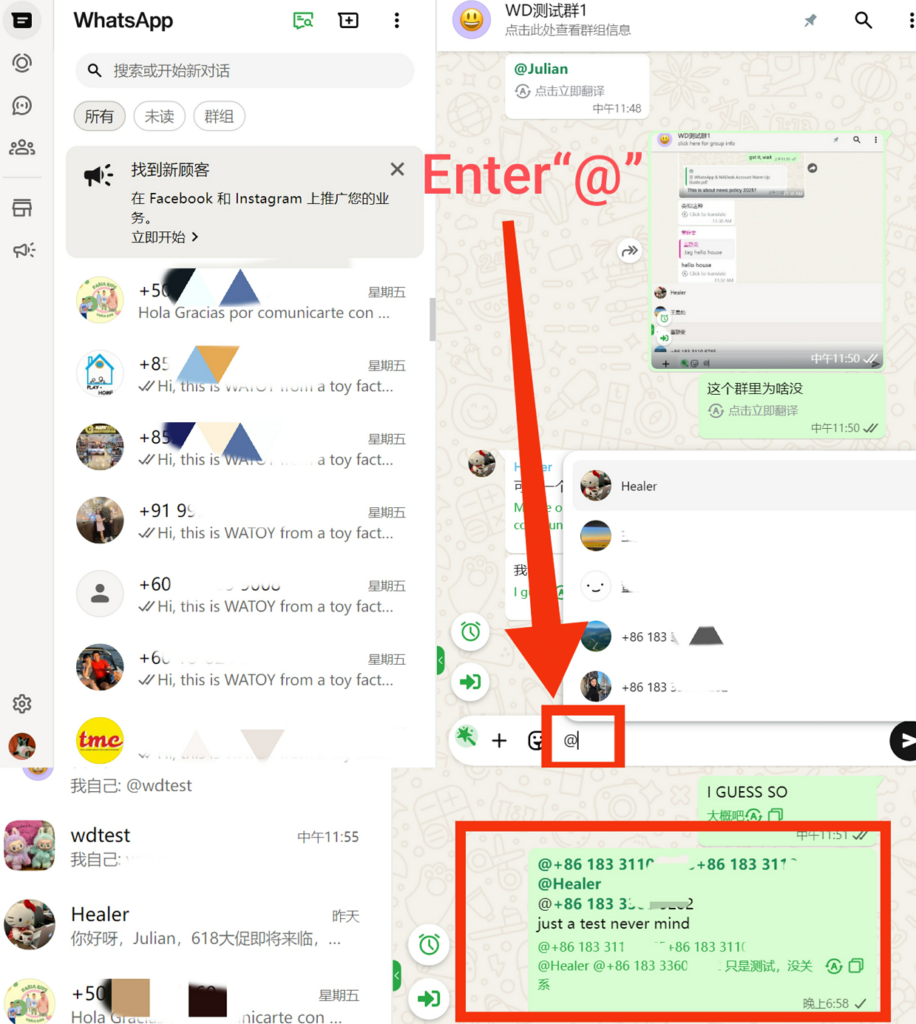
Knowing how to tag all in WhatsApp group is not just about mechanics — it's also about using it effectively and respectfully.
- Be selective with notifications Don’t tag everyone for casual messages. Reserve group mentions for time-sensitive or important updates.
- Keep your message concise If you're notifying all members, make your content direct and easy to understand.
- Respect user experience Overuse of tagging — especially in large groups — can cause frustration or lead to users muting or leaving the group.
Manually tagging dozens of members or switching to Communities may not be practical for many users, especially businesses running multiple groups. That’s where WADesk becomes essential.
What is WADesk?
WADesk is a smart WhatsApp automation platform designed for customer communication, marketing, and group management. It offers tools that replicate and exceed the functionality of “@everyone,” even if WhatsApp no longer officially supports it.
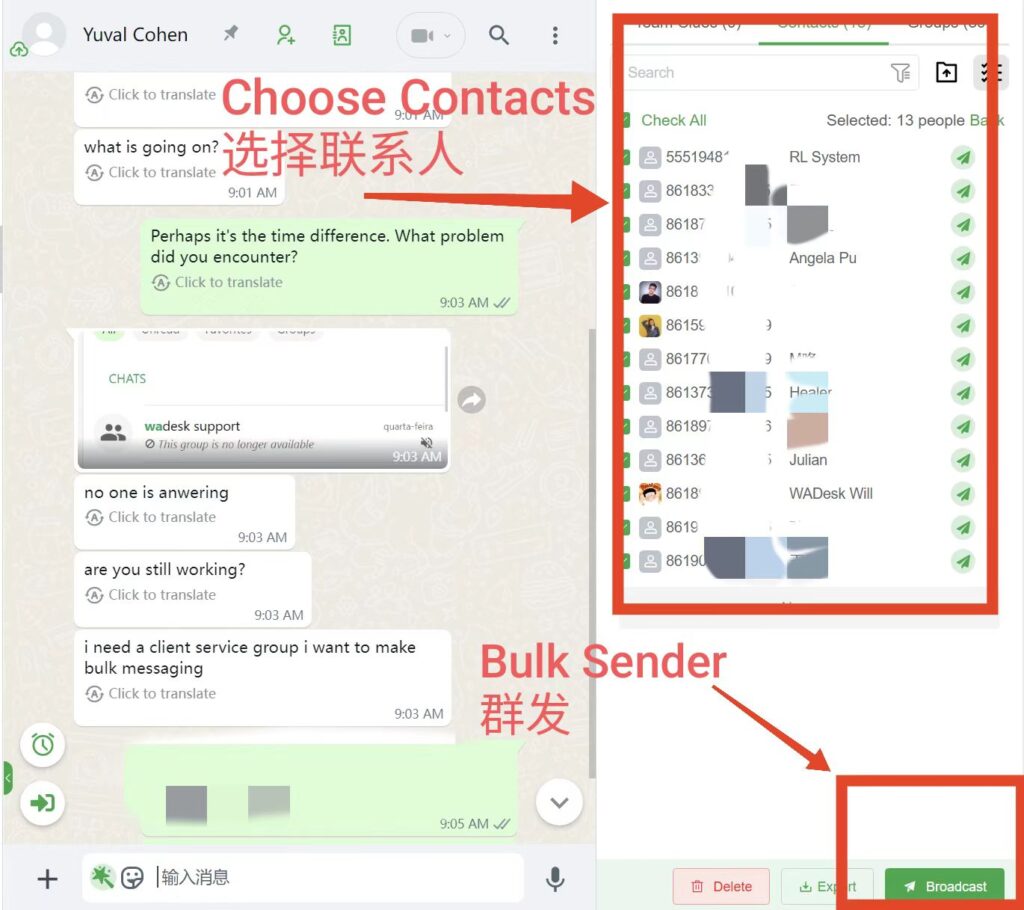
Key features:
- Audience segmentation and tagging based on behavior
- Smart scheduling across time zones
- Multi-step campaign builder (no coding required)
- Support for multiple WhatsApp accounts with anti-blocking infrastructure
- In-depth reporting on message performance
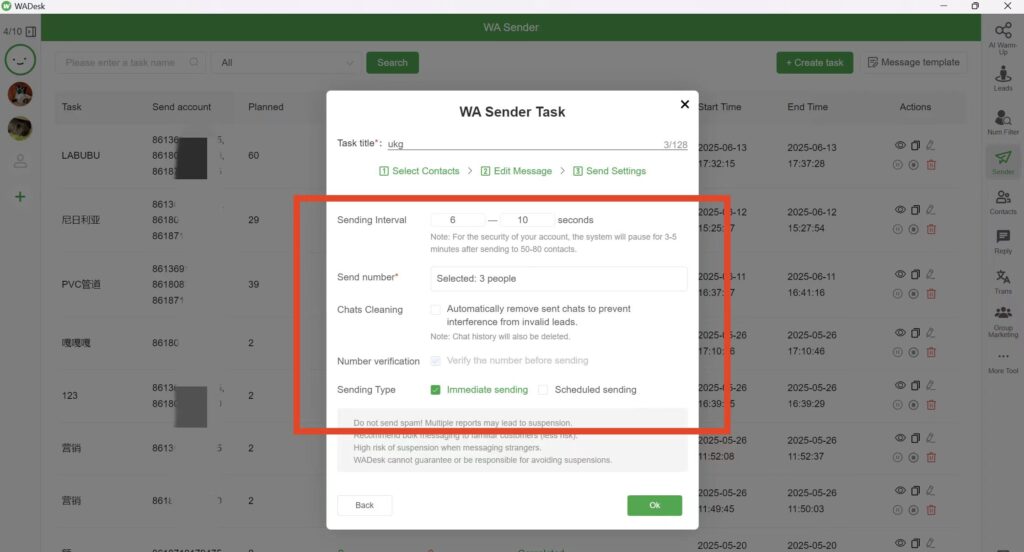
If you’re searching for a scalable way to solve the how to tag all in WhatsApp group problem across many chats, WADesk gives you full control without needing to rely on WhatsApp’s native limitations.
In 2024, the native way to tag all in a WhatsApp group is no longer available — unless your group is part of a WhatsApp Community. For everyone else, the manual method is still possible, but inefficient.
That’s why understanding how to tag all in WhatsApp group today means exploring automation solutions. Tools like WADesk provide modern, compliant ways to engage your full audience quickly and at scale — whether for customer updates, event coordination, or marketing campaigns.
Let’s Connect!
If you have more questions about WhatsApp — — like how to tag all in WhatsApp group, use Broadcast Messages, record WhatsApp calls, How to Turn Off Read Receipts, or anything else — feel free to scan the QR code below to contact me directly. I’m always happy to chat and share tips!
Want to learn more about foreign trade?
WhatsApp unblocking/Unofficial/Unable to receive verification code?
What are WADesk's anti-blocking mechanisms and key features?
Scan the QR code to join the group, let's exchange ideas and make money together!