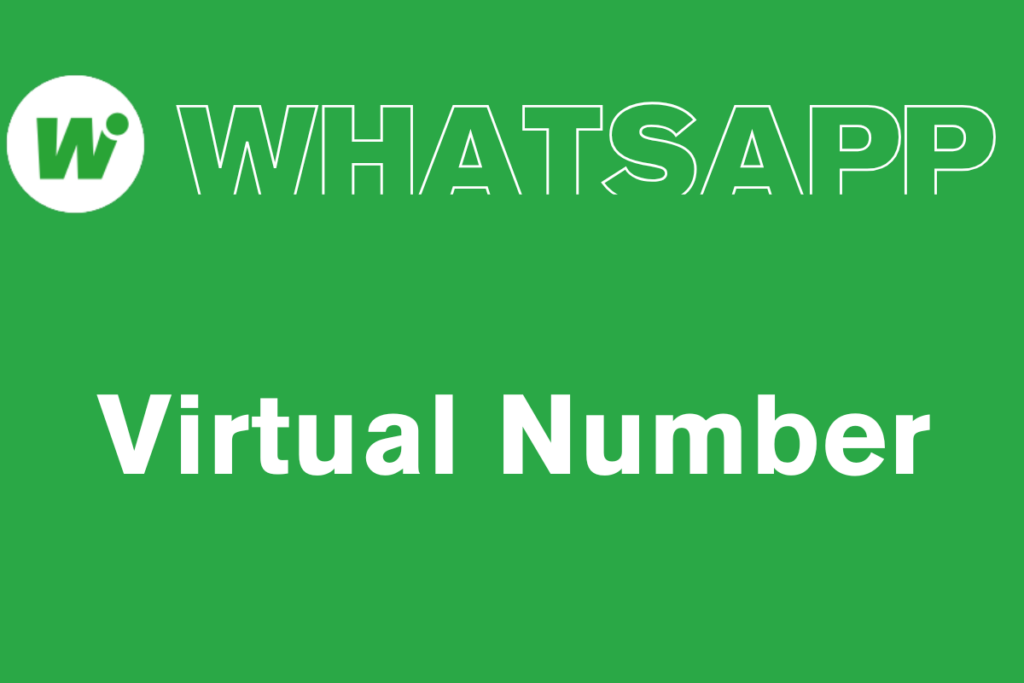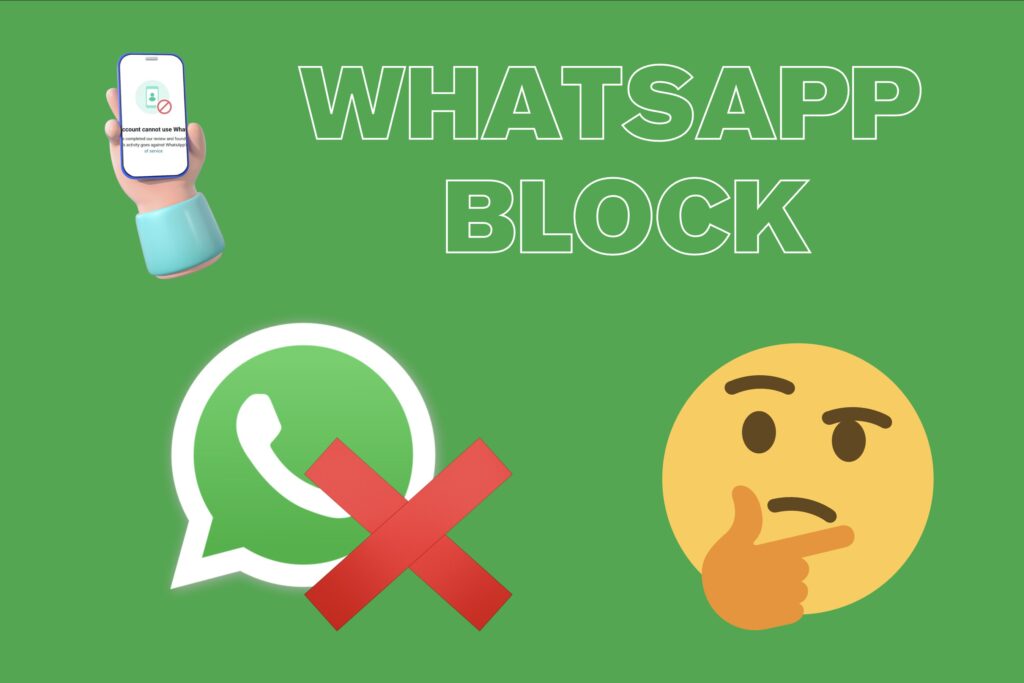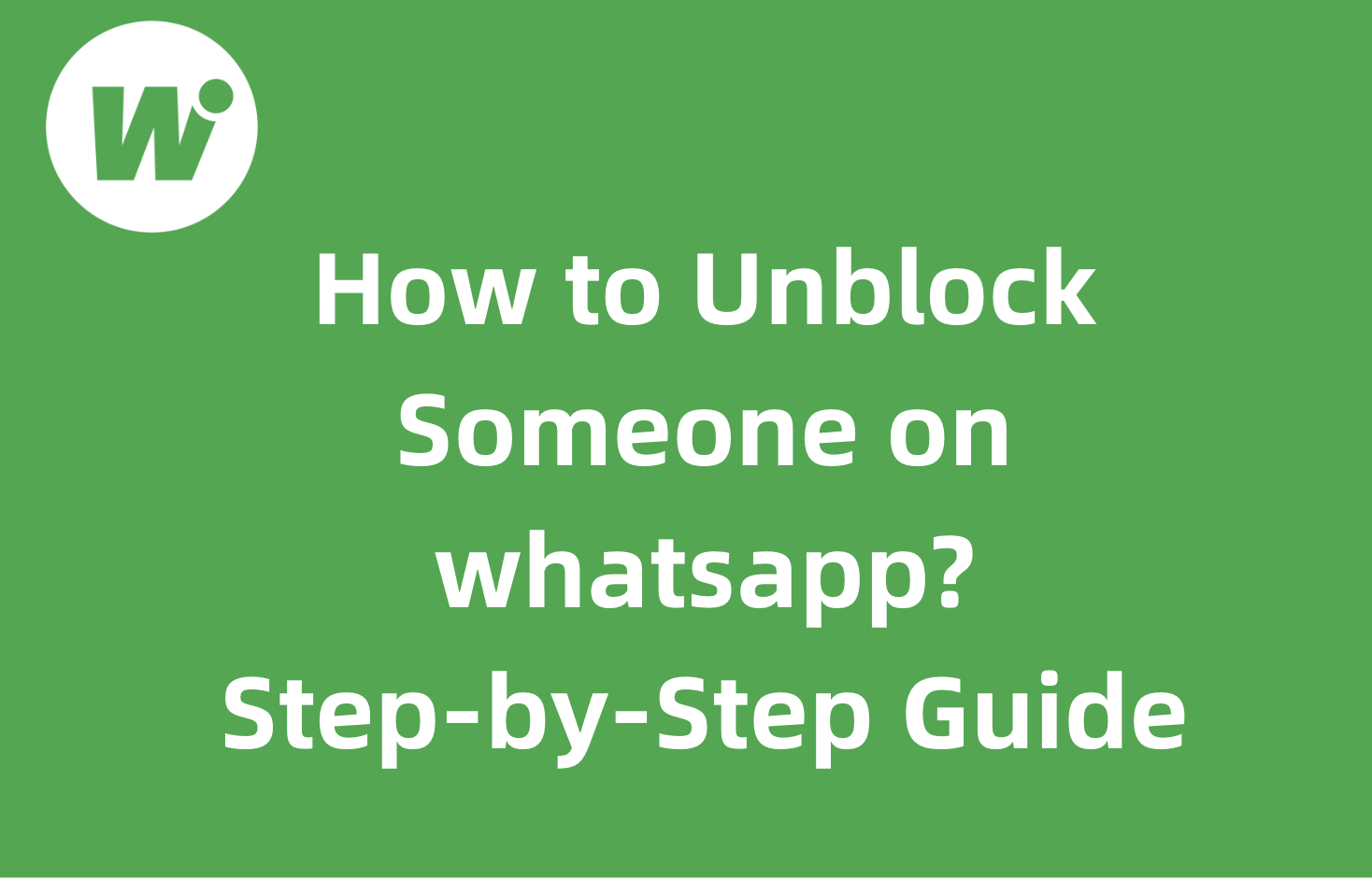
Have you mistakenly blocked a friend on WhatsApp? Whether you blocked them by accident, due to a misunderstanding, or simply want to reconnect, it's important to understand how to unblock someone on WhatsApp—and what comes with it.
Unblocking a contact on WhatsApp is quick and straightforward, but there are a few do’s and don’ts to keep in mind. In this article, we’ll walk you through how to unblock someone on WhatsApp, explain what happens after you unblock a contact, answer common questions, and offer some helpful tips to avoid future miscommunication.
We'll guide you step by step so you can handle the situation with confidence and care. Whether you're unblocking a friend, family member, or colleague, understanding the process is the key to maintaining healthy communication.
💡 Unblocking Someone on WhatsApp Key Takeaways
✅ Unblocking takes less than 1 minute
✅ WhatsApp doesn't notify people who are unblocked
✅ Blocked messages are permanently lost during this time
The Exact Steps to Unblock Someone on WhatsApp
For Android phones
1、Open WhatsApp and tap ⋮ (three dots) in the top right corner;
2、Go to Settings > Privacy > Blocked contacts;
3、Find the contact you want to unblock, tap on their name, and then select Unblock;
4、Tap Unblock again to confirm.
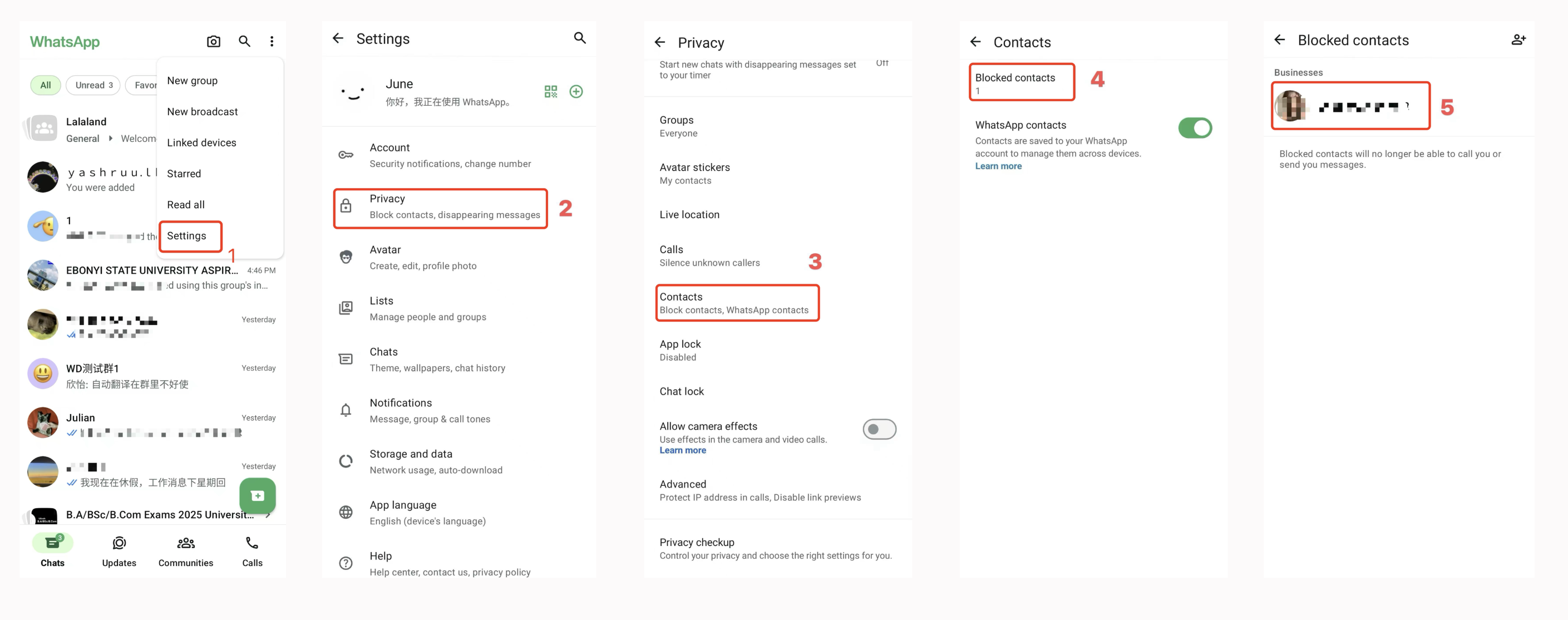
iPhone (iOS)
1、Open WhatsApp and go to Settings (gear icon in the bottom right corner);
2、Tap into Privacy > Contacts > Blocked Lists;
3、Swipe left on the contact name and tap Unblock;
4、Confirm the action.
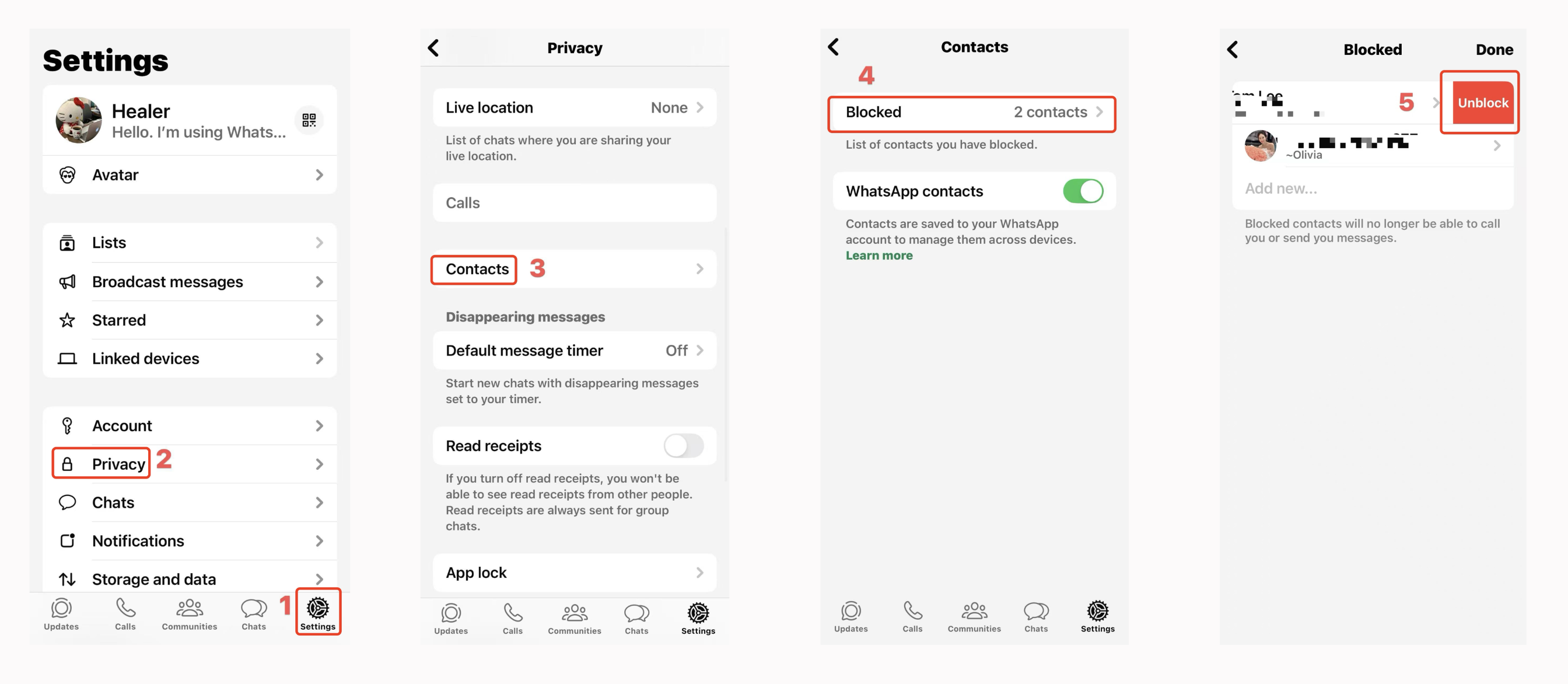
WhatsApp Web Version/Desktop Version
1、Go to Settings (gear icon in the bottom right corner);
2、Tap on select Settings > Privacy > Blocked;
3、Click on the contact to bring up the Unblock box;
4、Confirm the operation.
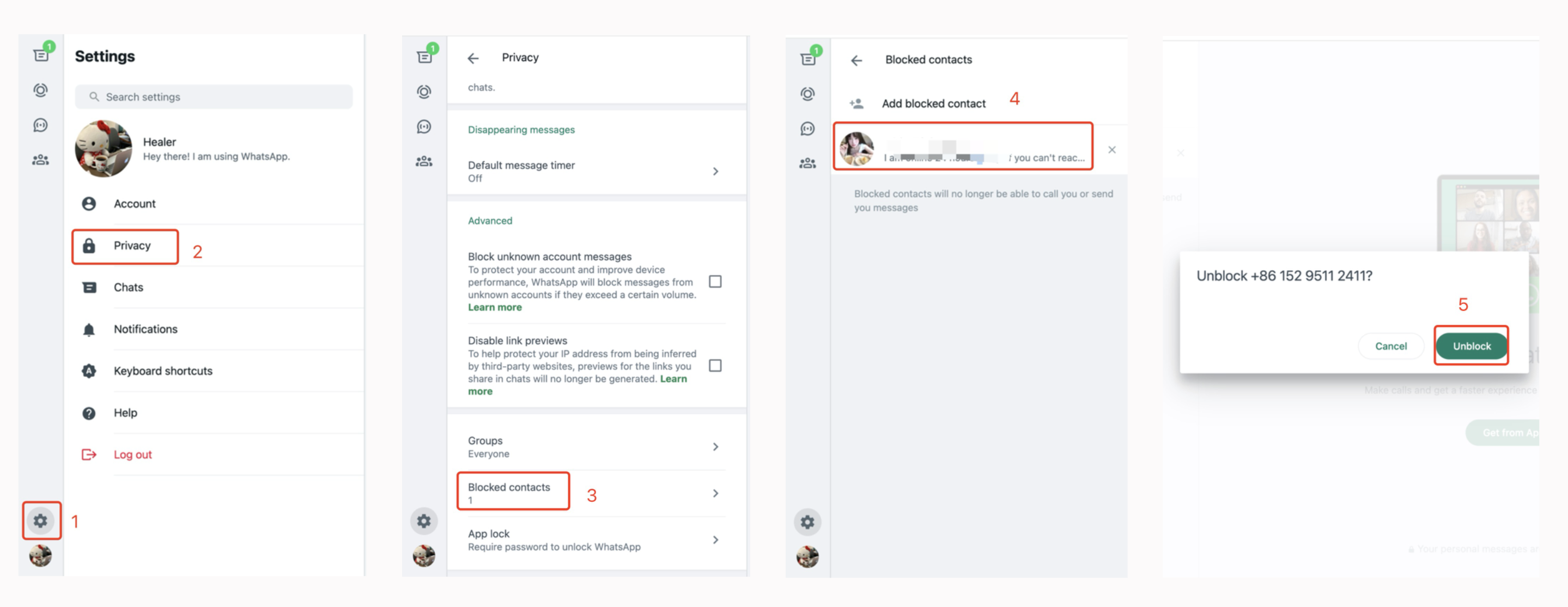
⚠️Pro Tip: If you can't find the contact, please make sure their number is still saved in your phone's address book.
What Happens When I Unblock Someone on WhatsApp?
● They can send you messages: Unblocked contacts can send text messages, phone calls, or media files immediately.
● History can't be restored: Messages sent during blocking are permanently lost.
● Privacy updates: They can view your profile picture, online status, and ‘last seen’ information unless these settings are restricted in Settings > Privacy.
Frequently Asked Questions (FAQ) About Unblocking Someone on WhatsApp
Q1: Will the person know if I unblock them on WhatsApp?
A: No, WhatsApp does not notify users when they are unblocked. This means you can unblock someone on WhatsApp discreetly, without worrying that they’ll receive a notification. It gives you the freedom to make this decision privately, helping to avoid unnecessary awkwardness or pressure. However, if your ‘last seen’ or online status becomes visible again (and it was previously hidden due to blocking), the other person might notice that they’ve been unblocked.
Q2: After I unblock someone on WhatsApp, can we see the messages sent during the blocked period?
A: Unfortunately, no. When you block a contact on WhatsApp, any messages they send during that period are automatically discarded and cannot be retrieved—even if you unblock them later. If you’re thinking about whether or not to block or unblock someone on WhatsApp, be sure to consider this limitation, especially if there's a chance you'll need to refer to past messages.
Q3: Do I need to re-add someone as a contact after unblocking them?
A: No, you don’t. If the person’s phone number is still saved in your contacts, unblocking them simply removes the restrictions on messages and calls. You don’t need to re-add their number unless you previously deleted it. Once you unblock someone on WhatsApp, you’ll be able to resume normal communication as long as both parties still have each other's contact saved.
⚠️ Notes on Unblocking Someone on WhatsApp
● Privacy Reminder: After you unblock someone on WhatsApp, they will once again be able to see your online status and “last seen” time—unless you’ve already set privacy restrictions. So, before unblocking a contact, it’s recommended to review your privacy settings. You can choose to hide your “last seen” or online status to maintain a level of privacy while allowing communication.
● Repeat Blocking: If you ever need to block the contact again, you’ll have to go through the same steps as before. While WhatsApp doesn’t limit how many times you can block and unblock someone, it’s best to use this function responsibly and avoid back-and-forth actions that might cause confusion or conflict.
● Deleting vs. Blocking: These two actions are quite different. Deleting a contact removes the entire chat history from your chat list, while blocking only restricts the ability to send or receive messages. So, depending on your intention—whether it’s to clear past conversations or simply stop communication temporarily—make sure to choose the right action.
Unblocking someone on WhatsApp is indeed a very quick and simple process. But before doing it, it’s worth considering whether you truly want to reconnect, correct a misunderstanding, or simply regain communication. No matter the reason, understanding how to unblock someone on WhatsApp and being aware of the things to watch out for—especially regarding privacy—is essential to managing your contacts wisely and respectfully.
Want to learn more about foreign trade?
WhatsApp unblocking/Unofficial/Unable to receive verification code?
What are WADesk's anti-blocking mechanisms and key features?
Scan the QR code to join the group, let's exchange ideas and make money together!