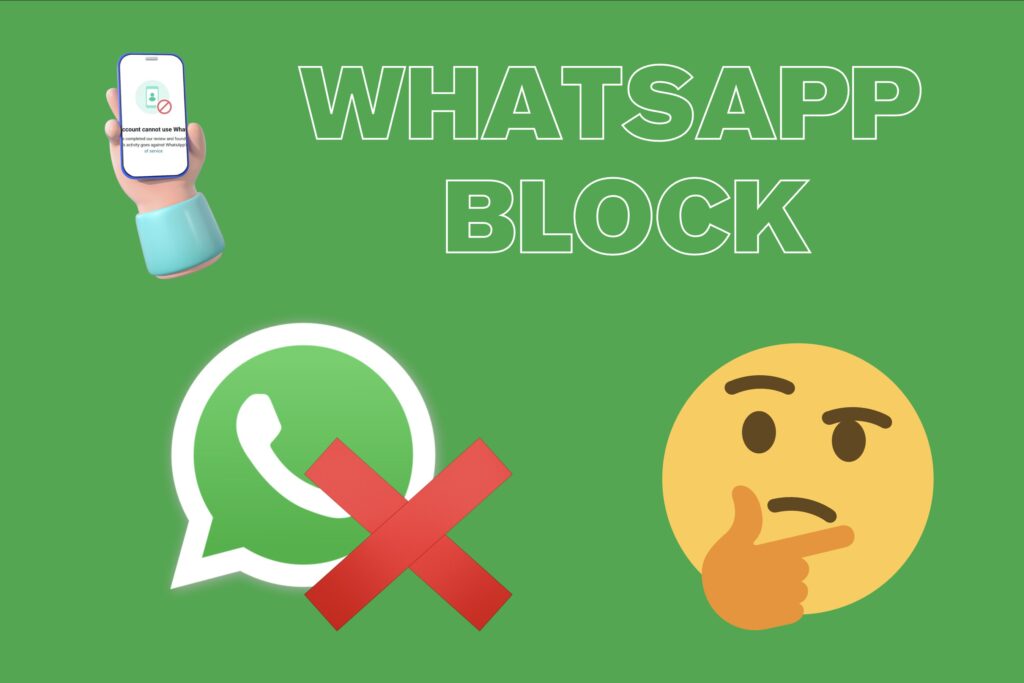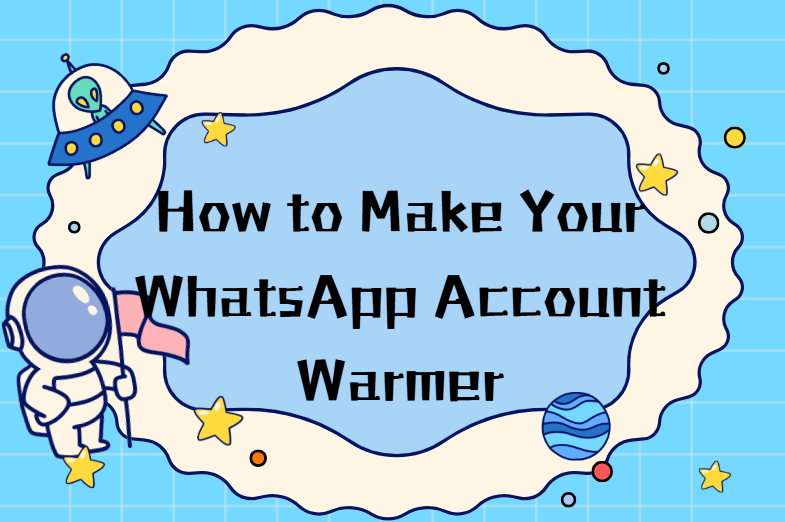A WhatsApp virtual number refers to a phone number provided by a third-party service that isn’t tied to a physical SIM card, which can be used to register and operate a WhatsApp account. The importance of virtual numbers for WhatsApp is increasingly evident in use cases such as separating accounts, protecting privacy, and supporting businesses expanding overseas. By using such numbers, you can keep personal and work WhatsApp accounts separate, avoid exposing your private phone number, and easily register WhatsApp accounts with overseas phone codes. For individuals and companies that need multiple WhatsApp accounts, having a virtual number for WhatsApp has become a key solution to maintain flexibility and security.
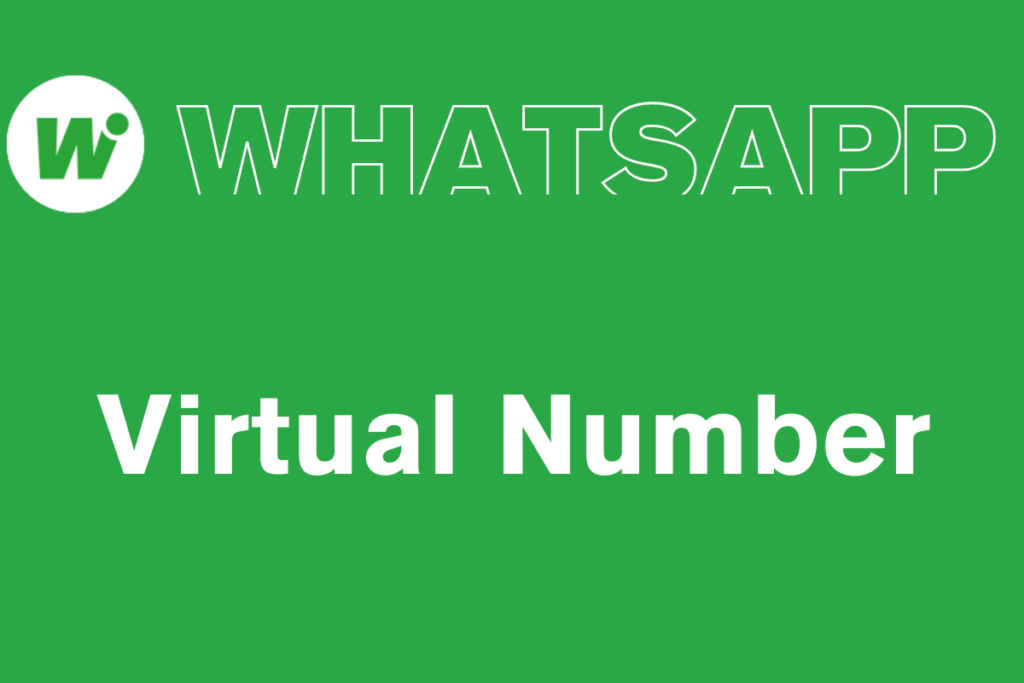
How to Obtain a WhatsApp Virtual Number
There are several tools and methods available to obtain a WhatsApp virtual number. Some popular options include:
Twilio (a global cloud communications platform): Sign up for a Twilio account and add credit, then purchase a virtual phone number that supports receiving WhatsApp verification SMS. Twilio offers numbers in many countries.
TextNow (a free virtual phone app): Download the TextNow app and create an account, then choose a free US or Canadian phone number from the app to use for WhatsApp verification.
Google Voice (Google’s voice calling service): If available in your region, you can obtain a free US phone number through Google Voice by logging in with your Google account and following the instructions. This Google Voice number can then be used to register WhatsApp.
Additionally, there are other similar services (e.g., Skype Number, Hushed, etc.) that provide virtual numbers for WhatsApp verification. You can choose the tool that best fits your needs.
How to Register a WhatsApp Account with a Virtual Number
Once you have a virtual number, you can use it to sign up for a new WhatsApp account. The registration process is as follows:
During WhatsApp registration, you will be prompted to enter a phone number (see the screenshot above). Make sure to select the correct country code (for example, choose +91 for an India number) and then input the virtual number you obtained. After entering the number, WhatsApp will send a 6-digit verification code to it via SMS or an automated call.
- Download and install WhatsApp on your device (if not already installed).
- Open WhatsApp and agree to the terms of service to proceed to the registration screen.
- When prompted, select the country code of your phone number and enter your virtual phone number.
- Tap “Next” to submit and wait for WhatsApp to send a verification code to that virtual number.
- Open the app or platform where your virtual number is provided (for example, the TextNow app or Twilio’s SMS inbox) and check for the 6-digit WhatsApp verification code.
- Enter the 6-digit code into WhatsApp to verify. If the SMS doesn’t arrive, you can choose the Call option to receive an automated voice call that reads out the code.
- After verification, follow the prompts to set up your WhatsApp profile (name, profile photo, etc.). You’re now ready to use WhatsApp with your new account.
Note: Some virtual numbers might not receive WhatsApp’s verification code reliably. If you run into delays, consider switching to a different number provider or use the voice call verification option to obtain the code.
Use Cases and Advantages of WADesk Virtual Numbers
Managing multiple WhatsApp accounts with virtual numbers can be challenging in terms of efficiency and safety. WADesk is a professional WhatsApp multi-account management tool that addresses this challenge by offering several practical features tailored for virtual number users.
For instance, the screenshot above shows the WADesk desktop client logged into multiple WhatsApp accounts simultaneously. With WADesk, you can manage all your account chats on one platform without constantly switching devices or browser profiles, greatly streamlining your workflow.
- Multiple account login: Log into numerous WhatsApp accounts on a single computer at the same time and switch between them with one click, eliminating the need for multiple phones or browser instances.
- Centralized management: View and reply to all messages across accounts in one unified interface. Contacts and chat histories are centrally managed, improving communication and customer service efficiency.
- Account warm-up: Includes automated “account warming” features (such as AI-simulated chats) to gradually activate new accounts and build credibility, reducing the risk of a fresh number being flagged or banned.
- Anti-ban measures: Utilizes separate fingerprinted environments and message distribution strategies to prevent accounts from being linked, thereby significantly lowering the chance of bans during large-scale operations.
- Regional marketing: Supports using numbers from different countries/regions to target those markets. You can run localized WhatsApp campaigns for each region within one tool, making it easier to tailor marketing by locale.
With these capabilities, WADesk makes managing multiple WhatsApp virtual number accounts easier and safer than ever—so multi-account management is no longer a headache!
Conclusion
A WhatsApp virtual number opens up more possibilities for flexible WhatsApp usage — from running multiple accounts to protecting your privacy or expanding into overseas markets. However, to truly manage multiple WhatsApp accounts efficiently and safely, you’ll need the help of a professional tool. WADesk is exactly such a solution, one that can greatly boost your management efficiency while keeping your accounts secure.
If you’re looking to leverage WhatsApp virtual numbers for your business, it’s worth giving WADesk a try. so you can experience the convenience of centralized multi-account management firsthand. To learn more or to get a customized quote, feel free to visit the WADesk official website for further information.
WADesk’s Support:
WhatsApp: https://wadesk.io/api/c/new/ABif0J
Telegram: https://t.me/YANGLEDUO_WADESK
Want to learn more about foreign trade?
WhatsApp unblocking/Unofficial/Unable to receive verification code?
What are WADesk's anti-blocking mechanisms and key features?
Scan the QR code to join the group, let's exchange ideas and make money together!