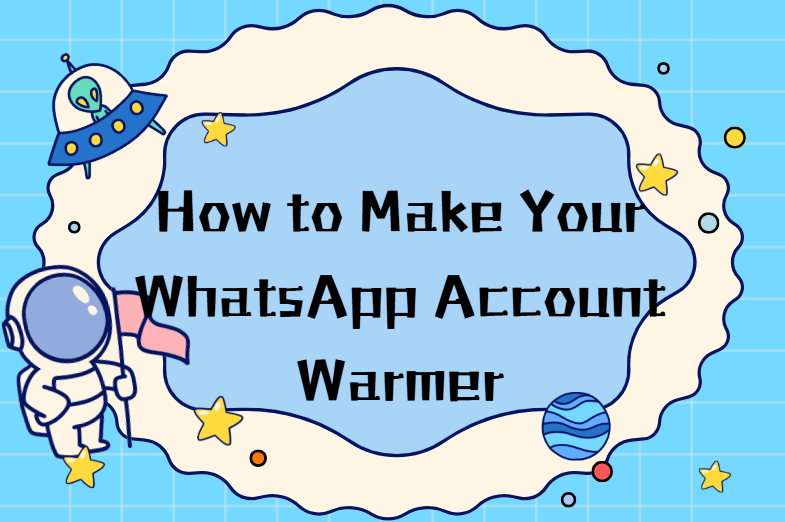Recently, more and more users are failing to receive verification codes when signing up for WhatsApp or reactivating blocked accounts. Until recently, most new Mobile and Telecom number ranges could get the code without issue, but now many of them don’t receive anything and are stuck with a “We couldn't send an SMS to your number.Please check your number and try again in 1 hour” message. This creates an endless loop—users keep switching numbers but still never get the code.
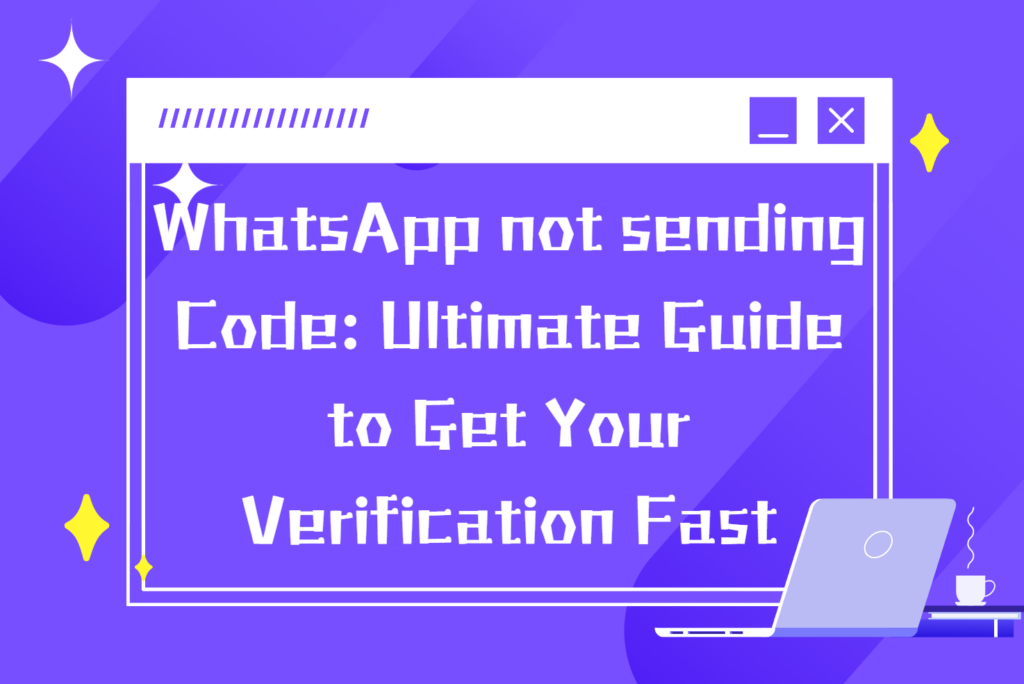
Reasons for “WhatsApp not sending code”
The main culprit is network restrictions. WhatsApp’s servers block verification SMS when your device is connected to a mainland China network. If you travel to Hong Kong, Macau, Taiwan or overseas and switch to a local mobile carrier there, you’ll be able to receive the WhatsApp verification code normally.
Try Changing Your Network Environment to Fix “WhatsApp Not Sending Code”
You can often work around the “WhatsApp not sending code” issue by changing your phone’s network environment. For best results, use a China Telecom or China Mobile number—these carriers have a higher success rate for receiving verification codes.
Step-by-Step Guide:
1. Turn off Location Services
iOS: Settings → Privacy & Security → Location Services → Off
2.Disable Bluetooth
3.Disconnect from Wi-Fi
4.Switch Your Phone Language to English
5.Change Your Time Zone to the United States
iOS: Settings → General → Date & Time → Disable “Set Automatically” → Select a U.S. time zone
6.Enable a U.S. VPN Node (Global Mode) with Proxy Routing
7.Uninstall WhatsApp and then reinstall it using your VPN data
8.Power Off Your Phone for three minutes, then turn it back on
9.Reconnect Your VPN to the U.S. global node (keep proxy mode on)
Once your phone restarts, open WhatsApp, enter your phone number, and wait for the SMS code. If that fails, try requesting the voice verification—it often succeeds when SMS does not.
Important Tips:
After setup, do not reconnect to Wi-Fi until you’ve received your code.
Number porting (携号转网) will not help in this case.
If you’re already abroad (including Hong Kong, Macau, or Taiwan) and still can’t get the code, turn on Data Roaming and connect to a local carrier’s network.
If You Still Can’t Receive the Code
If you’ve tried these steps more than three times with no success, stop attempting further and reach out for professional help. You can contact WADesk support (Will)—they can simulate an overseas network environment for you and make sure you get your WhatsApp verification code.
Want to learn more about foreign trade?
WhatsApp unblocking/Unofficial/Unable to receive verification code?
What are WADesk's anti-blocking mechanisms and key features?
Scan the QR code to join the group, let's exchange ideas and make money together!