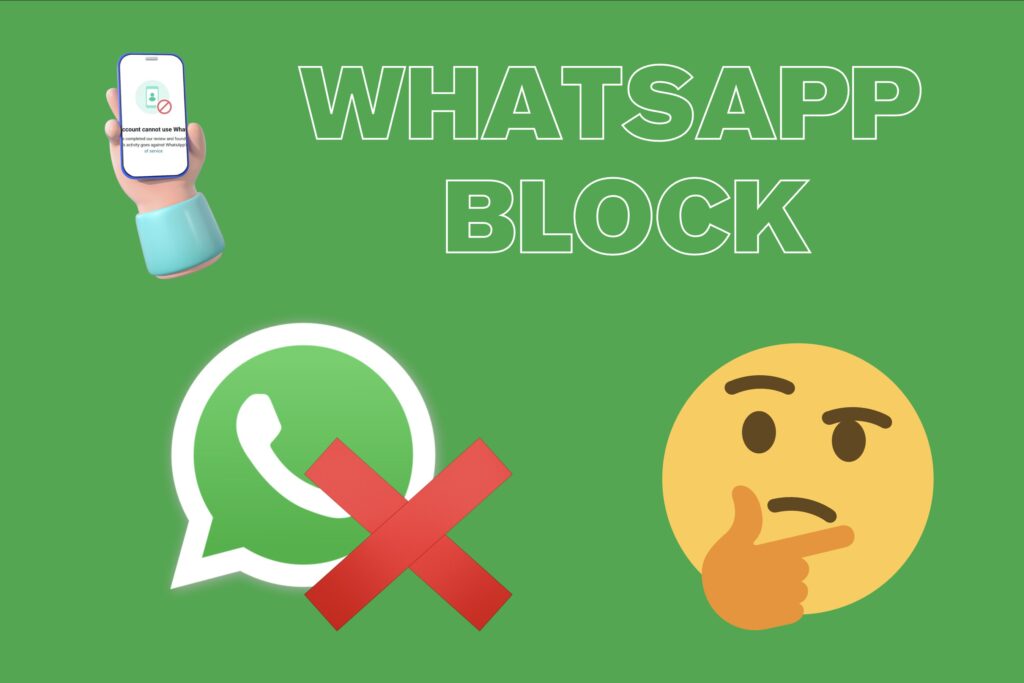Getting banned on WhatsApp is a common issue—especially for new accounts. With billions of users, WhatsApp doesn’t manually review every account. Instead, it uses automated monitoring systems to detect abnormal behavior. If you register a new WhatsApp account or use an inactive one that rarely engages with new contacts, and then suddenly send messages to many unknown users, your account is highly likely to be flagged and banned.
Why? Because your account has a low trust score. WhatsApp sees it as suspicious when an account with no history of interacting with strangers starts sending bulk messages. This is often interpreted as spam activity.
That’s why warming up WhatsApp accounts before doing any kind of outreach is critical. Rather than jumping into mass messaging, it's important to use a WhatsApp warmer to simulate real, natural conversations over time. This increases your account's reputation and reduces the risk of bans.
So, how do you warm up a WhatsApp account effectively? In this article, we’ll cover both manual warm-up methods and how you can automate the entire process using WADesk’s WhatsApp warmer—perfect for managing just a few accounts or scaling to hundreds.

Manual WhatsApp Warm-Up
1.After registering a new WhatsApp account, the account is still very sensitive, so you should avoid frequent changes in network environment. Let the account stay logged in on your phone for two days. During this time, you can manually add some friends to your contacts and ask them to send you messages, which you then reply to.
2.After two days of stability, you can start warming up the WhatsApp account. You can either scan the QR code to use WhatsApp Web or continue on your phone. Add 2–5 friends to your phone contacts and make sure they also save your number. Start chatting with them. If you’ve added each other, WhatsApp considers the conversation to be between known contacts. You can send simple texts, emojis, or voice messages to simulate regular user behavior. Continue this for about 7–10 days.
3.After chatting with friends for 7–10 days, begin chatting with strangers. This helps WhatsApp recognize that your account regularly talks to unfamiliar contacts, which is crucial for raising your message threshold. Start slowly with 2–3 new contacts. As the account becomes more stable, gradually increase the number—e.g., 2 people on the first day, 3 on the second, 4 on the third, and so on.
Note: When chatting with strangers, make sure they reply. One-sided messages look like spam and may lead to bans.
The entire WhatsApp warm-up process takes about 15–20 days, after which you can begin outreach to cold leads.
However, manual WhatsApp warming is tedious, especially if you need to manage multiple accounts across several phones. It's also hard to find enough strangers to chat with.
That’s why we recommend WADesk’s AI-powered WhatsApp warmer: it uses OpenAI to simulate human-like conversations, supports multiple accounts, offers individual IP fingerprinting, and allows fully automated WhatsApp warm-up with just a few clicks.
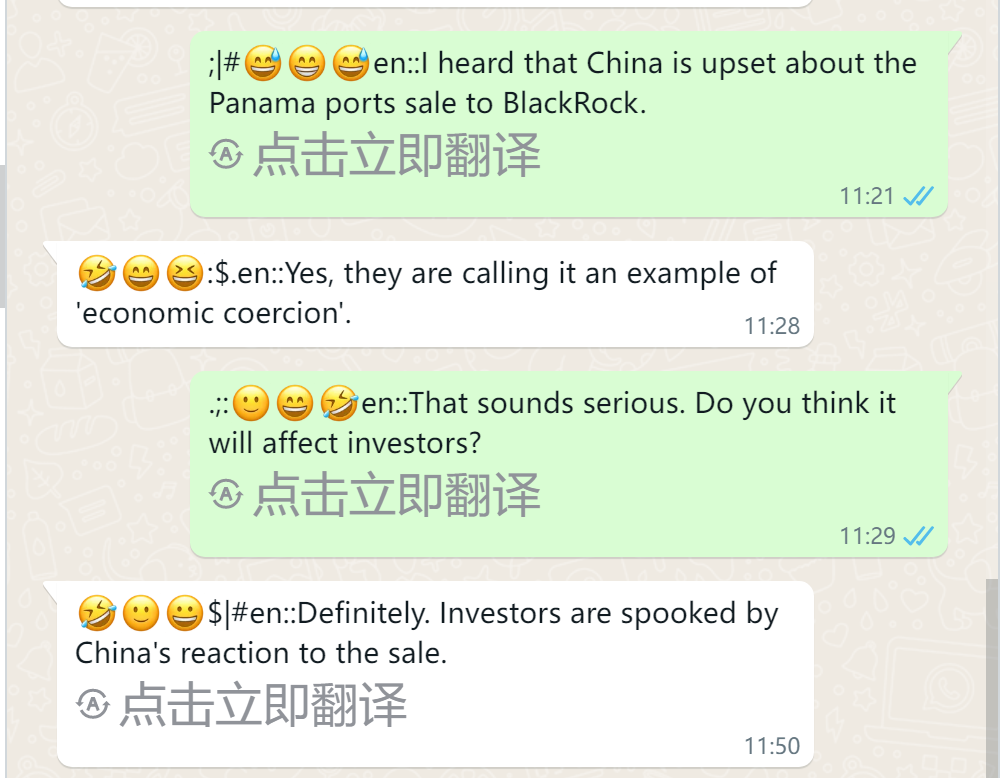
WADesk AI-Powered WhatsApp Warmer
1.Log in the WhatsApp accounts that need warming up
Scan the QR code to log in your WhatsApp accounts on the WADesk platform. Make sure each WhatsApp account has already saved its chat partners as contacts on the phone. If you have many accounts, it is recommended to configure independent IP fingerprint environments for each one.
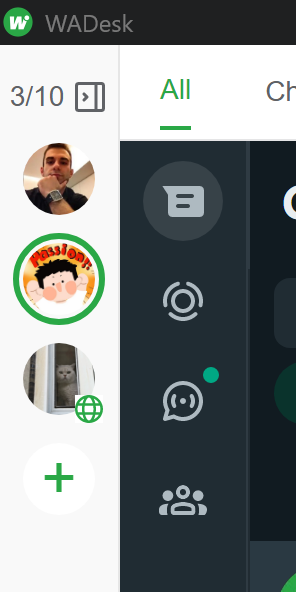
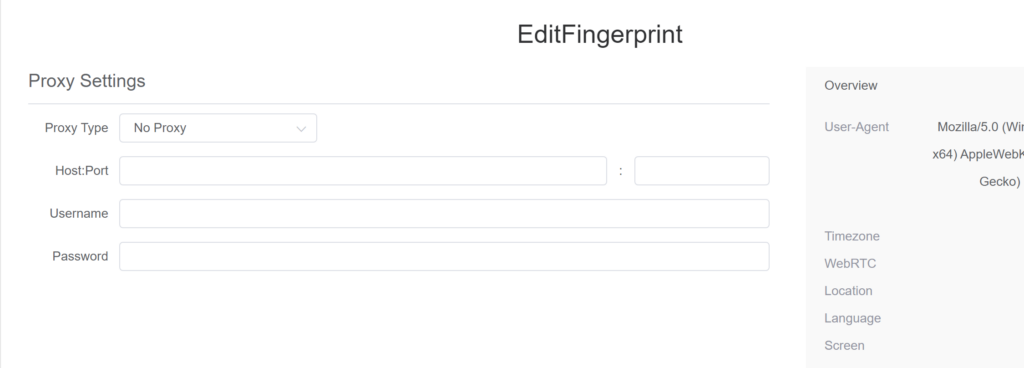
2.Choose a warm-up mode
WADesk offers three WhatsApp warm-up modes to meet different needs:
①Multi-account interaction: Simulates friendly chats between known contacts, just like the manual warm-up method, to improve account activity and trust.
②Multi-device interaction: An advanced version of the single-device mode. If you're using a team plan, you can warm up accounts by chatting among team members, as long as contacts are mutually saved.
③Account pool interaction: Your WhatsApp accounts will join WADesk’s warm-up pool and chat with accounts from other users. This is mainly to train the account to interact with strangers and increase the threshold for sending messages to unknown numbers.
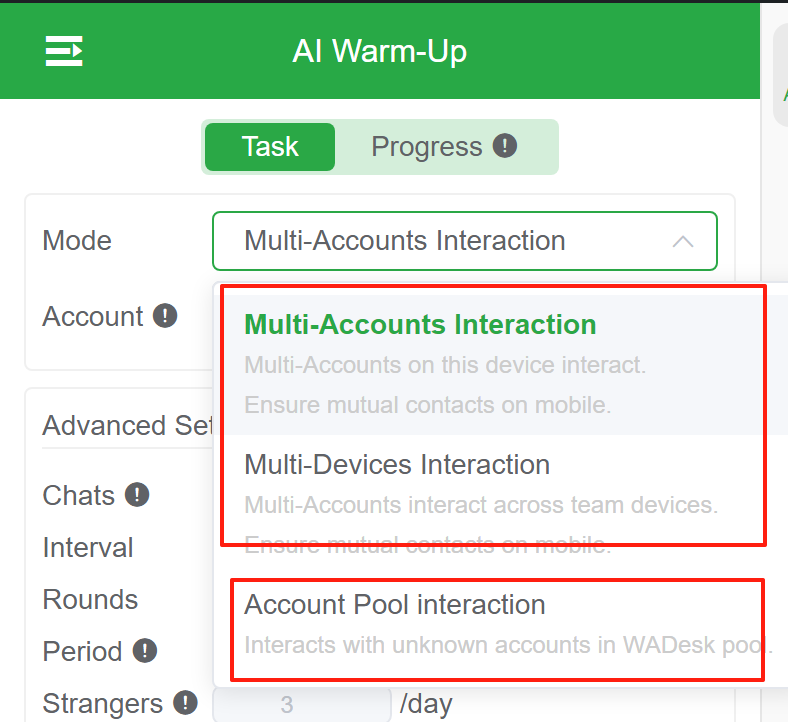
3.Select WhatsApp accounts for warm-up
You can select accounts by group, making it easier to manage multiple accounts with different warm-up progress stages.
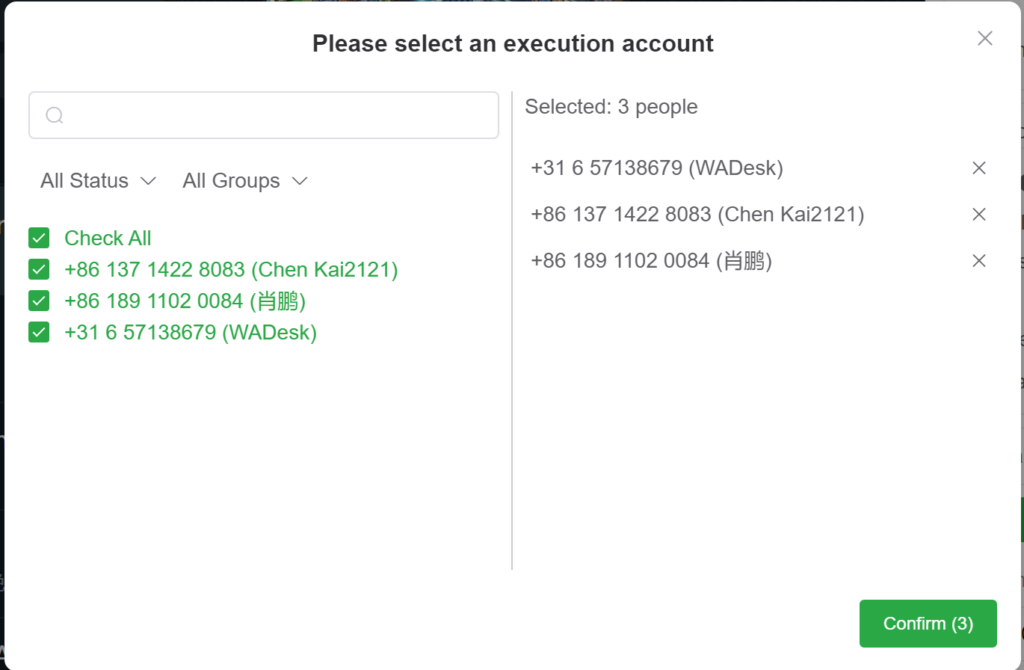
4.Configure warm-up parameters
Once parameters are set, click “Start” and the system will begin the warm-up process with simulated two-way conversations.
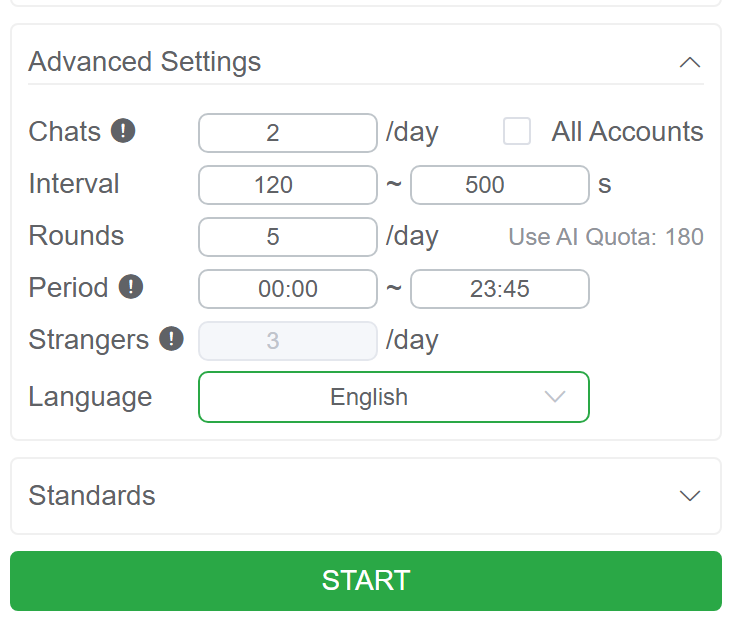
Additional Settings:
You can choose whether to participate in the warm-up pool. If enabled, your account will receive incoming warm-up messages from other users and automatically reply. If you prefer not to be disturbed, simply turn it off.
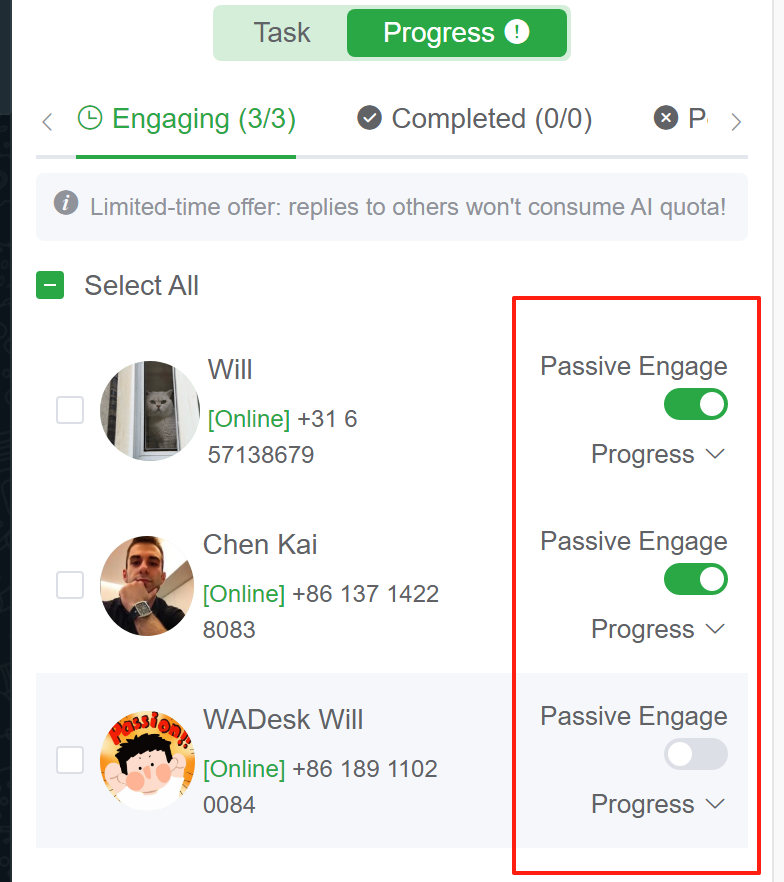
After warming up your WhatsApp accounts using WADesk, you can combine it with WADesk's bulk messaging system to reach 50–100 new contacts per account per day.
WhatsApp Warm-Up Complete? Here Are Smart Marketing Tactics to Follow
Successfully using a WhatsApp warmer doesn’t guarantee instant results—once your account is warmed up, you still need smart strategies to reach and convert customers effectively.
1. Start with Friendly Language
Even after a proper WhatsApp warm-up, avoid hard-sell or promotional keywords in your first message. Begin with a soft approach—introduce yourself and start a casual conversation. Once you build rapport, then gradually introduce your offer.
2. Use Multiple Warmed-Up WhatsApp Accounts
After warming up several WhatsApp numbers, use them to initiate outreach campaigns. These secondary accounts can funnel traffic to your main business account. That way, if a number gets restricted, your core operations remain unaffected.
3. Avoid Repeated Messaging
Warmed accounts still need careful handling. Don’t send repeated cold messages to the same person—this can damage your sender reputation and trigger reports or blocks.
4. Maintain Consistent IP & VPN Setup
When using both mobile and desktop to manage warmed accounts, ensure they share the same VPN region. For example, if your phone uses a “US-1” VPN, your computer should match it. This helps keep the WhatsApp warmer session stable and prevents login issues.
5. Keep Warming Even During Outreach
WhatsApp warming isn’t just a one-time setup. Even when you're actively contacting leads, it's a good idea to keep WhatsApp warm-up routines running in the background. WADesk allows your account to keep chatting with AI or contact pools, increasing the account’s trust score over time.
6. Be Cautious During Sensitive Periods
Avoid sending large volumes of messages during WhatsApp version updates or major holidays, as these are times when platform restrictions may increase. A sudden spike in outbound messages—even from warmed accounts—can still be risky.
Warming up a WhatsApp account is a long-term strategy. With tools like WADesk WhatsApp warmer, you can automate the process of keeping your accounts active, simulate human-like chats, and safely scale your outreach. Don’t forget to occasionally send voice messages, emojis, or status updates to mimic organic behavior—even small touches help.
Need help warming up WhatsApp accounts or want a trial of WADesk? Contact Will on WhatsApp to learn more about smart, scalable lead generation.
Want to learn more about foreign trade?
WhatsApp unblocking/Unofficial/Unable to receive verification code?
What are WADesk's anti-blocking mechanisms and key features?
Scan the QR code to join the group, let's exchange ideas and make money together!