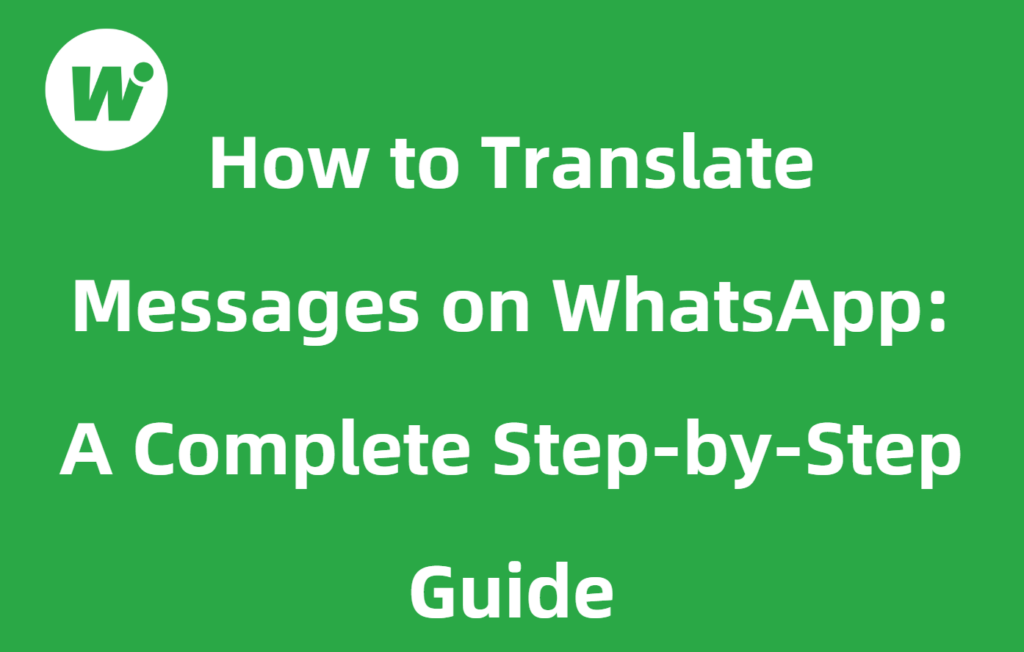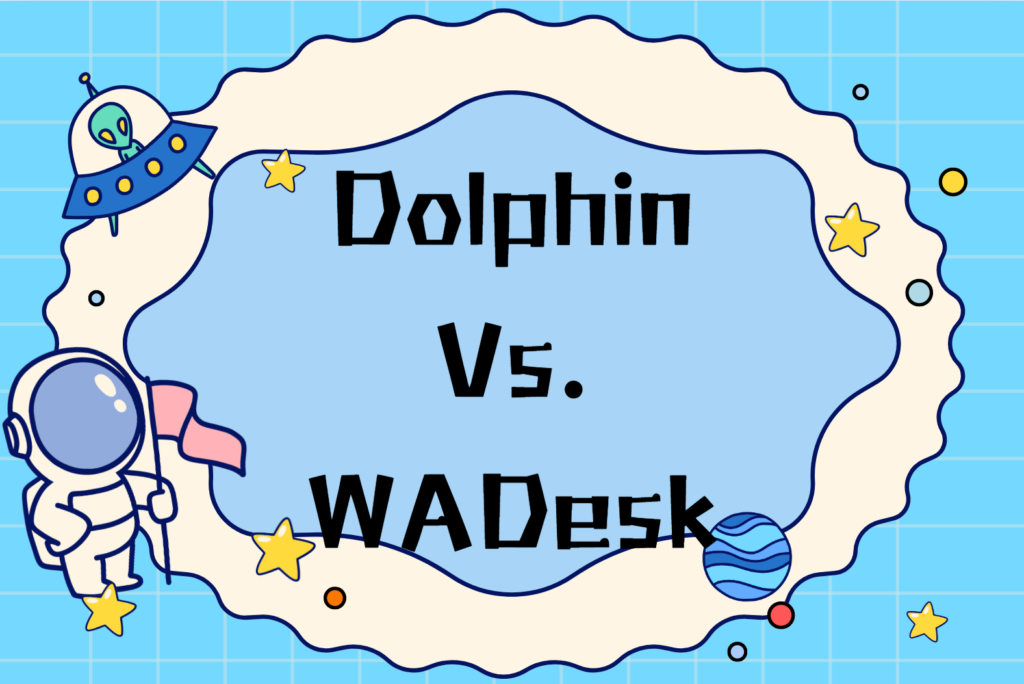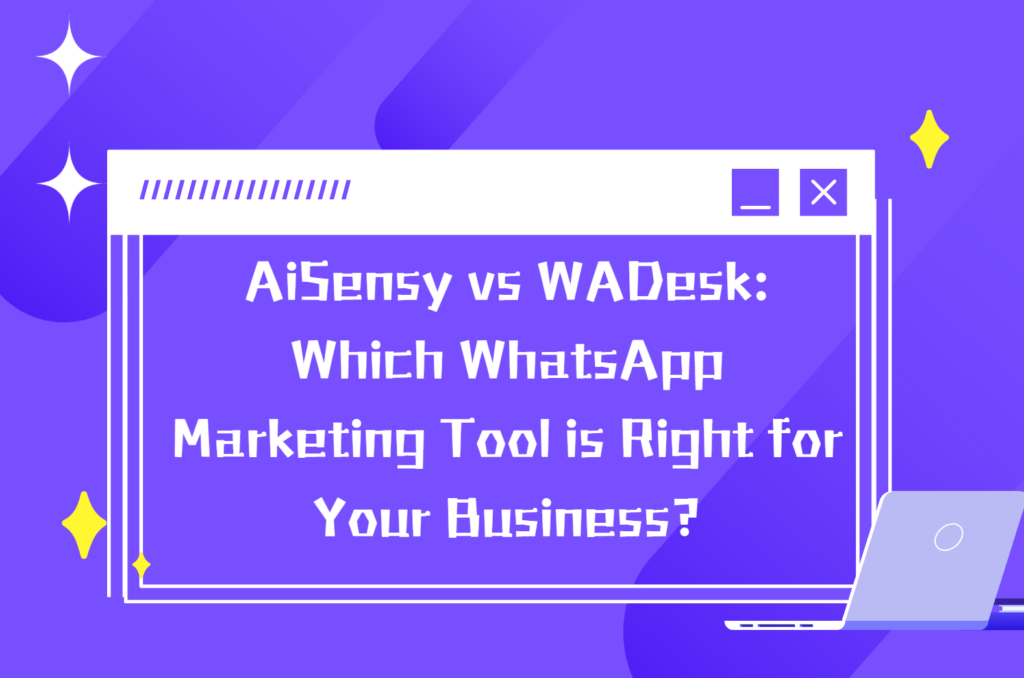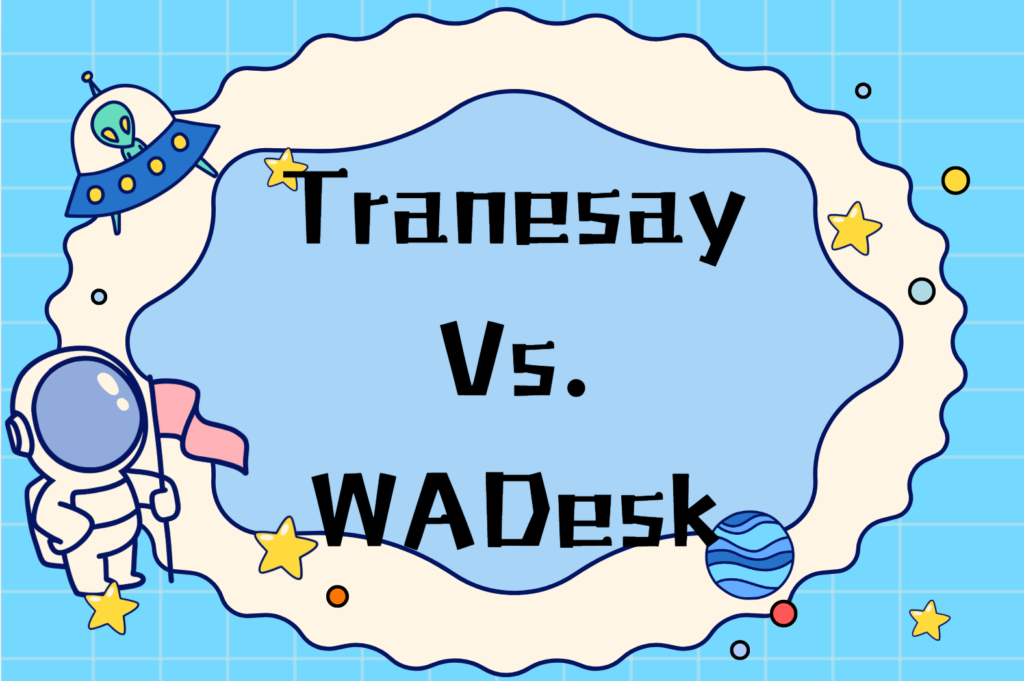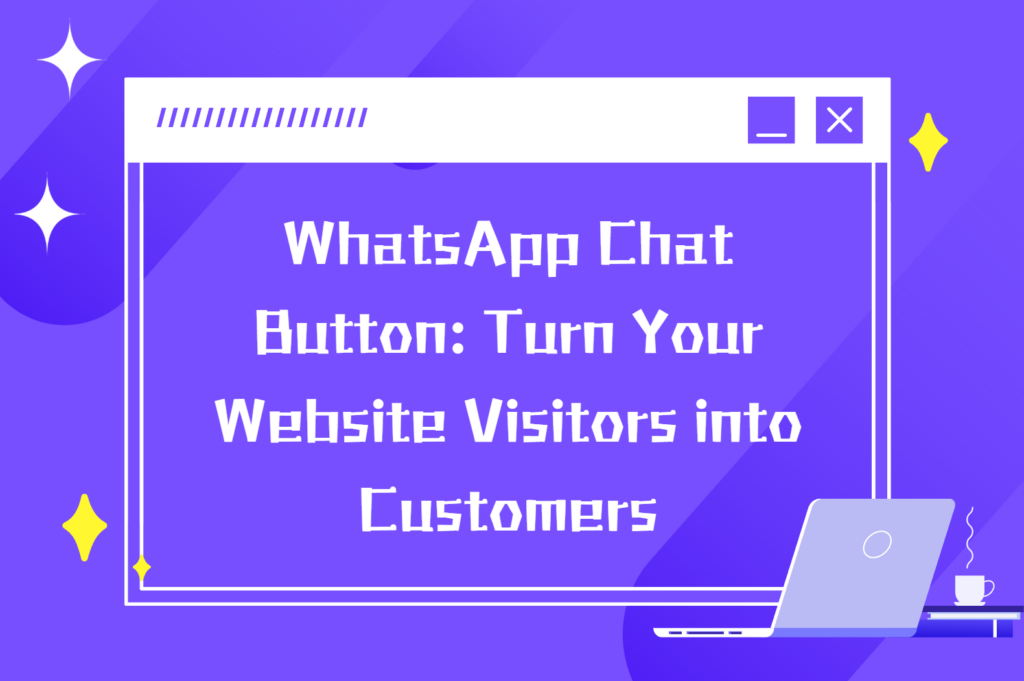
If you want to increase the conversion rate of your website visitors to WhatsApp private domain, Whatsapp chat button would be an excellent choice. By adding a simple WhatsApp chat button to your website, you create a direct line between you and your potential customers. No forms, no waiting—just one click and the conversation begins. Whether you run an online store, a local service business, or a personal brand, this small button can significantly boost engagement, build trust, and increase conversions. In this article, we’ll walk you through why it matters, how to add it, and how to make the most of it.
What Is a WhatsApp Chat Button?
A WhatsApp chat button is a clickable button or widget placed on your website that allows visitors to start a direct conversation with you or your team via WhatsApp. Instead of filling out a contact form or waiting for an email reply, users can instantly reach out with a single tap or click—right from your site.
Technically, this button uses WhatsApp’s official Click to Chat feature, which opens a chat window with your phone number in WhatsApp (either in the mobile app or WhatsApp Web, depending on the device). This makes it one of the easiest ways to connect with potential customers in real time.
There are different styles of WhatsApp chat buttons:
- Floating button: This type stays visible in the corner of the screen as users scroll. It’s popular because it’s always accessible without being intrusive.
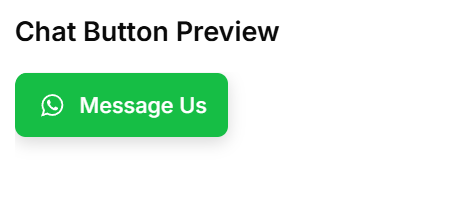
- Widget-style button: Often includes a welcome message, agent info, and even multiple contact options.

Why Use a WhatsApp Chat Button on Your Website?
Adding a WhatsApp chat button to your website isn’t just a tech upgrade—it’s a smart business move. Today’s customers expect fast, convenient ways to communicate. If they can’t get answers quickly, they’ll likely move on to your competitor. A WhatsApp chat button solves this by giving visitors an instant way to message you, right when they’re most interested.
Instead of filling out a long contact form or waiting for an email reply, users can simply click the button and start a chat. It feels personal, immediate, and familiar—because most people are already using WhatsApp daily.
More importantly, this real-time connection builds trust. When potential customers see that they can message a real person instantly, they’re more likely to ask questions, request a quote, or place an order. It’s a proven way to increase engagement and conversions.
Whether you run an online store, a consulting business, or a service company, a WhatsApp chat button helps turn passive website visitors into active conversations—and conversations are where conversions begin.
If you want your potential customers to get a better response after clicking on the WhatsApp chat botton and being redirected to your WhatsApp private domain, you can try WADesk's WhatsApp away message, which can reply to the corresponding message based on the keywords of the user's message, further enhancing the user experience.
How to Add a WhatsApp Chat Button to Your Website
Adding a WhatsApp chat button to your website can be done in two simple ways: using the manual method with a basic URL and HTML code, or using a no-code tool that lets you set everything up visually—no coding required. Below, we’ll walk you through both options so you can choose the one that fits your needs and tech comfort level.
Method 1: Manual Method Using WhatsApp URL and HTML
If you're comfortable editing your website's code, you can manually add a WhatsApp chat button using a simple link format:
https://wa.me/yourphonenumber
Just replace "yourphonenumber" with your full phone number in international format (no +, spaces, or dashes). For example:
https://wa.me/15551234567
To make it clickable, wrap it in an HTML button or anchor tag:
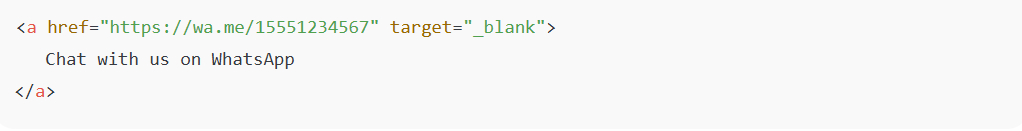
Method 2: No-Code Tools Like WADesk
For those who want a more polished, customizable WhatsApp chat button—without touching code—you can use a no-code tool like WADesk, which provide a free Whatapp chat button generator.
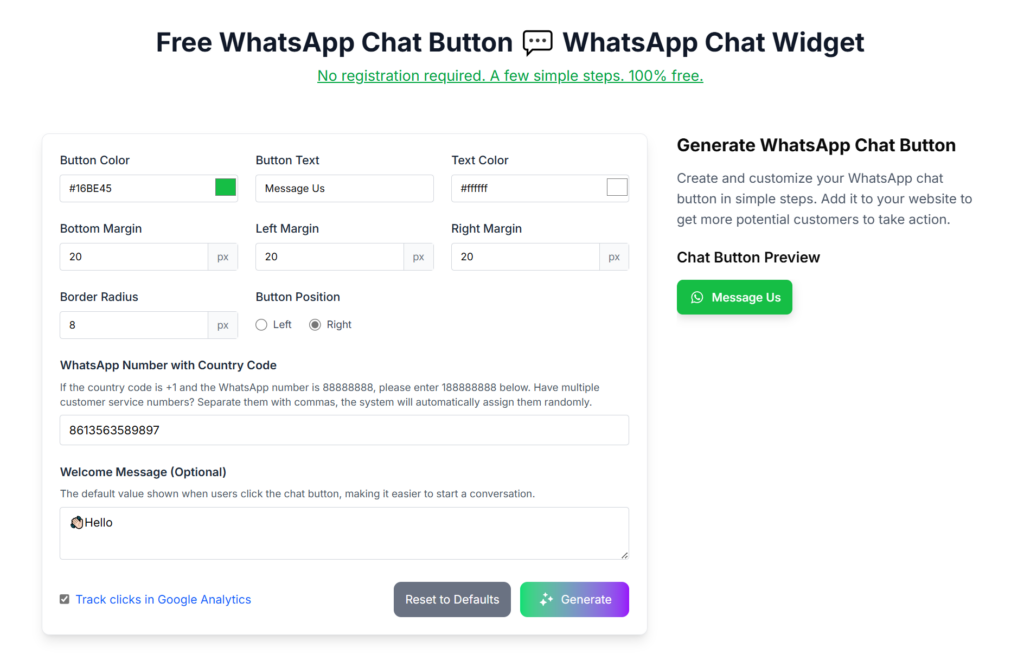
WADesk's WhatsApp chat button generator supports creating both WhatsApp chat buttons and WhatsApp widgets. You can customize the style of the chat button, greetings, and more, and it's a completely free tool.
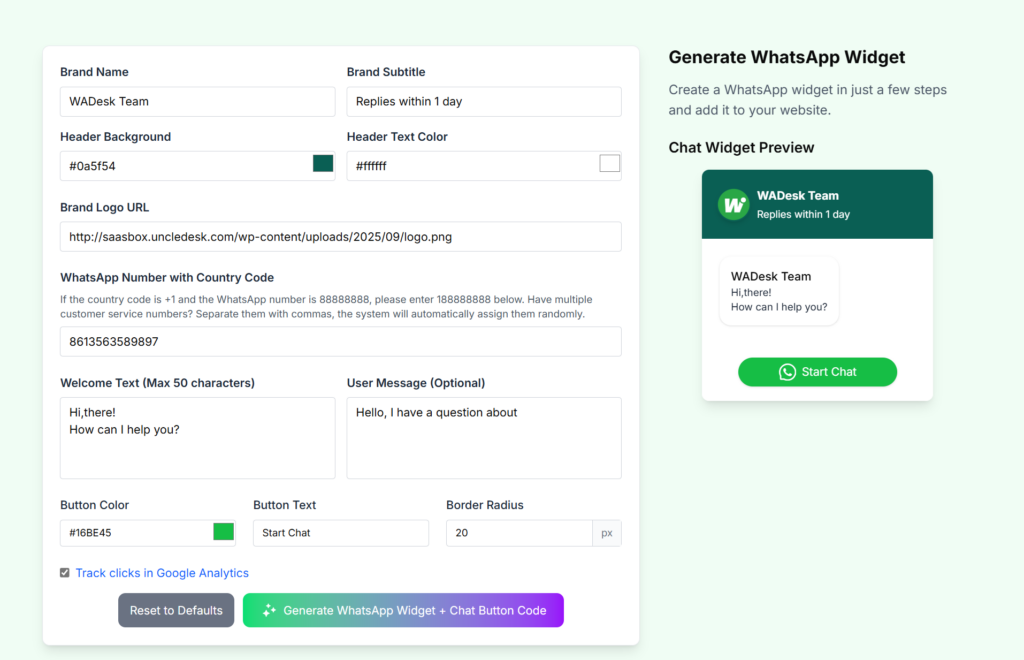
If you want to know more about WhatsApp web multiple accounts, anti-blocking tips, and features, please add the contact information below for consultation.
Want to learn more about foreign trade?
WhatsApp unblocking/Unofficial/Unable to receive verification code?
What are WADesk's anti-blocking mechanisms and key features?
Scan the QR code to join the group, let's exchange ideas and make money together!