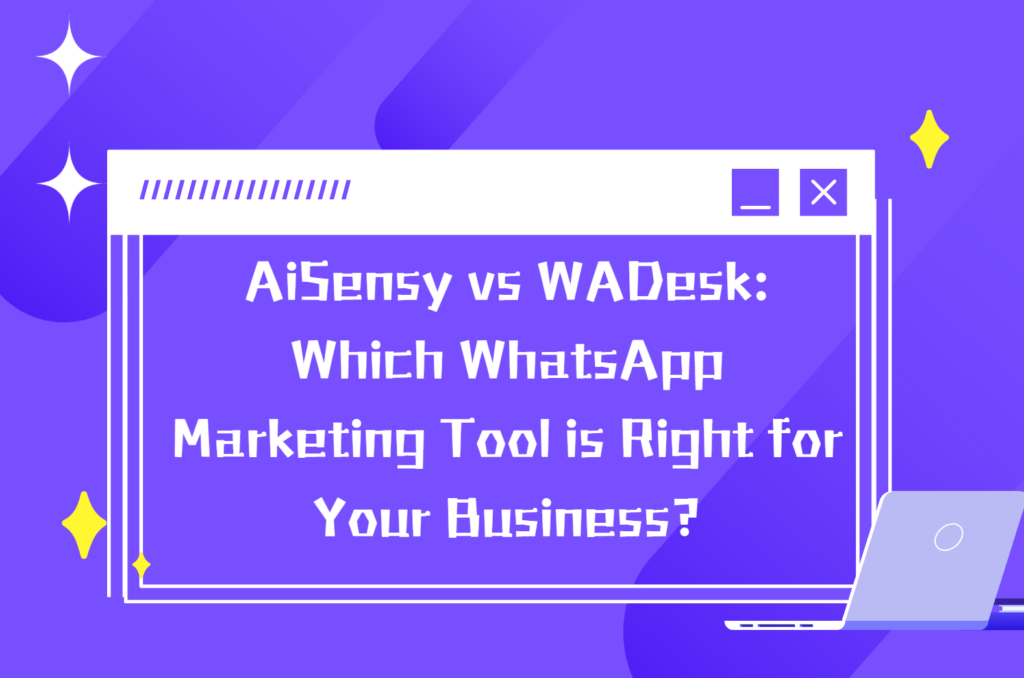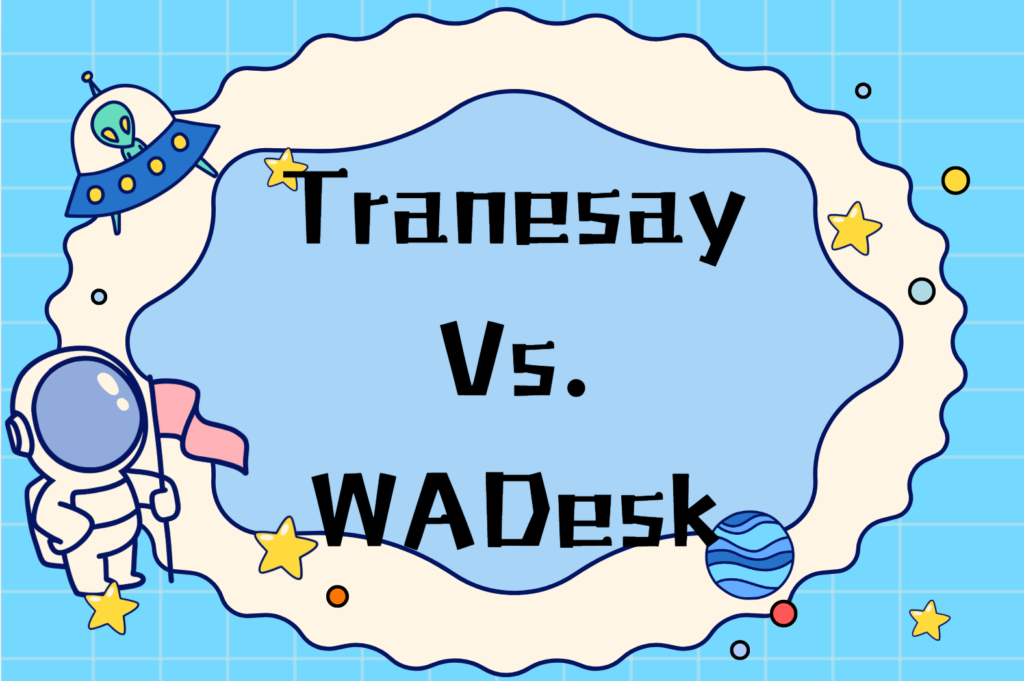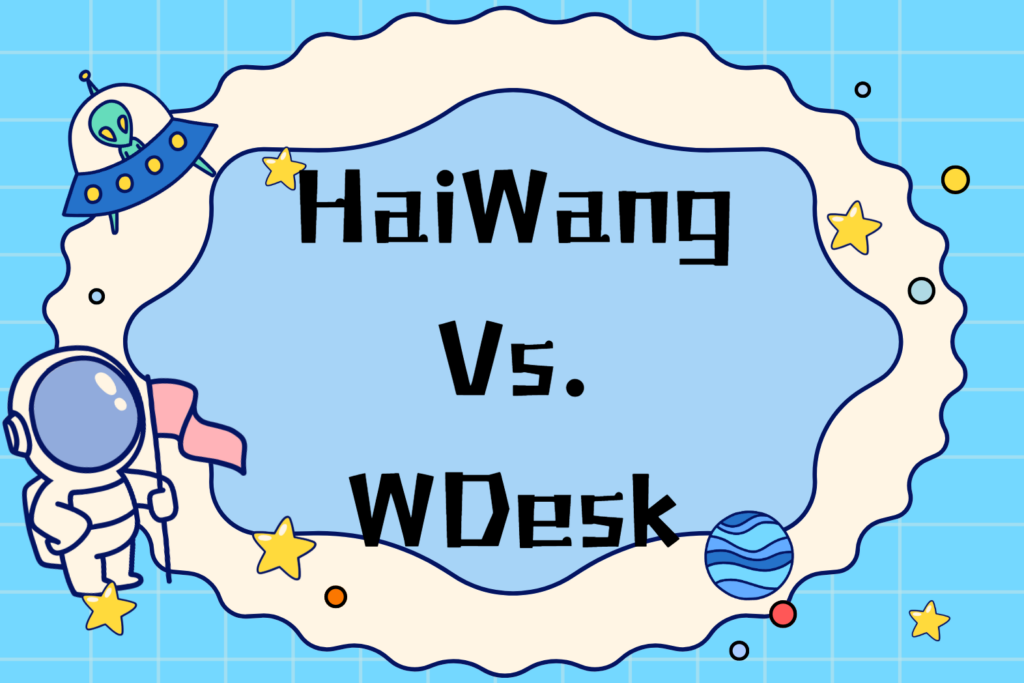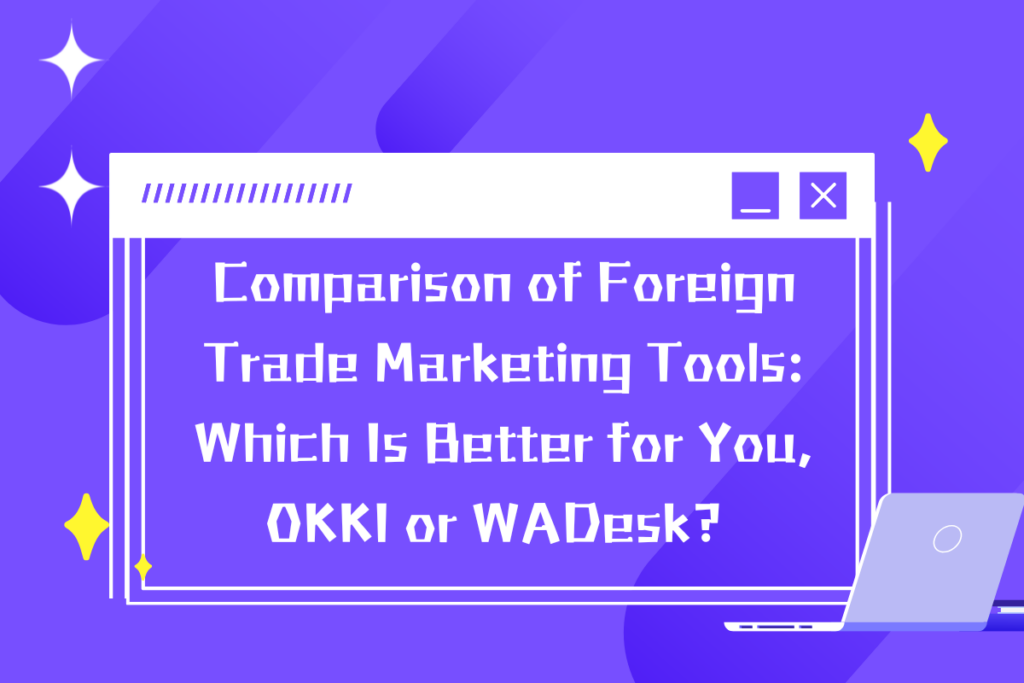WhatsApp is one of the most popular social messaging apps in the world, but it still hasn’t fully rolled out a built-in translation feature. Even though millions of cross-border conversations happen on WhatsApp every single day, language barriers can make communication challenging for users who don’t speak a second language.
When the other person sends you a message you can’t understand—or when your reply is difficult for them to interpret—you often have to switch between WhatsApp and translation apps to keep the conversation going. This back-and-forth process wastes time and reduces efficiency.
If you could translate on WhatsApp in real time, messages from your chat partner would automatically appear in your preferred language, and your replies would be instantly translated into theirs. This would make cross-language communication smoother, faster, and much more accurate.
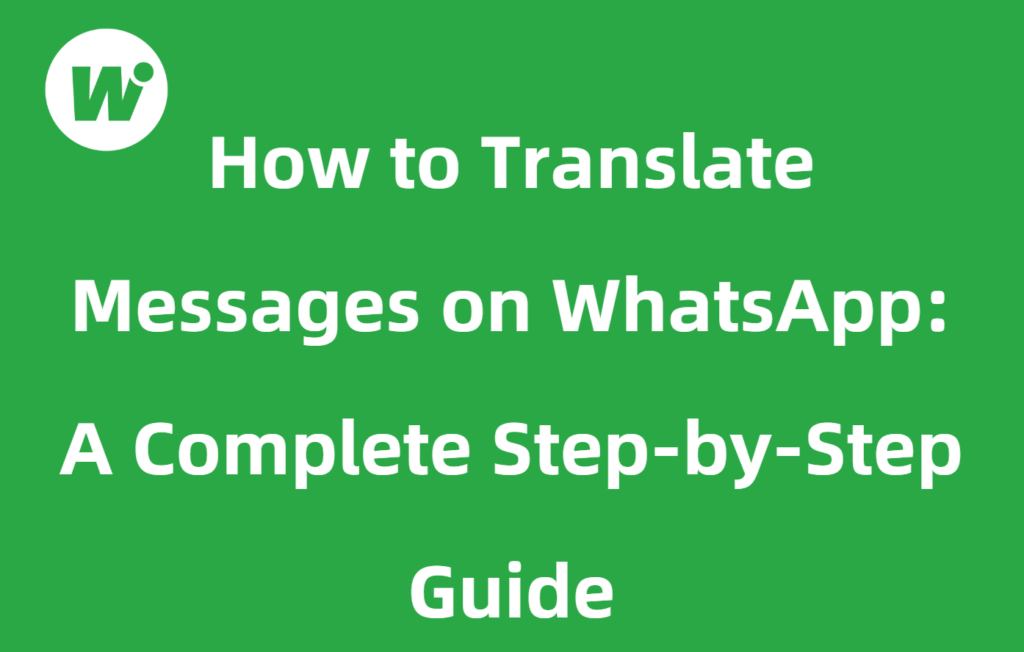
Common Ways to Translate on WhatsApp
Method 1: Use Built-in “Tap to Translate” or Floating Translation on Your Phone
Best for Android users
- Open your WhatsApp chat window.
- Long press on the message you want to translate → copy it.
- Tap the Google Translate floating window (if enabled).
- The translation will appear immediately in a small pop-up — no need to switch apps.
- When replying, you can type in your language and paste the translated message back into WhatsApp.
👉 You can also use Google Translate’s Tap to Translate feature:
- Open Google Translate
- Go to Settings → Tap to Translate
- Once enabled, any text copied from WhatsApp will trigger a floating translation window automatically.
Method 2: Use Chrome / Edge Browsers to Translate WhatsApp Web
Best for desktop users
- Visit https://web.whatsapp.com
- Right-click on the text you want to translate → select “Translate to Chinese” or “Translate to English.”
- The browser will automatically translate the text you select.
This is a quick and easy way to translate on WhatsApp Web, especially during work hours.
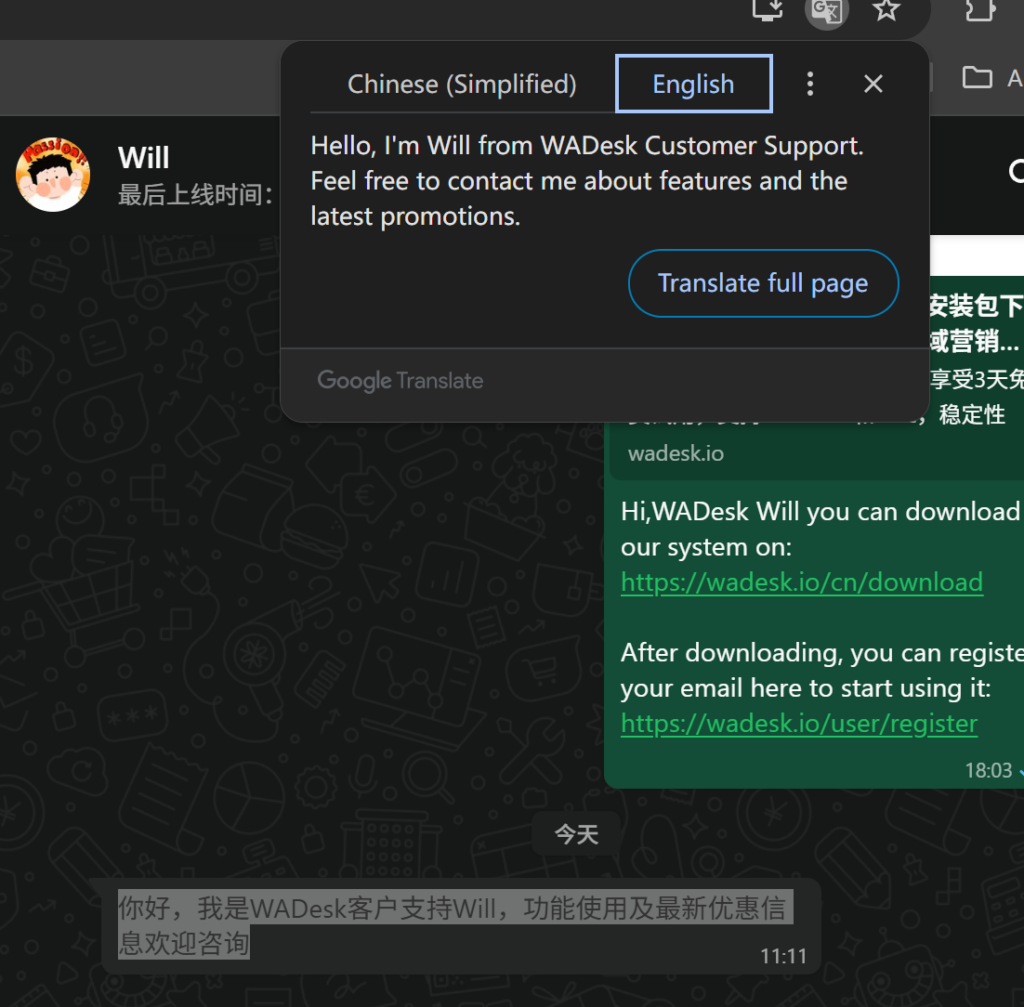
Translate on WhatsApp Instantly with WADesk
While the methods above work, they require manual copying and switching between apps. You can’t translate directly inside the chat bubble, and you still need to paste translations back into WhatsApp when replying — which is both time-consuming and inefficient.
If you frequently communicate with people who speak different languages, WADesk offers a smarter solution.
WADesk is a powerful multi-WhatsApp account management platform with a built-in real-time translation feature, making it much easier to translate on WhatsApp without extra steps.
Here’s what WADesk can do:
- 📨 Automatic Chat Translation – Incoming messages are automatically translated into your chosen language.
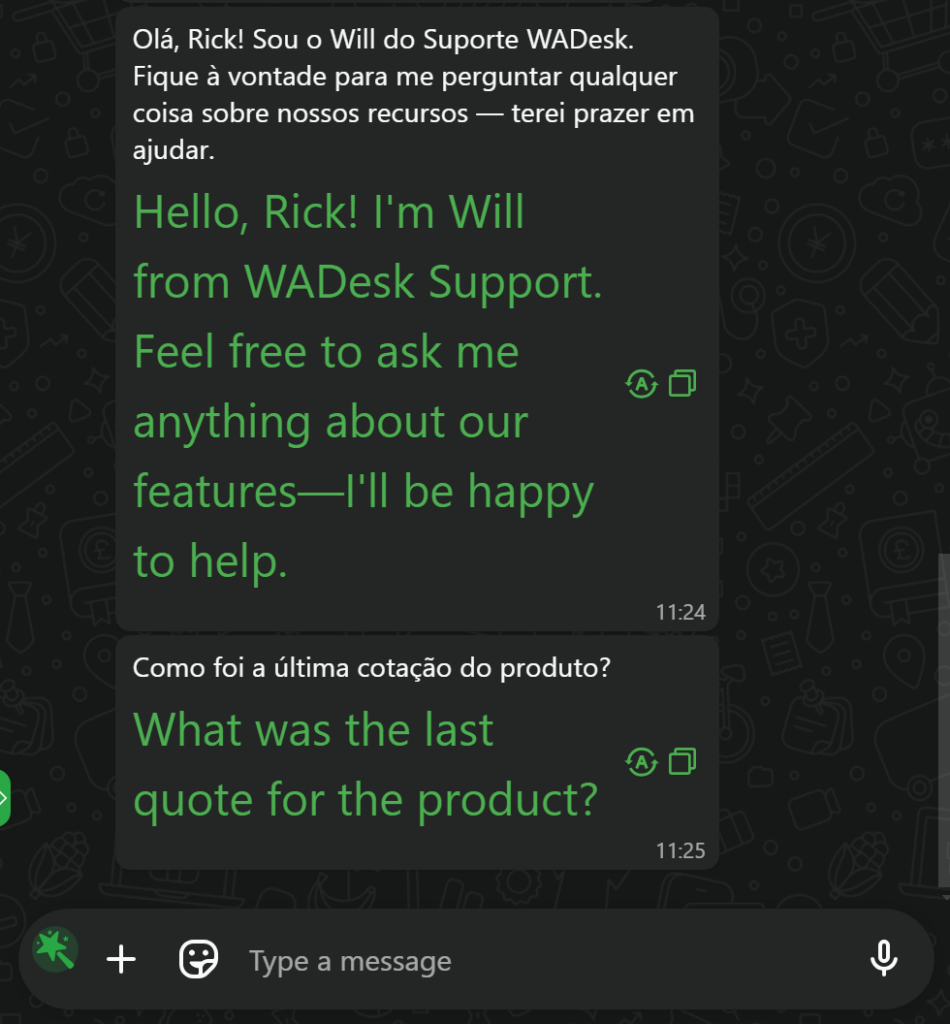
- 💬 Outgoing Message Translation – Type in Language A, press Enter, and your contact receives the message in Language B. No third-party tools needed, no copy-paste hassle.
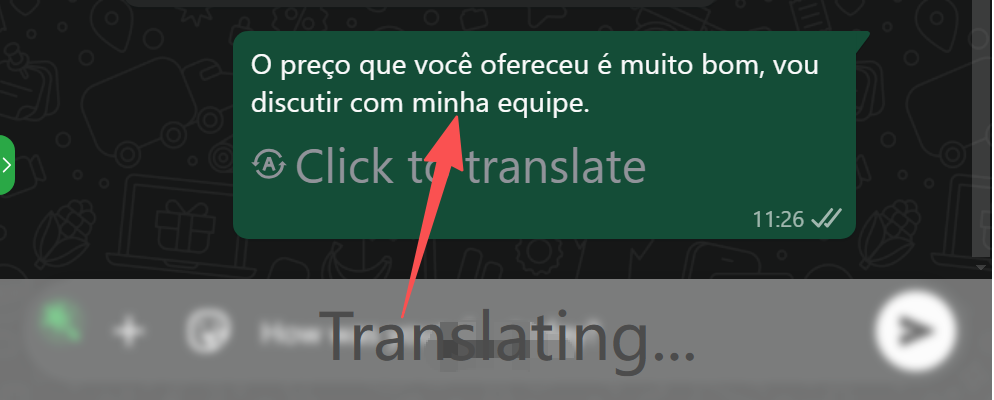
- 🗣️ Voice Message Translation – If your customer prefers sending voice messages, WADesk can transcribe and translate them with one click.
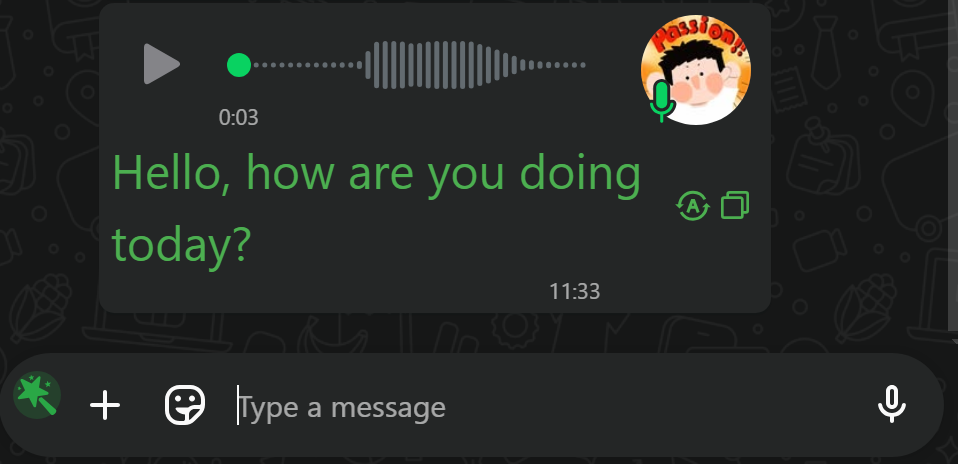
- 🔁 Multiple Translation Engines – WADesk supports Google Translate, Microsoft Translator, and advanced AI translation engines with unlimited character usage.
With WADesk, you can translate on WhatsApp directly inside the chat interface, eliminating the inefficient copy-switch-paste routine. Cross-language communication becomes as simple as chatting in your native language.
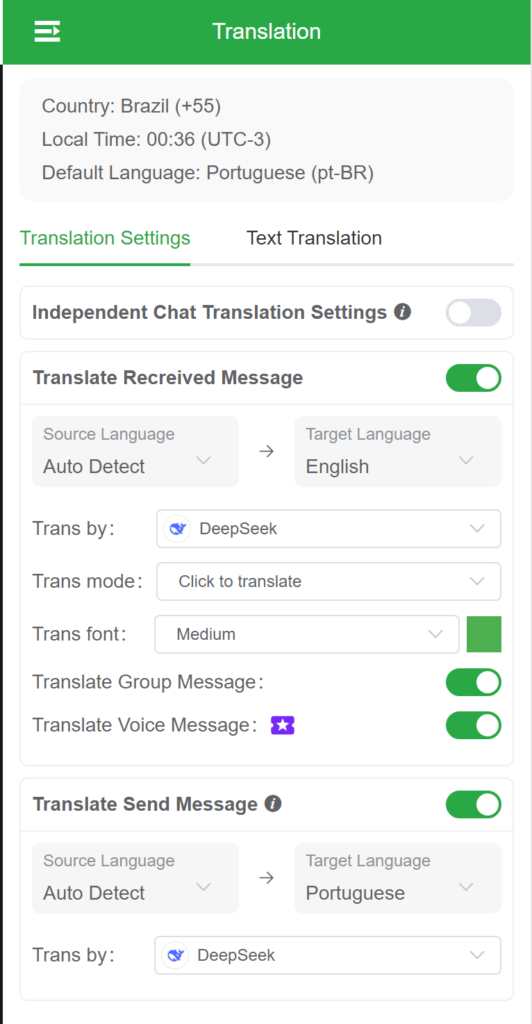
Why WhatsApp Translation Matters
In today’s globalized world, WhatsApp has become a key communication tool for cross-border interactions. Whether you’re chatting with friends abroad or managing international business deals, chances are you’ll be talking to people who speak different languages.
Language barriers can slow down communication, create misunderstandings, and even cause missed opportunities. Many people waste valuable time switching between WhatsApp and other translation tools just to keep up with the conversation.
With the ability to translate on WhatsApp in real time, both parties can understand each other instantly. This improves communication efficiency, minimizes miscommunication, and builds stronger, more reliable connections—whether for personal conversations or business negotiations.
How to Download and Use WADesk to Translate on WhatsApp
Although WhatsApp doesn’t currently offer built-in translation, WADesk allows you to communicate effortlessly across languages.
- ✅ Compatible with both Windows and Mac
- ⚡ Easy to install and set up:https://wadesk.io/en/download
- 🧭 Designed to make global business communication smoother and more efficient
👉 Download WADesk today and experience a smarter way to translate on WhatsApp.
💬 You can also contact Will, WADesk’s product manager, to request a free trial or a live demo.
【WhatsApp】:https://wa.me/8618911020084
【Telegram】:https://t.me/WADesk_Will
Want to learn more about foreign trade?
WhatsApp unblocking/Unofficial/Unable to receive verification code?
What are WADesk's anti-blocking mechanisms and key features?
Scan the QR code to join the group, let's exchange ideas and make money together!