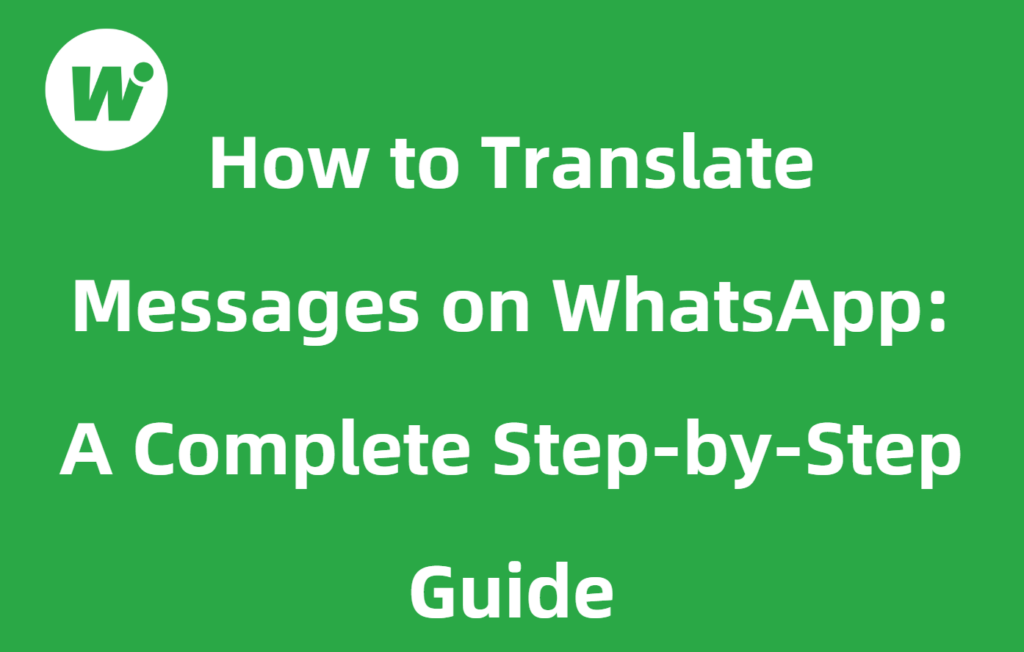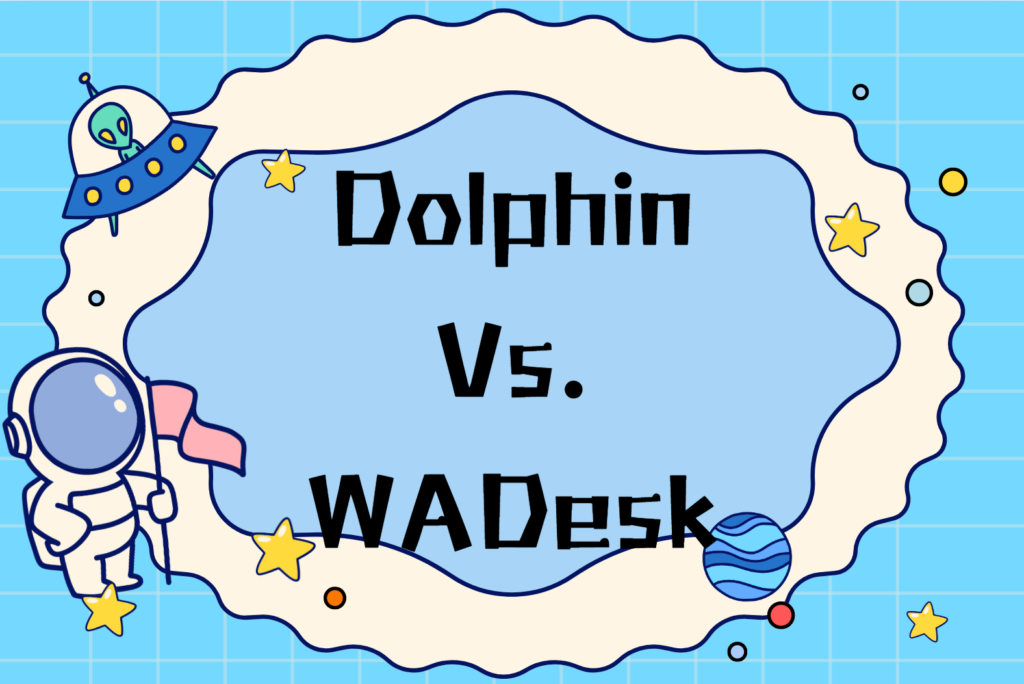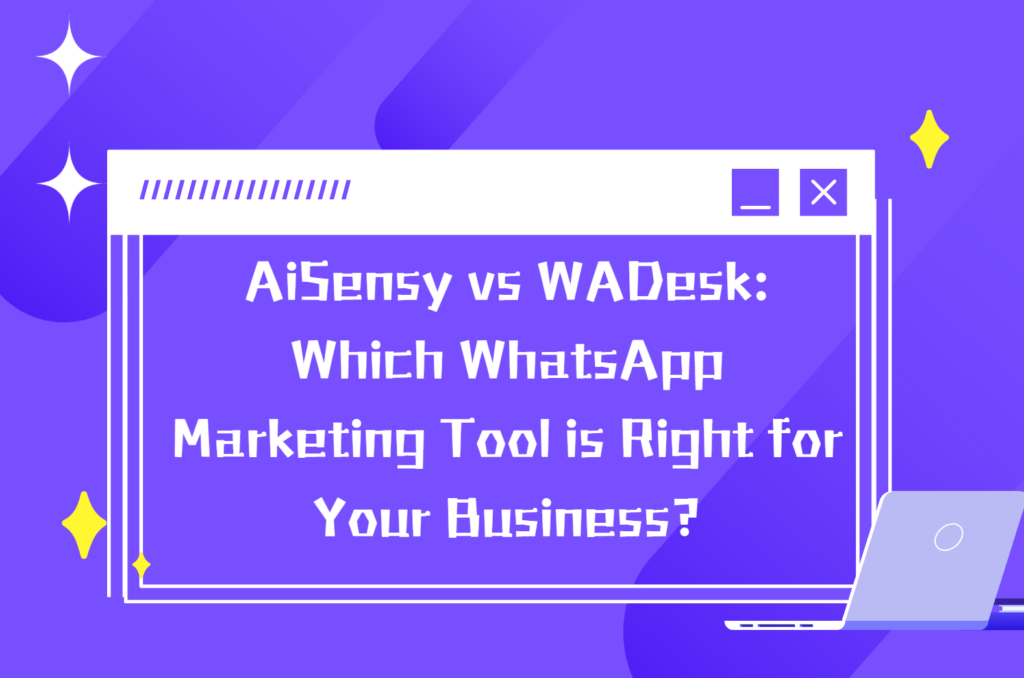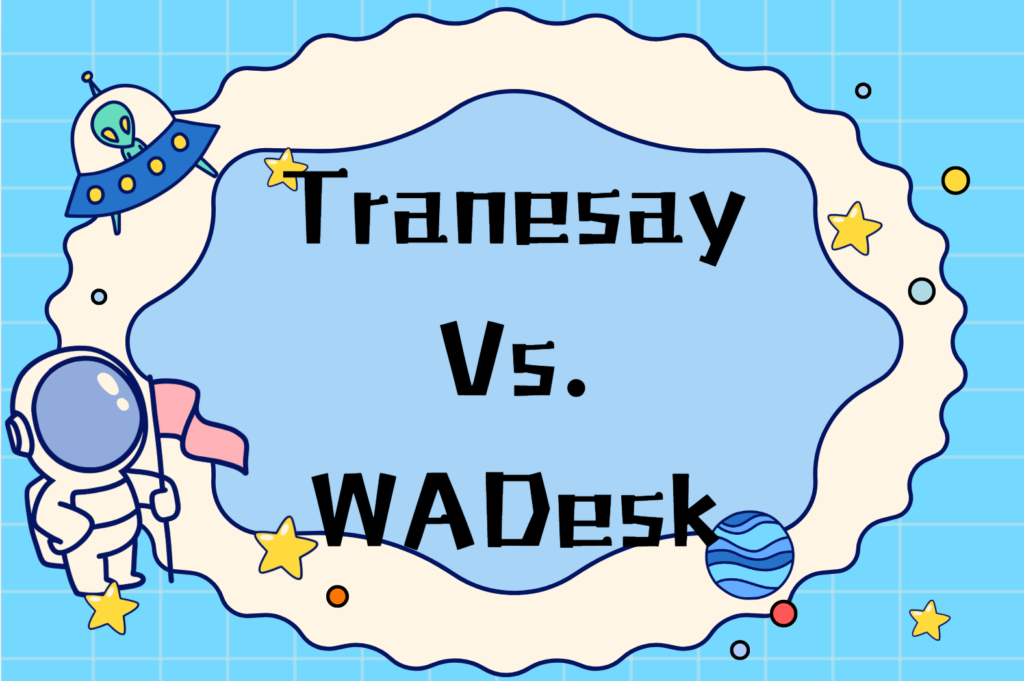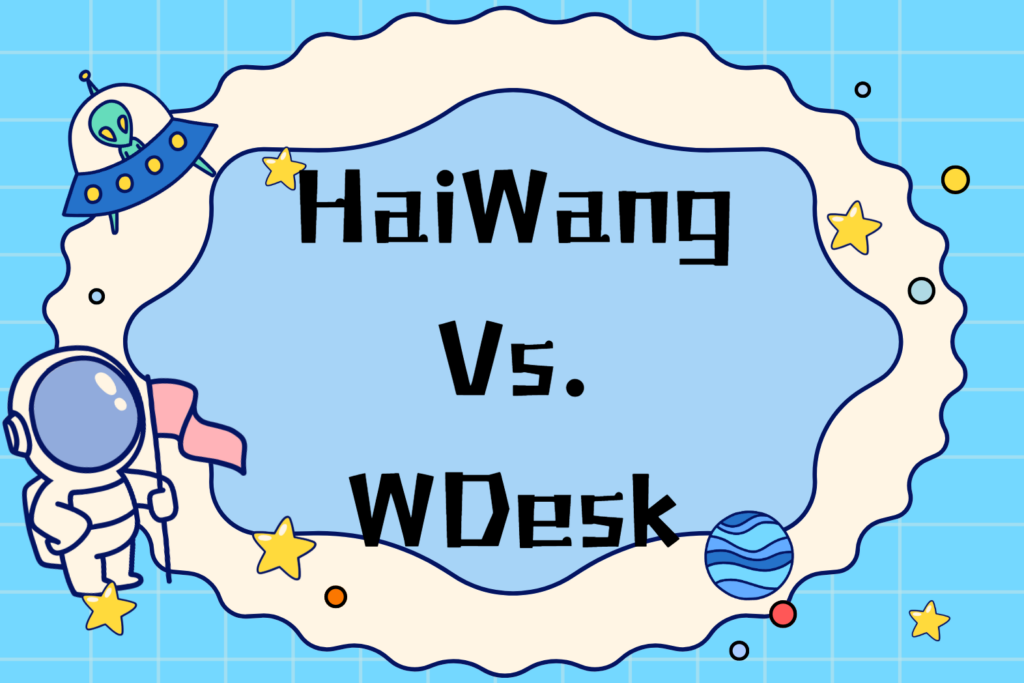In today’s globalized world, WhatsApp has become a key platform for personal and business communication. However, language barriers can slow down conversations and lead to misunderstandings. An automatic message translator can solve this problem by instantly translating messages in real time, allowing users to communicate seamlessly across languages. Whether you are managing international clients, or collaborating with remote teams, a WhatsApp translator ensures that language differences no longer hinder effective communication.
How to Use an Automatic Message Translator on Whatsapp Mobile App
While WhatsApp does not have a native automatic message translator built into the app, some smartphones provide built-in language tools that can help. For example, on iOS and Android devices, selecting a message may trigger a “Translate” option through the operating system. This allows users to quickly convert text into their preferred language without leaving the chat, making it convenient for occasional translation needs.
However, these built-in translation options have limitations. They usually require manual interaction for each message, do not support automatic real-time translation, and may only work with a limited set of languages. As a result, while useful for casual or infrequent translations, they are less efficient for ongoing multilingual conversations or business communication where speed and consistency are essential.
How to Use an Automatic Message Translator on Whatsapp Web
Translating messages on WhatsApp Web is easy with the browser’s built-in translation feature. Even though there's still no built-in Whatsapp automatic message translator, but by right-clicking any message, users can select the translate option provided by the browser to instantly convert the text into their preferred language. This method acts as a simple and convenient automatic message translator, allowing for seamless communication with international contacts without leaving the chat interface. It is particularly useful for businesses and individuals who frequently exchange messages in multiple languages, enabling faster responses and reducing misunderstandings in real-time conversations.
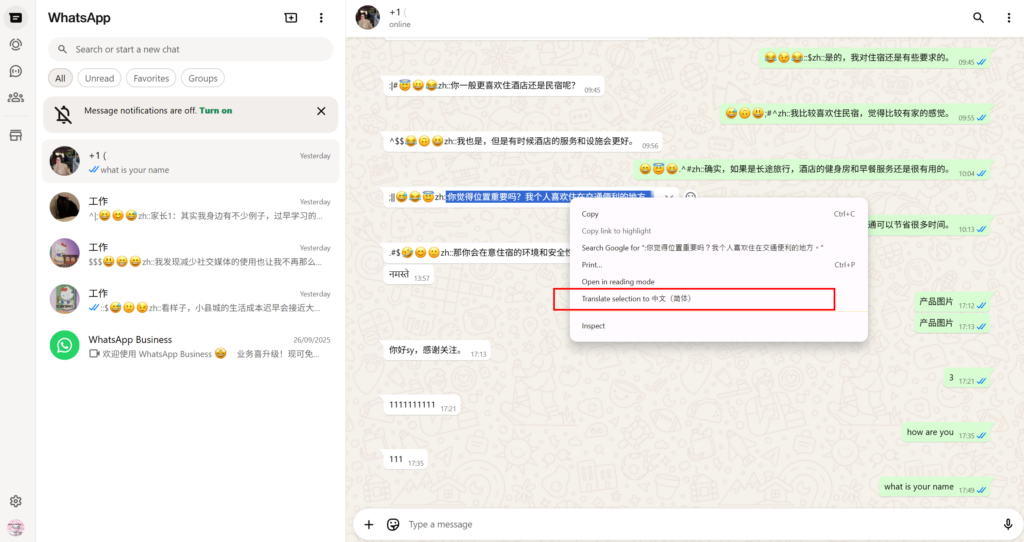
For a more integrated solution, you can use the WADesk translate extension, which functions as a dedicated automatic message translator for WhatsApp Web. The extension automatically detects incoming messages and translates them directly within the chat window, eliminating the need to copy and paste text into third-party translation tools. This enhances efficiency for teams managing multiple WhatsApp accounts or engaging with international clients, providing accurate and consistent translations while keeping all communication within a single platform.
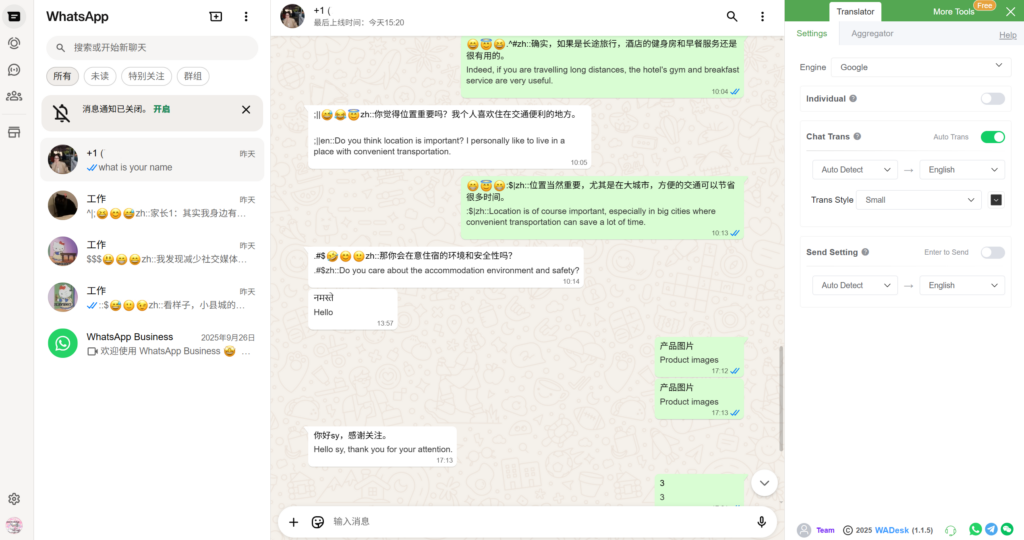
Automatic Message Translator for Multiple WhatsApp Accounts
WADesk offers a powerful automatic message translator that enables WhatsApp users to instantly translate incoming and outgoing messages in real time. By integrating seamlessly with your WhatsApp account, WADesk automatically detects the language of each message and provides an accurate translation directly in the chat window. To use it, simply enable the auto translate feature in the WADesk dashboard and select your preferred target languages. Once activated, all incoming messages will be translated automatically, allowing teams and individuals to communicate effortlessly across different languages without interrupting the chat flow.
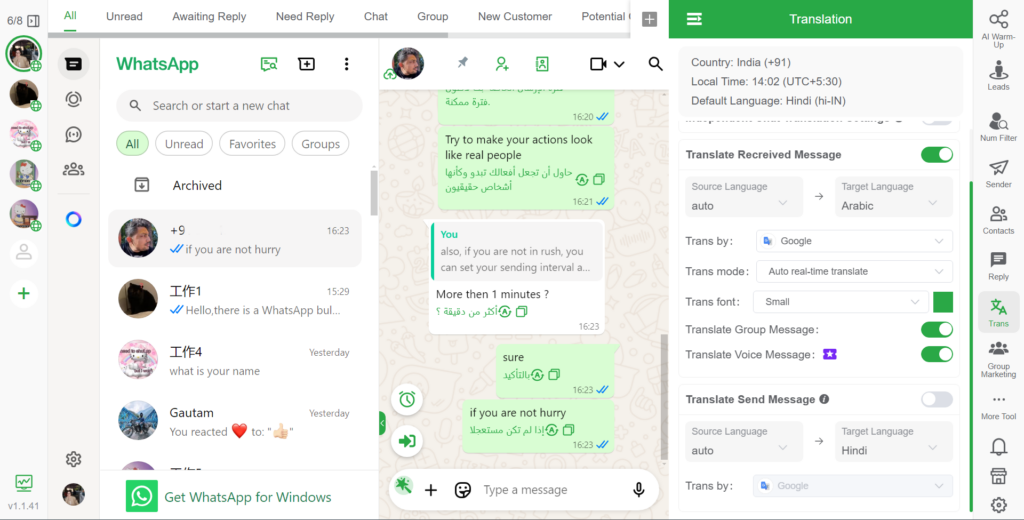
Compared with other translation software, WADesk goes beyond just translating messages. In addition to its automatic message translator functionality, it offers professional WhatsApp account warm-up, bulk messaging, and full SCRM features for managing customer interactions. This combination makes WADesk an excellent all-in-one WhatsApp tool, ideal for cross-border e-commerce, sales teams, and customer support operations. Users can manage multiple accounts, schedule bulk messages, and track customer interactions while enjoying seamless real-time translation, enhancing efficiency and boosting engagement in international communication.
If you want to know more about WhatsApp web multiple accounts, automatic message translator, anti-blocking tips, and features, please add the contact information below for consultation.