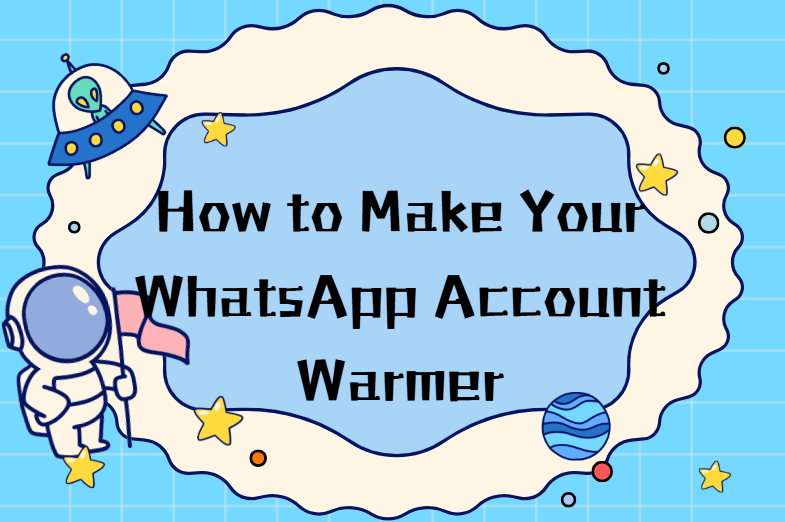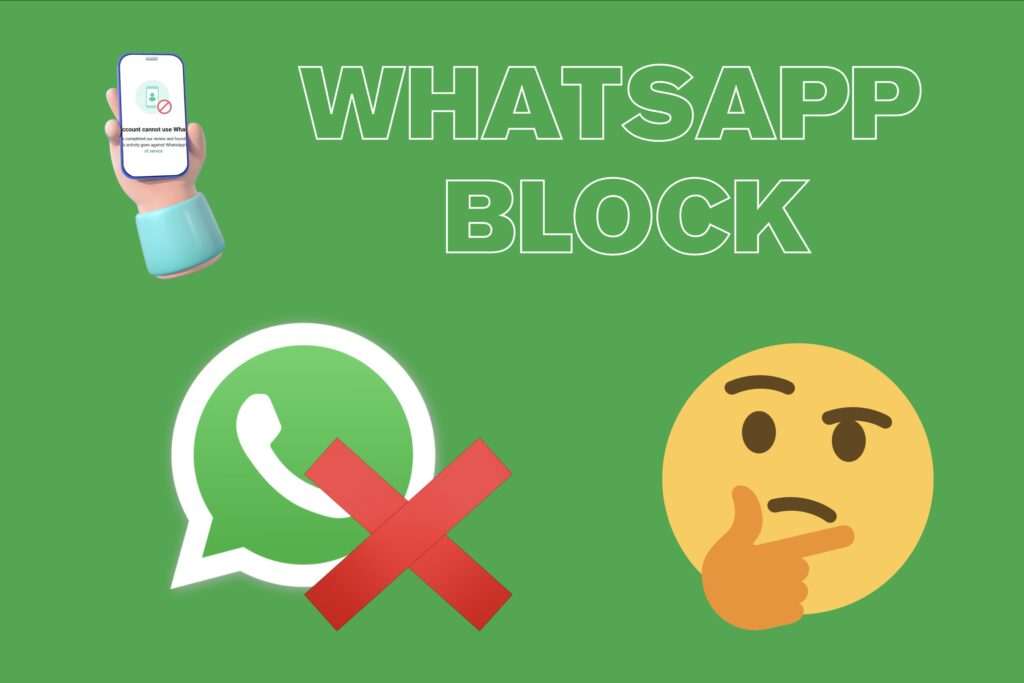
Perhaps you've encountered a similar situation while using WhatsApp.
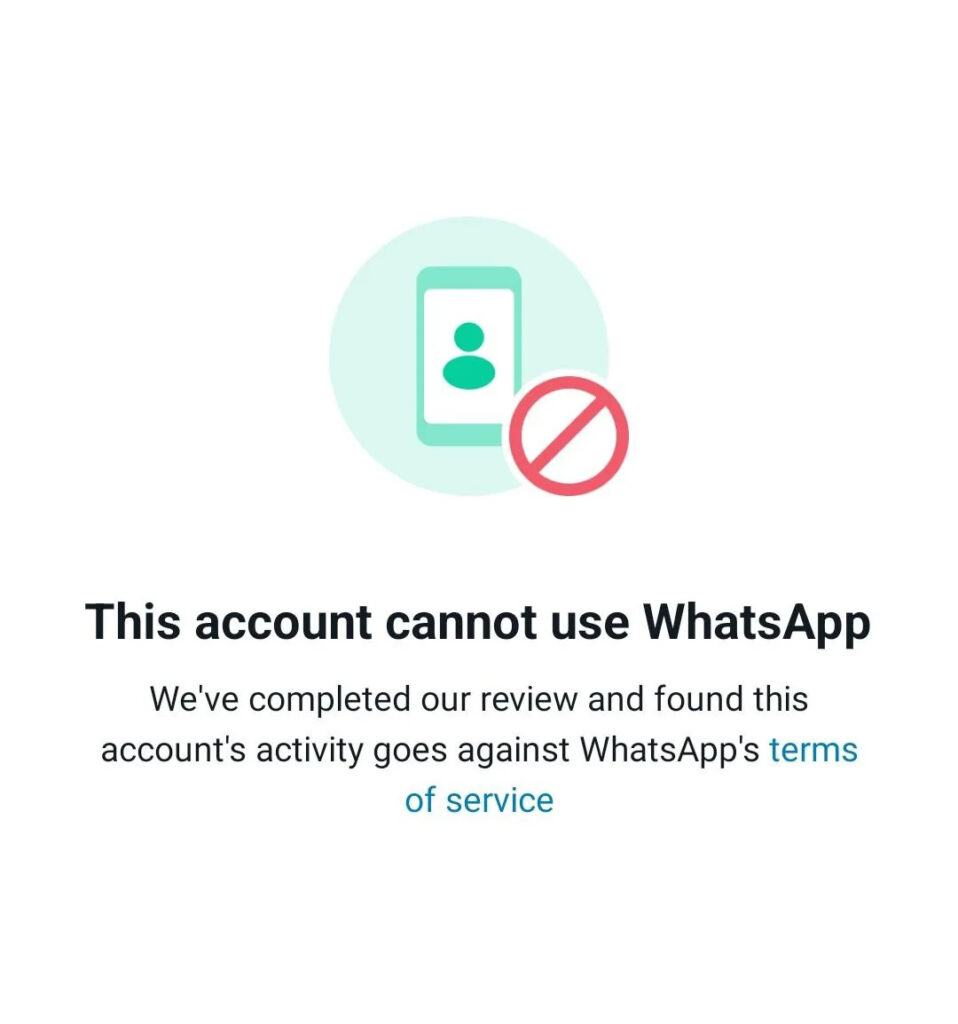
WhatsApp has become one of the most well-known messaging applications in the World, connecting over two billion users around the globe. Experiencing a WhatsApp block can be both frustrating and baffling. If you suddenly find yourself disconnected from your chats, no matter the reason or circumstance, you need to understand why something like this happens, how to immediately fix it, and what, if anything, you can do to stop it from happening again.
In this guide, we'll provide you with all the information you'll need to understand why WhatsApp used a block - the reasons, fixes and preventive measures - so that you can consistently keep each other connected no matter what.
What is the WhatsApp Block?
The Definition of WhatsApp Block
The WhatsApp block means your account has been limited or suspended from using the app services. The WhatsApp block can either be temporary or permanent depending on how severe the violation is.
Temporary Vs Permanent Block on WhatsApp
You may receive a temporary WhatsApp block that may last from a few hours to a few days based on minor violations; whereas a permanent one could mean you lose your account altogether, especially if you continue to violate the company's policies.
Why Does WhatsApp Block Accounts?
Nov 1. Breach of WhatsApp's Terms of Service
One of the main reasons WhatsApp blocks accounts is due to breach of WhatsApp’s Terms of Service. Sending prohibited content, impersonating an individual or a business, or harassing someone can result in being subject to a 7-day or permanent suspension
Nov 2. Using Substandard Third-Party Applications
While this may seem appealing, using unofficial third-party apps. Substandard Third-Party Apps circumvent WhatsApp's security features and may compromise your data privacy. It is recommended to use high-quality third-party applications like WADesk to avoid WhatsApp blocks due to this issue.
Nov 3. Spamming and Bulk Messaging
Sending too many unsolicited messages, or adding too many people to groups without consent can alert WhatsApp to your activity in the platform being spam-like. This may lead to your account being blocked for spam activity.
Nov 4. Being Reported by Other Users
When users report your account on WhatsApp, WhatsApp may review your account. If your account receives a high number of reports, WhatsApp may ultimately decide to block your account to maintain standards of the community.
Nov 5. Suspicious Activity or Account Compromise
Abnormal activity, such as mass forwarding, suspicious links, or unknown devices logging into your account, can let WhatsApp know that your account may be compromised. This will usually lead to an auto-block as a safety and security measure.
Nov 6. New accounts are at risk when there is no natural warm-up.
WhatsApp considers newly registered accounts sending out bulk messages, joining multiple groups, or engaging in other aggressive communication behaviors, without a natural progression, as being risk-laden. WhatsApp's system might flag these accounts as a suspicious account, or bot-like behavior due to the either negligible or lack of contact history and/or trust signals from contact behavior.
Nov 7. Frequent Device or SIM Swapping
Switching between multiple devices or SIM Cards associated with your WhatsApp account in a short time period can trigger WhatsApp's anti-abuse routines. This pattern, in many cases, can look like an automated spamming system or hacked account behavior, which can lead to a WhatsApp blocking and security verification. To avoid this, only use one device and SIM option, and gradually make any changes if necessary.
How to Tell If Your WhatsApp Account is Blocked
Signs of Account Blocking
Many signs of account blocking include inability to send or receive messages, in app notification on suspension account, or even unauthorized log-out.
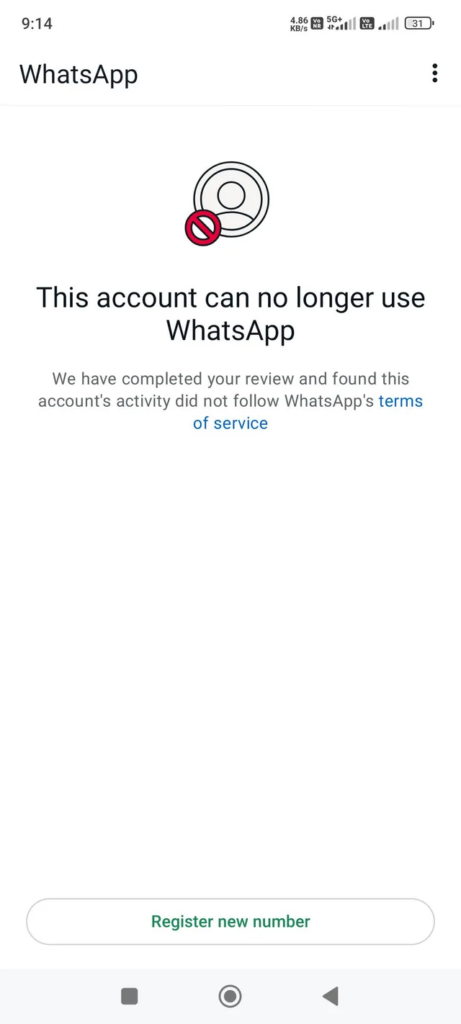
Differences with Contact Blocking and Account Reset.
It is very important to openly differentiate between the contact blocking you (preventing communication with one individual) and WhatsApp blocking your account (restricting and locking you out of everything).
If all messages you send show a single gray tick, it's likely that the other party has blocked you.
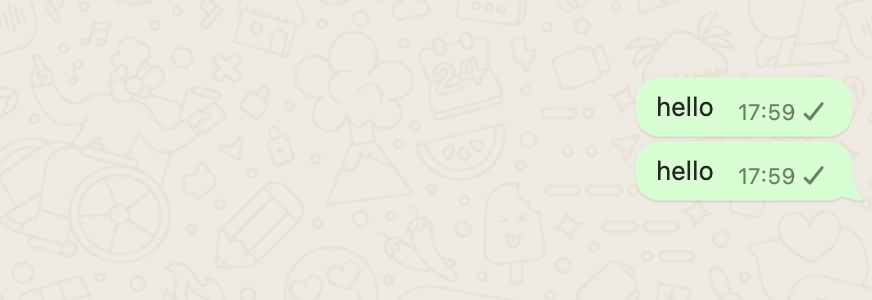
How To Unblock Your WhatsApp Account
Understanding the warning or suspension message
If WhatsApp sends you a warning, please take it seriously. Often WhatsApp gives details or instructions (valid or invalid) not only of the whatsapp block, but within the app notification itself.
What to do first after being blocked
The first thing you want to do is STOP USING the unauthorized apps. Simply return to the official WhatsApp on the App Store or Google Play and make sure your app is updated to the latest version.
How to contact WhatsApp support
You can reach out to them through the "Contact Us" option in the app or the team through email. Your phone number should include country code, and it is important that you are polite and that you are clear in the description of your situation.
Is there an appeal process for a blocked WhatsApp account?
You may want to appeal if you've been placed on a permanent block. Simply submit a support ticket and WhatsApp usually gets back to you within 24 to 48 hours for someone overlooked the complaint.
If you need a template for a WhatsApp unblock appeal email to solve WhatsApp block problem, you can read this blog 👇
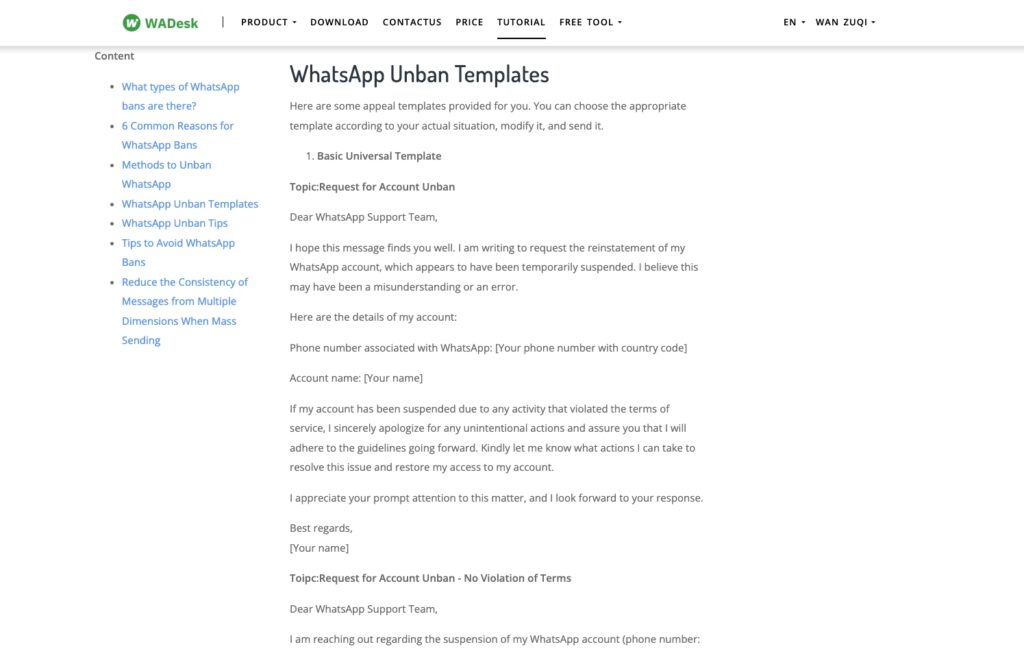
Typical Errors to Avoid When Trying to Unblock WhatsApp
Not Understanding That You Violated Terms of Service
If you continue to do the very thing which got your WhatsApp account blocked in the first place - such as spamming or using an unsupported WhatsApp client - you will almost certainly end up being permanently blocked.
Utilizing Unsupported Communication Channels
Getting in touch with WhatsApp only through official support channels. If someone you don't know on the internet - or some sketchy website - tries to offer an unblocking service, immediately ignore and delete that option.
Trying to Set Up Another Account Too Soon
If you have been banned and you create a new WhatsApp account with the same phone number before it has been unblocked, you may make it worse for yourself. The best option is to resolve the ban before attempting any other action.
How to Effectively Avoid a WhatsApp Ban?
Warm Up New Accounts Before Use
After registering a new account, avoid immediate marketing activities. You need to warm up the account, which requires a certain period.
Phase 1: Desensitization Period (Days 1–3)
WhatsApp accounts just registered are extremely sensitive to activity patterns. In the beginning:
- Limit switching devices, IP addresses, and browsers as much as possible.
- Only log in on your mobile device; don't log into the desktop or web version yet.
- Engage in low volume and stable activity.
Pro tip: Manually add a few personal contacts to your phonebook and ask them to message you first. Then, reply in a conversational and natural tone as to not raise any suspicion with the WhatsApp's algorithm and establishing the initial level of trust.
Phase 2: Start Consistent Contacts (Days 4–10)
After the initial 3–4 days, your account should be somewhat stable. You can:
- Log into WhatsApp Web or Desktop for daily viewing.
- Slowly add 2–5 new contacts per day into your address book (make sure both parties save contact details).
- Have casual conversations each day — nothing flashy, calling attention to your account, or sales-oriented. Just social chit-chat.
Goal: Get WhatsApp to know your account is active, consistent, and behaving like a real human user.
Phase 3: Controlled Stranger Engagement (Days 10–20)
By this point, your account has built a moderate reputation. Now you can begin talking to people outside your immediate contact list:
- Start slowly: 2–3 new conversations with strangers per day.
- Increase gradually: Day 1 (3 people), Day 2 (4 people), Day 3 (6 people), etc.
- Use slightly random timing to simulate human behavior.
Engagement tip: Try starting conversations around trending topics or news. This increases the chance of getting replies — a key factor in reputation building.
That said, there's no guaranteed way to get strangers to respond. If you want a 100% reply rate, you’ll need to simulate the interaction yourself using multiple pre-warmed WhatsApp accounts.
Phase 4: Launch Outreach (After Day 20)
You can begin outreach to cold contacts (strangers) after your account has aged for 3 weeks:
- You can do outreach so long as it is the only thing you are doing (making cold contacts).
- Marketing, promotion and lead generation or any outbound marketing can be done as long as you ease into it.
Important note: As you start outbound marketing the risk of getting blocked will return again. WhatsApp will block or limit accounts that are doing outbound marketing aggressively if they have been flagged by other users.
Therefore, if you see WhatsApp as part of your outreach strategy, be prepared to rotate accounts and continuously warm them up.
Of course, you can also use WADesk's account warming plugin to warm up accounts, quickly nurturing a large number of WhatsApp accounts. 👇
Using Fingerprint Browsers for Multi-Account Access
WhatsApp allows multi-account access through its web version. However, without a fingerprint browser, there's a risk of being detected as using the same device or IP. Therefore, we recommend using a fingerprint browser for multi-account access. Check out the blog below for reference 👇
Don't Spam
WhatsApp is an option to use for bulk messaging for marketing that requires a lot of knowledge to be as effective as possible, but respect other people's privacy, and, be diligent in not starting a ...... endless spam of bad message or content.
Check the Legality of Content
Be careful not to be the one forwarding anything illegal or controversial, as it doesn't matter if you didn't mean it - it will likely start the ban mechanism.
Respect the privacy and consent of users
Be sure to get consent before you add any person to a group or send any promotional messages.
Conclusion: Stay Safe and Stay Connected
While experiencing a block on WhatsApp can be stressful, knowing the reasons for blocking and how to avoid being blocked, means that you can stay connected while being safe.
The best way to stay connected on WhatsApp is to continue to follow WhatsApp's rules and work with their tool to chat with your friends and family. So avoid third party apps, always practice respectful communication strategies, and stay safe, secure and messaging ahead without the worry of a block!