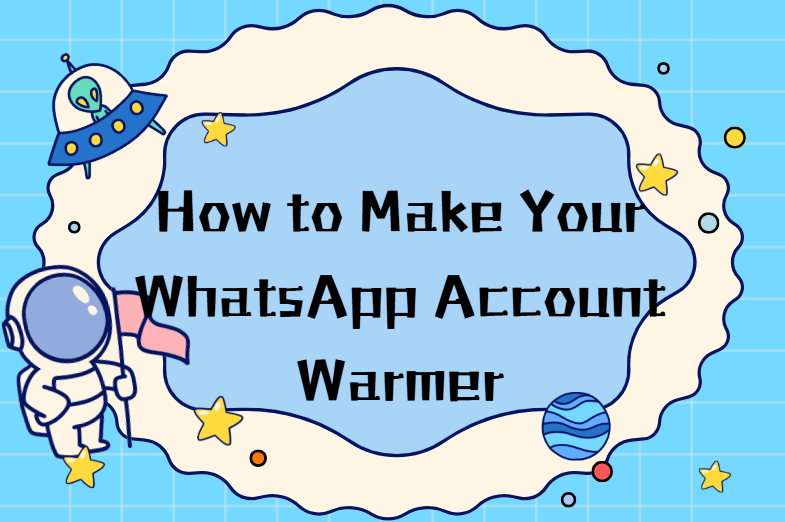WhatsApp groups have become an essential tool for both marketing and daily communication, making it easier than ever to connect with customers, colleagues, friends, and family. However, over time, the sheer number of groups can quickly become overwhelming, cluttering your chats and causing unnecessary distractions. That's why it's important to regularly clean up and delete inactive or useless groups. In this latest guide, we'll show you how to delete WhatsApp groups more efficiently — and keep your messaging space organized and stress-free.
Guidance and Tips for Manual Delete WhatsApp Group
1. Open the WhatsApp group you want to delete.
Start by tapping on the group chat you no longer need.
2. Tap on the group name at the top.
This will open the group info page, where you can see all participants and settings.
3. Scroll down and tap “Exit Group.”
You must exit the group before you can delete it from your WhatsApp. Confirm your decision when prompted.
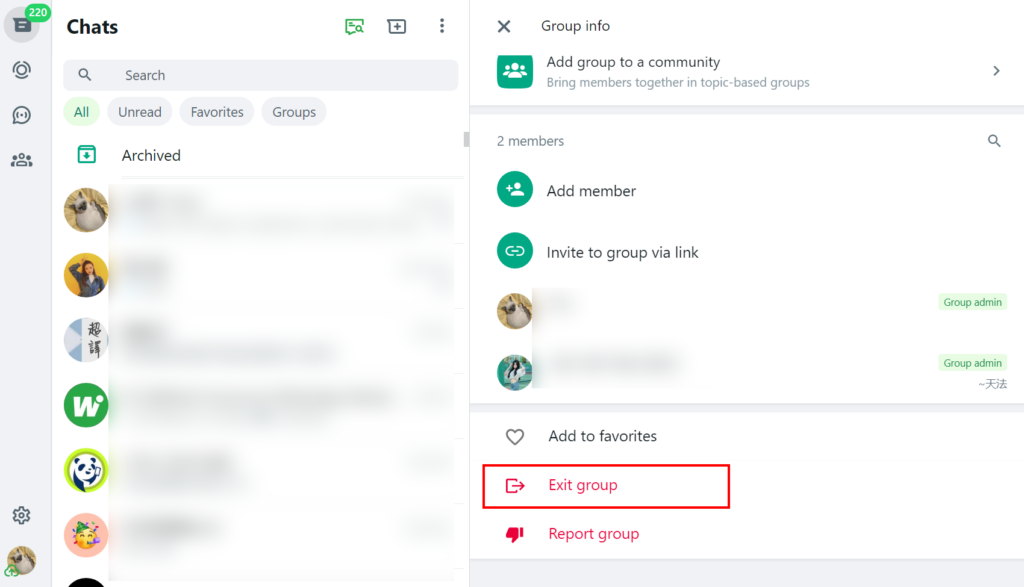
4. After exiting, tap “Delete Group.”
Once you’ve exited, the "Delete Group" option will appear. Tap it, and confirm to permanently remove the group from your chat list.
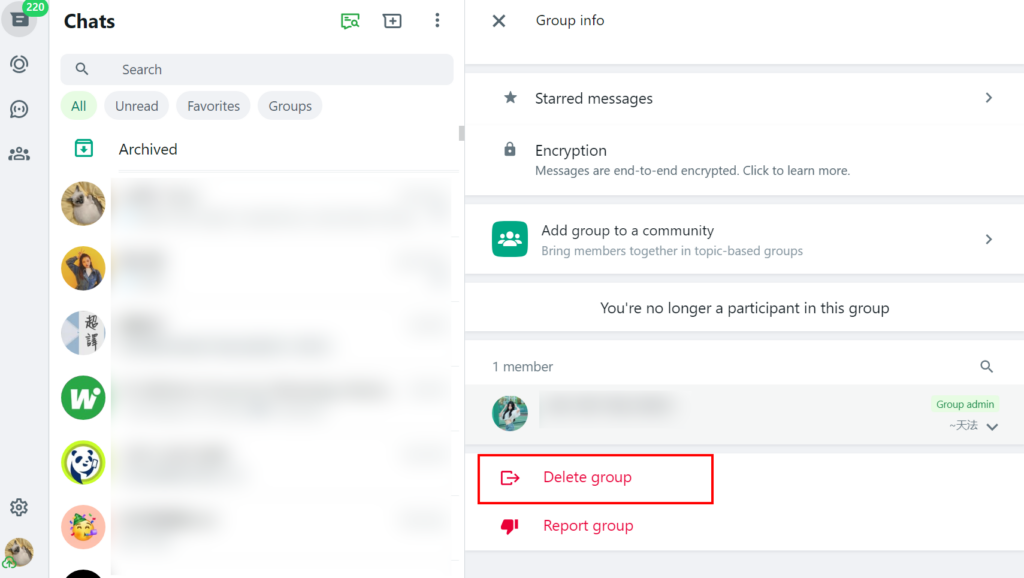
Important Tips:
- If you are the group admin, exiting the group will automatically assign a new admin to someone else (unless you manually transfer admin rights before leaving).
- Exiting and deleting a group only removes it from your own WhatsApp. Other members can still continue chatting unless the group is fully disbanded.
- Deleted groups cannot be recovered once removed from your chat list, although chat backups (if enabled) might still contain old messages.
How to Use Tools to Delete Whatsapp Group in Bulk
When it comes to WhatsApp marketing, especially multi-account, multi-group management, the use of SCRM tools can greatly improve efficiency. Introducing WADesk, an excellent WhatsApp SCRM tool that helps us manage groups easily!
All the WhatsApp groups we join, WADesk stores for us. Simply click on Select All Groups to bulk opt out or delete.
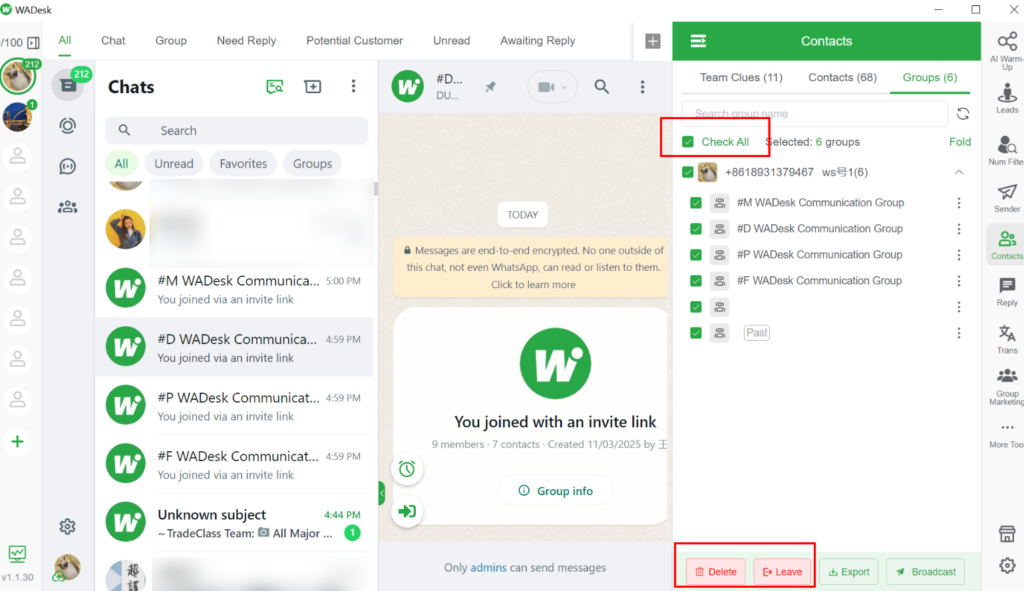
In addition to bulk deletion of groups, WADesk's Group Marketing feature offers many other features. For example, backing up and exporting group members, sending messages to multiple groups with one click, counting the activity of group members, etc.
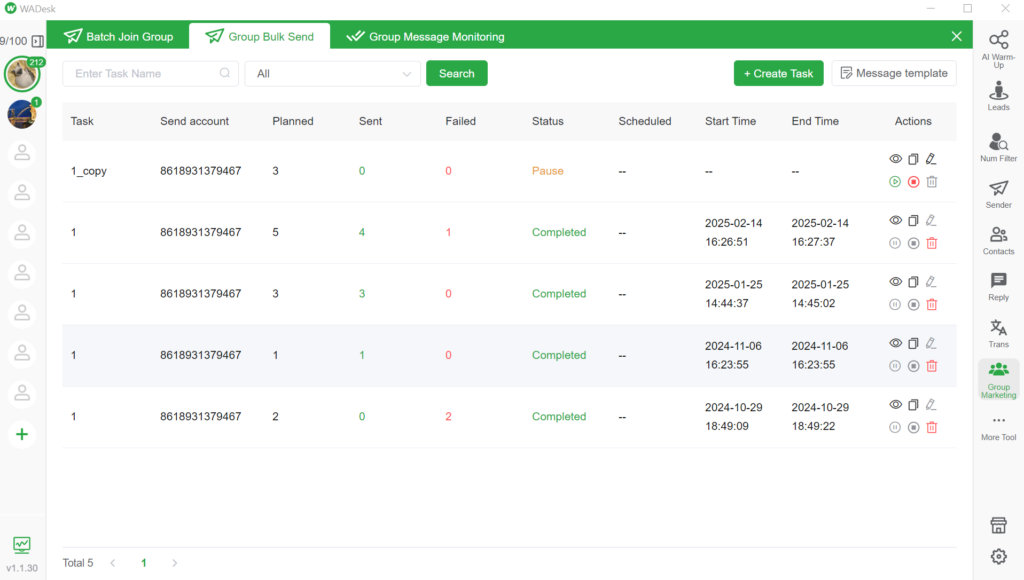
If you don't know how to go about finding customers and creating customer groups right now, don't worry, WADesk offers a web-wide search for WhatsApp groups. Just install our group search plugin on your Chrome and search for your desired WhatsApp groups on Facebook, X and other major social platforms.
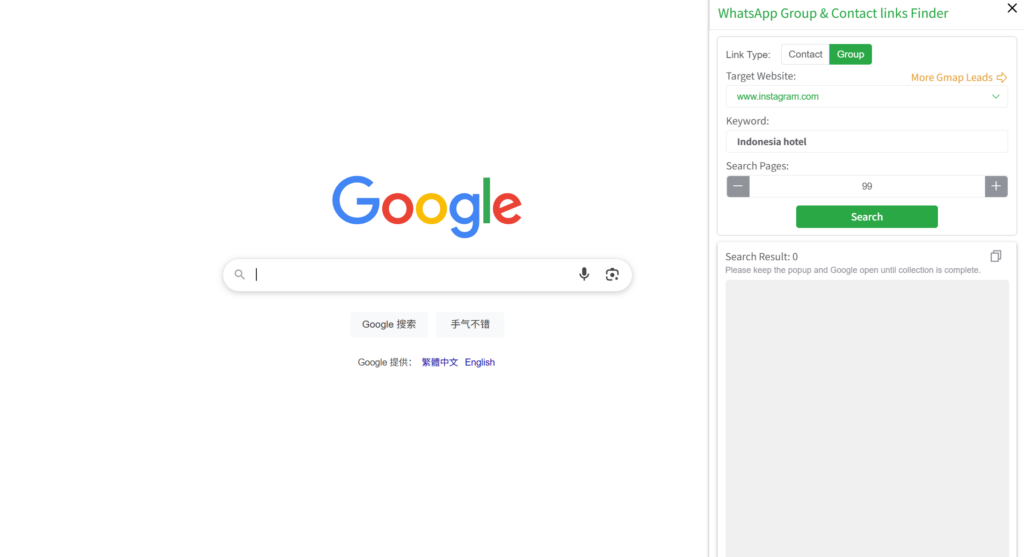
Want to learn more about foreign trade?
WhatsApp unblocking/Unofficial/Unable to receive verification code?
What are WADesk's anti-blocking mechanisms and key features?
Scan the QR code to join the group, let's exchange ideas and make money together!