
In Whatsapp online marketing and foreign trade, customer retention and management are keys to business success. With the increasing frequency of communication with customers, businesses need to stay ahead in managing their customer contacts effectively. One powerful tool that can help with this is a WhatsApp number extractor. This tool allows businesses to quickly extract and organize customer numbers, ensuring that no contact is lost in the shuffle. In this blog, we’ll find you a reliable Whatsapp number extractor and explore how using a WhatsApp number extractor can help you keep your customer base intact and avoid costly mistakes like losing valuable leads.
Google Extension WhatsApp Number Exporter
Although there is a backup feature in the official WhatsApp software, it can only be used to back up our chat history with contacts. If we want to export WhatsApp contacts without using any tools, we can only manually copy each contact's number, which is undoubtedly very troublesome.
Fortunately, we can use a simple and quick tool to export WhatsApp contacts just by one click. The free WhatsApp number extractor Google extension provided by WADesk is a great option.
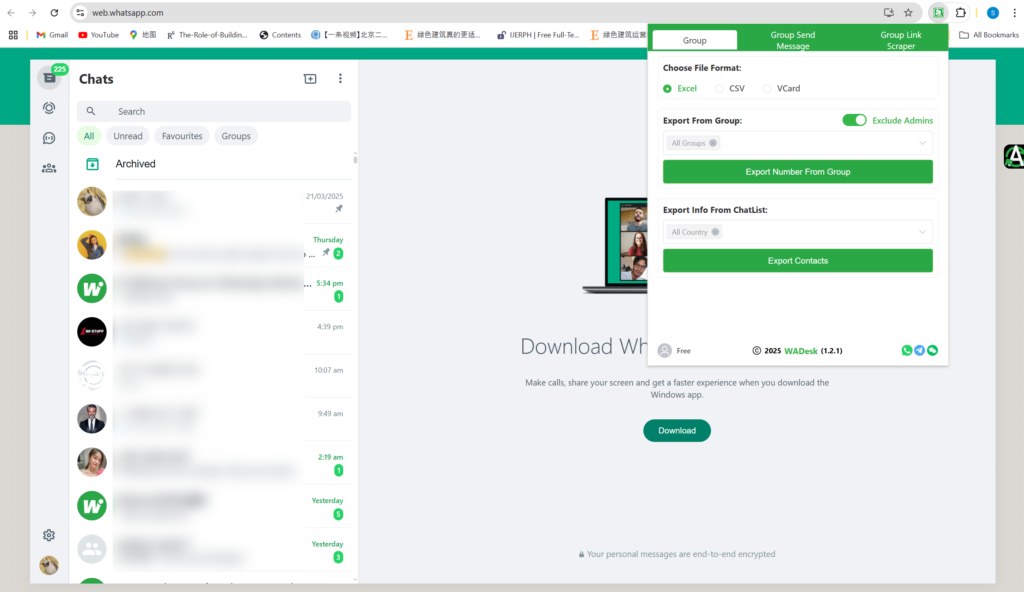
After adding this plugin to your Chrome browser, it will automatically connect to WhatsApp Web. When you open the extension, it will automatically bring up WhatsApp Web. You just need to scan the WhatsApp account you wish to export contacts from to log in on WhatsApp Web, and you can then export the contacts by this extension.
The exported contacts will be saved to your computer in Excel file format, which can be very conveniently used for various other purposes.
WADesk WhatsApp Number Exporter
As WhatsApp becomes more widely used in online business, various WhatsApp SCRM software tools have emerged. These tools often offer more powerful features and higher stability than Google Chrome extensions. WADesk is one of the most outstanding tools among them, with its powerful capabilities that make it easy for us to export WhatsApp contact numbers.
WADesk as a powerful SCRM tool, connects with the official WhatsApp Web, helping us manage our WhatsApp accounts with various practical features. To use the Whatsapp number extractor of WADesk, all we need to do is right-click on the profile picture of the WhatsApp account we're logged into, then click "Export contacts" to export all the contacts of that account in Excel format.
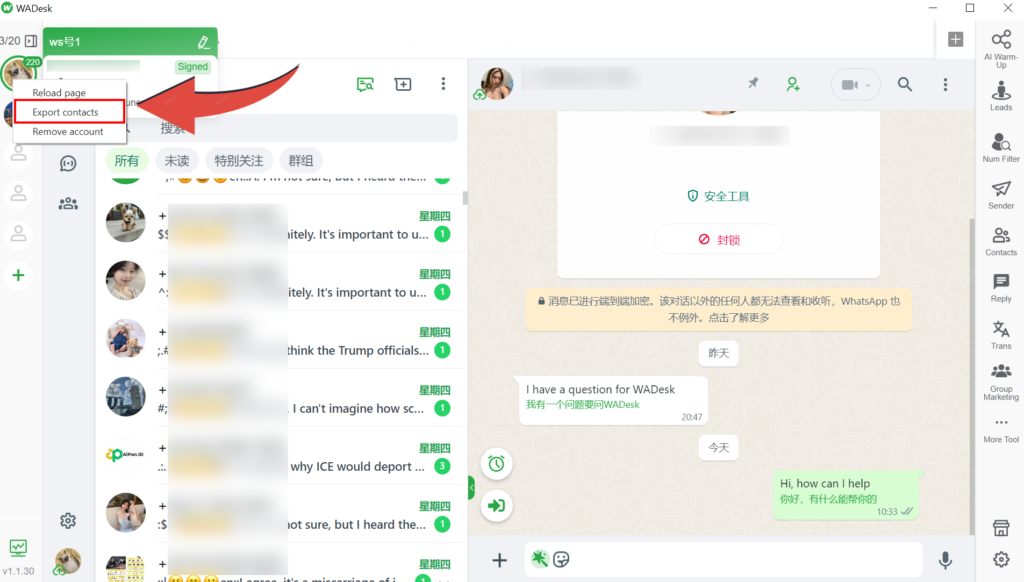
How to Export Contacts and More Information From Multiple WhatsApp Accounts?
For professional WhatsApp marketers, a single WhatsApp account is usually far from enough. If we have a large number of WhatsApp accounts, how can we quickly export the contacts from these accounts?
WADesk's backup center can helps us with this requirement. WADesk supports logging in to 100-200 WhatsApp accounts simultaneously, and the important data of these accounts is backed up in real time.
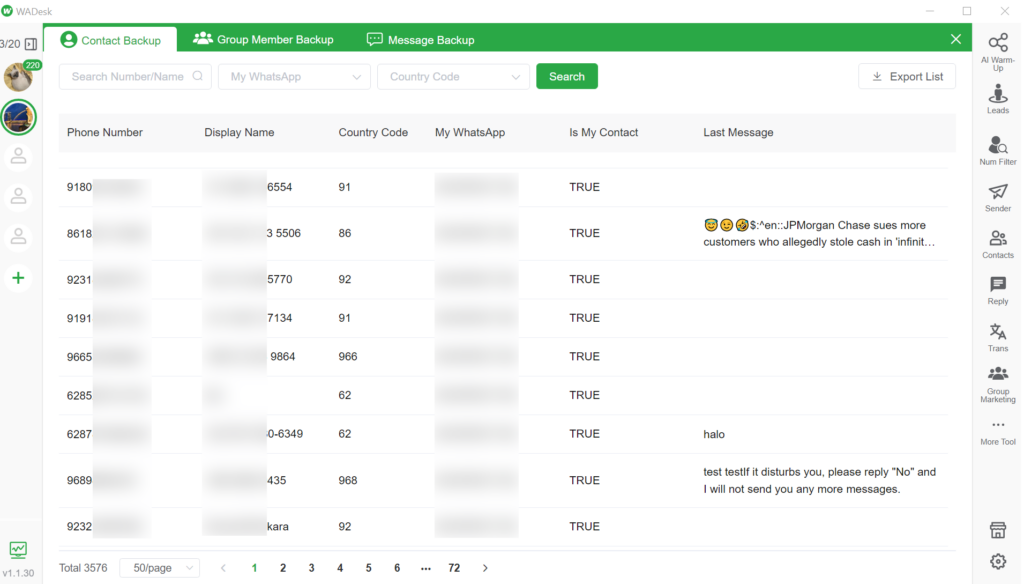
This information includes not only the contacts of all accounts but also the members of the groups your accounts have joined, as well as chat records. All data will be backed up locally by WADesk, ensuring that even if your account is unfortunately banned, no data will be lost. In short, by continuing to use WADesk to manage your WhatsApp accounts, you can guarantee the safety of your information and data.
Want to learn more about foreign trade?
WhatsApp unblocking/Unofficial/Unable to receive verification code?
What are WADesk's anti-blocking mechanisms and key features?
Scan the QR code to join the group, let's exchange ideas and make money together!






