
Sending multiple pictures on WhatsApp at once is a simple and useful feature, with this feature you can share vacation memories with friends or send product images to customers. In this guide, we’ll walk you through how to send multiple pictures on WhatsApp quickly and efficiently, and the different ways to send multiple pictures across various scenarios.
Select Multiple Pictures in Albums and Send by Whatsapp
When you have some photos in your phone's album that you want to share with your WhatsApp contacts, you can just multi-select them in the album and send them combined. Not only that, you can also multi-select your contacts and send multiple pictures to them at the same time.
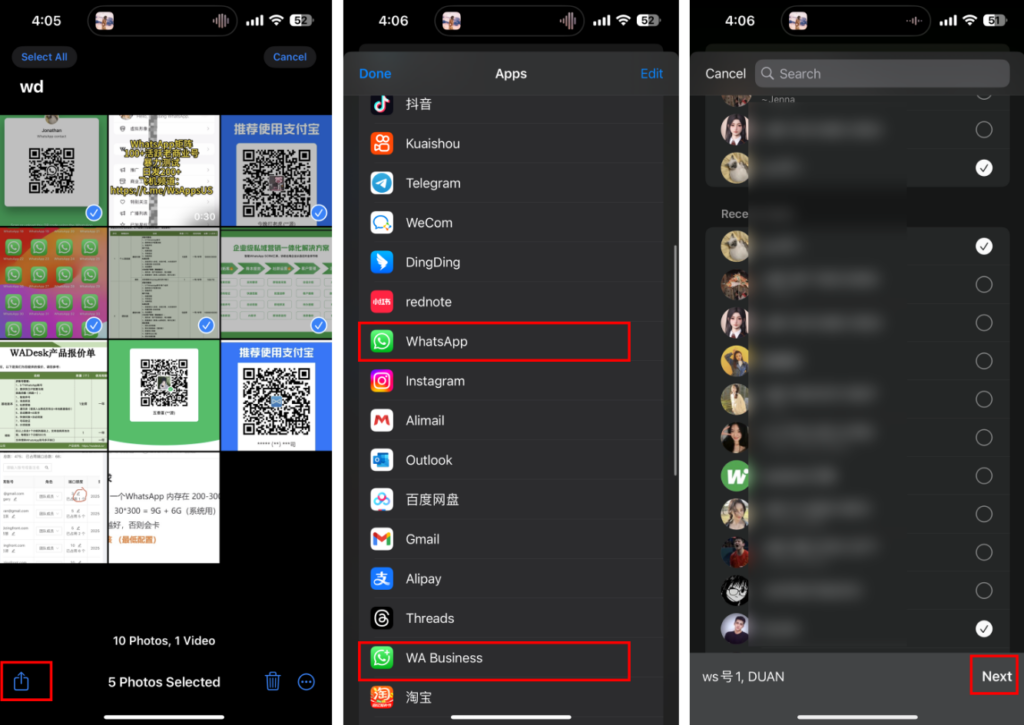
You can also add some text to explain your images when you send multiple pictures to your contacts. Once everything is in place, you can hit the send button. After the pictures have been sent, they will be merged in a chat bubble so that they look very clear.
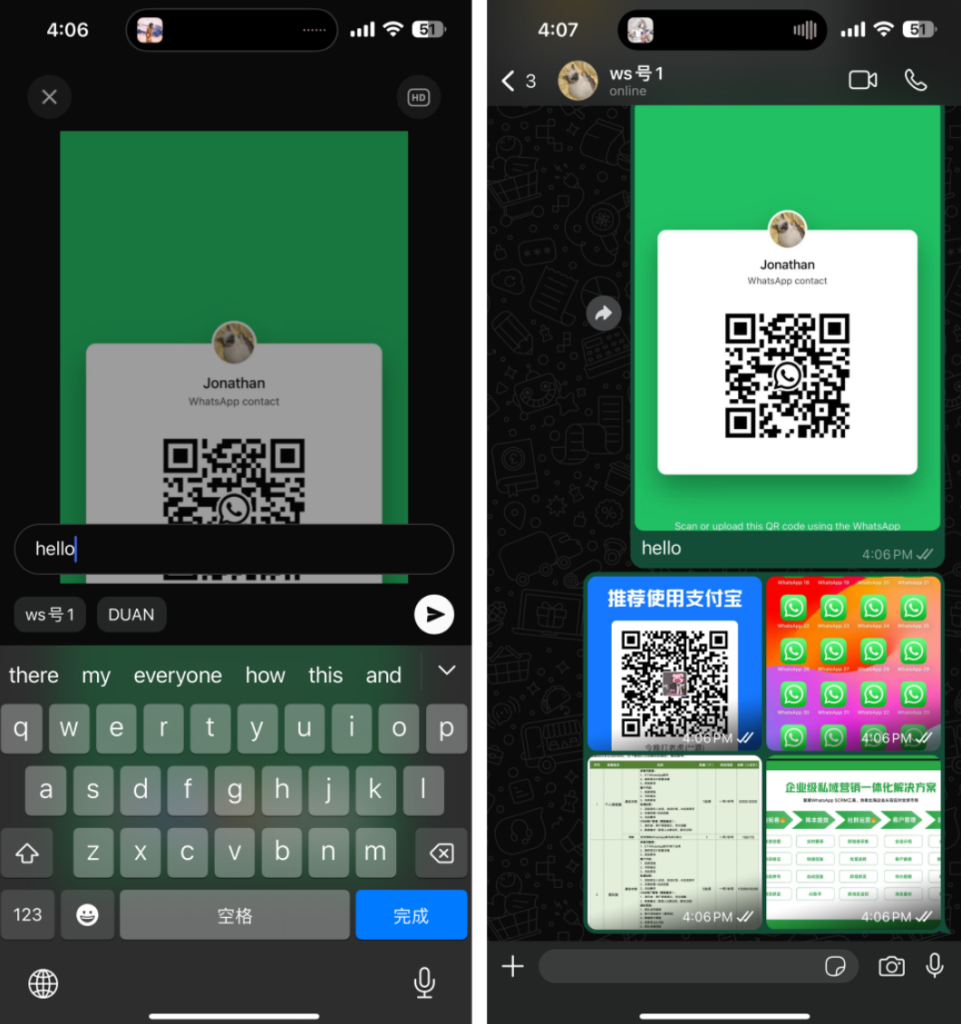
In the WhatsApp chat box, we can send multiple images at once. Firstly, click on the ‘+’ on the left side of the message box, and then click on the ‘Photos’ button, then you can select more pictures from the albums and send them.
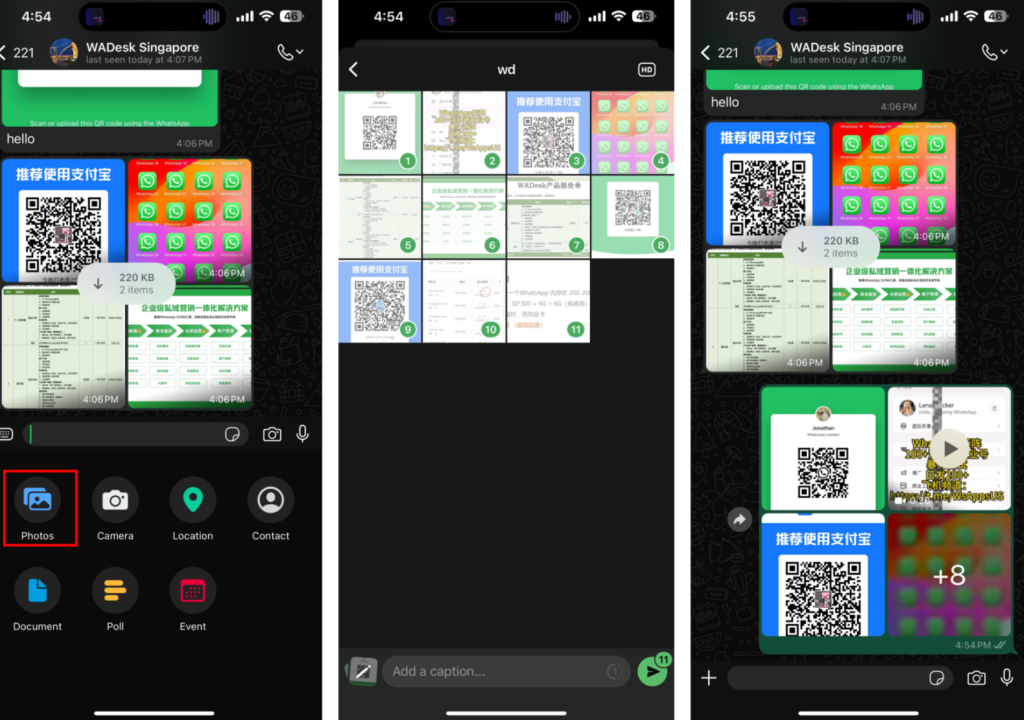
Send Multiple Pictures by Whatsapp Bulk Sender
Even though WhatsApp's feature to send multiple pictures has come in handy, there are still many limitations. For example, when we are choosing who to send it to we can only choose from our address book. If we want to send a picture to a potential customer who is not yet our contact, we need to save it in advance on our mobile phone, which is very inconvenient. Furthermore, If we select a large number of customers that we haven't contacted with and send the images all at once, there is a high risk that our account will be banned.
Fortunately, these limitations can be solved by Free WhatsApp Bulk Sender, which addresses these problems perfectly.
The Free WhatsApp Bulk Sender helps you send pictures (or videos, files) in bulk. You can set multiple templates to send randomly, send time interval, and multiple accounts to send together, which can help you avoid the risk control to the greatest extent, and you don't need to be worry about being blocked for sending messages to strangers any more.
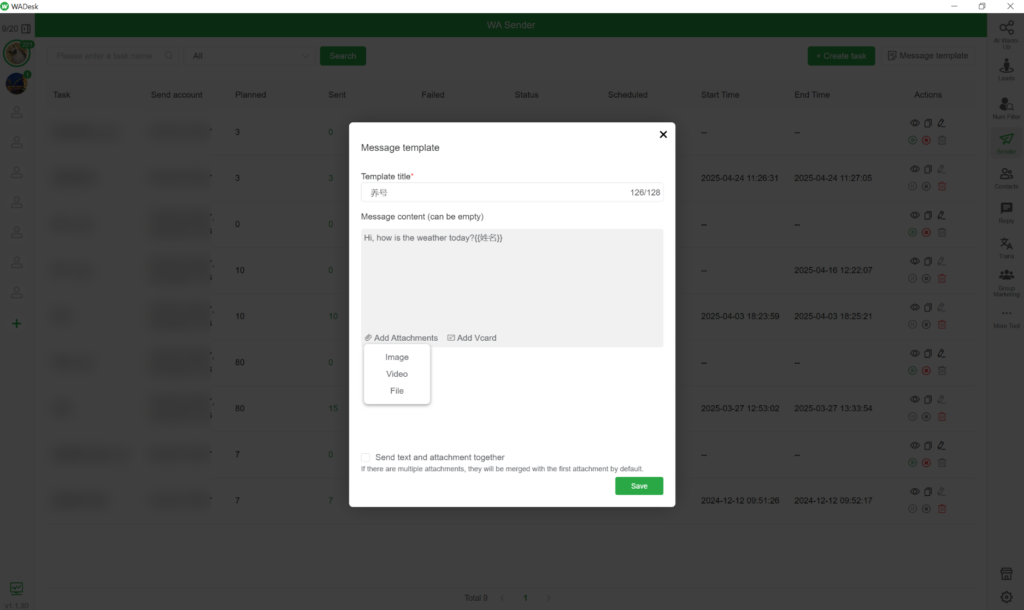
To further prevent being blocked while sending multiple pictures on WhatsApp, the WhatsApp Warmup Tool helps automate your WhatsApp conversations with mutual contacts, quickly activating new accounts. This reduces the risk of being flagged when messaging strangers.
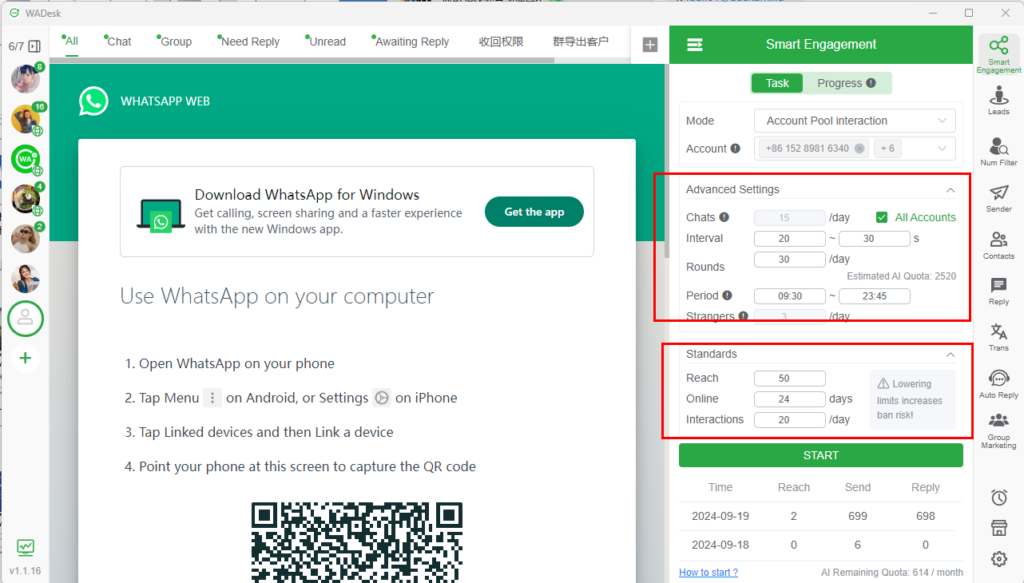
Want to learn more about foreign trade?
WhatsApp unblocking/Unofficial/Unable to receive verification code?
What are WADesk's anti-blocking mechanisms and key features?
Scan the QR code to join the group, let's exchange ideas and make money together!






