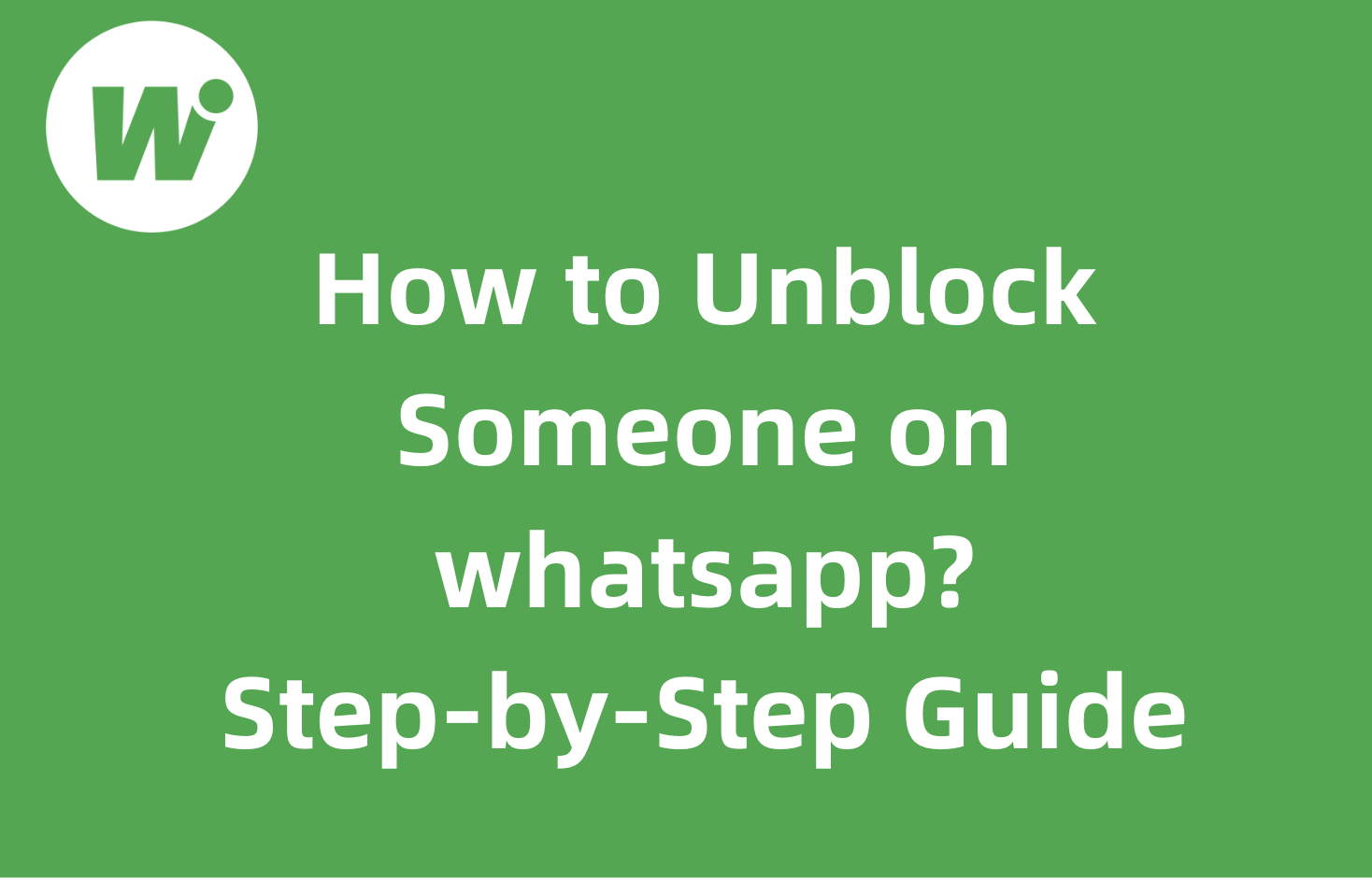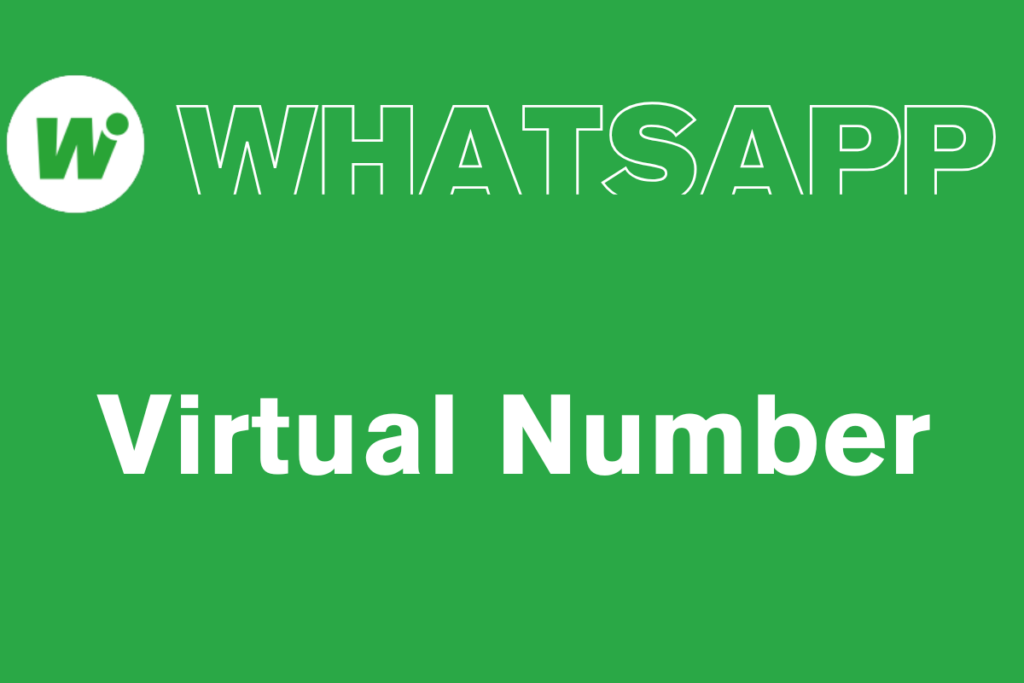Have you ever hesitated to open a WhatsApp message just to avoid triggering those infamous blue ticks? You’re not alone. As a tech blogger, one of the most frequently asked questions I get is: “Can I read messages without letting the sender know?” or “WhatsApp how to turn off read receipts so others can’t see when I’ve read their messages?”
In this guide, I’ll walk you through exactly WhatsApp how to turn off read receipts, explain why it matters, and share some smart tips to stay in control of your privacy without sacrificing functionality.
Before diving into how to turn off read receipts on WhatsApp, let’s clarify what WhatsApp read receipts actually are and how they work.
WhatsApp read receipts are those familiar blue ticks that appear next to your messages. Here’s how they work:
- One grey tick – Sent
- Two grey ticks – Delivered
- Two blue ticks – Read
If you see two blue checkmarks, it means the other person has opened your message. And guess what? They can see when you’ve read theirs too.
Now here’s the thing: read receipts are a double-edged sword. While they’re helpful in fast-paced conversations, they also create unwanted pressure. The moment you open a message, the blue ticks appear, and you’re suddenly expected to reply immediately—no time to think, no breathing room. That’s exactly why so many people want to know WhatsApp how to turn off read receipts: it puts you back in control of your time, your privacy, and how you communicate.
If you're ready to make the change, this section will show you WhatsApp how to turn off read receipts step by step—whether you're using Android, iOS, or WhatsApp Web.
These instructions are simple, and once set, the changes take effect immediately. Let’s break it down platform by platform so you can make the change no matter where you chat from.
On Android
- Open WhatsApp
- Go to Settings > Account > Privacy
- Find Read Receipts and toggle it off
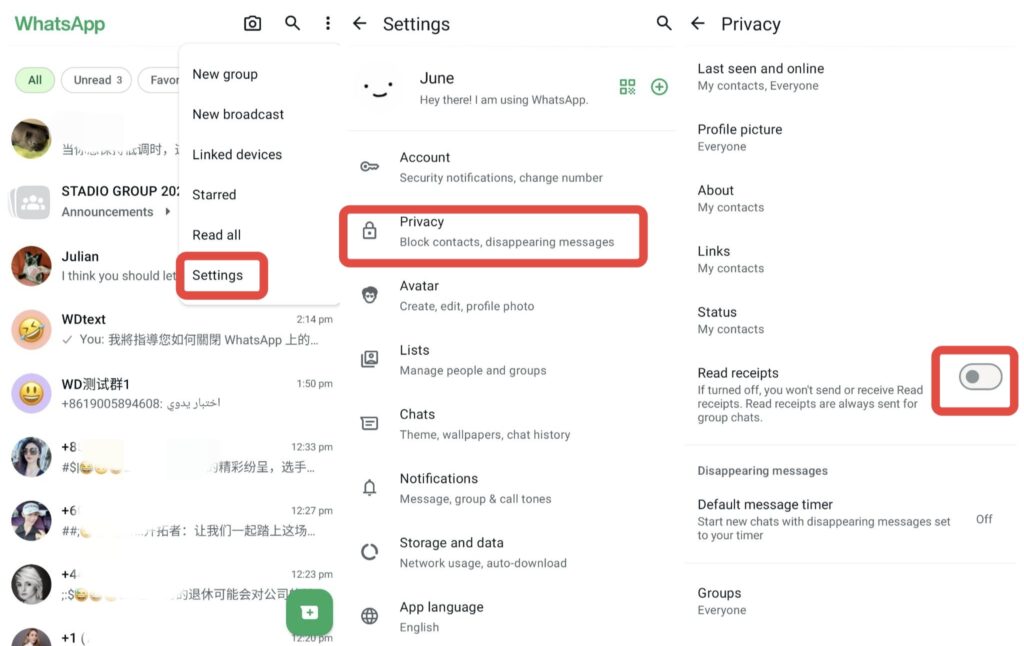
On iPhone (iOS)
- Open WhatsApp
- Tap Settings > Account > Privacy
- Turn off Read Receipts
On WhatsApp Web
- Log in to WhatsApp Web
- Click the menu (⋮) > Settings > Privacy
- Disable Read Receipts
And just like that — no more blue ticks.
So, WhatsApp how to turn off read receipts — great, but what exactly happens next?
Once you disable the feature, you’ll no longer be able to see if others have read your messages, and vice versa. However, there are a few important exceptions to note. In group chats, read receipts will still be shown even if you’ve turned them off in your settings. And when it comes to voice notes, blue ticks will still appear once the audio is played.
A common follow-up question is: “WhatsApp how to turn off read receipts for just one person?” Unfortunately, the answer is no. WhatsApp doesn’t currently support selective read receipt control. It’s a global setting — meaning once you turn it off, it applies to all private chats across the app.
Not quite ready to go all-in on WhatsApp how to turn off read receipts? No problem. There are a few clever ways to read WhatsApp messages without alerting the sender — perfect for those moments when you want to stay low-key.
These workarounds are ideal when you just want to check a message without feeling the pressure to respond right away. They’re simple, non-intrusive, and best of all, they don’t require you to change any of your WhatsApp settings.
Airplane Mode Trick
Turn on airplane mode, read the message, then close the app before going back online.
Read via Notification Panel
Read from the notification preview without opening the app.
Use WhatsApp Widgets (Android only)
Add a chat widget to your home screen to read messages silently.
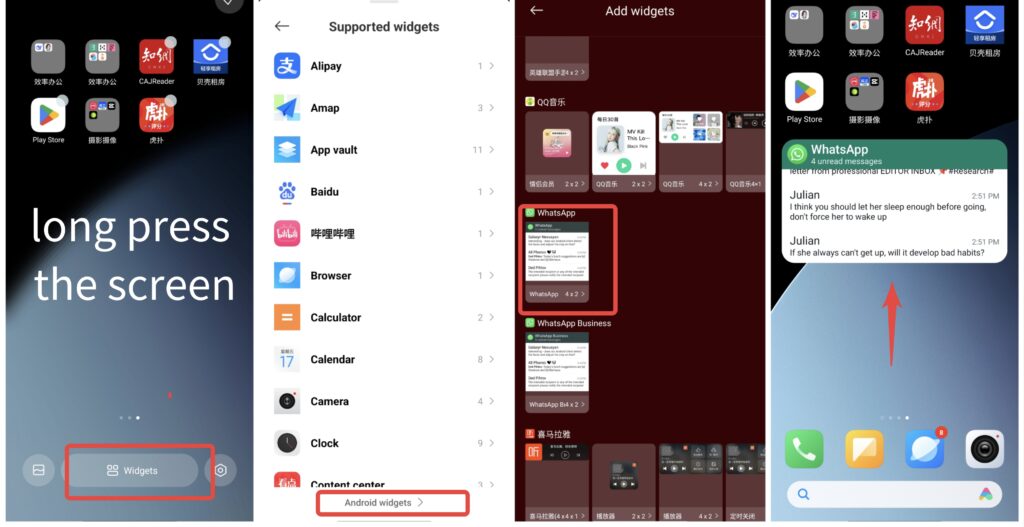
Now that you’ve seen both sides, it’s time to sum things up by revisiting WhatsApp how to turn off read receipts and what it really means for your messaging experience.
Like many features in modern messaging apps, read receipts come with both advantages and disadvantages. Whether they improve your communication or add unwanted pressure depends entirely on how you use WhatsApp. Here's a quick breakdown to help you decide if WhatsApp how to turn off read receipts is the right choice for you.
Pros
- Real-time confirmation your message was seen
- Useful in time-sensitive chats
- Helps reduce misunderstandings
Cons
- Pressure to reply quickly
- Loss of privacy
- No control over individual chats
Ultimately, knowing WhatsApp how to turn off read receipts empowers you to manage your chats on your own terms.
Whether you're looking to reduce social pressure, protect your privacy, or simply enjoy messaging on your own terms, this small adjustment can make a big difference in your day-to-day digital interactions. The key is to find the balance that works best for you.
Let’s Connect!
If you have more questions about WhatsApp — like how to use Broadcast Messages, record WhatsApp calls, or anything else — feel free to scan the QR code below to contact me directly. I’m always happy to chat and share tips!
Want to learn more about foreign trade?
WhatsApp unblocking/Unofficial/Unable to receive verification code?
What are WADesk's anti-blocking mechanisms and key features?
Scan the QR code to join the group, let's exchange ideas and make money together!