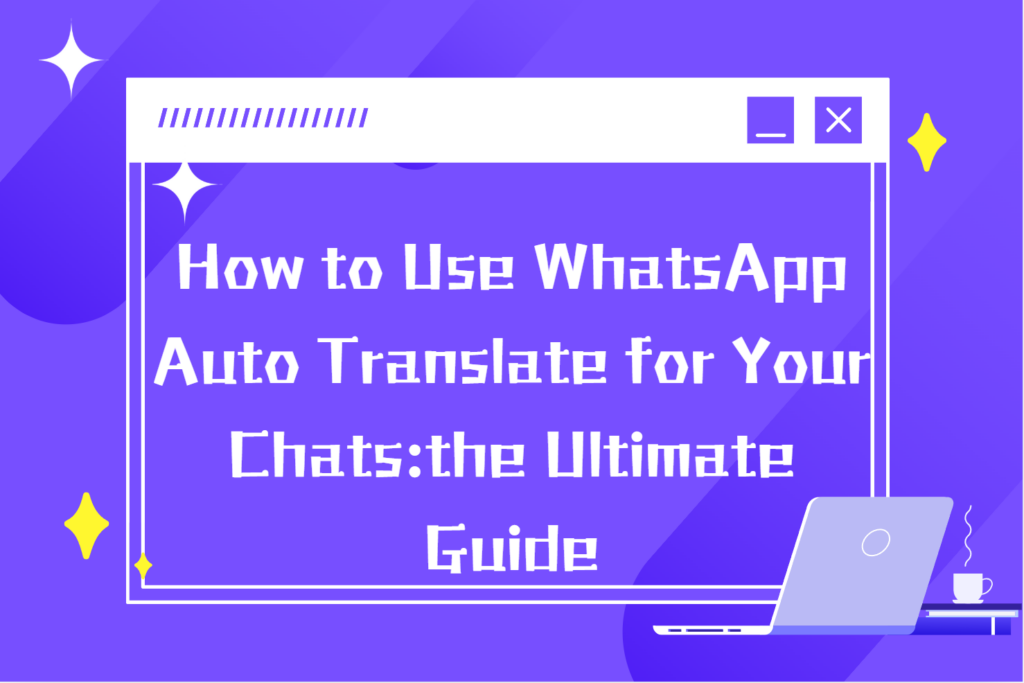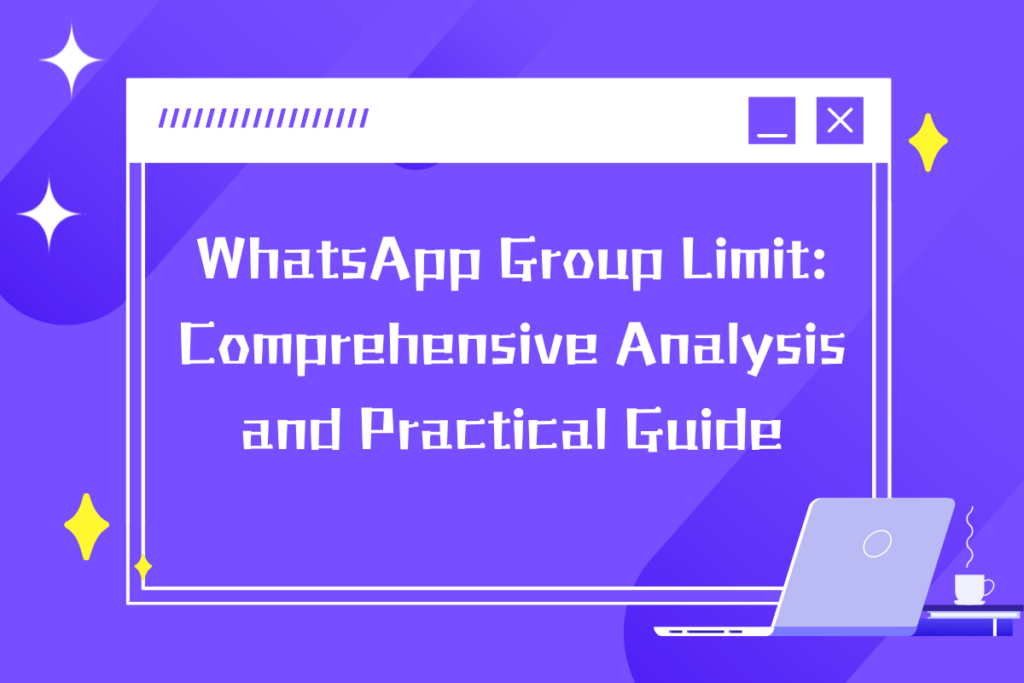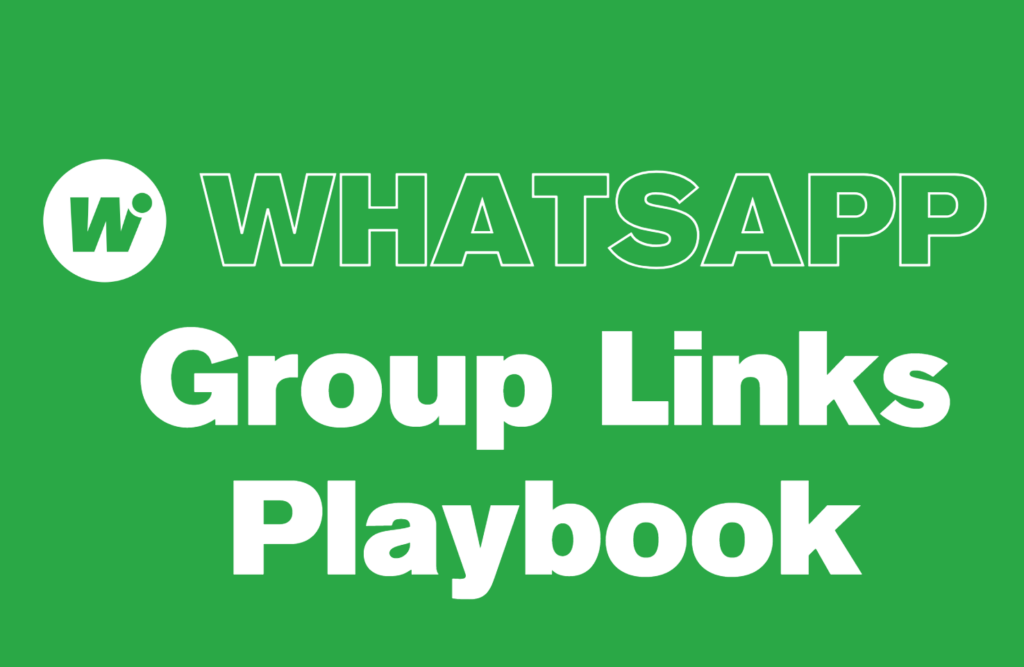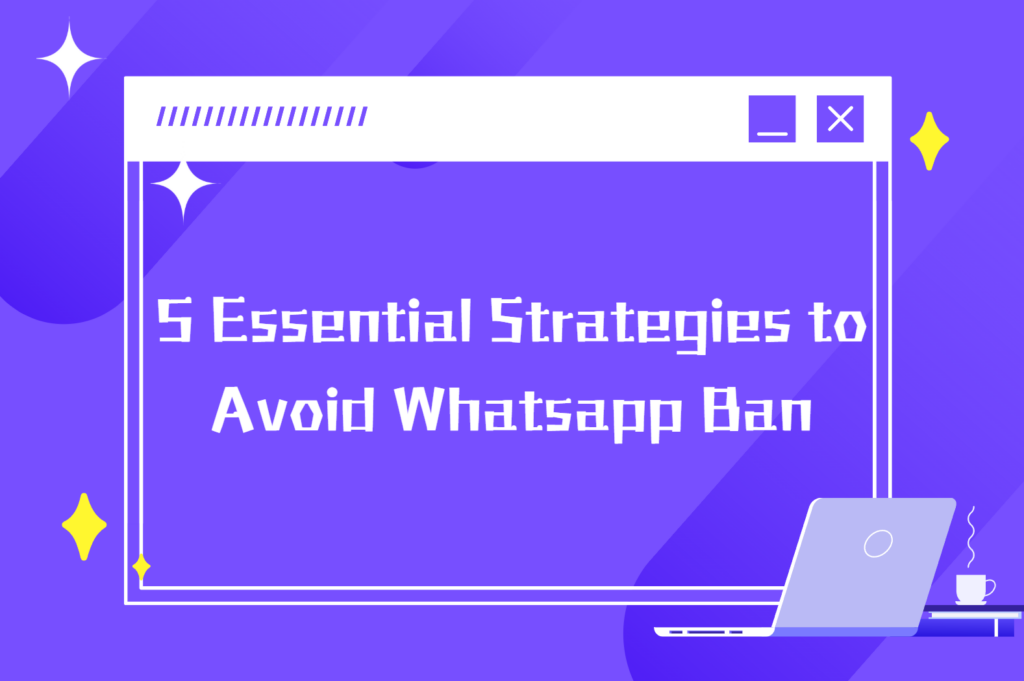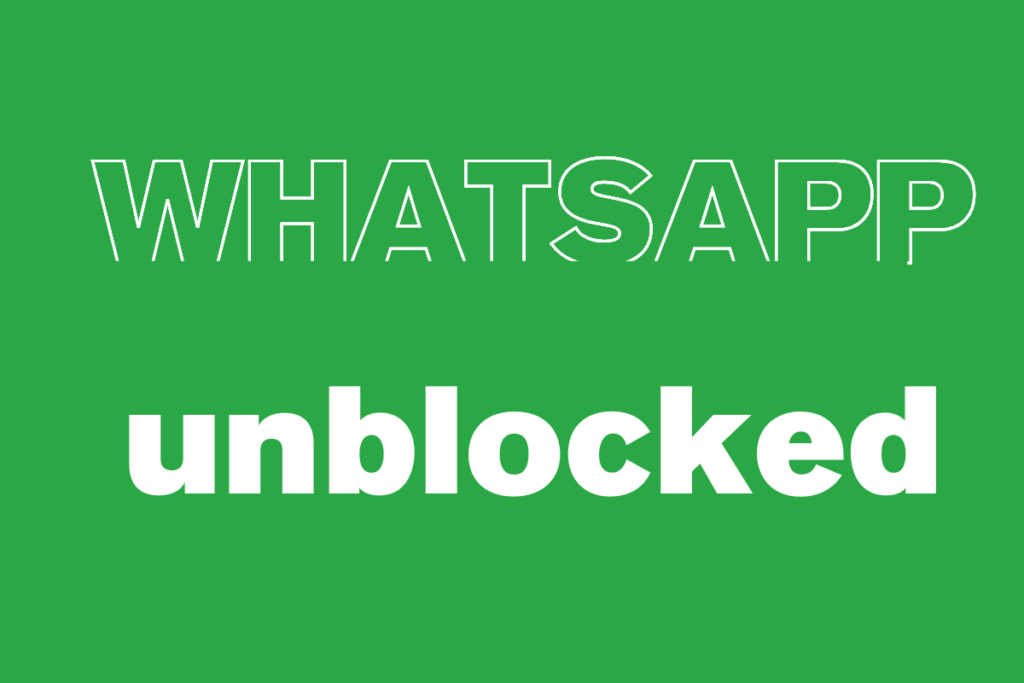With 2 billion users worldwide, WhatsApp is a communication powerhouse and a prime marketing channel. However, there's a limitation: WhatsApp broadcast messages only reach contacts saved in your phone's address book. To message non-contacts, businesses must apply for the WhatsApp Business API, as using a personal account for WhatsApp broadcasts risks a ban.
In this blog, we'll explore how to send WhatsApp broadcasts using a personal account safely and effectively. We'll introduce a reliable broadcast tool to enhance your marketing efficiency and audience reach, and share practical tips for successful WhatsApp broadcast campaigns.
Step 1: Create a Broadcast List
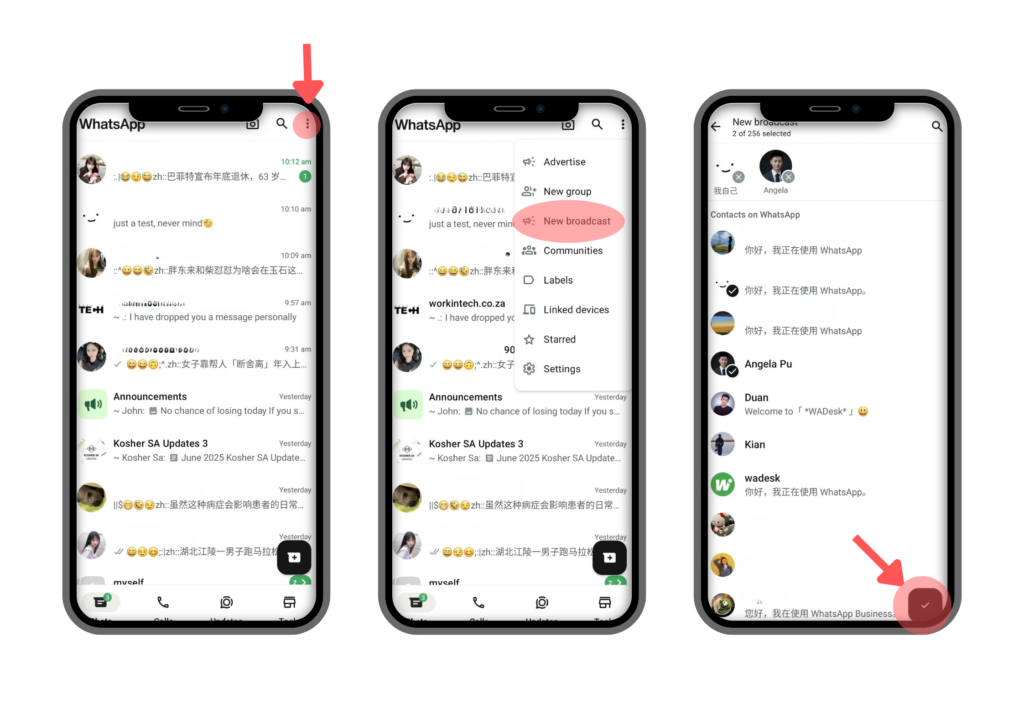
Step 2: Compose and Send Your Message
After creating the broadcast list, the screen will switch to a chat interface displaying "You created a broadcast list with [number] recipients."
- Type your message in the text box.
- Tap the Send button to deliver your message.
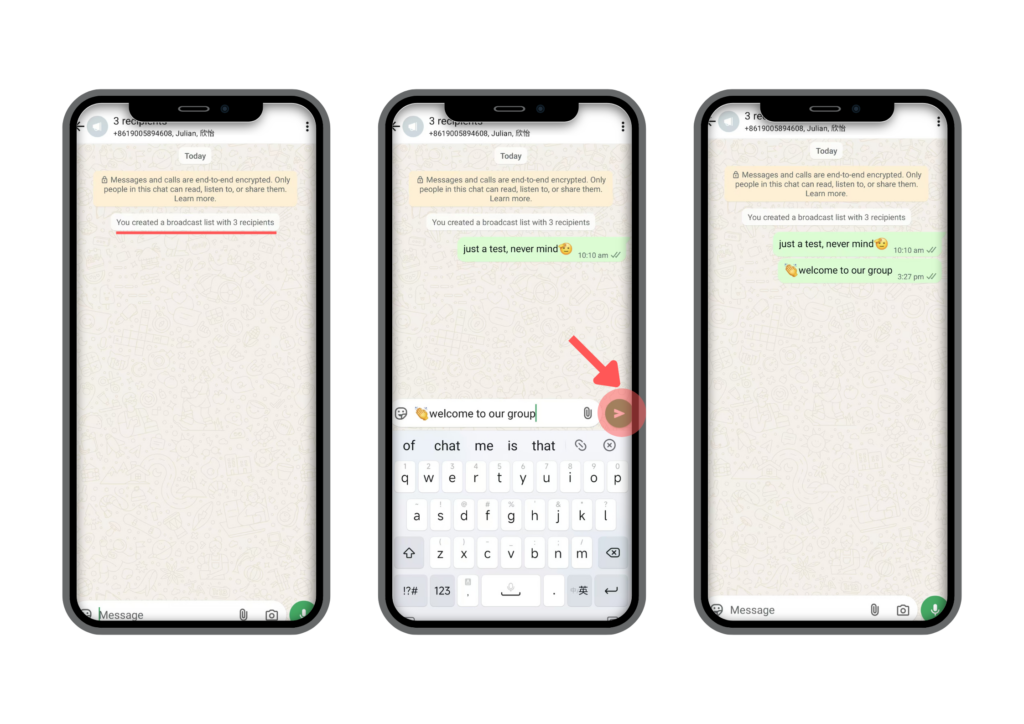
In both the personal and business versions of WhatsApp, each account is limited to one primary mobile device and up to four linked web or desktop logins. If the primary mobile device remains inactive for 14 days, all other linked devices will be automatically logged out.
For businesses sending marketing campaigns via WhatsApp, each WhatsApp broadcast message is limited to 256 recipients. Recipients must have saved the business's contact number to receive the WhatsApp broadcast message. Additionally, WhatsApp broadcast messages are identical for all recipients and cannot include personalized elements, such as name greetings.
To avoid being reported for excessive messaging, which could result in a WhatsApp ban, businesses must exercise caution. Consequently, larger businesses often opt for the WhatsApp Business API, a developer tool designed for scalable messaging needs.
Registering for the WhatsApp Business API involves several steps and must be done through an official WhatsApp Business Solution Provider (BSP). Below is a simplified process to get started:
1. Choose a WhatsApp Business Solution Provider
The WhatsApp Business API is not directly accessible from Meta. Select an official BSP, such as Twilio or Bird, based on their services, pricing, and integration capabilities. For example, Twilio offers a streamlined embedded sign-up process, while Bird provides flexible pricing based on active contacts.
2. Create a Facebook Business Manager Account
Link your WhatsApp Business API to a Facebook Business Manager account. Visit business.facebook.com, create an account, and provide your business details (e.g., name, address, website) to set it up.
3. Verify Your Business
Complete business verification in Facebook Business Manager by uploading required documents, such as a business license or tax ID. Verification typically takes 7–14 days.
4. Apply for a WhatsApp Business API Account
Work with your chosen BSP to apply for the API account. You'll need to provide:
- Business name
- A WhatsApp-compatible phone number (not already registered with WhatsApp)
- Business category and description
- Customer support email
5. Set Up Your WhatsApp Business Profile
Once approved, configure your WhatsApp Business Profile with:
- Business name (following WhatsApp’s naming guidelines)
- Description
- Category
Contact details (e.g., email, website, address)
Ensure the profile is complete and professional, as it's visible to recipients.
6. Create and Submit Message Templates
WhatsApp requires you to create message templates, which must be approved before using them for bulk messaging.
7. Integrate and Test the API
Use your partner's API tools to integrate into your system. Test to ensure messages are sent and received correctly.
8. Start Sending Broadcast Messages
Once testing is complete, you can begin sending bulk messages, customer support replies, or notifications. Costs typically range from $0.01 to $0.15 per message for businesses.
As noted earlier, the WhatsApp Business API requires corporate qualifications and involves significant fees. For businesses looking to perform WhatsApp Broadcast—sending bulk messages using standard WhatsApp accounts—third-party tools such as WADesk, an enterprise-grade WhatsApp private domain operation platform, provide a practical and cost-effective alternative.
Step 1: Warm Up WhatsApp Accounts
Before sending bulk messages, warm up your WhatsApp accounts to reduce the risk of bans. Frequently used accounts are less likely to be flagged, even when messaging non-contacts. The WhatsApp warm-up tool automates this process by simulating real user interactions. It enables your account to chat with other accounts you manage or randomly connects it with accounts from your team, helping your account appear active and legitimate.
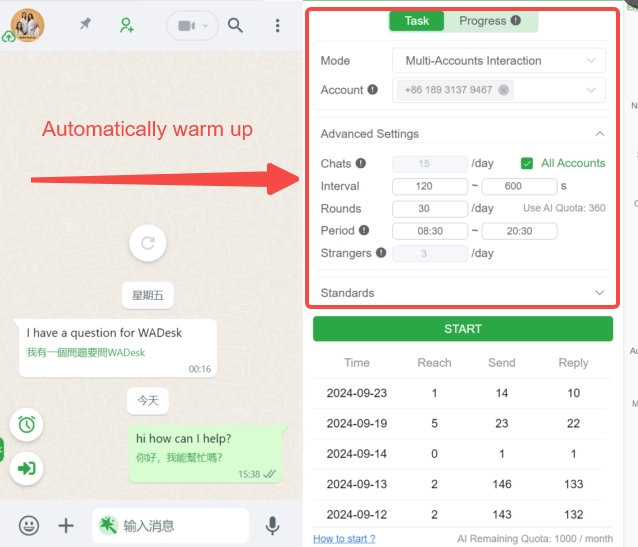
For detailed steps on using Warm-up, refer to this blog: https://wadesk.io/blog-en/WhatsApp-multi-open-anti-ban
Step 2: Send Bulk Messages with Multiple Accounts
A newly warmed-up WhatsApp account using Warm-up can safely send WhatsApp Broadcast messages to 20–30 non-contacts per day, which may be insufficient for large-scale marketing. To send more messages, WADesk’s bulk sender feature allows multiple WhatsApp accounts to share the messaging load, distributing tasks to minimize ban risks. WAWarmer supports up to 50 accounts, each with independent IP environments to further reduce detection. However, WhatsApp’s anti-spam algorithms may still flag excessive messaging, so monitor activity and adhere to best practices, such as using varied message templates and scheduling deliveries.
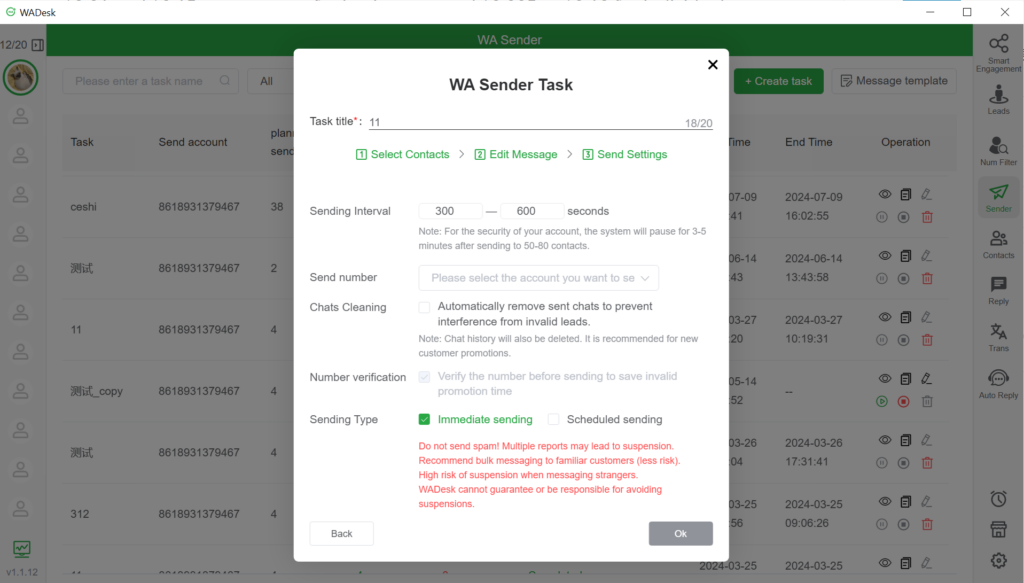
In addition, in order to simulate real-life operations and further reduce the probability of being banned, and also to allow our customers to develop richer information, WADesk supports random sending of multiple message templates.
Looking for a free, lightweight WhatsApp bulk messaging tool? Try our extension!
If you find installing a full client too much hassle and only need the WhatsApp Broadcast feature, our WhatsApp Bulk Sender plugin is the perfect solution. With just a few simple steps, you can effortlessly send out WhatsApp broadcasts, schedule time intervals between messages, and even personalize each one for a more engaging touch. It's quick, convenient, and designed to make your broadcasting experience smooth and stress-free.
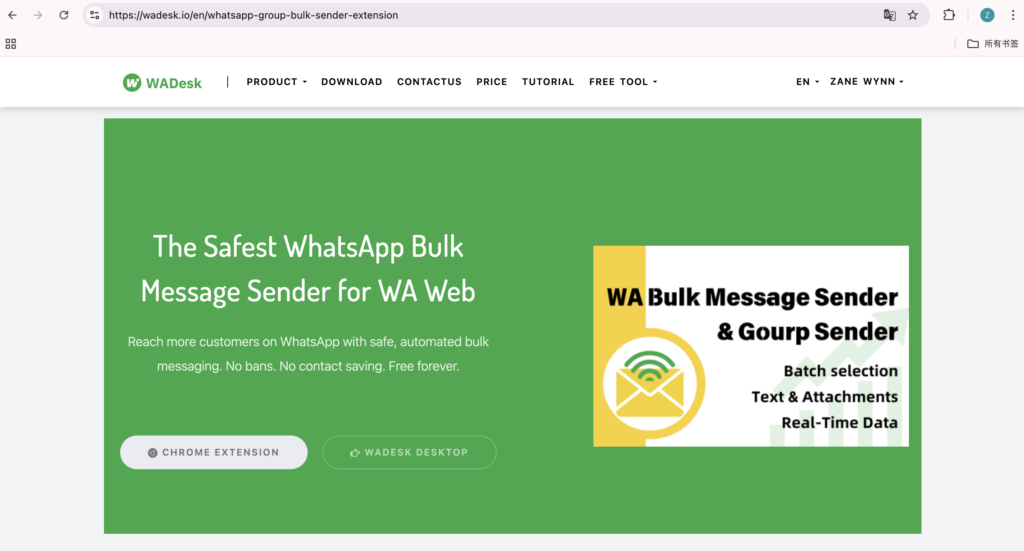
For a detailed step-by-step guide, check out our blog: How to Send Bulk Messages on WhatsApp.
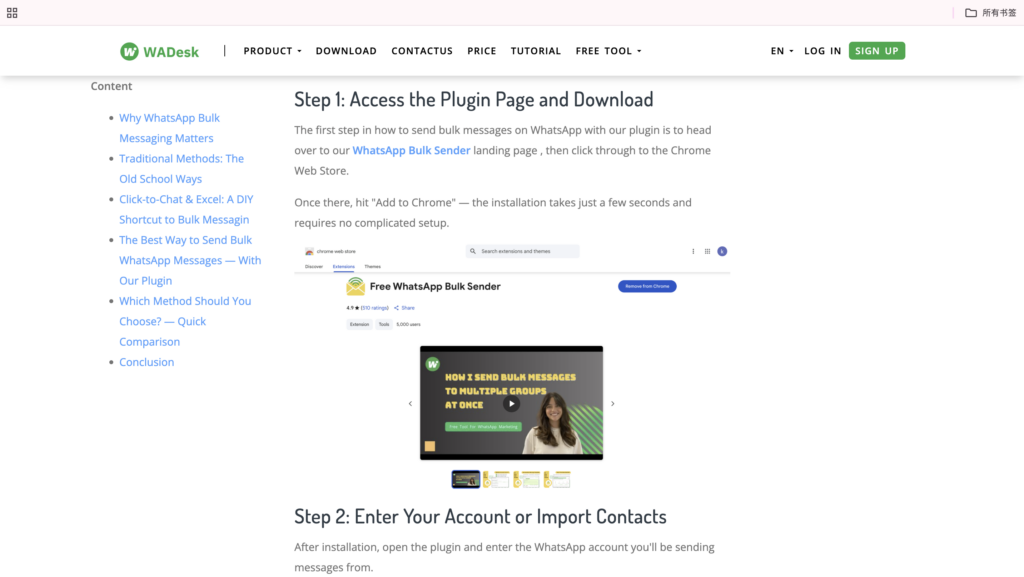
WhatsApp offers tremendous potential for businesses to reach a wide audience, but its messaging limitations and anti-spam policies require careful navigation. While the WhatsApp Business API provides a robust and scalable solution for enterprises, it involves a complex setup and higher costs. For smaller businesses or those seeking alternative methods, WADesk presents a flexible option for bulk messaging, including WhatsApp broadcast messaging.
Regardless of the approach, maintaining compliance with WhatsApp's terms and adopting best practices—such as warming up accounts, using varied message templates, and monitoring campaign performance—is essential to ensure message delivery and avoid bans. By strategically leveraging WhatsApp's capabilities, especially for WhatsApp broadcast campaigns, businesses can enhance communication efficiency and expand their marketing reach.
If you want to know more about WhatsApp broadcast messages, you can scan the QR code below. I'm very glad to communicate with you.
Want to learn more about foreign trade?
WhatsApp unblocking/Unofficial/Unable to receive verification code?
What are WADesk's anti-blocking mechanisms and key features?
Scan the QR code to join the group, let's exchange ideas and make money together!