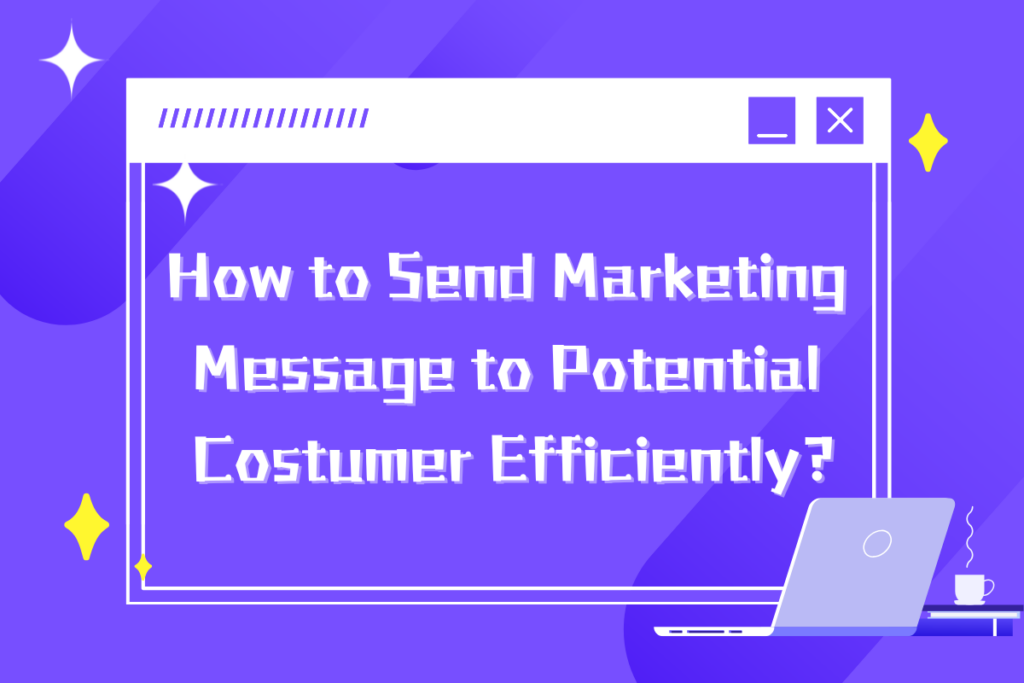Background | Why Use Multiple WhatsApp Accounts for Bulk Group Messaging?
Group management professionals often handle hundreds or thousands of groups, making manual messaging time-consuming. Tracking read statuses in real time adds even more complexity. WADesk’s Bulk Group Messenger solves this by allowing users to manage multiple WhatsApp accounts, send bulk messages, and monitor read statuses in real time, saving significant time and effort for professional group operators.
Advantages of the WADesk Client Compared to Google Extensions
- No need to switch between browser windows. Simply set up a task, select groups, and WADesk will automatically send messages. You can also schedule and repeat tasks at specific times.
- Fully automated, WADesk operates 24/7 without supervision, allowing you to run tasks even while you sleep.
- WADesk is cost-effective—while a browser extension costs 30 RMB/month, adding a WhatsApp window on WADesk only costs 10 RMB/month, saving you significantly.
- Each message is automatically added to a group message monitoring task, allowing you to track read statuses in real time and reducing manual checking.
- All monitoring data is stored locally, so even if an account or group is banned, you can still access and export the data, ensuring no loss of client information.
How to Use WADesk for Multiple Account Parallel Verification?
Step 1: Click https://wadesk.io/user/register to register a WADesk account.
Step 2: Click https://wadesk.io/en/download to download the WADesk client, and log in with your registered account.
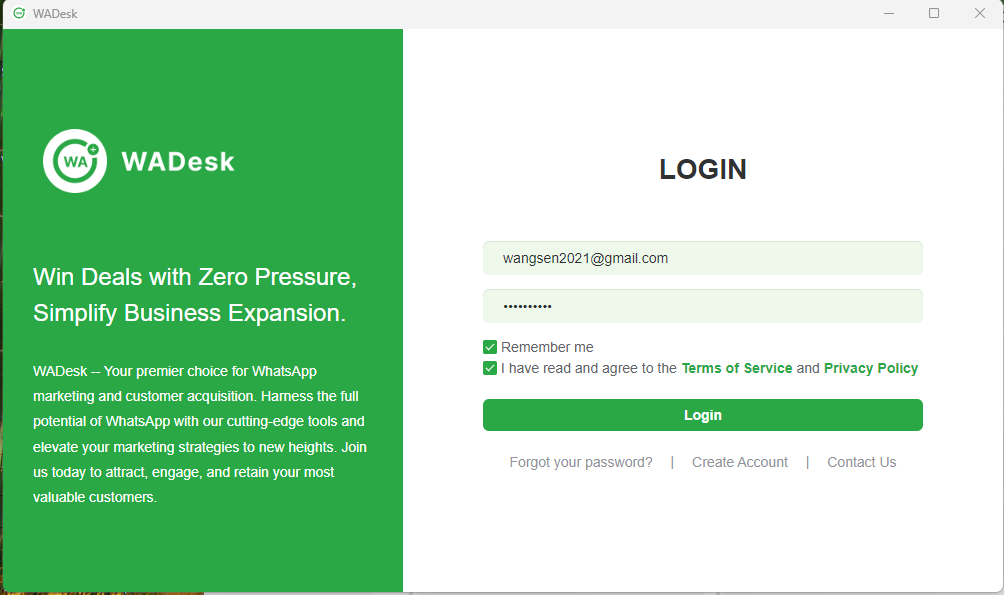
Step 3: Click on "Community Marketing," and an online payment pop-up will appear. This feature is not available for trial, and online payments are not supported. Please use WeChat to scan the code and contact customer service. If you don't have WeChat, you can click the Chinese link below the QR code to go to the official website. Click "Contact Us," where you'll find our WhatsApp and Telegram groups for communication, where our sales and customer service team is available.
Contact us link: https://wadesk.io/en/contactus
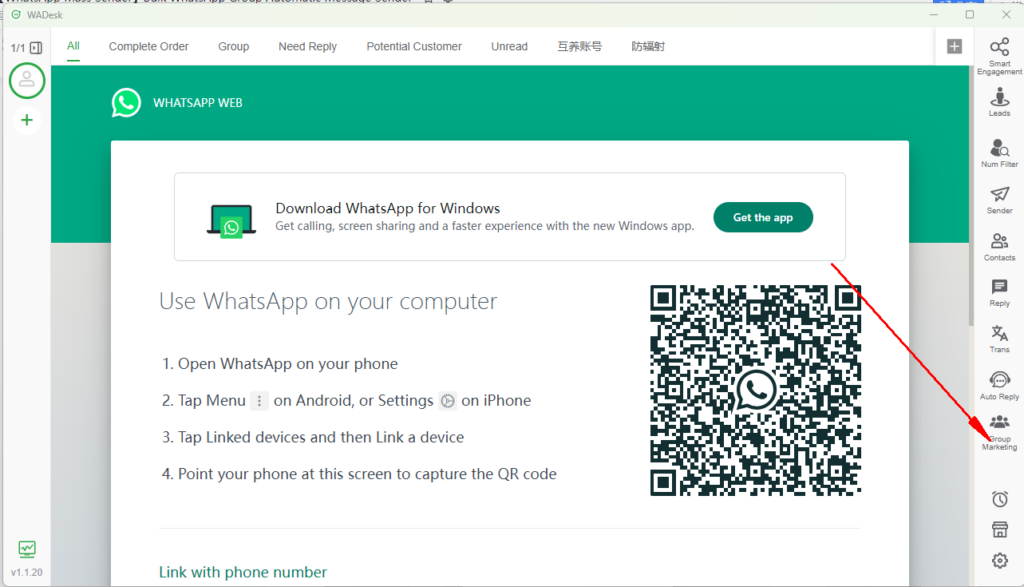
Official website link: https://wadesk.io/en
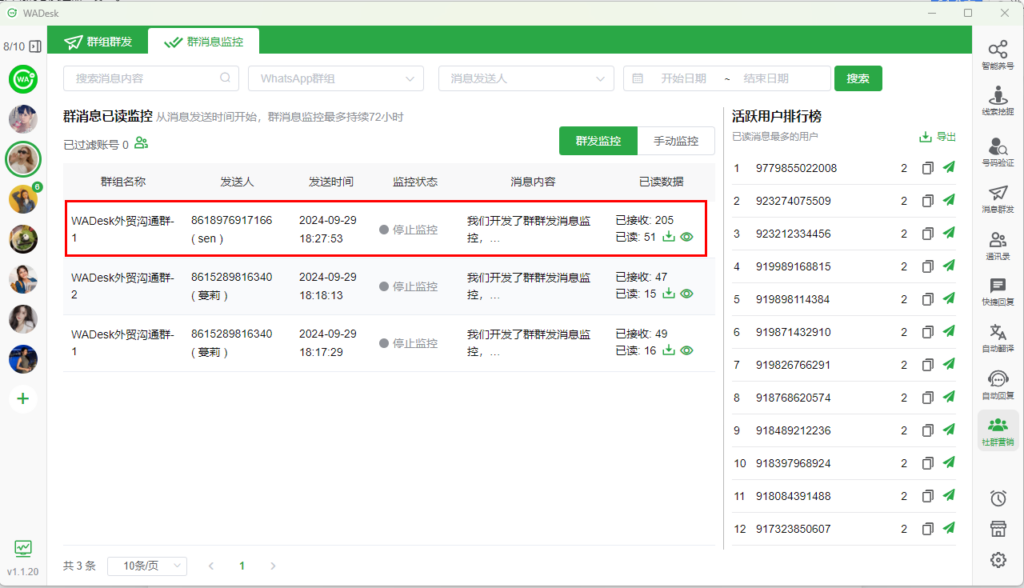
Official website contact us Chinese page: Simply copy the URL from the address bar and send it to any WhatsApp or Telegram chat, then click to join the group.
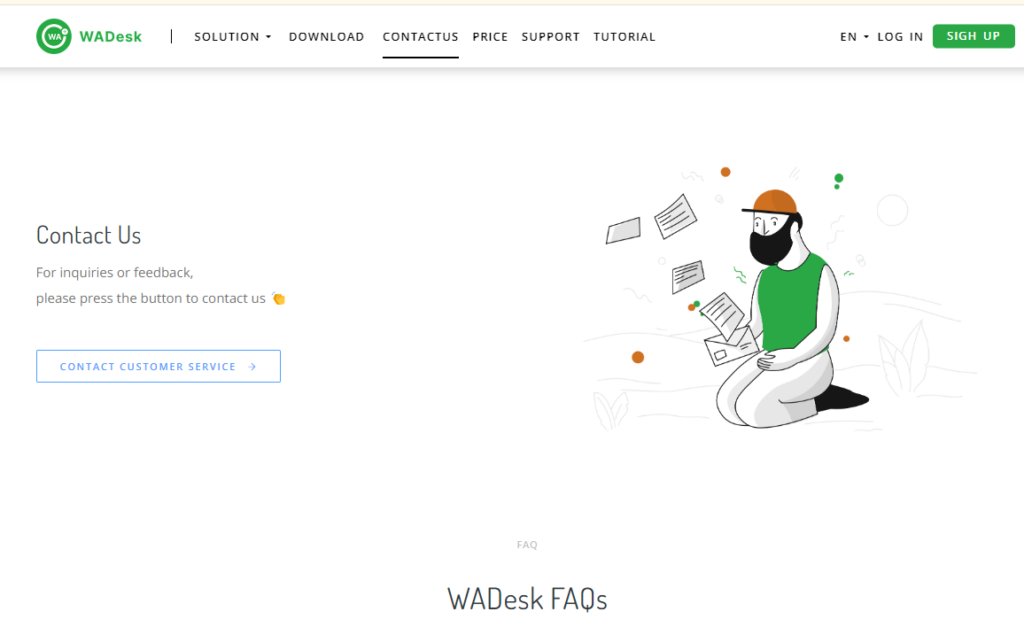
Step 4: You can apply for a 3-day free trial from customer service. If you are satisfied with the trial, you can proceed to purchase without wasting any money. Good products are worth verifying.
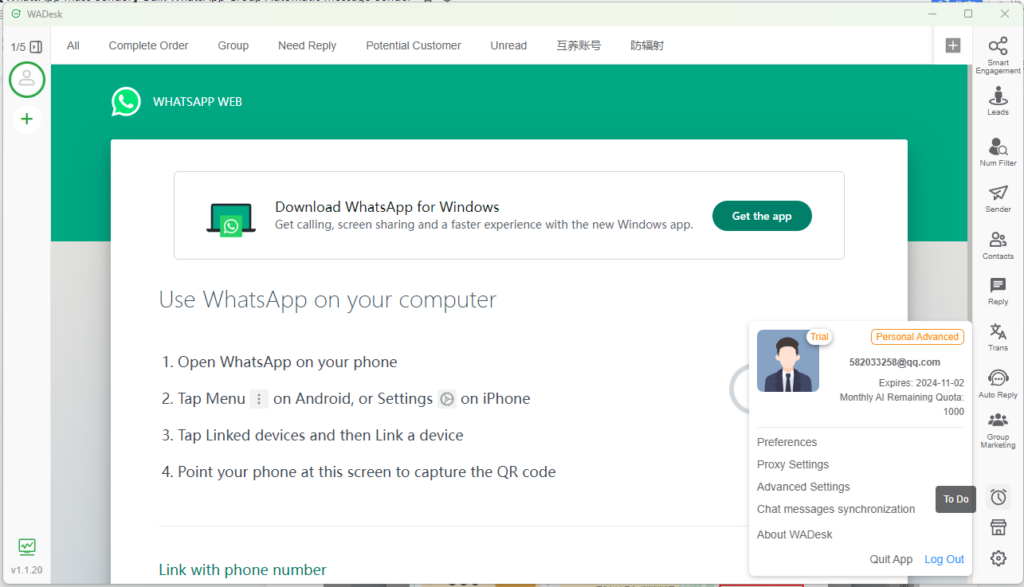
Step 5: Click on "Community Marketing" again to open the Community Marketing interface.
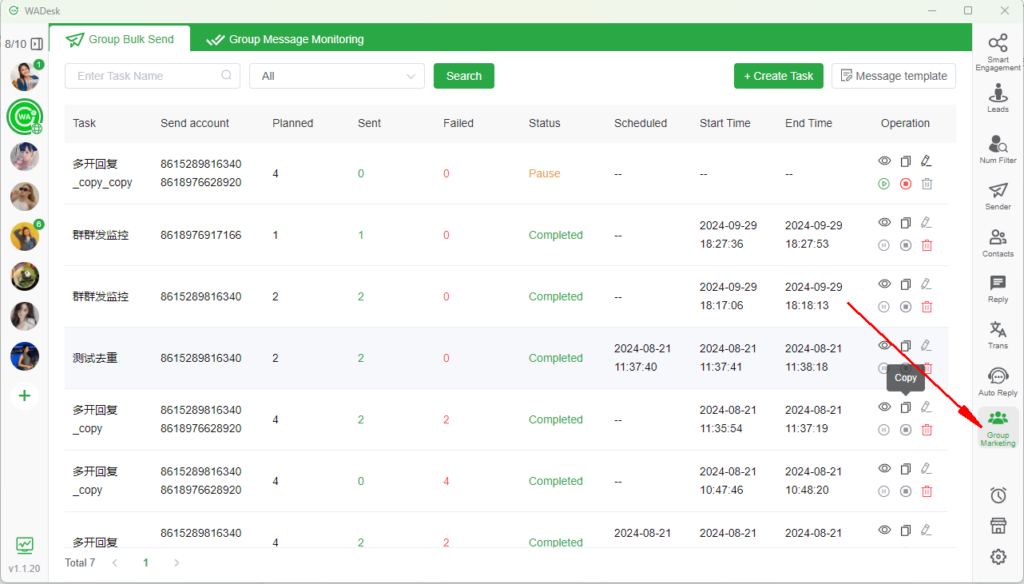
Step 6: Click on "Create Task"
1. Select groups, multiple selections are allowed, or you can select all groups.
2. Choose a template. If no template has been created, click "Create." The logic is the same as creating a mass messaging template and supports images, text, attachments, videos, etc.
3. For the sending type, you can choose to send it immediately or schedule it for later.
4. After checking the data statistics option, each sent message will be added to group message monitoring, recording read users in real time.
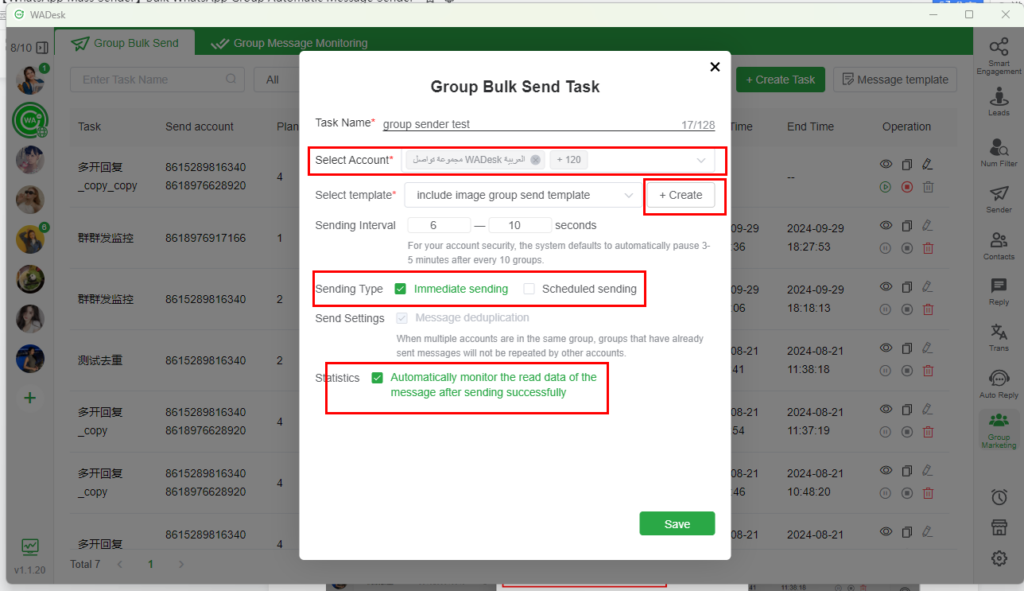
Step 7: After sending, you can check the read status of the message in the group message monitoring.
1. The list of read users updates every 1 minute. Click the eye icon to view detailed information about the users who have read the message.
2. The active user leaderboard allows you to monitor the read status of all users across all groups, identifying those who repeatedly check group messages. You can export this list and create a separate group for further promotion.
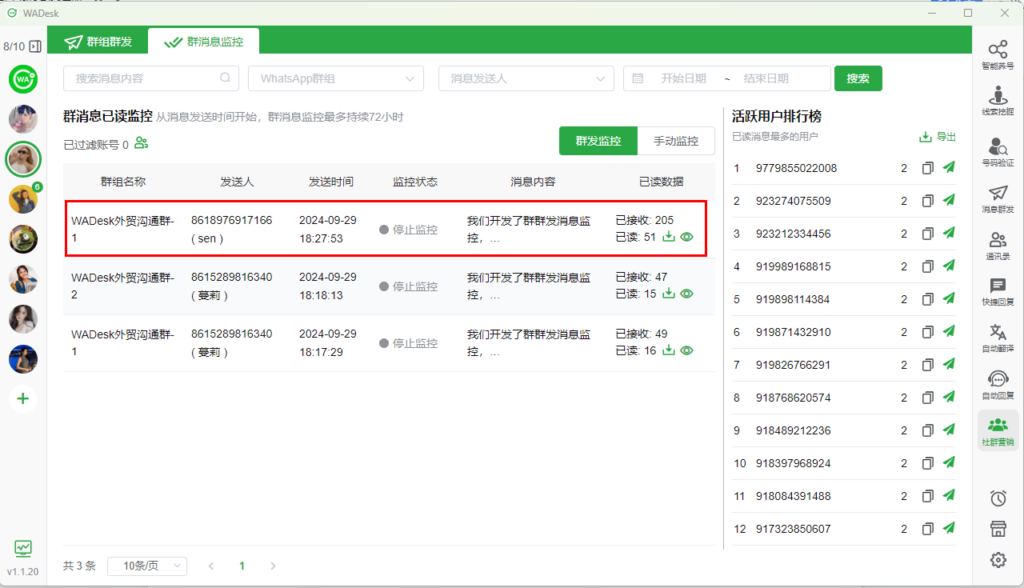
You can use the account on the left to start a conversation directly.
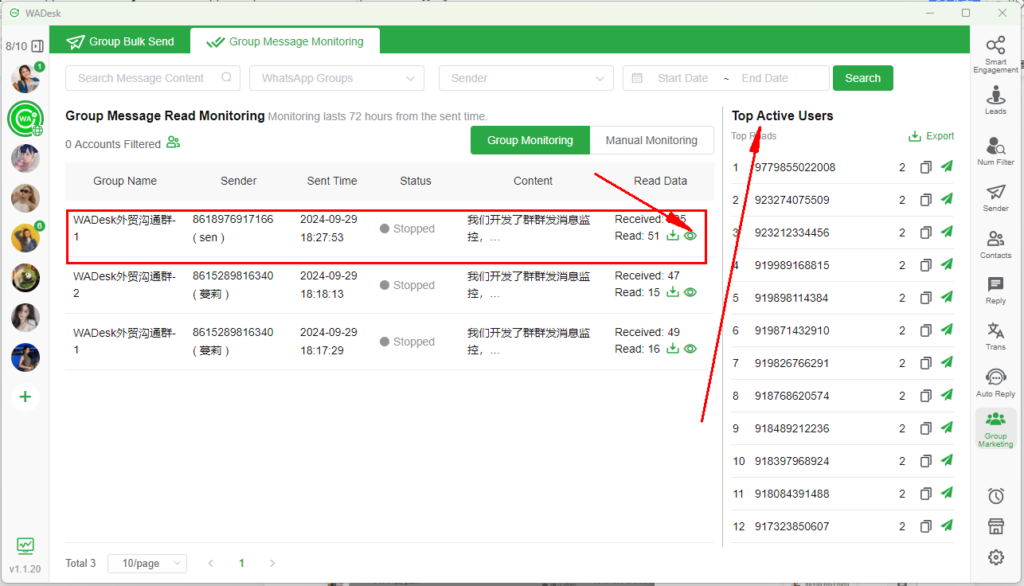
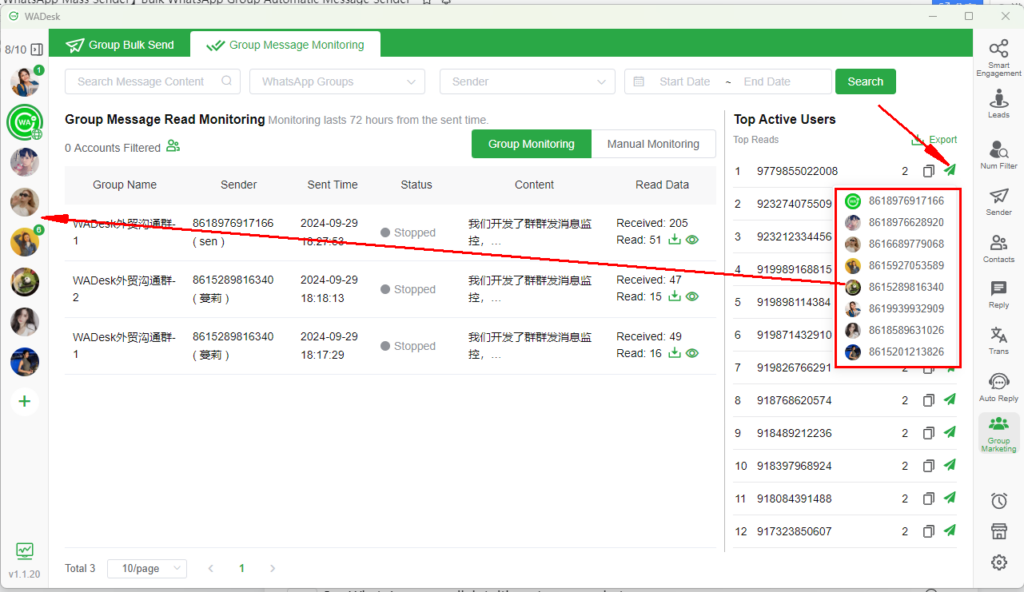
Contact Us
If you encounter any issues during use, you can contact us through the following methods: Send the link to any TG or WA chat, and click to join the group directly.
Our Telegram group link (with customer service): https://t.me/wadesk2023
Our WhatsApp group link (with customer service): https://chat.whatsapp.com/Fn3t0JKOqTxFRvqBDEif07
Customer service WeChat QR code: