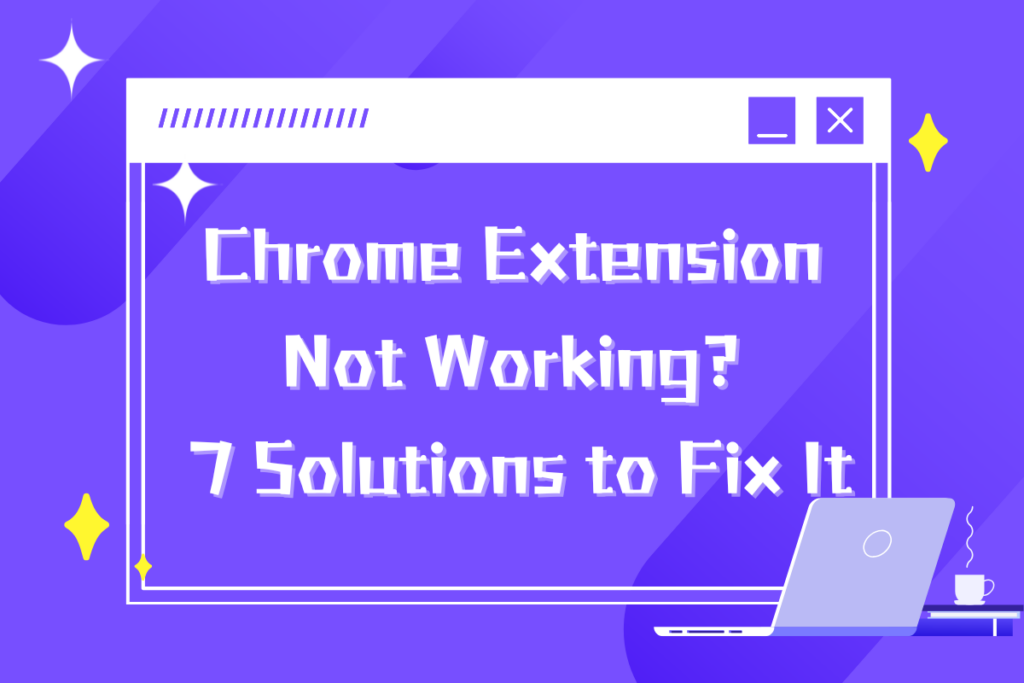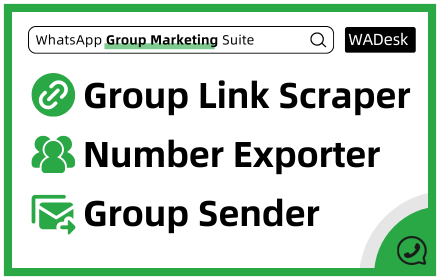1. Why You Need a WhatsApp Voice Translator?
In cross-border e-commerce and global marketing, WhatsApp is one of the most widely used messaging platforms.
However, WhatsApp doesn’t offer an integrated translation feature, making multilingual communication a challenge, especially with international clients.
With the rise of voice messages, the problem becomes even more complicated, as most translation tools only handle text messages. Manually translating voice messages is time-consuming and prone to errors.WhatsApp Voice Translator is a good choice.
2. Translation Tools with Browser Extensions
2.1 Common Translation Tools
Popular translation tools like Google Translate and DeepL are widely used. They support many languages, are easy to use, and allow for translation of entire web pages or selected text.
You can also change the WhatsApp Web language through phone or browser settings. However, international operations still require translation tools to ensure seamless communication with global clients.
Some tools, such as ImTranslator, integrate multiple engines like Google and Microsoft. They also support text-to-speech, making them suitable for language learners.
However, these general translation tools don't work seamlessly with WhatsApp. You’ll need to switch between pages or paste messages into pop-ups, which is inefficient for handling large volumes of daily messages.
2.2 WhatsApp Voice Translator Extension
To solve this problem, WADesk has introduced the WhatsApp Voice Translator extension.
This tool not only supports text message translation but also translate voice message in real time, offering an immersive translation experience. It automatically detects and translates messages, making cross-language communication smoother for global businesses.
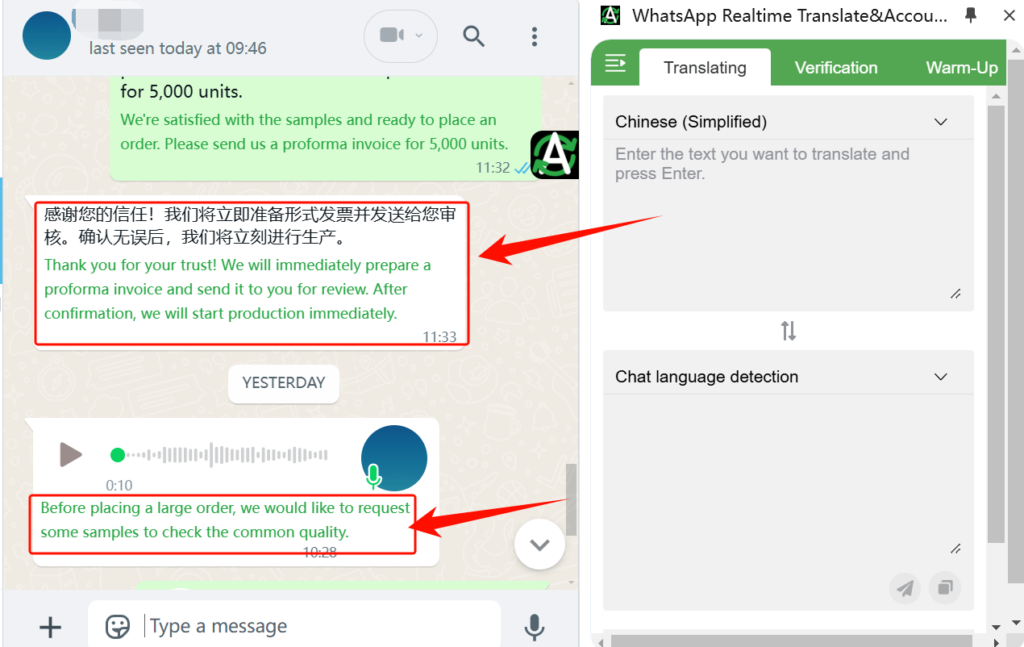
Key Features:
- Automatic language detection, supporting over 134 languages.
- Real-time translation with results displayed beneath the original message.
- Text & voice message transcripts, meeting the multilingual needs of your global clients.
3. How to Use the WhatsApp Voice Translator?
3.1 Install the Extension
- Visit the WhatsApp Real-Time Translator extension page on Chrome.
- Click "Add to Chrome" to install.
- Pin the extension to your browser for easy access.
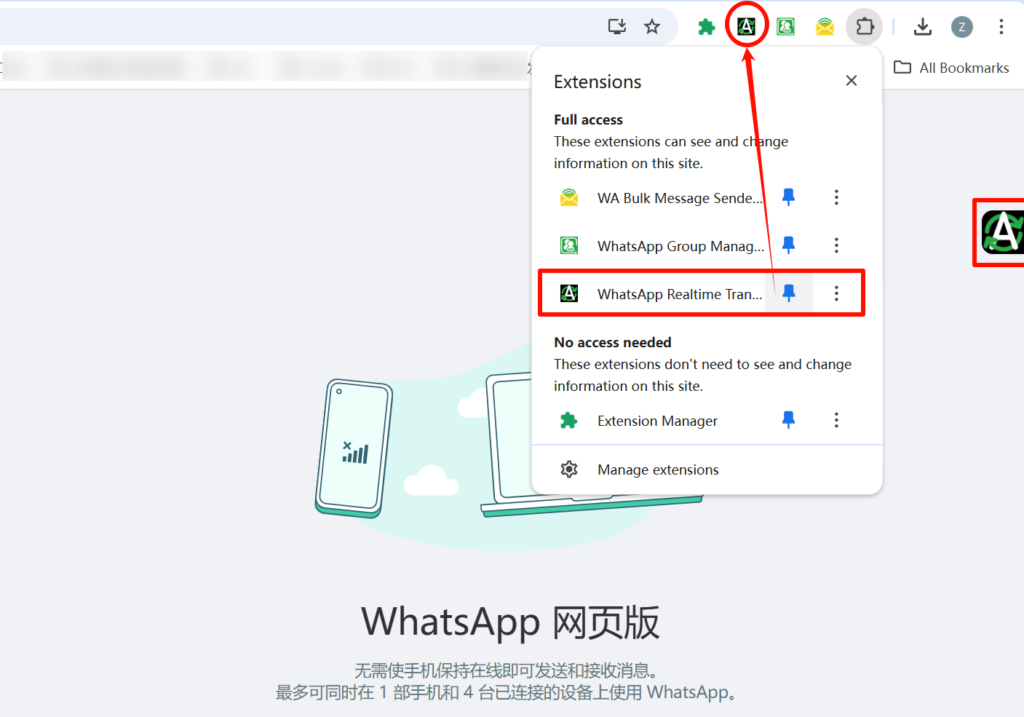
3.2 Set Up the Extension
- Click the extension icon in the browser to start using it.
- Register an account on the WADesk website for more free trial credits.
- Connect to your WhatsApp Web account and grant the necessary permissions.
- Set your target language for automatic translation of both text and WhatsApp Voice Translate.
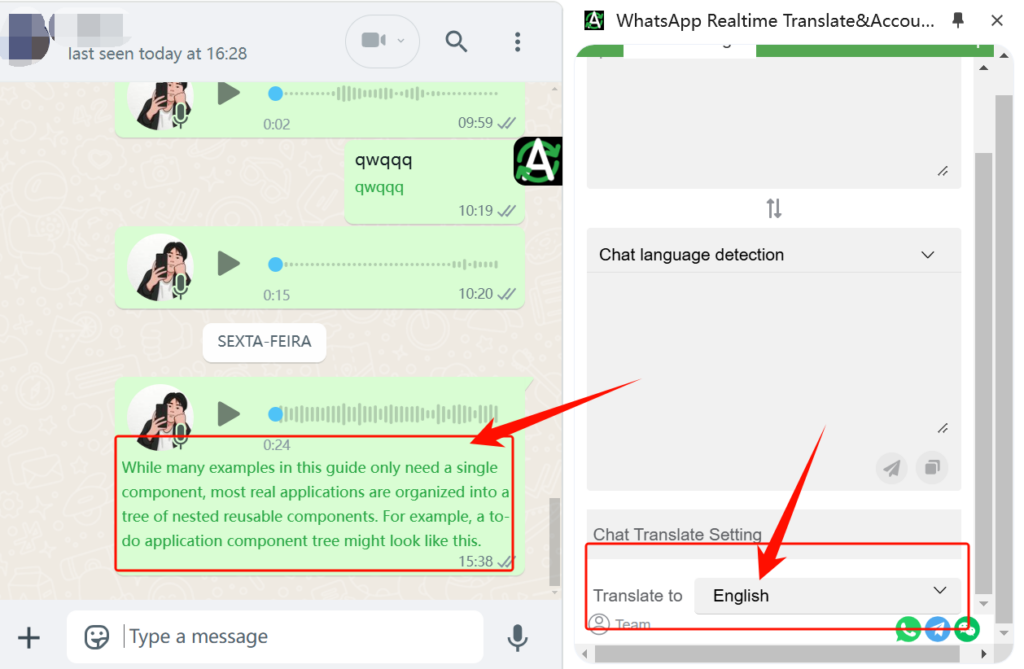
3.3 Enjoy Real-Time Translation
- Adjust language settings as needed for different clients.
- Once translated, messages can be copied or sent with one click. You can double-check to avoid errors before sending.
4. Multi-Account Marketing: Beyond Translation
WhatsApp Voice Translator is more than just a translation tool. It also supports multi-account management, bulk number verification, and a smart account warm-up tool.
AI Account Warm-up tool: Keep Accounts Active
By simulating real user behavior, the AI maintains multiple accounts and generates engaging dialogues based on trending topics. This helps new accounts get past the initial phase and reduces the risk of account bans.
Bulk Number Verification: Targeted Marketing
Quickly verify a large list of potential clients’ phone numbers to filter out valid WhatsApp accounts. This improves marketing accuracy and helps close deals faster.
You can input numbers in bulk, via file import, or auto-generate them. Verification results are saved and can be exported as an Excel file.
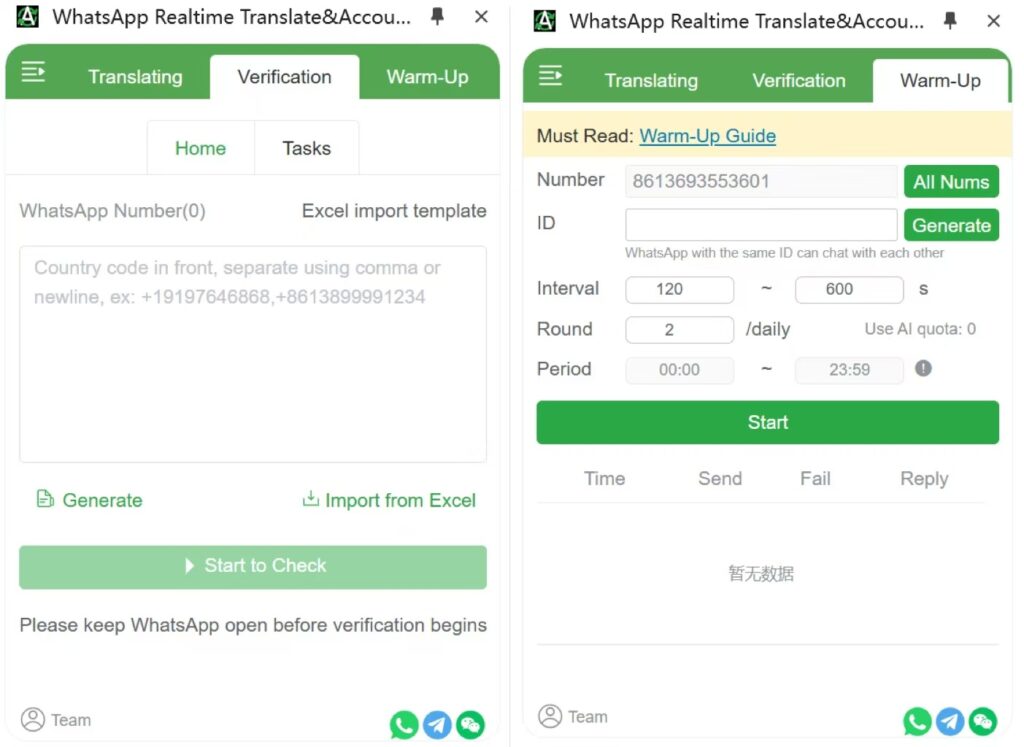
5. Auto-Translate Features in the WADesk Client
Log into up to 50 WhatsApp accounts on one computer. Each account can be assigned a unique IP to minimize risks.
Supports multiple translation engines, including Google, Tencent, and ChatGPT. Switch between them as needed.
AI optimization is available for translated text, with a bilingual mode for smoother conversations.
Three account warm up modes:
- Single-machine, multi-account self-engagemnet
- Team-based mutual account support
- Customer alliance for collaborative account warm up
Adjustable parameters allow you to control message volume and interaction limits to reduce the risk of bans.
5.4 Efficient Number Verification
Support for multi-account collaborative verification and scheduled processing.
The Voice Message Transcripts feature is also available in the PC software (ensure your version is updated to V1.1.25 or above). For more details, scan the QR code below to contact us.