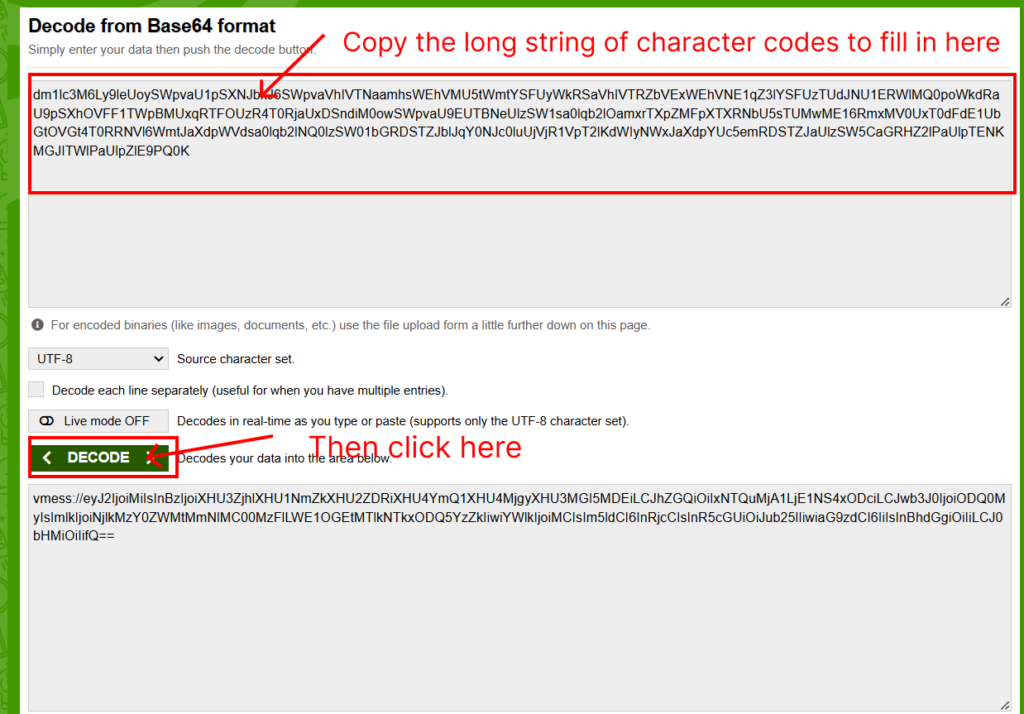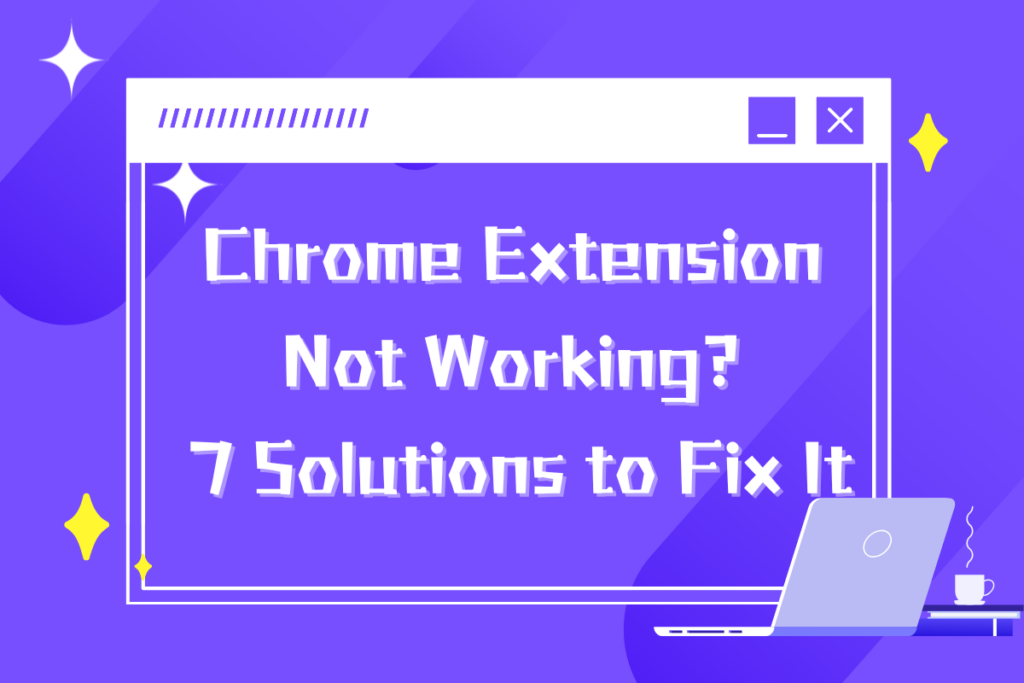
When using the Chrome browser, many users encounter issues with chrome extensions not working properly. This is especially true for WhatsApp plugins, which often depend on updates to the WhatsApp version, making them more prone to compatibility issues. In this blog, we will explore the common reasons why chrome extensions not working properly and their respective solutions, while also discussing how WADesk Desktop Client can help users avoid these problems and deliver a better experience.
Common Reasons for Chrome Extensions Not Working and Solutions
Chrome extensions can fail to work properly for a variety of reasons. For example, Chrome extensions not working due to browser crashes, incompatible extensions, outdated Chrome versions, unnecessary features, or corrupted cache/profile data. These issues can impact extensions in various ways, including causing instability or functionality loss. Identifying the root cause is key to finding an appropriate solution, often starting with simple troubleshooting like clearing cache or updating Chrome. Below are some common issues and their corresponding solutions:
1. Force Restart
When Chrome extensions not working, a simple and effective solution is to force restart it. Use Chrome's built-in Task Manager to end all extension processes, then restart the browser. This can help clear any cache or memory issues that may be causing problems, allowing the extension to return to normal functionality.
2. Clear Cache
The browser's cache data can sometimes interfere with the proper functioning of extensions, especially after an application update. For example, when WhatsApp releases a new version, old cache data may conflict with the new features, causing the plugin to fail. Therefore, clearing the browser's cache is an important step in troubleshooting, ensuring that the extension loads the most up-to-date data.
3. Remove or Update Extensions
Some extensions may become outdated and incompatible with the latest version of WhatsApp, preventing them from working correctly. It is recommended to update these extensions, or remove those that are not compatible with the current environment, to ensure all plugins are aligned with the latest versions of the browser and application.
4. Disable Hardware Acceleration
Chrome's hardware acceleration feature can sometimes affect the performance of certain extensions, particularly those like WhatsApp plugins that use multimedia features. If the plugin does not work properly with hardware acceleration enabled, you can try disabling it in Chrome settings to rule out interference from hardware acceleration.
5. Reset Browser Settings
Sometimes, user-configured Chrome settings can cause abnormal behavior in extensions. Resetting Chrome settings to their default state can help resolve extension issues caused by incorrect configurations. This solution can effectively address problems stemming from user customization.
6. Update Chrome Browser
Many extensions require the latest version of Chrome to function properly. Ensure your Chrome browser is up to date so that extensions can run smoothly. Older browser versions may lack new features or security fixes required by extensions, leading to issues.
7. Reinstall Chrome Browser
If none of the above methods work, reinstalling Chrome may be the last resort. This ensures all browser files are up-to-date and not corrupted, resolving extension problems caused by damaged installation files.
WhatsApp Plugin Issues
The above-mentioned issues can affect all types of Chrome extensions, but for WhatsApp plugins, the problems are more frequent, mainly due to the frequent updates from WhatsApp itself. Each time WhatsApp releases a new version, it may introduce new features, fix known bugs, and enhance security. However, these updates may also change how WhatsApp works, resulting in compatibility issues with plugins that depend on it. For regular users, this means that after every WhatsApp update, Chrome extensions not working, become limited in functionality, or stop working entirely.
To avoid chrome extensions not working, WADesk offers the WADesk Desktop Client, which uses a fixed version of WhatsApp to provide users with a more stable experience.
This technical approach has several key advantages:
- Improved Stability: By using a fixed version of WhatsApp, WADesk ensures that its features are fully compatible with that specific version, avoiding instability or issues caused by updates.
- Risk Control: Using a fixed version allows for better risk management and predictability, ensuring that all features run in an optimal state.
- Optimized User Experience: Users do not need to worry about changes introduced by frequent WhatsApp updates, allowing them to enjoy a consistent experience.
- Simplified Technical Support: A fixed version means the support team can solve user issues more effectively without dealing with compatibility issues across multiple versions.
- Enhanced Security and Privacy: WADesk configures an isolated, secure fingerprint environment for each WhatsApp account, reducing the risk of bans and enhancing account security.
- Multi-Account Management: Supports multi-account management, making it particularly suitable for teams that need to manage numerous WhatsApp accounts.
Through these strategies, WADesk provides users with a stable, secure, and efficient WhatsApp marketing and customer management platform, helping them stand out in the competitive market. By using WADesk Desktop Client, users no longer have to worry about Chrome extensions not working, ensuring stability and easy multi-account management for efficient contact handling.
Easily Manage Multi-Account WhatsApp Marketing with WADesk
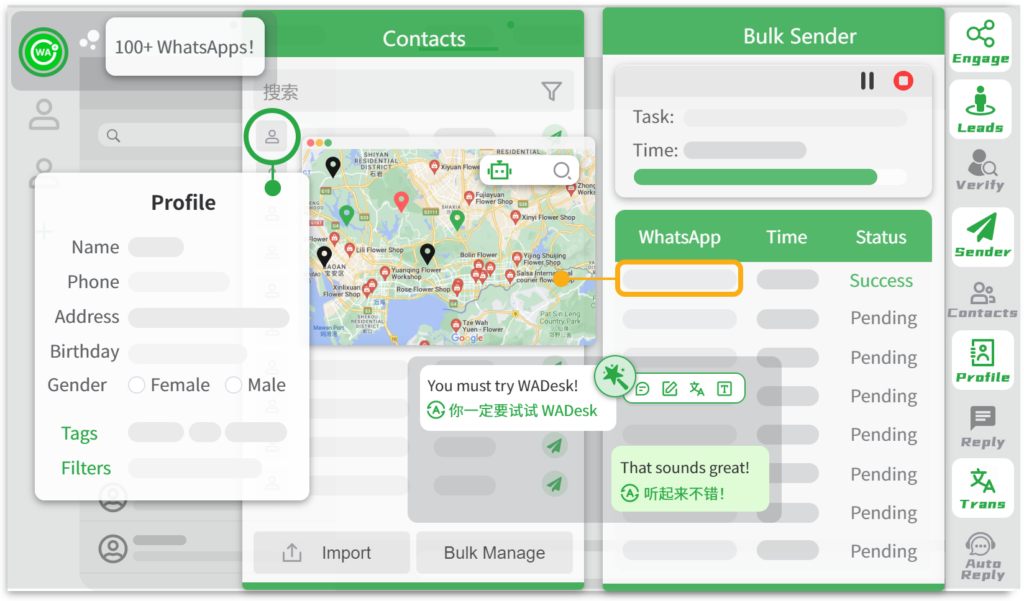
WADesk provides a one-stop solution for multi-account WhatsApp marketing and collaborative management for overseas businesses. Its core features include:
-
WhatsApp Marketing:
- Multi-account management and intelligent account nurturing to build a marketing matrix.
- Lead generation and number verification to efficiently identify potential customers.
- Bulk messaging and community marketing to reach customers automatically and in batches.
- Auto-translation and auto-reply to improve communication efficiency tenfold.
-
WhatsApp Customer Management:
- Customer profiling and label grouping for efficient customer follow-up and handover.
- Reminders and memos to track important clients on time.
- AI assistant for smart writing, rewriting, and translation.
- Contact backup to ensure data is never lost.
-
WhatsApp Team Collaboration:
- Permission control and privacy protection to ensure data security and employee compliance.
- Lead assignment and resource sharing to facilitate communication practices and improve response efficiency.
- Message backup and data analytics to simplify management processes and monitor team performance.
Contact us
By using the WADesk Desktop Client, users can avoid the inconvenience of frequent WhatsApp updates and easily manage multi-account marketing.
For more information, feel free to scan the QR code below to contact us and get a three-day free trial.