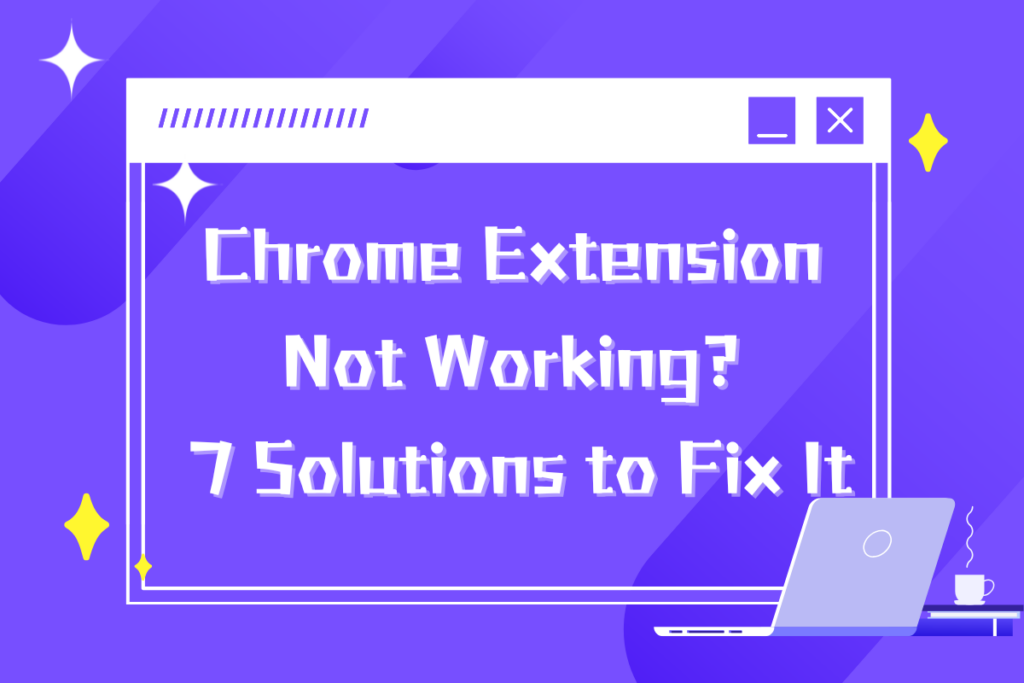Why need to Managing WhatsApp Web Multiple Accounts
As businesses and professionals increasingly rely on WhatsApp to communicate, the need to seamlessly manage multiple WhatsApp Web accounts has become essential. However, WhatsApp Web only allows one active session per browser at a time, which can be a challenge for users who handle multiple sales, customer support, or marketing numbers.
Fortunately, with Wadesk's advanced multi-account WhatsApp management, you can efficiently manage multiple WhatsApp Web sessions in one place without constantly logging in and out.

Why Managing Multiple WhatsApp Web Accounts is Difficult
By default, WhatsApp Web limits users to one active session per browser. This limitation poses a challenge to the following users:
- Businesses that manage different customer segments using multiple numbers.
- Customer service teams that handle inquiries from different regions or departments.
- Marketers that run WhatsApp campaigns from multiple phone numbers.
- Freelancers or agency teams that manage multiple client WhatsApp accounts.
Many users try workarounds such as using multiple browsers, incognito mode, or third-party extensions, but these methods are inefficient and often result in session timeouts, security risks, or communication interruptions.
The Best Solution: Using Wadesk for Multiple WhatsApp Web Accounts
Wadesk simplifies multi-account WhatsApp management by allowing users to run multiple WhatsApp Web sessions simultaneously within a secure, structured interface. Whether you’re managing sales, customer support, or marketing campaigns, Wadesk enables you to seamlessly switch between accounts without logging out.
Key Benefits of Wadesk’s Multi-Account WhatsApp Web Accounts
✔ Manage multiple WhatsApp numbers in a single dashboard – No need for multiple browsers or incognito windows.
✔ Seamless switching between accounts – Access different WhatsApp Web sessions without logging in and out.
✔ Dedicated login environment per session – Each WhatsApp Web session operates in an isolated, secure browser instance.
✔ Reduced risk of account bans – Wadesk’s smart session handling ensures accounts stay compliant with WhatsApp’s policies.
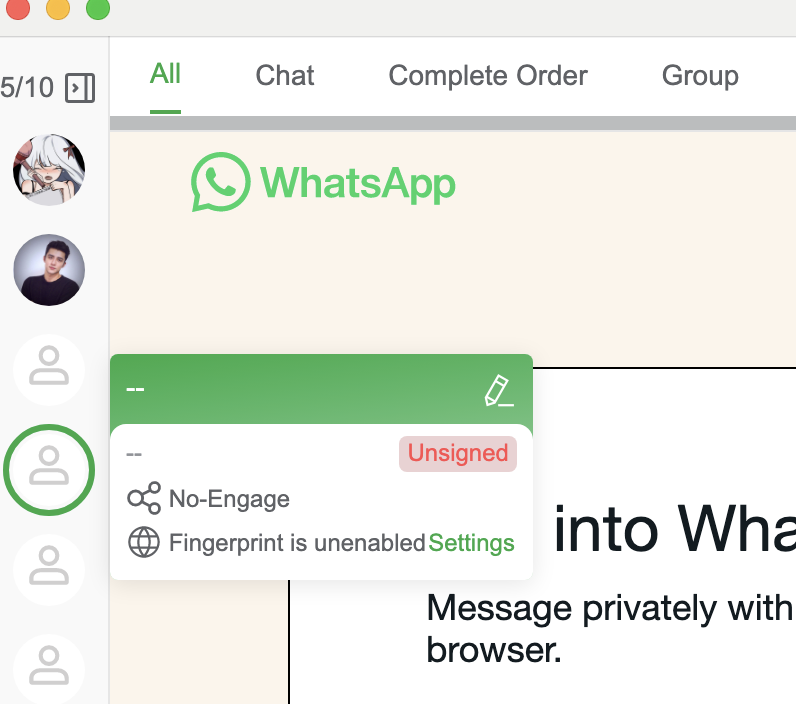
How to Use Wadesk for Managing Multiple WhatsApp Web Accounts
Step 1: Sign Up & Access the Wadesk Dashboard
• Visit Wadesk.io and create an account.
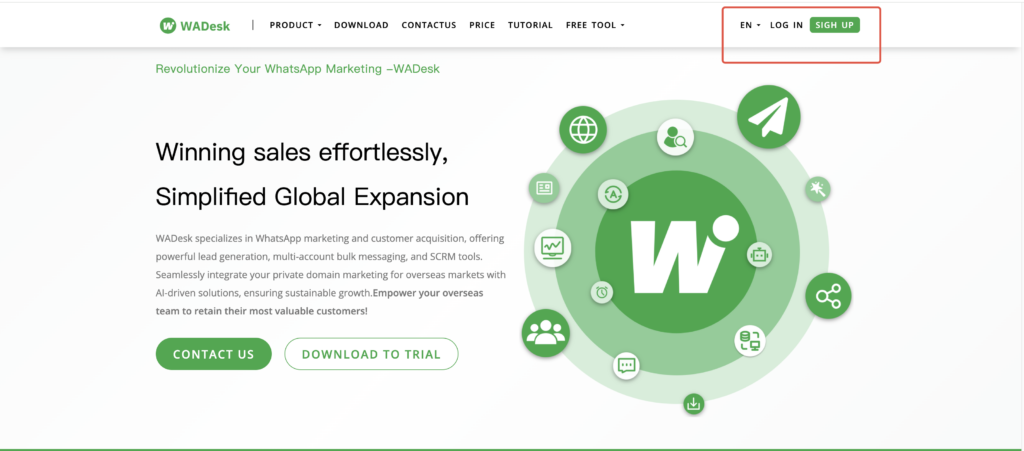
Step 2: Connect Multiple WhatsApp Accounts
• In the Wadesk , click “Add WhatsApp Account”.
• Scan the QR code from your WhatsApp mobile app to connect the first account.
• Repeat the process to add multiple WhatsApp numbers.
• All accounts will now be accessible in separate secure instances within Wadesk.
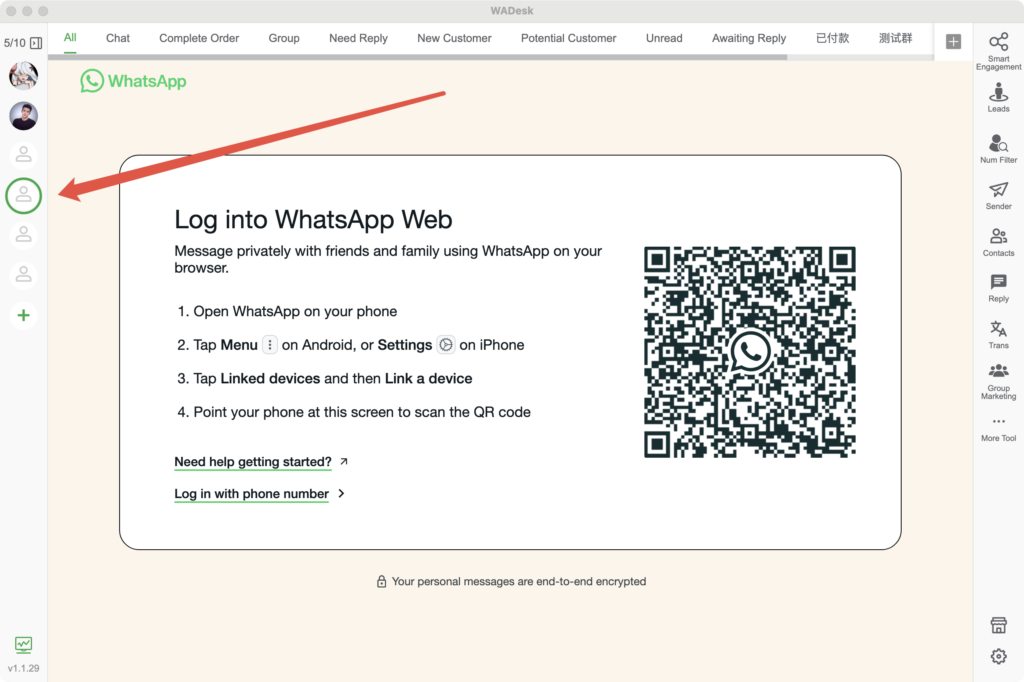
Step 3: Switch & Manage Accounts Seamlessly
• Use the multi-tab interface to switch between WhatsApp Web accounts effortlessly.
• Assign different accounts to different teams or tasks (e.g., support, sales, marketing).
• Set custom notifications to track messages from all active sessions without missing customer queries.
Why Use Wadesk Instead of Multiple Browsers
❌ Problems with Traditional Multi-WhatsApp Workarounds
• 🔸 Multiple browsers → Requires manual switching, frequent logins, and session timeouts.
• 🔸 Browser extensions for WhatsApp Web → Risk of data breaches, poor reliability, and limited scalability.
• 🔸 Using multiple devices → Expensive, inefficient, and impractical for team-based workflows.
✅ Wadesk’s Multi-WhatsApp Web Solution
• 🔹 All accounts in one secure dashboard → No need to juggle between browsers or devices.
• 🔹 Persistent sessions → Stay logged in without worrying about session expirations.
• 🔹 Enterprise-grade security → Protects your WhatsApp accounts from unauthorized access or bans.
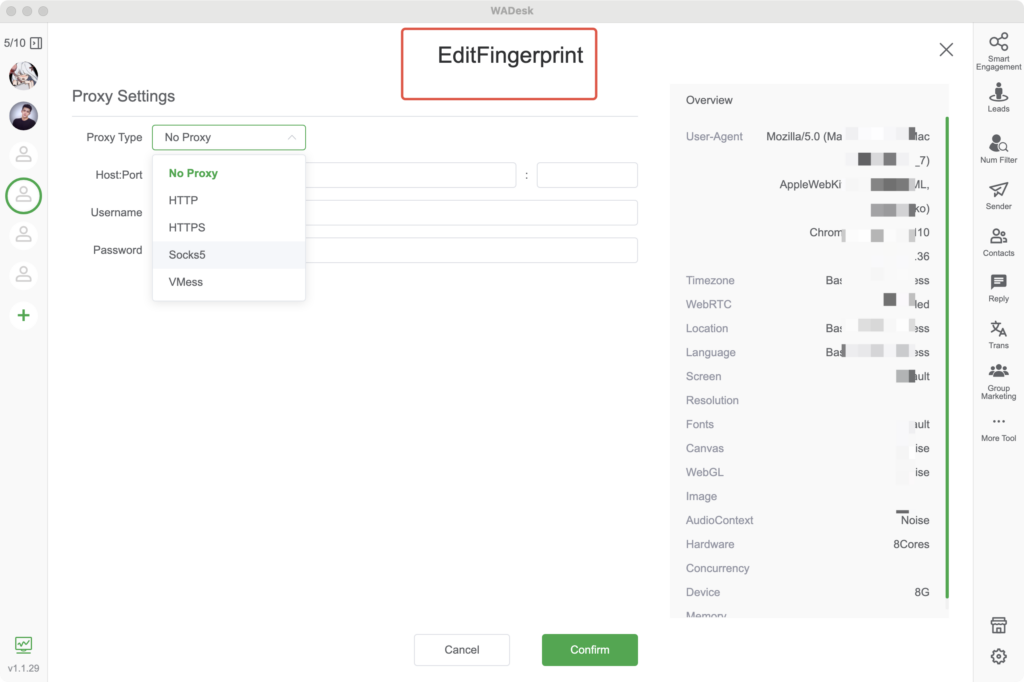
WADesk’s Support:
WADesk makes WhatsApp marketing simpler and more efficient
Experience WADesk now and empower your WhatsApp marketing!
Official Website: https://wadesk.io/en
Download: https://wadesk.io/en/download
WhatsApp: https://wadesk.io/api/c/new/ABif0J
Telegram: https://t.me/YANGLEDUO_WADESK
Want to learn more about foreign trade?
WhatsApp unblocking/Unofficial/Unable to receive verification code?
What are WADesk's anti-blocking mechanisms and key features?
Scan the QR code to join the group, let's exchange ideas and make money together!