For many cross-border e-commerce sellers, WhatsApp is not only a vital channel for communicating with customers but also a marketing goldmine with high exposure and open rates. Data shows that WhatsApp is used daily in over 100 countries and regions, boasting more than 2 billion active users.
To effectively use WhatsApp to communicate with and build trust among your overseas customers in the foreign trade business, you need to master the ins and outs of WhatsApp and its hidden tricks. Although many foreign trade professionals use WhatsApp every day, they may not be fully aware of its advanced features and finer details.
In this article, I’ll share essential WhatsApp Tips and tutorials to help you achieve twice the results with half the effort when developing clients. With these proven WhatsApp Tips, you'll be better equipped to boost your customer outreach and elevate your business strategy.

WhatsApp Tips
1.Privacy Protection: Hide Last Seen and Online Status
Many users are confused by the meaning of WhatsApp’s single gray tick, double gray ticks, and blue ticks. If you want to protect your personal privacy and prevent others from seeing your read status and last seen time, follow these WhatsApp Tips: go to Settings > Account > Privacy. Here, you can choose to disable the double blue tick feature, ensuring that neither party can see the message’s read status. Additionally, you can set your online status to be visible to everyone, only your contacts, or hidden from all.
2.Auto-Delete Expiring Messages
For businesses running time-limited promotions, allowing customers to retain outdated information can lead to inquiries about expired content, increasing unnecessary communications and workload. To avoid this, use these WhatsApp Tips to set messages to auto-delete after a specific period, thereby reducing potential confusion.
Steps to Set Auto-Delete:
① Tap the top-right menu [︙]
② Select Disappearing Messages.
③ Choose the retention period for your messages.

3.Send Messages on WhatsApp Without Adding Contacts
Many people prefer not to add certain individuals or businesses as contacts, yet still want to initiate communication with them. With a unique WhatsApp link, you can directly send messages without the need to add someone to your contacts.
Steps:
In your browser or even in a chat with yourself, enter “https://wa.me/” followed by the phone number (including the country code).
For example, if you want to contact me directly, you can enter:
Open the link in your browser or within WhatsApp, and you'll be able to message me immediately. Give it a try!
Additionally, WADesk provides a direct option to connect with strangers. In the conversation window, you’ll find an entry labeled [Open Direct Chat]. Clicking this allows you to input a phone number and start chatting with non-contacts effortlessly.
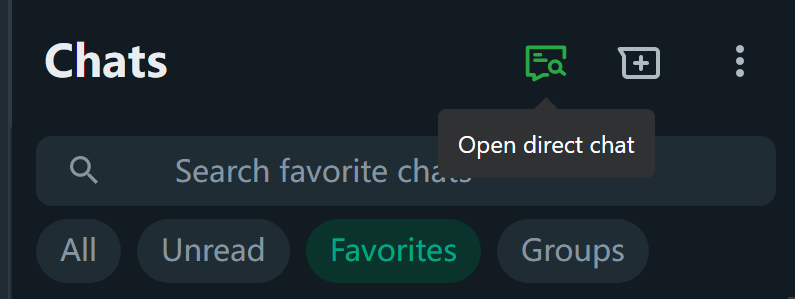

4.Broadcast Messages to Multiple Contacts
Sometimes you need to send the same message to a large group of clients or contacts. WhatsApp's built-in broadcast feature allows you to achieve this by sending a single message to many people simultaneously.
Steps:
① On your mobile device, navigate to Settings > Broadcast messages.
② Choose the recipients you want to include in the broadcast.
③ Review the list of selected recipients.
④ Send the message you wish to broadcast.
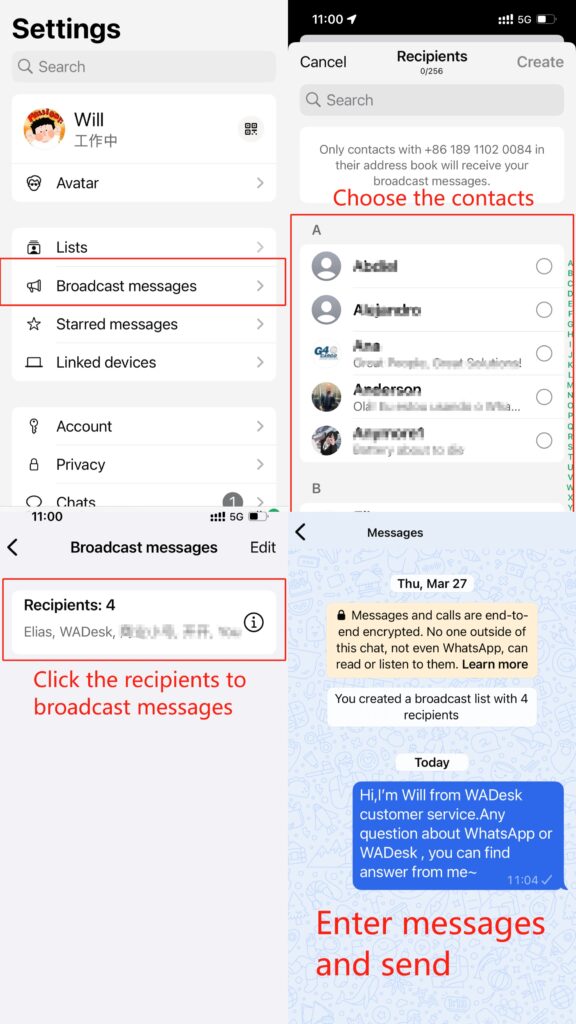
This way,the recipients will directly receive your broadcast messages.
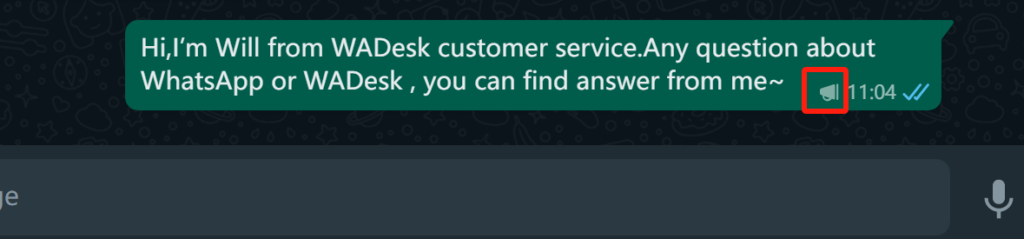
However, it requires that they have saved your phone number in their contacts; if not, they won’t receive your message, and you can only send to up to 256 people.
You can use WADesk's Sender feature, which doesn’t require the recipient to add you to their contacts—as long as you know their phone number, you can send bulk messages. Just set up your broadcast template, choose the sending account, import the numbers, and configure the message interval.
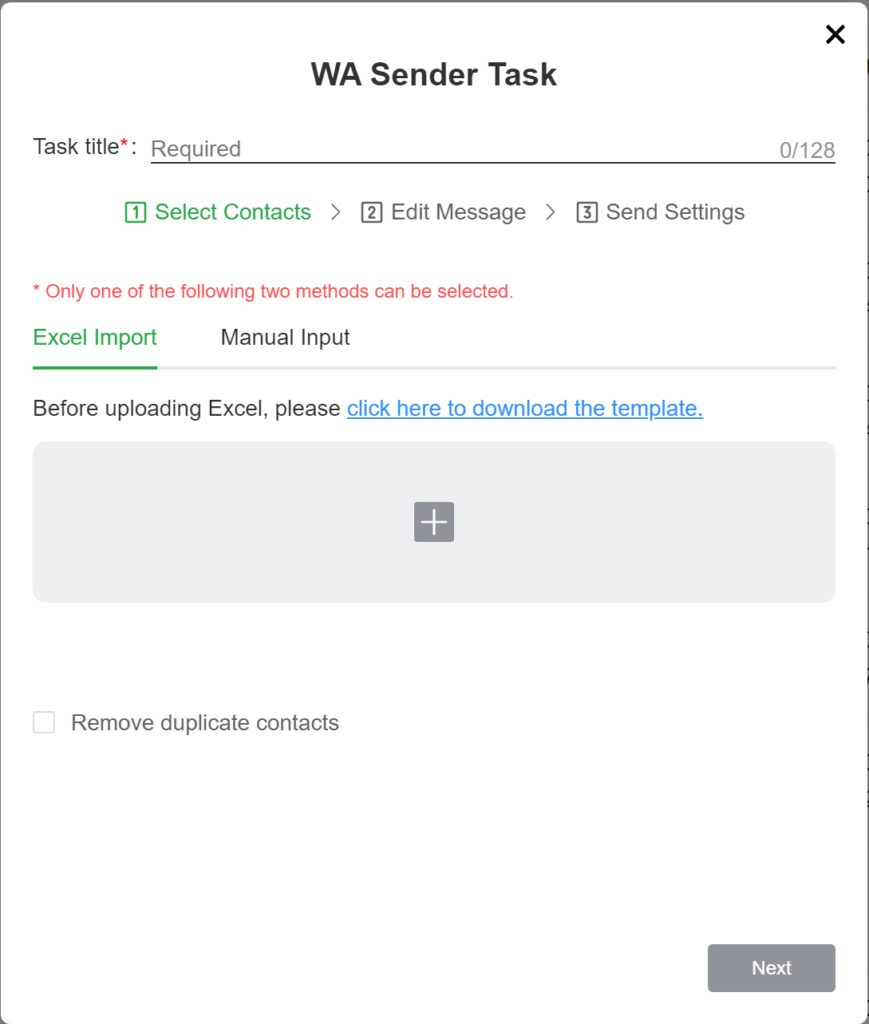
5.Pin Contacts or Groups
To pin a contact or group, simply long-press on the contact or group and select "Pin Chat." You can pin up to three chats. This feature is available only on the desktop and Android versions; it is not available on iOS devices. Once enabled, pinned chats will also be synced and displayed on iOS.
WhatsApp Usage Summary
WhatsApp is very similar to WeChat. Just as micro-business professionals deeply study WeChat, WhatsApp is an indispensable communication tool for foreign trade professionals. Whether you're new to foreign trade or a seasoned expert, fully leveraging WhatsApp can significantly enhance your client acquisition efficiency.
Mastering WhatsApp tips can help you contact clients more effectively, with reply rates often far exceeding those of emails. Moreover, when paired with the WhatsApp support tool WADesk, client development becomes even easier. WADesk integrates WhatsApp account warming, bulk messaging, customer management, efficiency enhancement, and team collaboration into one comprehensive private domain system, making client development more efficient and convenient.
If you would like to learn more about WhatsApp tips or the specific features of WADesk, please contact Will:
Want to learn more about foreign trade?
WhatsApp unblocking/Unofficial/Unable to receive verification code?
What are WADesk's anti-blocking mechanisms and key features?
Scan the QR code to join the group, let's exchange ideas and make money together!






