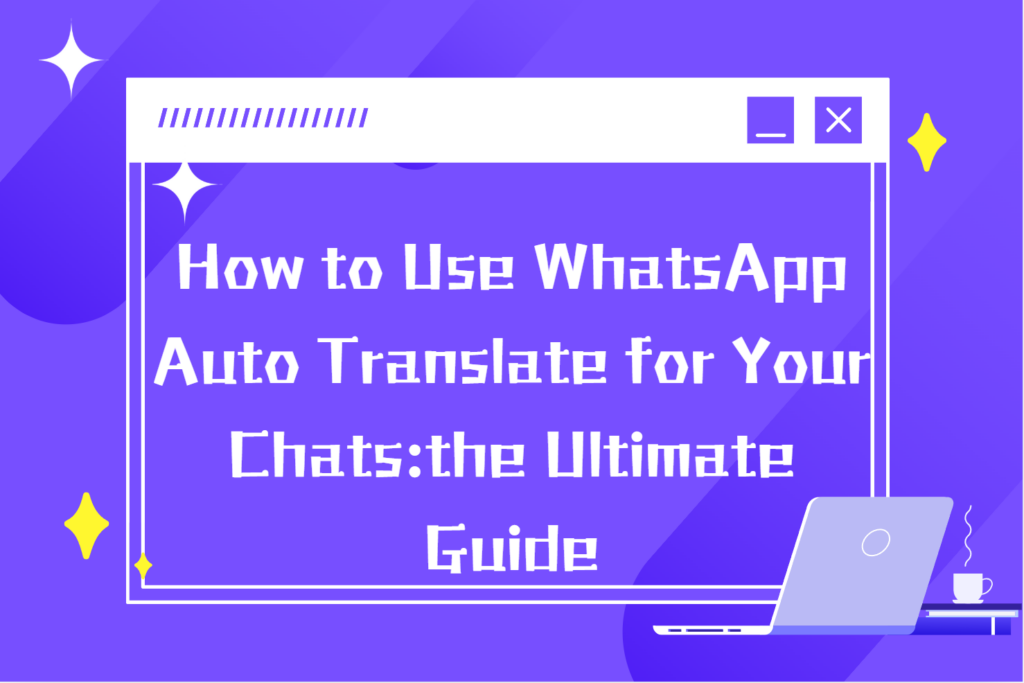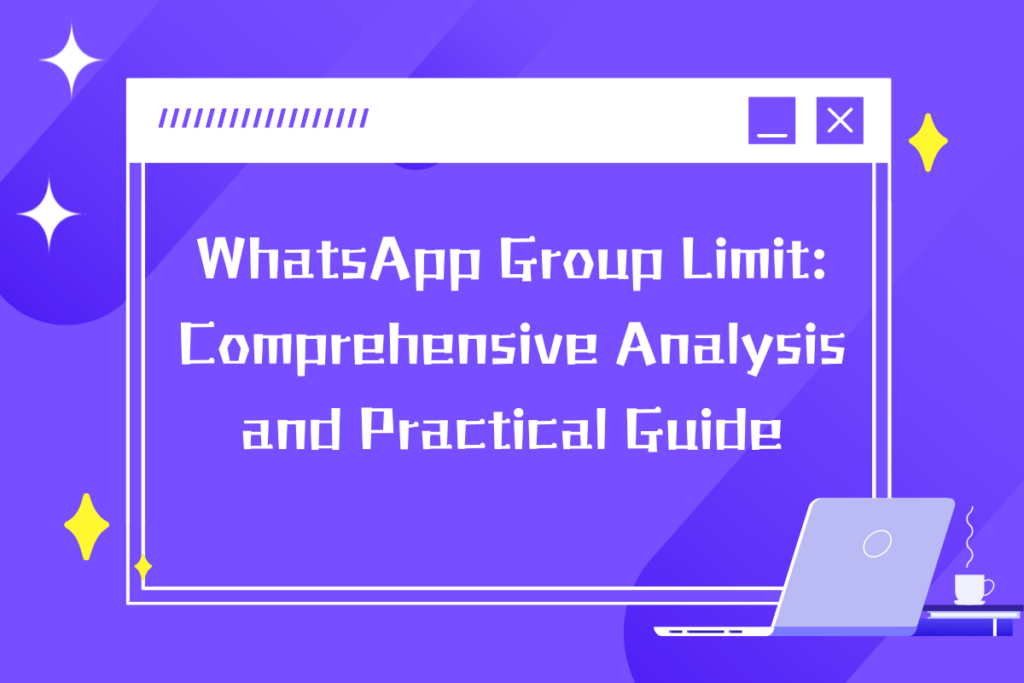Meta Verified is a verification service provided by Meta (the parent company of Facebook) to confirm the authenticity of an account. This service is currently available for WhatsApp Business accounts as well as personal creator accounts on Instagram and Facebook—mainly on mobile platforms.
Once your WhatsApp account receives the Meta Verified badge, you can apply through the official channel to become a Business Verified WhatsApp account (commonly known as the blue tick account).
Having this blue tick not only increases customer trust but also gives you access to enhanced account security, priority support, and the ability to send more messages with a lower risk of being flagged or banned.
In short, a Meta Verified badge signals that your account is authentic, trustworthy, and carries high credibility in Meta’s ecosystem.
So, how can you get your WhatsApp account Meta Verified?

Eligibility Requirements for Getting Meta Verified WhatsApp
According to WhatsApp’s official guidelines, here are the basic requirements for applying for Meta Verified WhatsApp:
1.You must be 18 years or older.
2.You must be using a WhatsApp Business account.
3.Meta Verified must be available in your country or region.
If you meet the basic criteria and are already using a WhatsApp Business account, you’ll also need to fulfill the following conditions:
1.Your WhatsApp Business account must have been active for a certain period of time.
2.You must have been sending messages regularly in recent days.
3.Your business profile should include a name and profile photo.
4.You must not have subscribed to WhatsApp Business Premium through other methods.
Meta Verified is a paid verification service officially offered by Meta, specifically designed for users with business intentions. This means the service mainly targets customers who are willing to invest in brand credibility and customer trust.
The first two requirements are used by WhatsApp to ensure your account is genuinely active and engaged in real customer communication. After all, WhatsApp Business is designed to support professional conversations and business interactions. Therefore, the system needs to see consistent user engagement before granting verification.
In this sense, the Meta Verified badge is something you can “nurture”:
By registering your WhatsApp Business account and keeping it active for about 20 days, while consistently chatting with a reasonable number of users (especially new contacts), you’ll increase your chances of becoming eligible.
WhatsApp Business also offers a built-in tool to track how many unique users you’ve interacted with over the past 7 days, which helps you monitor your activity level:
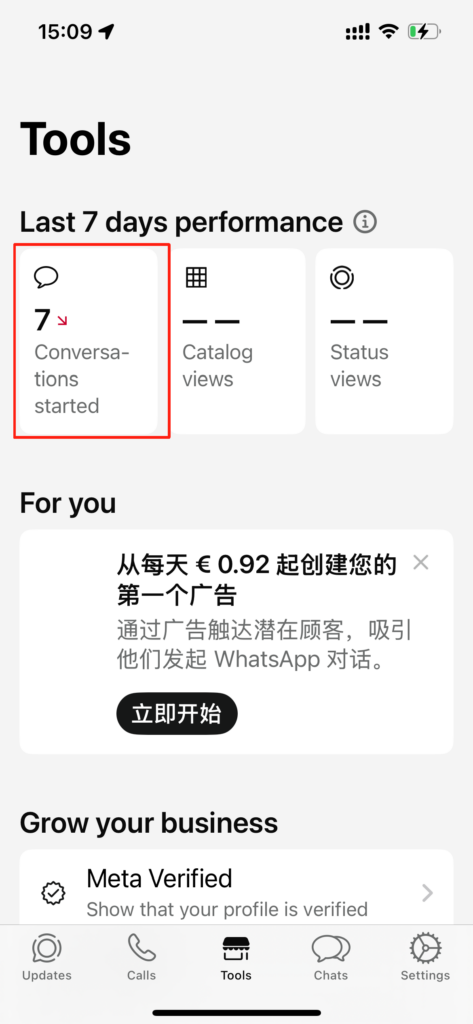
Once your account is recognized by the platform as active, the Meta Verified badge will appear automatically.
However, for newly registered accounts, it can be challenging to connect with enough customers right away.
So, is there a way to help a WhatsApp account reach "active" status more quickly?
Boost Your Chances of Getting Meta Verified WhatsApp Faster with WADesk
WADesk offers AI Warm-Up and multi-account WhatsApp login features. You can log in to multiple WhatsApp accounts on WADesk simultaneously. The system uses AI to fully automate human-like chatting behavior — including initiating conversations, replying intelligently, and managing natural message timing — all without requiring you to pre-write scripts.
AI automatically generates conversation topics based on daily trending news, simulating real customer engagement scenarios. This helps WhatsApp accounts become active faster, increase their credibility, and speed up the process of getting the Meta Verified badge.
WADesk offers three intelligent modes for AI-driven activity simulation:
① Multi-Accounts Interaction:
Your accounts logged into the same WADesk environment can chat with each other. (Contacts need to be mutually added.)
② Multi-Devices Interaction:
Team members' accounts can chat with each other within the organization, simulating internal engagement.
③ Account Pool Interaction:
Access a large pool of WhatsApp accounts from various regions. WADesk matches accounts randomly for two-way simulated chats, imitating conversations with new or unknown customers.
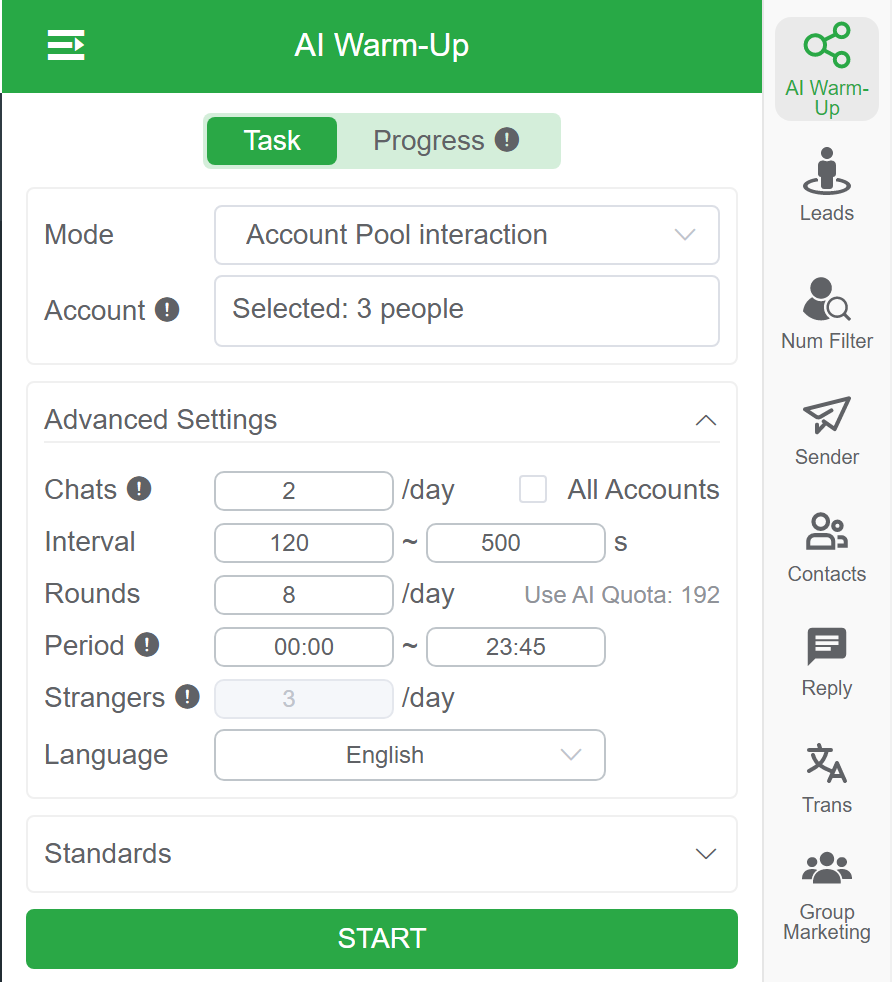
Below is a preview of how WADesk’s AI-powered conversations look in action:
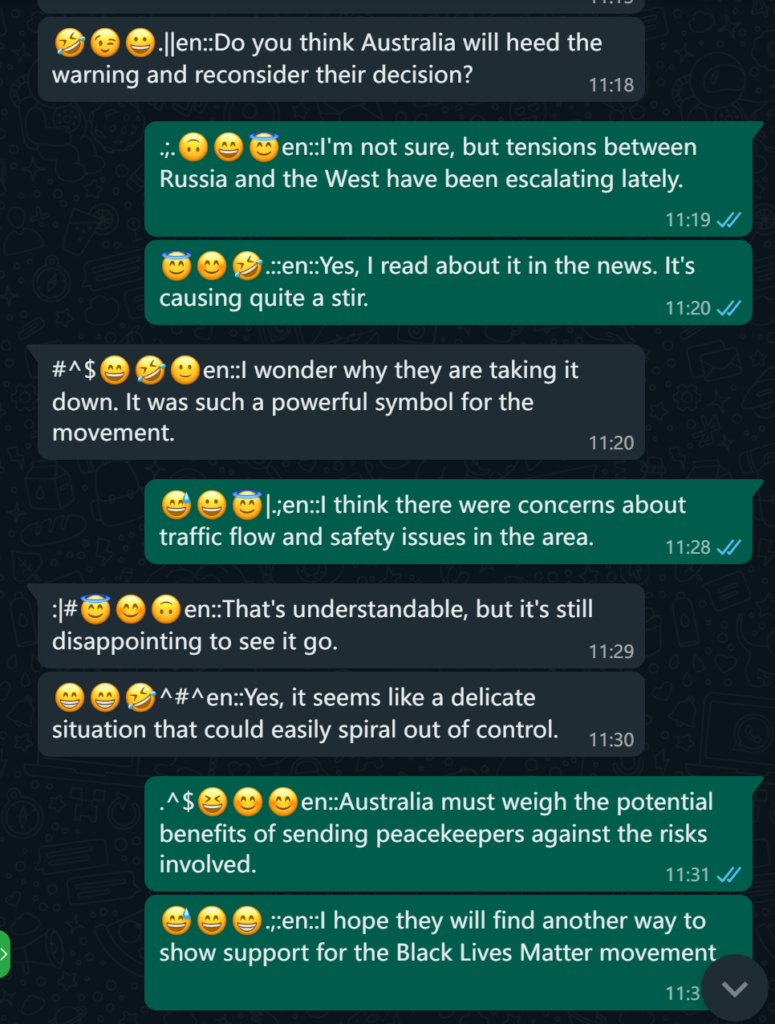
If you're using new WhatsApp accounts, we recommend starting with the Multi-Accounts Interaction Mode in WADesk. In this mode, you can log multiple WhatsApp accounts into the WADesk system via QR code, save each other as contacts on your mobile device, and initiate conversations between your own accounts. This helps increase account activity in a safe and controlled environment.
After about 7 to 10 days of internal chatting, you can switch to “Accounts Pool Interaction” Mode, where your account will be matched with strangers from a global account pool, simulating real customer conversations to accelerate the warm-up process.
If you're using an existing or older WhatsApp account, you can start directly with the Accounts Pool Interaction Mode. Make sure to adjust your daily number of active chats gradually, and monitor how many conversations are initiated from your mobile device—ideally keeping it around 10 new conversations per day. This ensures steady growth without triggering spam detection.
Here’s an example of a WhatsApp accounts I personally warmed up over about 20 days. The accounts were registered for a month and intermittently used both the Single Device and Warm-Up Pool modes on WADesk. Eventually, you'll get a Meta Verified WhatsApp automatically :
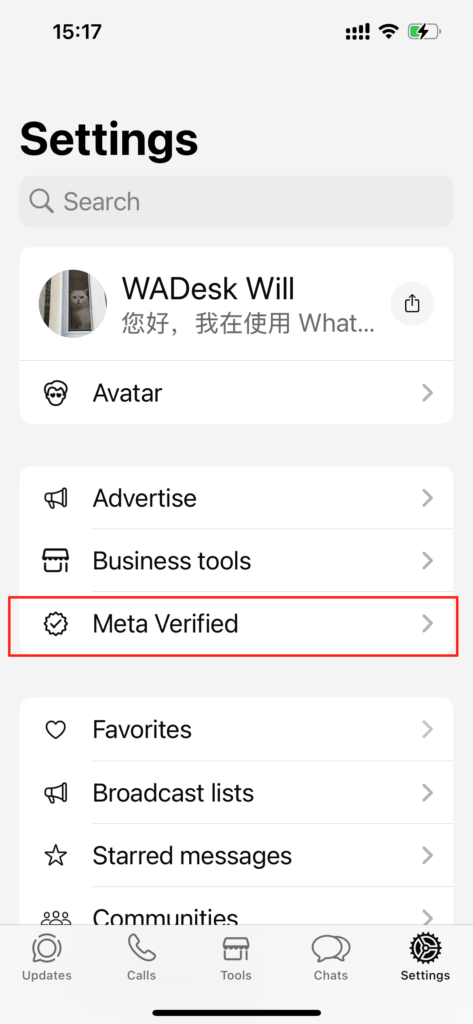
Once your account receives the Meta Verified badge, it means Meta officially recognizes your WhatsApp number as a high-reputation business account. At this stage, sending dozens of messages to new contacts each day is no longer an issue.
Most importantly, you’ll be eligible to apply for the official Blue Tick Badge, turning your WhatsApp into a fully verified business account — boosting customer trust, account stability, and messaging capabilities.
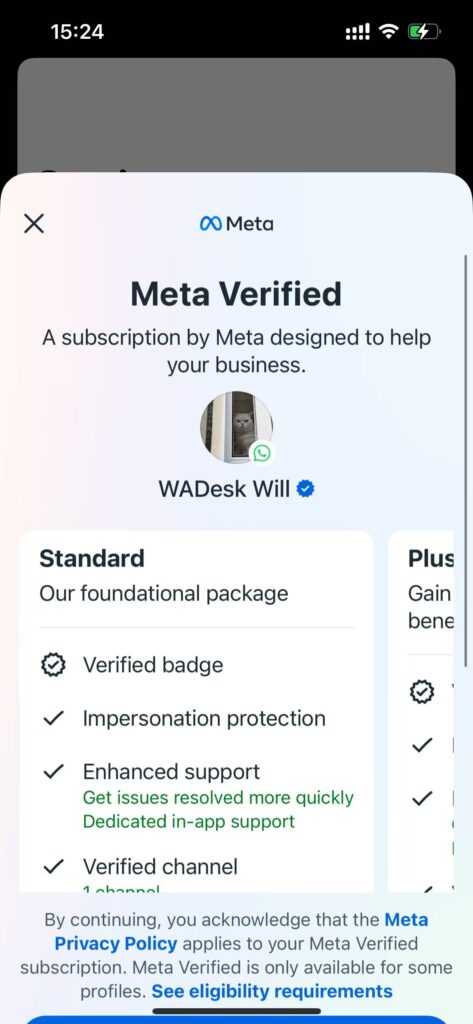
If you have any questions about using WhatsApp or are interested in using WADesk, feel free to contact Will — I’ll be happy to assist you.
Start Your Free Trial Today!
【WhatsApp】:https://wa.me/8618911020084
【Telegram】:https://t.me/WADesk_Will
Want to learn more about foreign trade?
WhatsApp unblocking/Unofficial/Unable to receive verification code?
What are WADesk's anti-blocking mechanisms and key features?
Scan the QR code to join the group, let's exchange ideas and make money together!