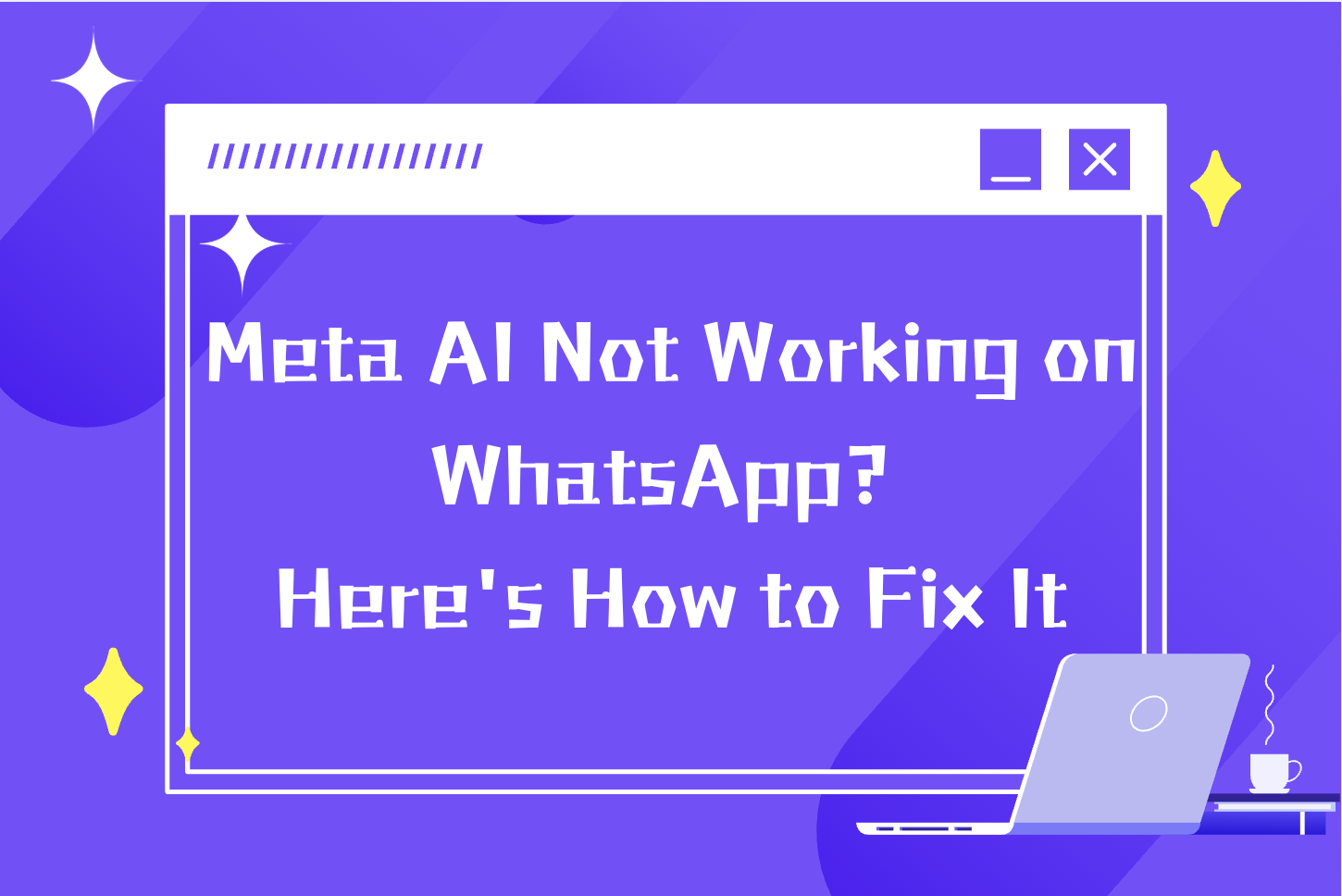In the fast-paced world of digital communication, WhatsApp continues to be one of the most popular messaging apps globally, with over 2 billion users. To enhance user interaction and make group communication more dynamic, WhatsApp introduced an exciting feature: the WhatsApp Poll feature. Whether you're conducting quick surveys, gathering opinions, or making decisions in a group, polls bring a new level of engagement to your chats.
In this blog, we will take an in-depth look at the WhatsApp Poll feature, how to use it, real-world use cases, best practices, and potential limitations. Whether you're a casual user or a business owner, understanding this feature can help you make the most of your WhatsApp experience.
The WhatsApp Poll feature allows users to create and send polls directly within chats or group conversations. It was officially rolled out in late 2022 and is available on both Android and iOS platforms.
With this feature, users can:
- Ask a question
- Add multiple answer options (up to 12)
- Allow others to vote
- See real-time voting results
This feature is seamlessly integrated into the message composer, making it easy to use without needing any third-party tools or integrations.
Creating a poll is simple and intuitive. Here are the steps:
On Android:
- Open any individual chat or group.
- Tap the attachment icon (📎).
- Select Poll.
- Enter your question.
- Add answer options (up to 12).
- Tap Send.
On iPhone:
- Open a chat or group.
- Tap the + icon next to the message box.
- Tap Poll.
- Type your question.
- Add multiple options.
- Tap Send.
Poll Features:
- Users can choose one or multiple answers.
- The poll creator can see who voted for what.
- Results update in real-time.
- Polls are end-to-end encrypted.
The WhatsApp Poll feature can be useful in a wide variety of scenarios:
👨👩👧👦 Personal Use
- Planning a family trip? Ask “Where should we go this weekend?” and let everyone vote.
- Deciding a time for a reunion? Use a poll to find the most suitable slot.
💼 Business & Teams
- Quick internal feedback: “Which design do you prefer?”
- Deciding meeting times with remote teams.
- Collecting opinions on marketing campaigns or product names.
🎓 Education
- Teachers can use polls to test knowledge quickly or gauge interest in topics.
- Students can use them to coordinate study group times or assignments.
🧑💻 Community Groups
- Neighborhood associations voting on events.
- Clubs choosing meeting topics or activities.
To get the most out of the WhatsApp Poll feature, consider these tips:
- Be Clear and Concise: Keep questions simple and understandable to avoid confusion.
- Limit Options: Although you can add up to 12 options, fewer choices usually get better engagement.
- Respect Privacy: Since votes are visible to others, be mindful of the topic's sensitivity.
- Use for Quick Decisions: Ideal for real-time collaboration and instant feedback.
- Combine with Follow-up Discussion: After results are in, follow up with a discussion to finalize decisions.
While the WhatsApp Poll feature is powerful, it does come with a few limitations:
- No anonymous voting — all participants can see who voted for what.
- No scheduling of polls or setting deadlines.
- Cannot prevent multiple selections (unless you manually control it).
- Polls cannot currently be exported or analyzed in-depth.
All polls on WhatsApp are protected by end-to-end encryption, just like messages, calls, and shared media. This means no one outside your chat (not even WhatsApp) can see the content or results of your poll.
| Feature | WhatsApp Polls | Google Forms | Telegram Polls |
| Ease of Use | Very simple | Medium | Simple |
| Integration | Built-in to chats | External | Built-in |
| Privacy | End-to-end encrypted | Depends on settings | Not fully private |
| Anonymity | No | Optional | Yes |
| Analytics | Basic (real-time only) | Detailed | Limited |
The WhatsApp Poll feature is a welcome addition to the platform’s already powerful messaging capabilities. It promotes collaboration, helps with decision-making, and adds interactivity to both personal and professional conversations.
Whether you’re organizing an event, conducting a quick survey, or just having fun with friends, polls are a smart and easy way to gather opinions in real time.
So next time you find yourself stuck in a group debate — just send out a poll and let the group decide!
Want to learn more about foreign trade?
WhatsApp unblocking/Unofficial/Unable to receive verification code?
What are WADesk's anti-blocking mechanisms and key features?
Scan the QR code to join the group, let's exchange ideas and make money together!

-7-1024x683__d6c250a72529cd6b1906fca440a3ce24__d6c250a72529cd6b1906fca440a3ce24.png)