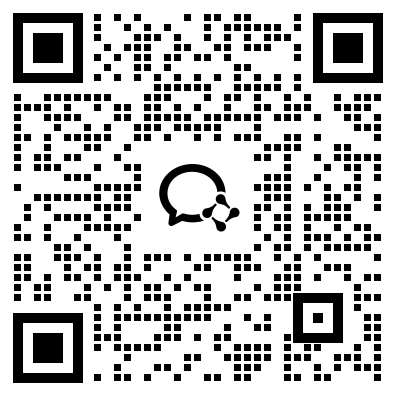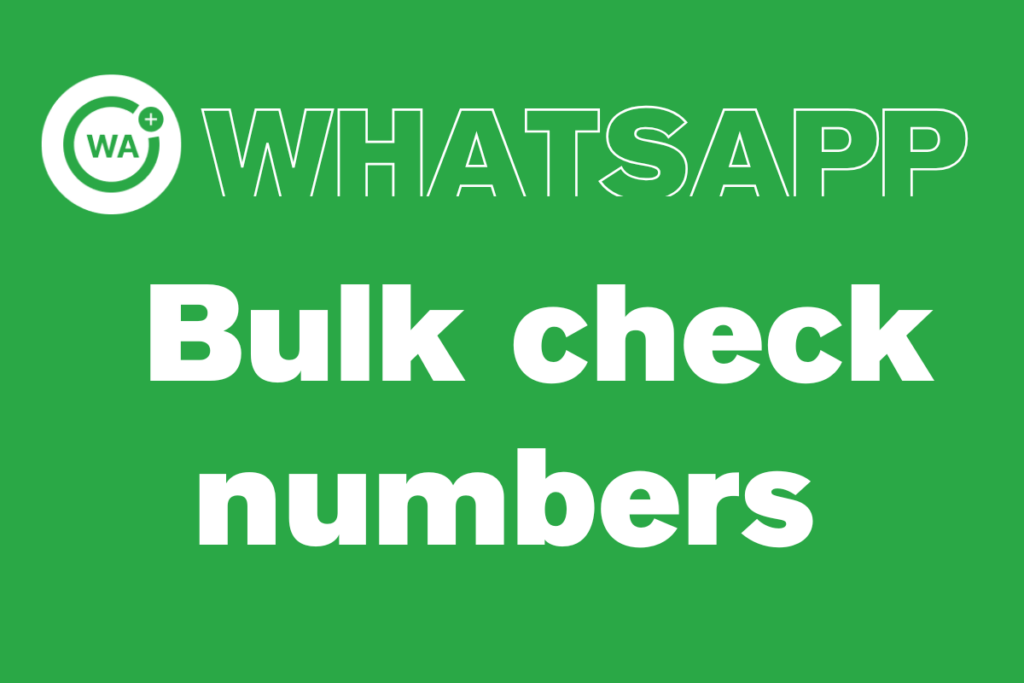As WhatsApp rapidly rises to become one of the world's most popular instant messaging platforms, it is also evolving into a crucial tool for business marketing and customer communication. However, efficiently managing communication with a large number of customers is especially challenging, particularly when handling repetitive questions. To solve this problem, quick reply features become essential, helping boost efficiency while maintaining professionalism in customer interactions. In this blog, we explore how multimedia quick replies and enhanced team collaboration tools can transform WhatsApp communication, focusing on overcoming the limitations of WhatsApp Business.
The Power of WhatsApp Quick Replies
WhatsApp Business includes a built-in quick reply feature that allows businesses to create and use pre-written responses to answer frequently asked questions. You can set up quick replies in the "Business Tools" section of WhatsApp Business, add new replies, associate them with specific keywords, and use them by typing a slash followed by the keyword (e.g., "/thanks" or "/pricing"). This feature ensures that users can respond quickly and efficiently to common questions, improving the timeliness and quality of customer interactions.
However, WhatsApp Business has some significant limitations with its quick reply feature:
- Storage Limit: The built-in quick reply feature allows for only 50 quick replies at most, which can be quite restrictive for businesses with diverse communication needs.
- Individual Use Only: Quick replies can only be set up for individual users, meaning they cannot be easily shared across a team. This often results in inconsistent messaging and inefficiencies in team collaboration.
- Business Account Requirement: Quick replies are only available for WhatsApp Business users, not for personal WhatsApp accounts, limiting their applicability.
Overcoming Limitations with WADesk
To overcome these limitations, WADesk offers an enterprise-class private domain marketing solution that supports a more convenient quick response feature. With WADesk, businesses can add an unlimited number of quick reply templates, categorize them for easier access, and use the search function to quickly find the appropriate response during customer interactions.
How to Use WADesk’s Quick Reply Feature
- Access WADesk and find the quick reply feature in the right-hand toolbar, then click to create a new one.
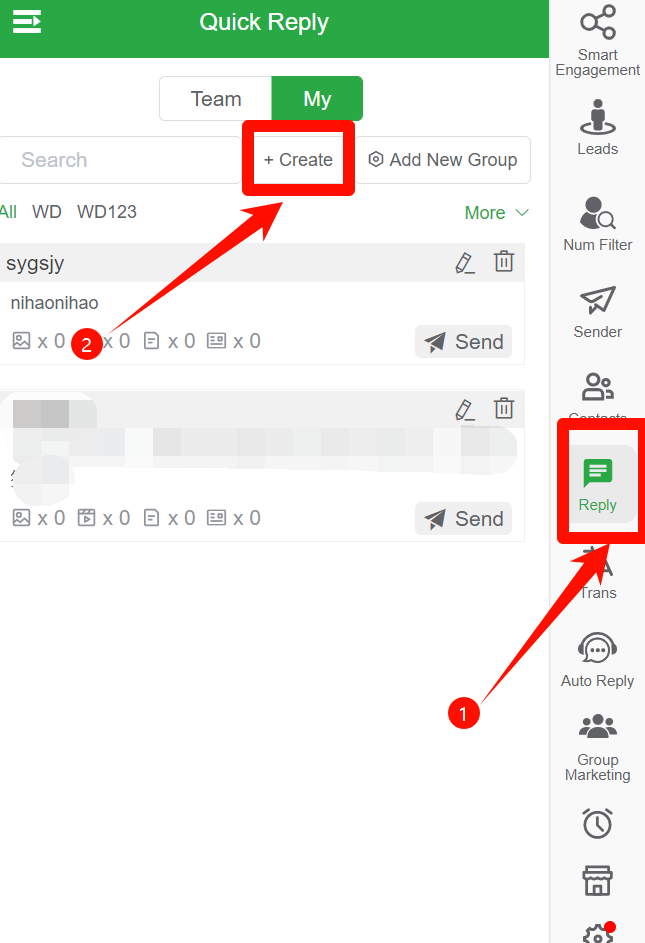
- Create titles and customize groups as needed. In addition, you can add multimedia content such as photos, videos, files, and business cards to the quick reply.
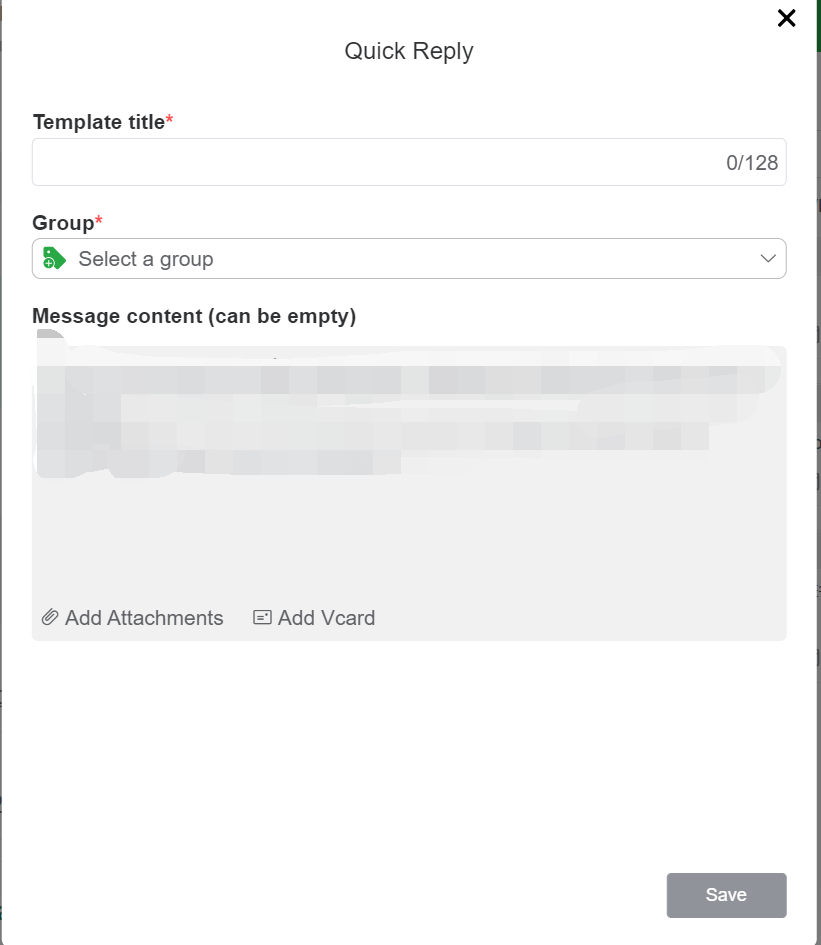
- Team members can access the shared quick reply library through the WADesk client. If any member wants to share their swift replies with the team, they can easily add them through the backend, which will then sync with all team members’ WADesk clients. This ensures that everyone in the organization is on the same page, enhancing response quality and efficiency.
Key Advantages of WADesk Quick Replies
- Unlimited Storage and Categorization: Unlike the 50-reply limit in WhatsApp Business, WADesk allows users to create and store an unlimited number of quick replies. By grouping or searching, team members can find the messages they need faster and more efficiently.
- Team Collaboration and Sharing: WADesk supports sharing quick replies among team members, enhancing consistency and professionalism. Team members can access shared quick replies from a unified template library, ensuring that all communication adheres to the latest business standards. This feature greatly enhances collaboration and efficiency within the team.
- Multimedia Quick Replies: WADesk also supports multimedia quick replies, allowing users to send not only text but also images, videos, attachments, and even business cards with a single click. This feature helps sales teams provide a more interactive experience for customers, boosting engagement and purchase intent.
- Enhanced File Sharing: Customer service representatives can instantly share contracts, quotes, or product manuals without having to manually search for files, making communication more efficient and professional, and ultimately enhancing the customer experience.
- Personalized Messaging: By using placeholders, WADesk makes it easy to personalize messages, such as including the customer's name, to add a personal touch to interactions. This approach helps businesses build stronger relationships with their customers.
Team Collaboration with WADesk
WADesk is designed for businesses that require multiple customer service members to collaborate efficiently. The ability to share quick replies among team members ensures consistency in communication and helps maintain a professional tone across all customer interactions. Administrators can centrally manage and update reply templates, ensuring that all team members use the most up-to-date information, and promoting collaboration and uniformity.
Conclusion
For businesses looking to improve customer service efficiency and enhance marketing effectiveness, WADesk provides an excellent solution, enabling you to easily overcome the limitations of WhatsApp Business and make customer communication more efficient. Feel free to contact us for more information or to enjoy a three-day free trial of WADesk.