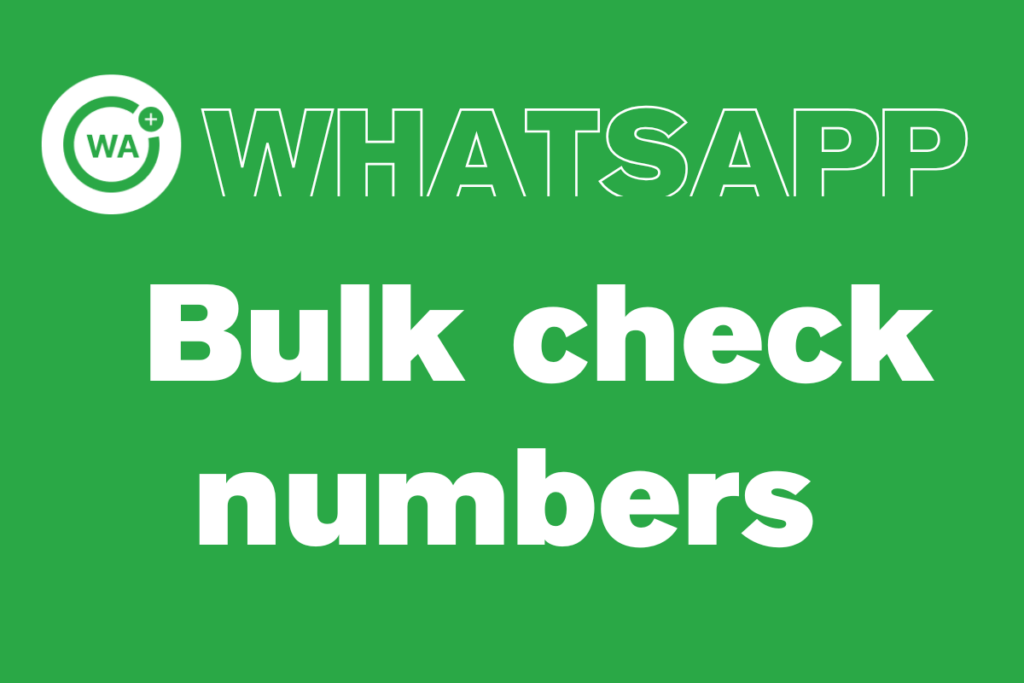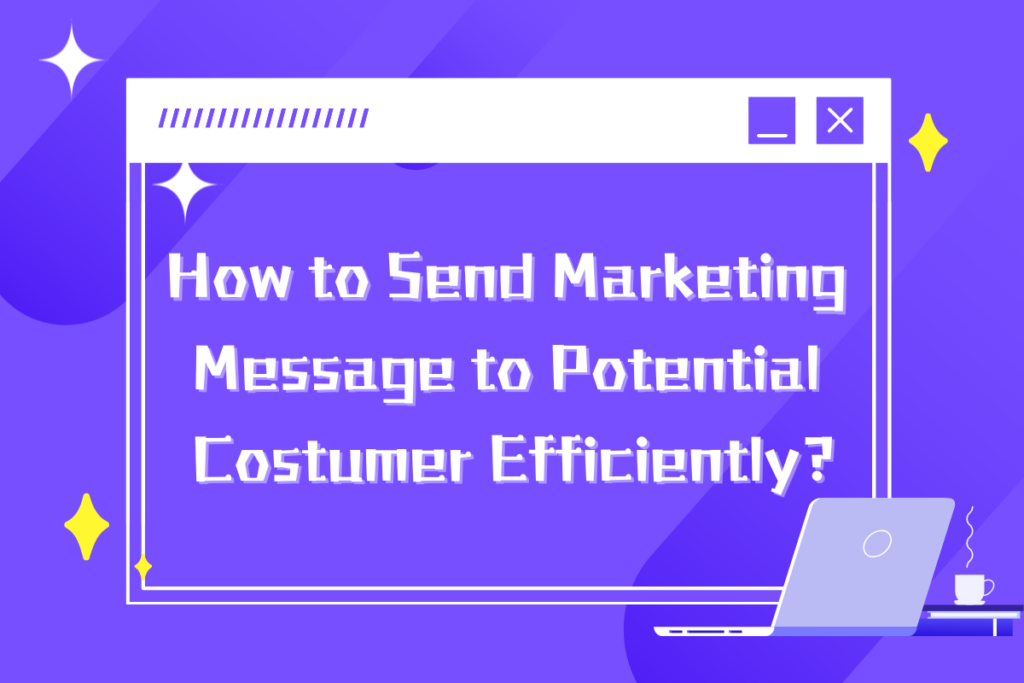
Crafting personalized, value-driven WhatsApp marketing messages is crucial in today's message-saturated digital world. To stand out, you must understand your audience's needs and tailor your content accordingly. This blog outlines key strategies for capturing attention, building trust, and driving conversions with impactful marketing messages.
How to Find Potential Costumer?
To find and attract potential customers online, focus on:
- Define Your Audience: Identify who your ideal customers are based on demographics and interests.
- Use Social Media: Engage with potential customers on platforms like Facebook, Instagram, and LinkedIn.
- SEO and Content: Create content that appeals to your audience and optimizes your website for search engines.
- Paid Ads: Run targeted ads on Google, Facebook, and LinkedIn.
- Join Online Communities: Participate in forums and groups relevant to your audience to build brand authority.
Remember, proactively seek out customers and use content to draw them in.
In addition to using marketing content to attract customers to consult, actively looking for customers is also an efficient method.
There are many shops and companies on Google Maps that have published their official websites, phone numbers, email addresses, etc. We can find potential customers in our industry on Google Maps by searching by region and industry and then contacting them.
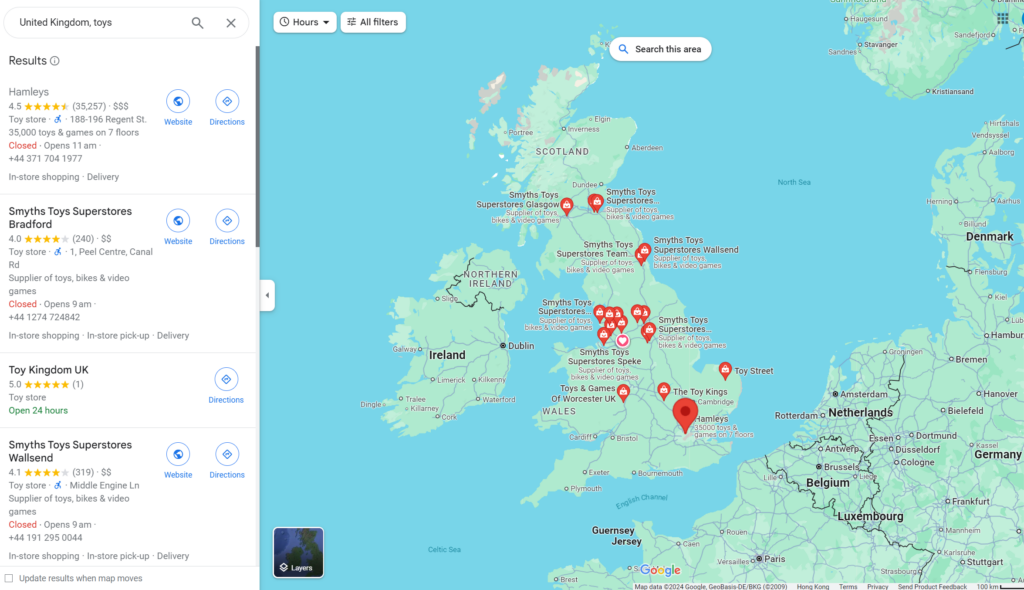
In addition, we can also use WADesk, a WhatsApp SCRM tool to help us perform fast and large-scale searches. After searching, we can also send bulk messages with one click.
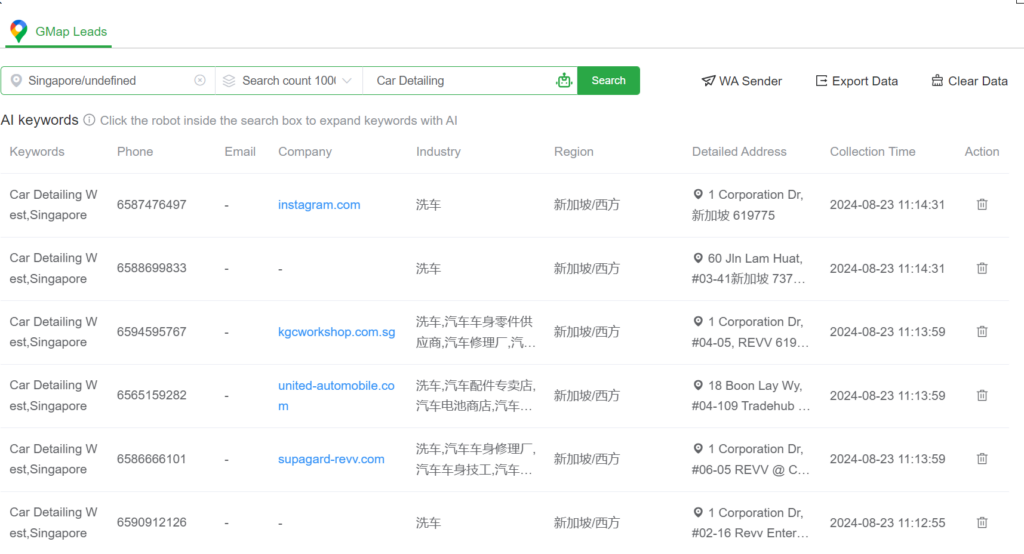
Sending Marketing Messages to Potential Costumers
After finding potential customers, if you want to send them marketing information efficiently, using SCRM tools is a good choice.
In the sender of WADesk, we can upload the list of potential costumers, no need to send messages to every customer one by one.
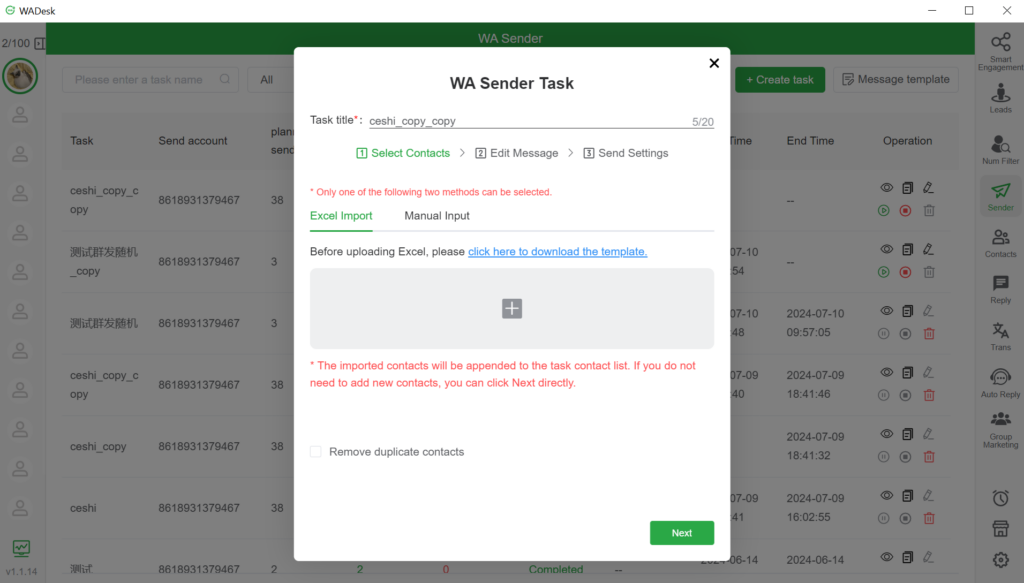
WADesk sender supports scheduled sending, and you can also set the sending interval. Multiple accounts share the task of mass sending, minimizing the risk of accounts being banned.
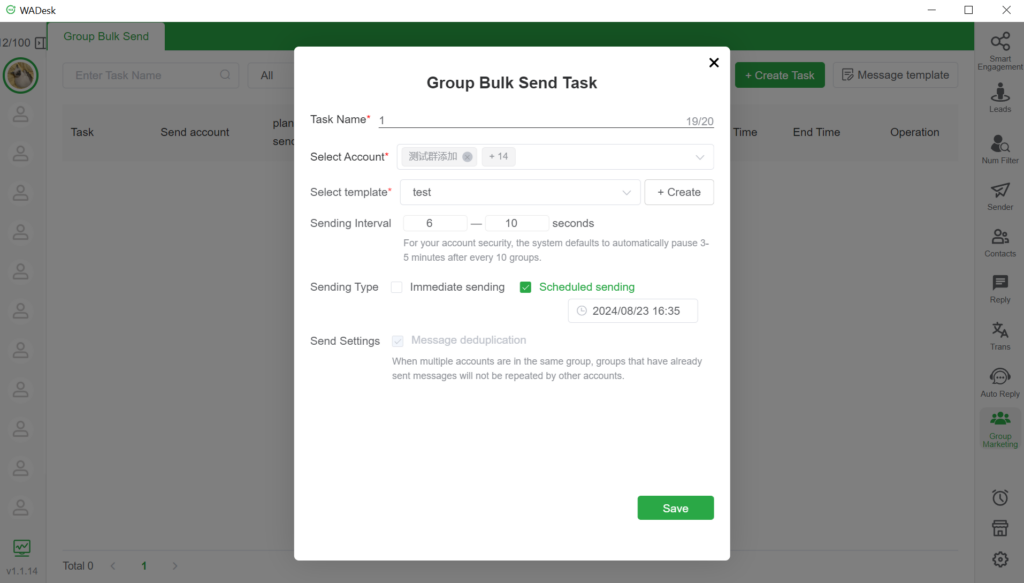
If you already have several customer groups, you can also send bulk messages to the groups, which greatly reduces your workload of managing the groups.
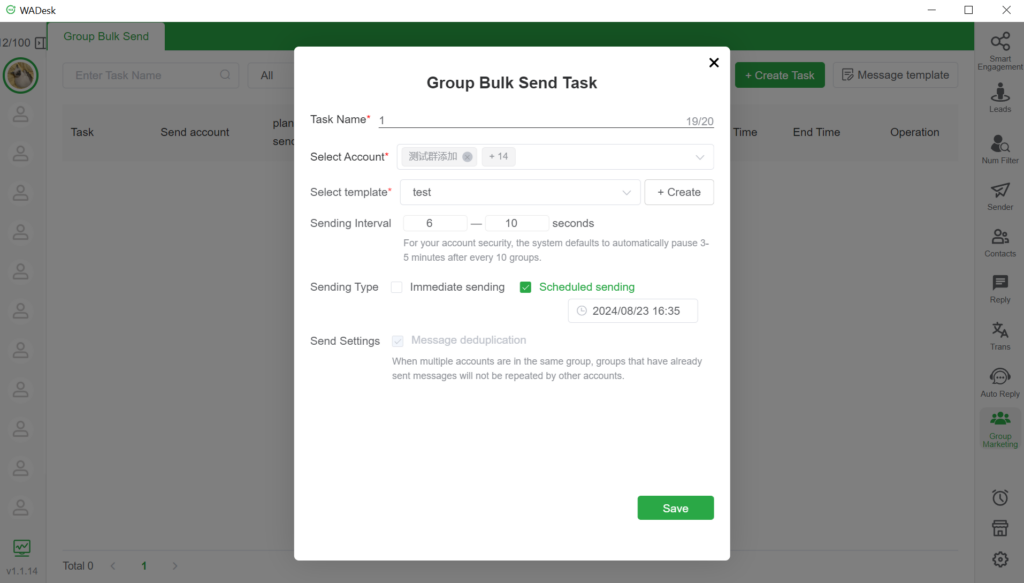
Conclusion
When sending marketing messages, be sure to follow WhatsApp's policies and don't send spam messages. Also, be careful not to continue sending before the customer responds, otherwise you may be banned for harassment. To learn more about WhatsApp marketing messages, please contact us using the contact information below.
Telegram: https://t.me/wadesk888
WhatsApp: