
When you start using WhatsApp, it's crucial to engage gradually in a process known as WhatsApp account warm-up. This warm-up helps you build trust with the platform and allows you to avoid bans, ensuring long-term stability. Engaging in typical user behaviors like messaging, calling, and participating in groups gradually builds a usage history, which reduces the risk of being flagged or restricted. Remember, a well-warmed account not only enhances delivery rates but also secures your communication channel. For those seeking additional support, it offers valuable assistance. You can apply for a 3-day free trial from customer service to explore their services.
Step-by-Step WhatsApp Account Warm-Up Process
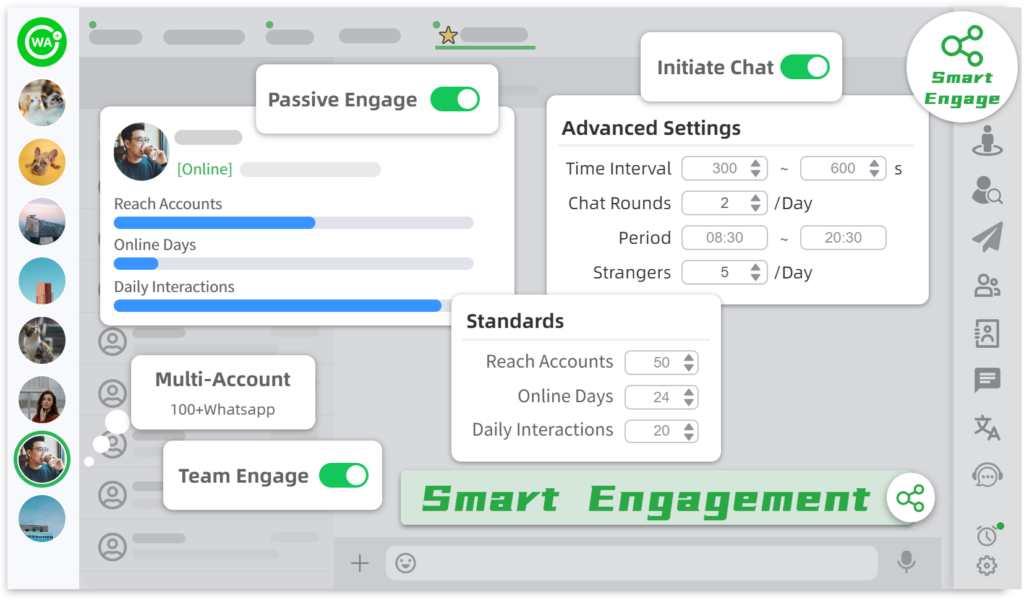
Warming up your WhatsApp account is like preparing for a marathon. You wouldn't start running full speed without stretching first, right? The same goes for your WhatsApp account. Let's dive into the steps to ensure your account is ready for action.
Initial Setup
First things first, you need to set up your WhatsApp account properly. This involves verifying your number and setting up your profile. Make sure your profile picture and status reflect your identity or brand. This helps in building trust with your contacts.
- Verify Your Number: Ensure your phone number is correctly verified. This is the foundation of your WhatsApp account warm-up.
- Profile Setup: Add a clear profile picture and a status that represents you or your business. This makes your account look genuine and trustworthy.
Steps
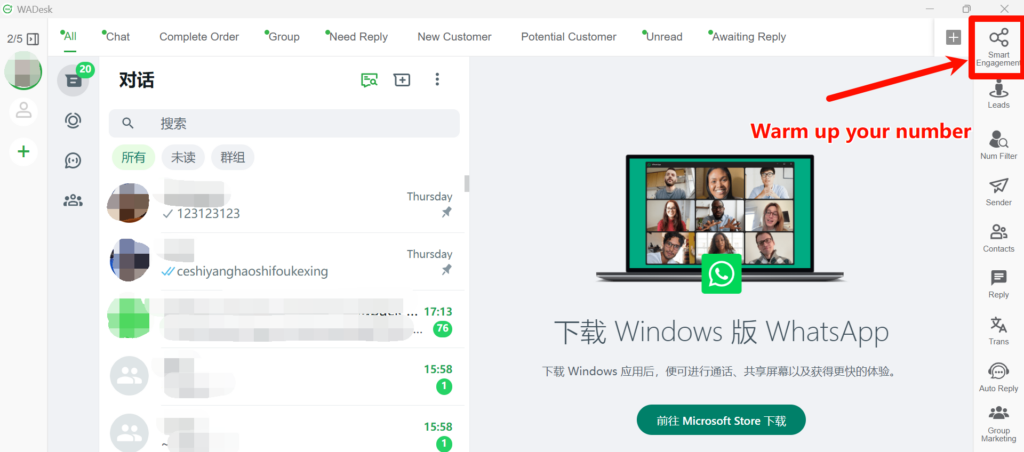
First of all, open WADesk. You can see a list of toolbars on the far right, and find the smart engagement.
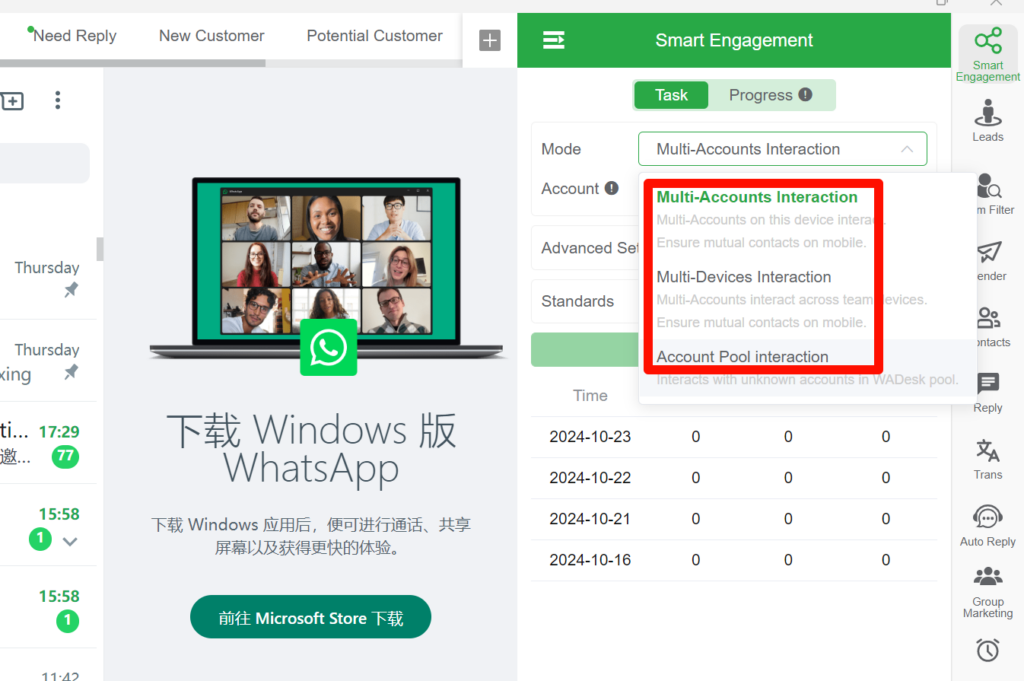
As shown in the figure, we have more than a thousand account matrix random matches, and each account is a real user, you not only do not need to struggle to find the number of the partner but also do not have to worry about being blocked, in the process of engaging the number, you can normally use your account, at any time to switch the state, saving time and convenient. The topic can start from a keyword, AI automatically starts the content chat, and the topic is the current hot topic.
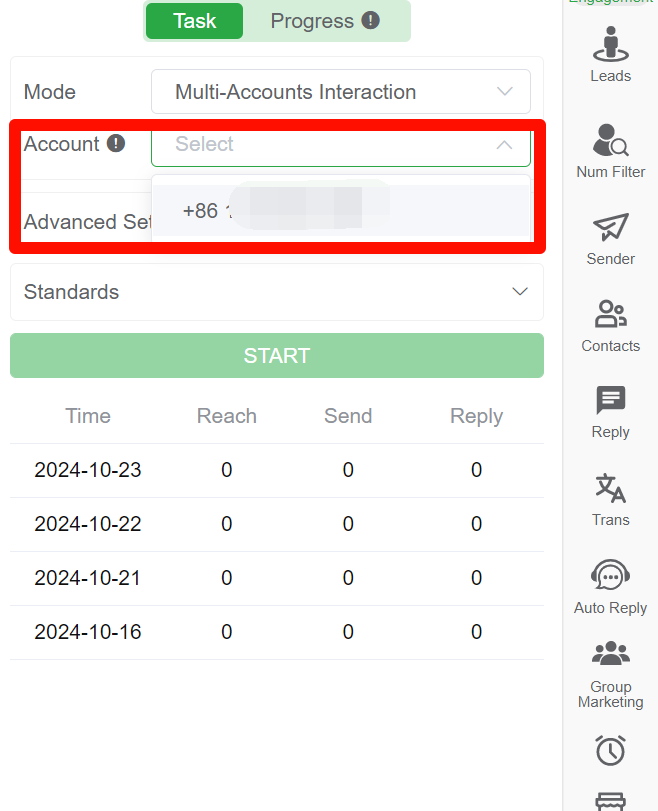
Select the number you want to engage.
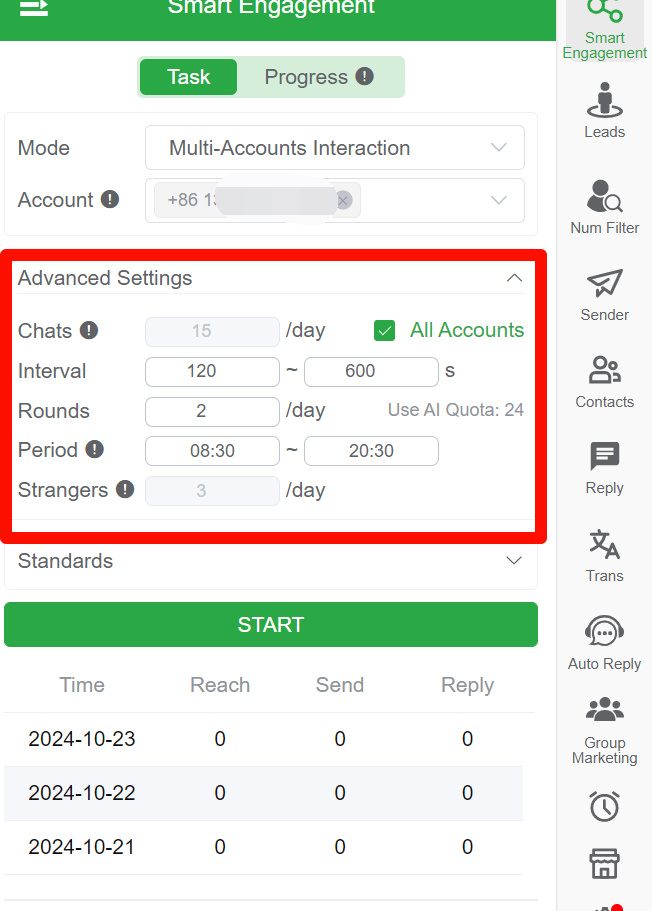
Set the engage parameters, which will determine the frequency of your messages, the time of day, and the number of strangers you have chats with.
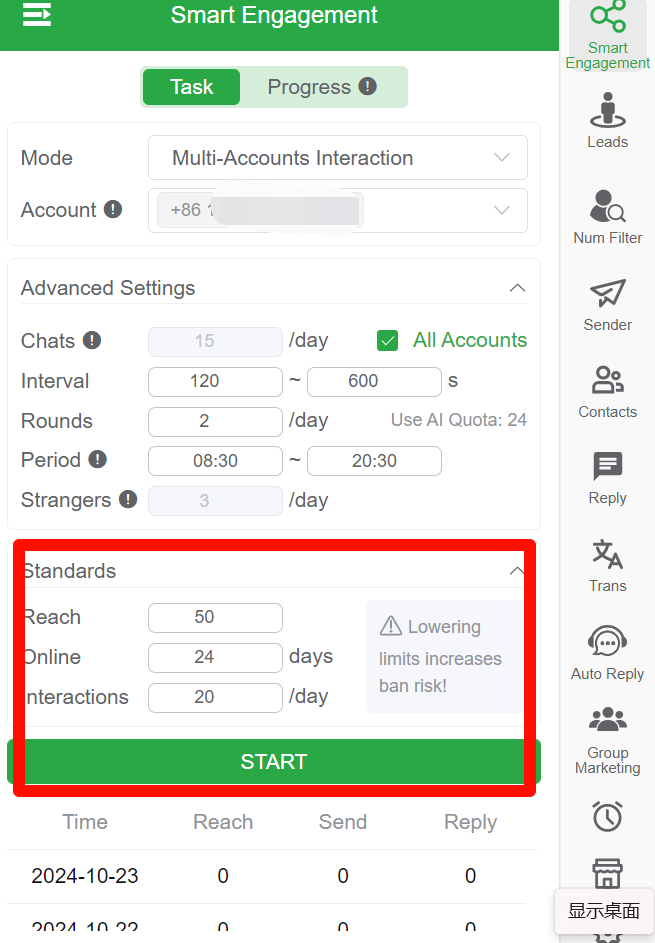
Setting these parameters determines how many friends you reach, how many days you spend online, and how many interactions you have per day.
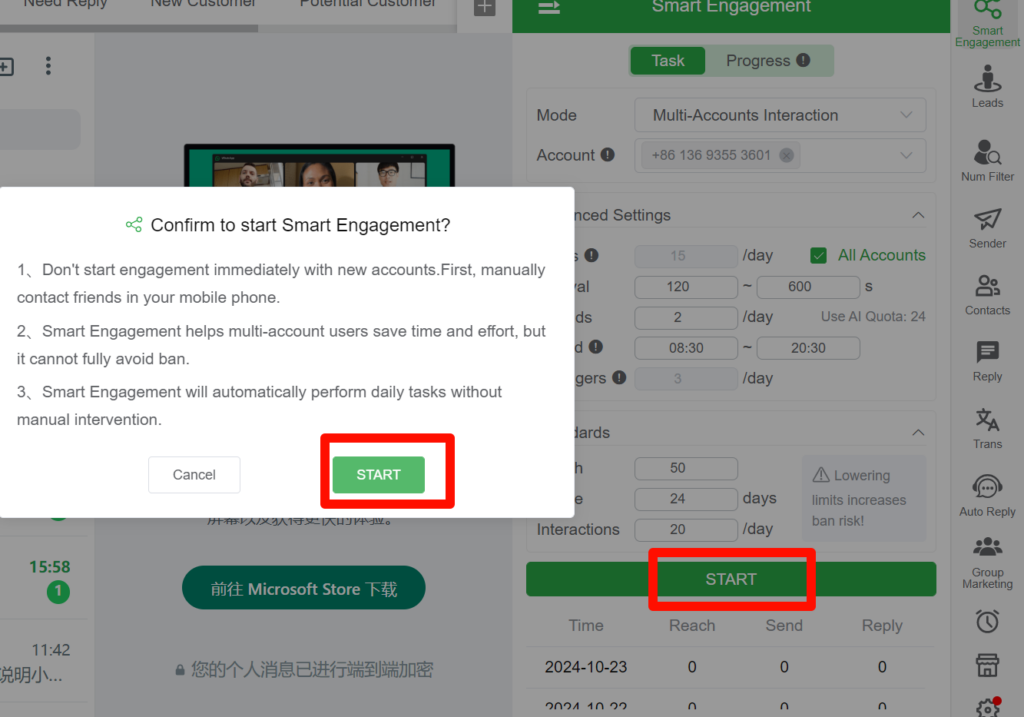
Click "Start" to start the engagement.
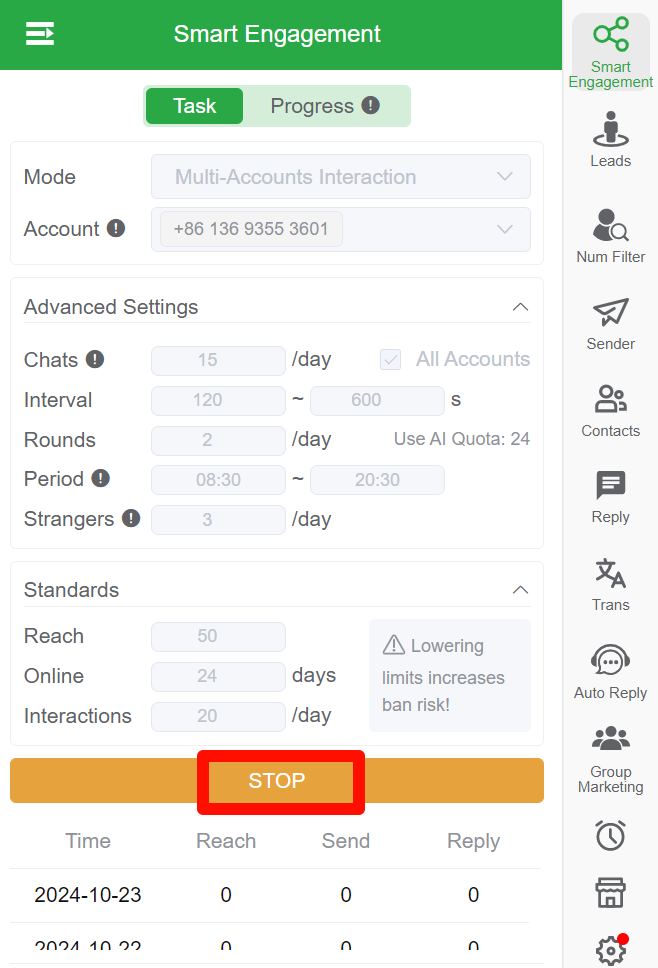
You can stop it at any time.
Following these steps will help you effectively warm up your WhatsApp account. This process not only enhances your messaging success but also ensures your account remains stable and reliable.
How WADesk Can Help
- Unified Account Management: WADesk allows you to integrate multiple WhatsApp accounts into a single interface. This feature eliminates the hassle of switching between different browser windows, making your workflow more efficient. You can manage all your accounts seamlessly, ensuring that no message goes unnoticed.
- Automated Messaging: With WADesk, you can automate your messaging process. This includes scheduling messages to be sent at optimal times, which is particularly useful for reaching customers in different time zones. By automating your outreach, you reduce the risk of overwhelming your account with too much activity at once.
- Data Security: WADesk prioritizes security. The platform uses bank-level encryption for data transmission and storage, ensuring that your information remains secure. Additionally, WADesk isolates data servers from the public network, providing an extra layer of protection for your sensitive data.
- AI-Driven Solutions: WADesk leverages AI to optimize your marketing campaigns. This technology helps you navigate WhatsApp's strict AI-powered risk controls, allowing you to scale your campaigns without compromising stability. By using AI-driven solutions, you can ensure that your marketing efforts are both effective and compliant.
- Proxies and Fingerprint Environments: To further protect your accounts, WADesk allows you to set proxies and fingerprint environments for each account. This feature ensures that each account operates in an isolated environment, reducing the risk of one account being affected by another's ban.
Contact us
Warming up your WhatsApp account is crucial for maintaining smooth communication and ensuring account longevity. This method not only enhances your messaging success but also secures your communication channel. If you need additional assistance, WADesk offers valuable support. You can apply for a 3-day free trial from customer service to explore their services and optimize your WhatsApp account management.






