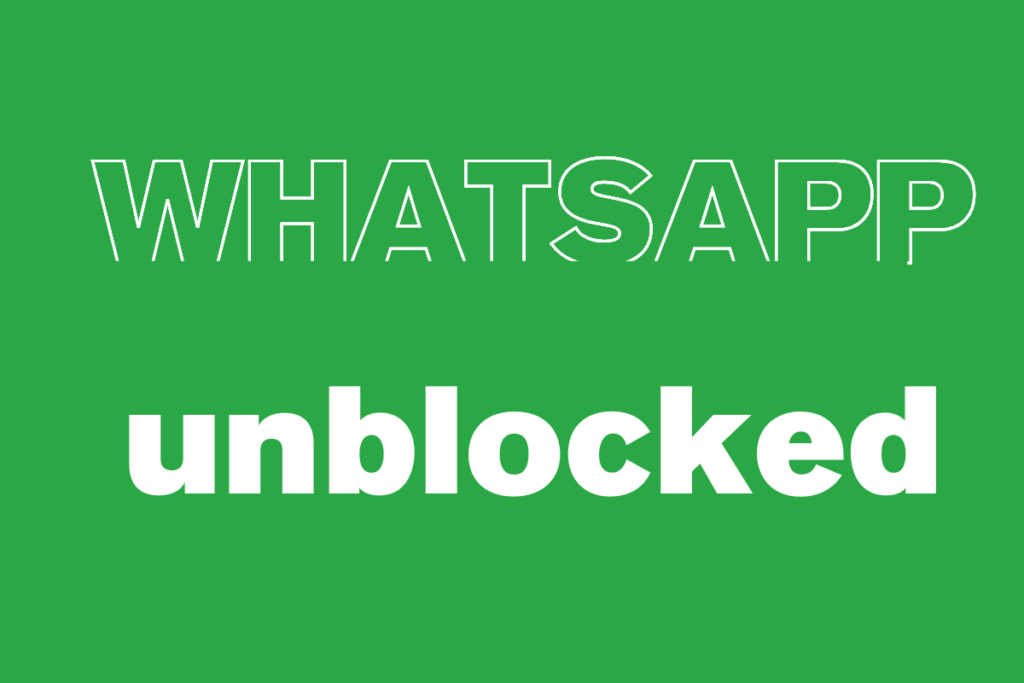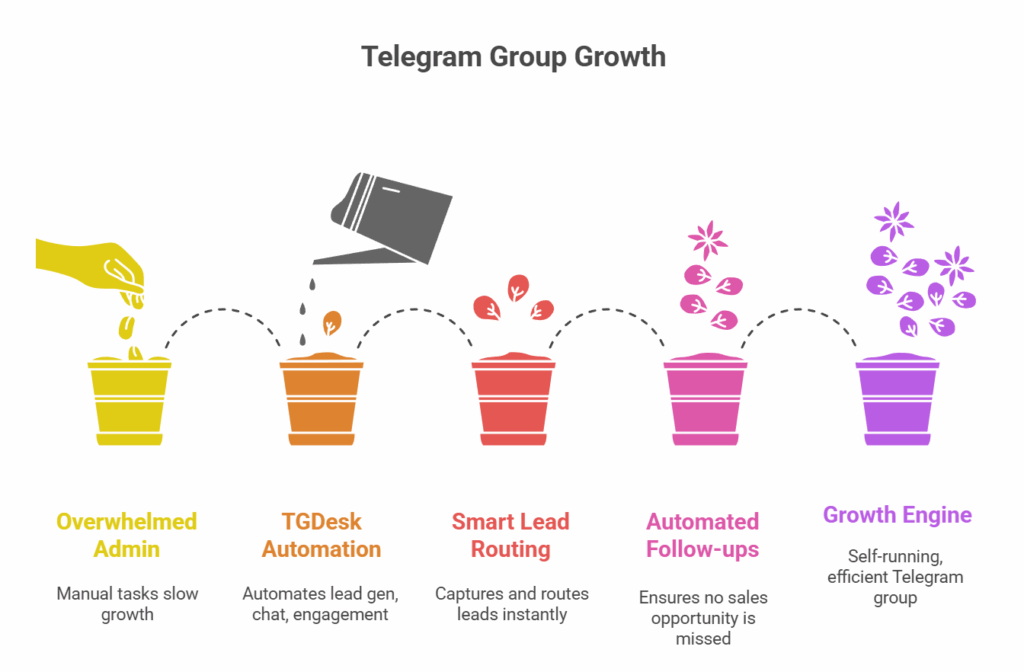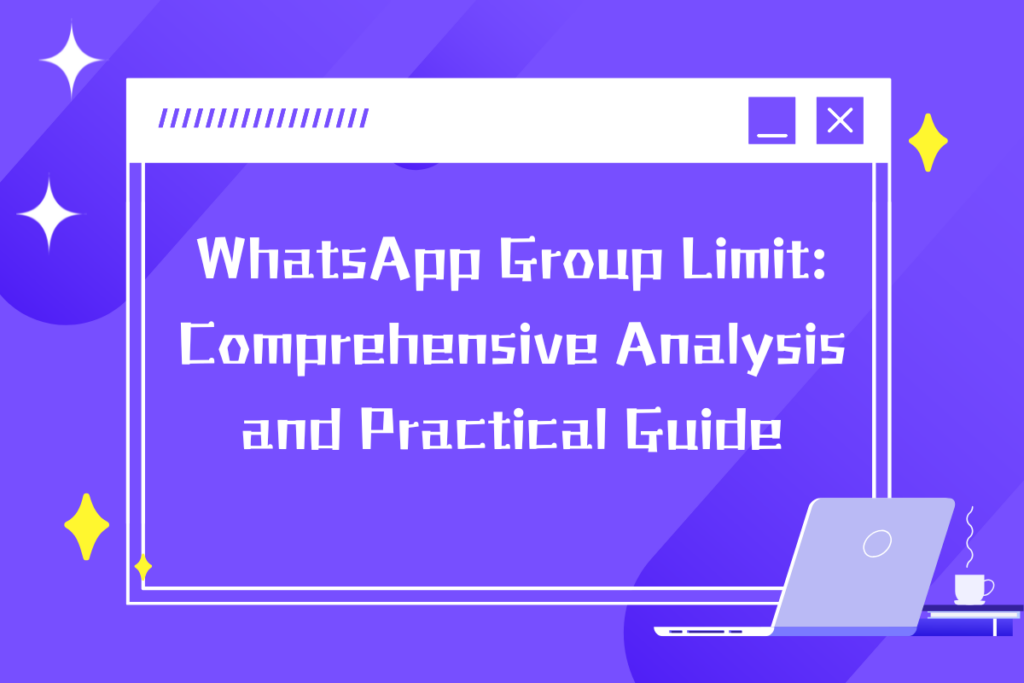
When it comes to using the group chat feature, one of the questions people care about most is — the WhatsApp Group Limit. What Is the Maximum Number of Members Allowed in a WhatsApp Group? As of the latest update, you can add up to 1,024 members to your WhatsApp group, depending on your app version and region.
(1)The WhatsApp group limit refers to the maximum number of members allowed in a WhatsApp group.
- Early versions: Each group could have up to 100 members.
- Subsequent update: Increased to 256 members.
- Latest version (rolled out gradually starting in 2024): Supports up to 1,024 members.
The WhatsApp group limit in 2025 is up to 1,024 members. Depending on your app version and region, you may see a lower cap such as 512, but the maximum supported WhatsApp group limit is 1,024 members.
(2)Why Does WhatsApp Set a Limit on Group Size?
The WhatsApp group limit exists to maintain performance, protect user privacy, and prevent spam. By keeping a clear group limit, WhatsApp ensures smooth messaging, stable media transfers, and reduced risks of abuse.
- Performance and stability: The more members a group has, the greater the pressure on message synchronization, media transfer, and notification delivery. WhatsApp’s goal is to ensure a smooth experience for all users.
- Privacy and security: Large-scale group chats are more prone to information leaks, spam, and scams, so WhatsApp uses member limits to reduce these risks.
- Anti-spam measures: Limiting group size effectively prevents spam messages from spreading on a large scale.
(3)How to Check Your Group Limit?
- You can confirm your WhatsApp group limit by trying to add participants to an existing group until you see “group limit reached.” Another way is to create a new group and keep adding members until the app shows the maximum allowed.
You cannot directly override the WhatsApp group limit, but you can work around it. Using WhatsApp Communities, each group can still hold 1,024 members, but multiple groups can be connected, creating a larger ecosystem. Businesses often combine several groups to effectively expand beyond the standard WhatsApp group limit.
Use the WhatsApp Community feature
- A community can include multiple groups, each with up to 1,024 members, allowing the total number of participants to multiply.
- Ideal for large organizations, training classes, or fan communities.
Build a multi-group system
- Split groups by region, interest, or department, and use an announcement group or admins to synchronize information.
Cross-platform collaboration
- Integrate WhatsApp with platforms like Telegram or Slack to enable information sharing and overcome the member limit.
- Small groups (50–200 members): Suitable for close communication and team collaboration, with frequent interaction.
- Medium groups (200–500 members): Suitable for event organization and course management, requiring more structured administration.
- Large groups (500–1,024 members): High information volume, ideal for announcements and news sharing, with interaction requiring more refined guidance.
For businesses, understanding and making good use of the WhatsApp group limit can help optimize community structure, improve operational efficiency, and reduce management costs.
How many people can be added in a day using a group link
(1) New accounts: WhatsApp’s official documentation does not specify a strict “maximum number of people you can add per day,” but based on testing and anti-spam experience, the general guideline is as follows:
- For newly registered accounts (within 1–7 days), it’s recommended to add no more than 5–10 people per day, preferably contacts already in your address book with an existing chat history. Otherwise, it’s more likely to be flagged as suspicious activity.
- For accounts that have been warmed up for a period of time (15+ days), you can gradually increase to 20–30 people per day, but you should pay attention to the interval between adding people—avoid adding multiple people within the same minute.
Risk points:
- Adding large batches of unfamiliar numbers in a short time → easily triggers “group function restrictions” or even an immediate ban.
- When the group itself is close to the 1,024-member limit, adding people may fail.
- A new account joining multiple groups in a short time plus frequently adding members can be flagged as marketing activity.
(2) Old accounts: Adding people to a group via group link is generally much safer for old accounts, but WhatsApp still has hidden anti-spam measures, especially for bulk adding of unfamiliar numbers.
- For active old accounts (6+ months, with real chat history), adding 30–50 people per day is relatively safe, preferably split into different times of the day—e.g., one batch in the morning and one in the afternoon.
- For very stable old accounts (1+ year of use, with long-term call/group chat history), in theory you can add 50–80 people per day, but it’s still recommended to control the pace and avoid adding a dozen people in a single minute.
Notes:
- Adding completely unfamiliar numbers is riskier than adding contacts already in your address book.
- The closer a group is to the 1,024-member limit, the easier it is to get flagged.
- Adding people to multiple groups in bulk at the same time → risk is compounded.
- Using multiple old accounts to bulk add the same batch of people on the same day may result in several accounts being restricted together.
How many people can be forcibly added to a group per day
Forcibly adding someone to a group means you only know the person’s WhatsApp number but have never chatted with them and have not mutually saved each other in your phone contacts. You simply search for their WhatsApp number, add them to your WhatsApp contacts unilaterally, and then directly add them to a group.
(1) New accounts: It’s recommended not to forcibly add more than 5–10 strangers per day (especially those not in your contacts). Adding too many at once can easily trigger anti-spam measures or even get your account banned.
(2) Old accounts: If the account has been registered for over 3 months, is active, and has not been recently reported or restricted, the number of people you can forcibly add per day will be higher than for new accounts. However, there is still an anti-spam limit—15–30 people per day is recommended. Exceeding this may still trigger verification or restrictions.
We can add people to groups in batches and then carry out targeted marketing. But what if we don’t have enough targeted customers to add to our groups? In this case, there’s a very useful tool called WADesk. It has a community marketing feature that allows us to search for targeted groups using keywords and then join these groups in bulk. The members of these groups are all our targeted customers. We can then export the members of these groups in bulk and add them to our own groups for targeted marketing.
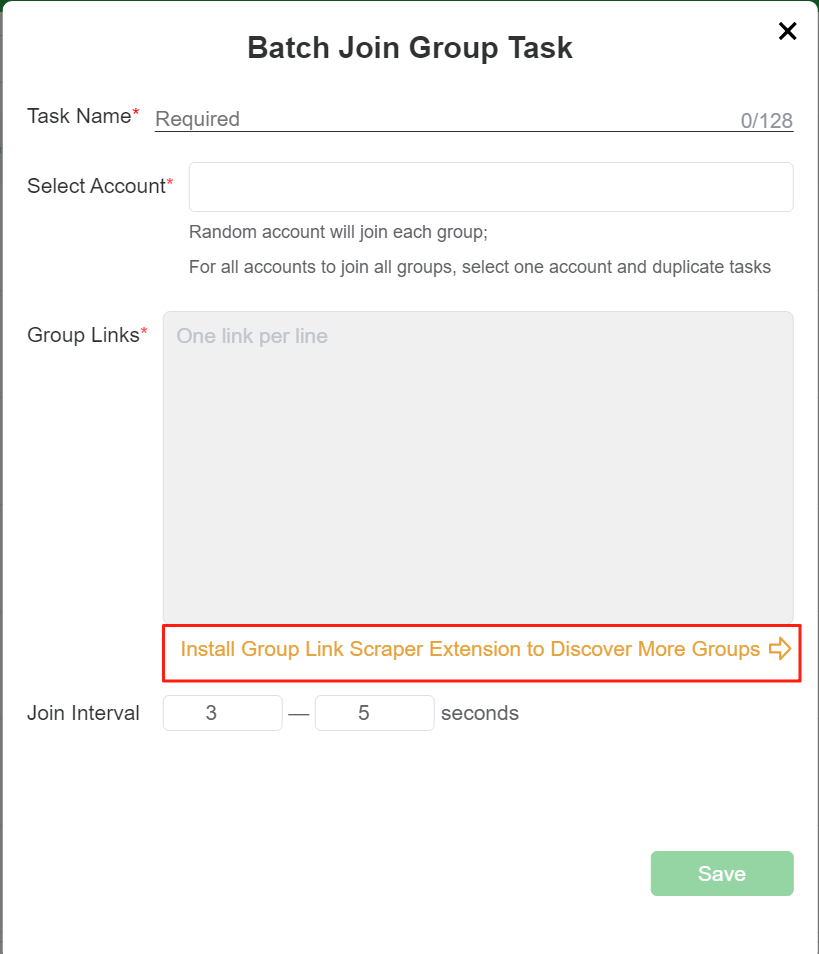
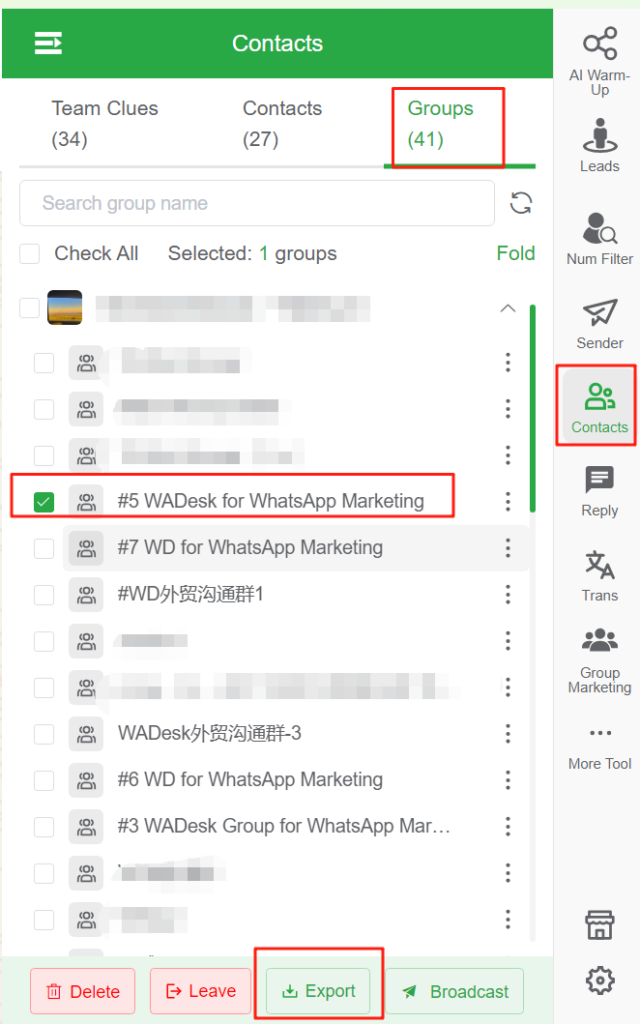
The WhatsApp group limit is designed to strike a balance between performance, security, and user experience. With each version update, this limit has gradually been relaxed. However, to truly manage a large group effectively, numbers alone are not enough—you also need a well-planned group segmentation strategy and efficient operational methods.
If you’re planning to create or expand a WhatsApp group, it’s worth first understanding your limit and combining it with features like WhatsApp Community to flexibly overcome restrictions, making communication and operations smoother. Once the group limit challenge is resolved, we can use WADesk to find targeted groups for our business, join them in bulk, export their members, and then create our own groups for targeted marketing.
Want to learn more about foreign trade?
WhatsApp unblocking/Unofficial/Unable to receive verification code?
What are WADesk's anti-blocking mechanisms and key features?
Scan the QR code to join the group, let's exchange ideas and make money together!