Free Multi-Account WhatsApp Web Login Complete Tutorial 2025
Learn how to use WhatsApp Web and WhatsApp desktop login effectively, understand their limitations,discover how WADesk can help manage multiple accounts.
WhatsApp has become the go-to messaging app for hundreds of millions of users worldwide.
While it’s primarily used on smartphones, the WhatsApp desktop login and web version offer great convenience for office communication and multi-device workflows.
In this guide, we’ll show you how to use WhatsApp Web and desktop, explain their limitations, and recommend a more efficient solution—especially if you need to manage multiple WhatsApp accounts at the same time.

1.WhatsApp Web
WhatsApp Web is a browser-based client that allows you to access your WhatsApp chats and contacts without installing any software. It supports sending text, voice messages, images, emojis, and more. It's a quick and convenient way to check and reply to messages on a desktop.
How to Use WhatsApp Web
1.Open your browser and go to https://web.whatsapp.com.
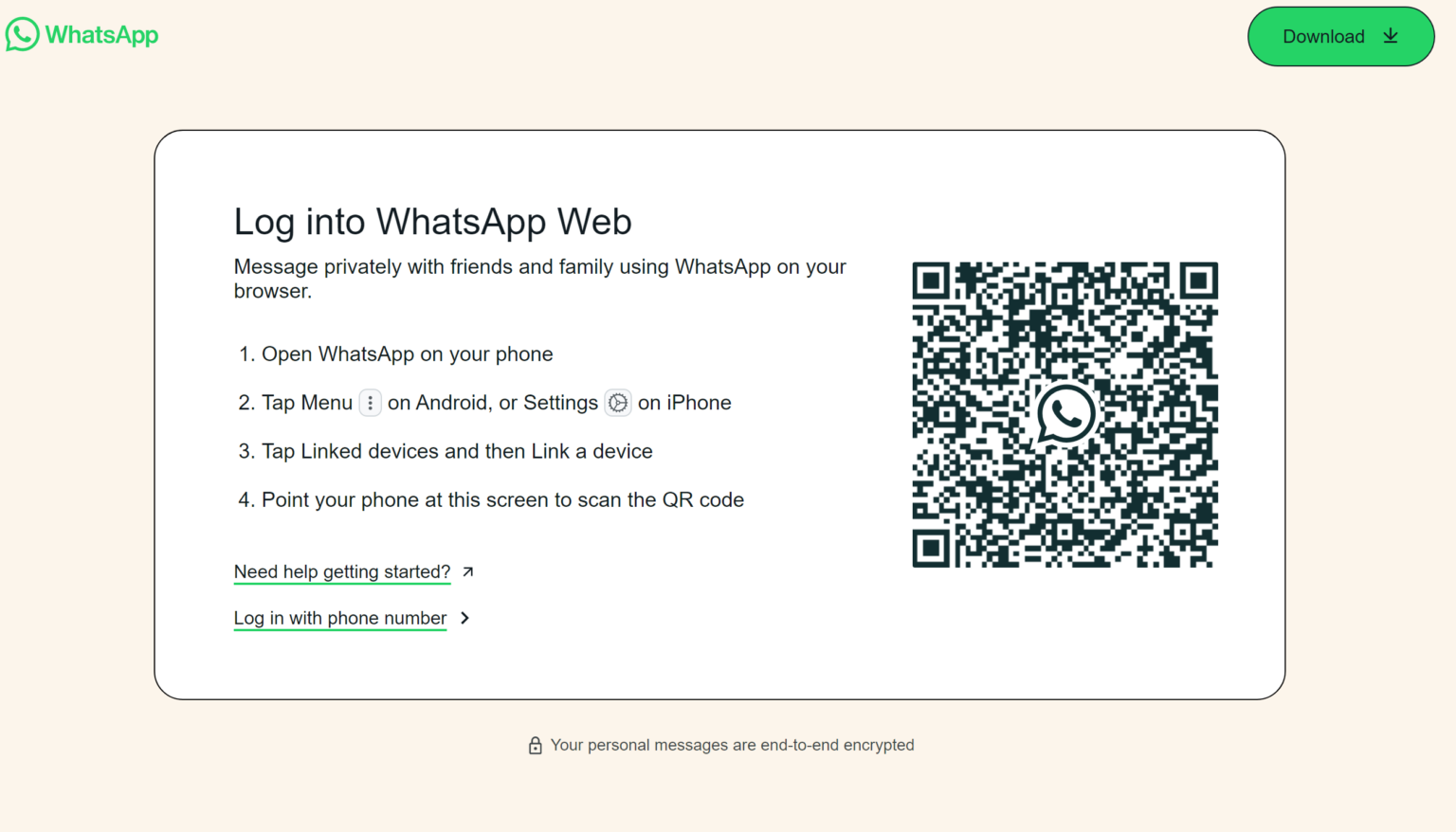
2.On your phone, open WhatsApp → tap the three dots (⋮) in the upper-right corner → choose Linked Devices → then tap Link a Device.
3.Use your phone’s camera to scan the QR code displayed on the browser.
4.Once verified, your WhatsApp chat list and contacts will be loaded on your desktop, and you can start messaging.
2. WhatsApp Desktop Login App
The WhatsApp desktop login app is a standalone application built with the Electron framework and available for both Windows and macOS. It offers similar features to WhatsApp Web, with slight advantages in performance, system integration, and message notifications.
However, it still allows login to only one account per device and has limited additional functionality beyond video calling. Additionally, the app might not work correctly if your network setup isn’t properly configured.
3. Limitations of Traditional WhatsApp Web and Desktop Login
While WhatsApp Web and Desktop are useful for individual or office use, they come with several limitations:
1.Single Account Limitation: Due to cookie/session restrictions, each browser can only log in to one WhatsApp account. Managing multiple accounts requires switching between browsers or incognito modes, which is inefficient and inconvenient.
2.Lack of Multi-User Collaboration: For teams, there’s no way to assign chats or collaborate within a shared system.
3.Limited Features: The native versions don’t offer advanced tools for customer follow-up or lead management, which are essential in business and sales environments.
4. WADesk: A Smarter Solution for WhatsApp Multi-Login
To overcome the single-login and management limitations of the official WhatsApp Web and WhatsApp desktop login app, WADesk provides a powerful multi-login and team collaboration solution—tailored for international sales, e-commerce, and customer service teams.
Why Choose WADesk?
1.Multi-Account Login: Log in to dozens of WhatsApp accounts simultaneously on one device.
2.Centralized Management: View all chats in one interface, categorize customers with tags, and assign conversations automatically.
3.Automation Tools: Bulk AI account warming, bulk messaging, smart quick replies, and auto-responders that outperform native WhatsApp tools.
4.Team Collaboration: Multiple agents can work together with cloud backups and full visibility over customer interactions.
5.Real-Time Translation: Break language barriers with automatic translation of incoming and outgoing messages.
6.Secure and Compliant: Data is stored locally, and the interface uses WhatsApp Web as its base to ensure account safety and compliance.
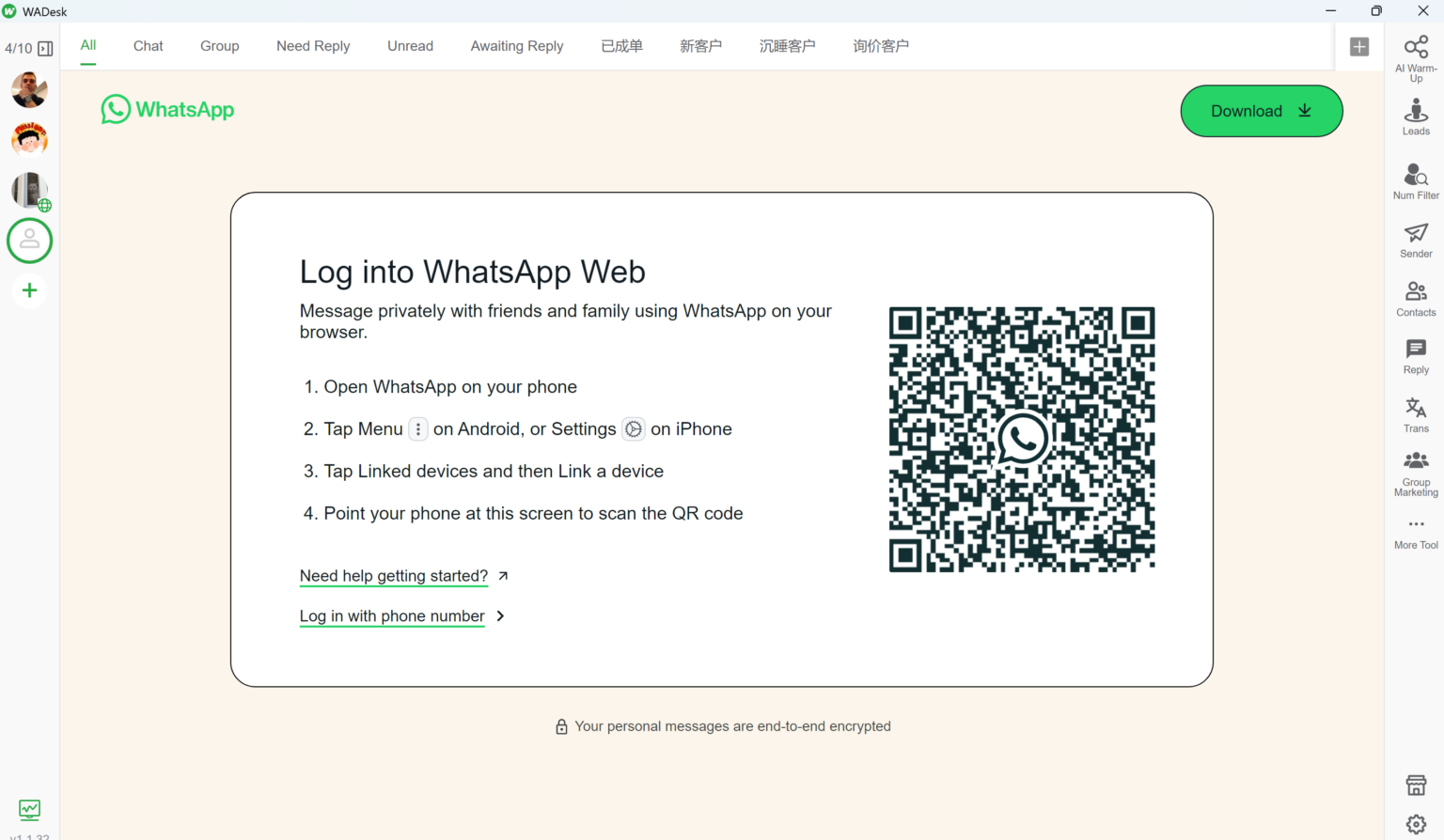
With WADesk, you can manage multiple WhatsApp accounts on the same computer, significantly improving team collaboration and customer response speed.
Take advantage of WADesk's productivity-enhancing features to streamline communication and grow your business more efficiently.
Feel free to contact Will for a free trial and discover a smarter way to manage your WhatsApp workflows!
How to Enable Real-time Translation on WhatsApp?
Learn how to enable automatic real-time translation on WhatsApp for barrier-free conversations.
Free WhatsApp Translate — How to Translate Chats Instantly
Discover free WhatsApp translate methods to instantly understand chats using Tap to Translate, copy-paste tools, and smarter real-time messaging help.
