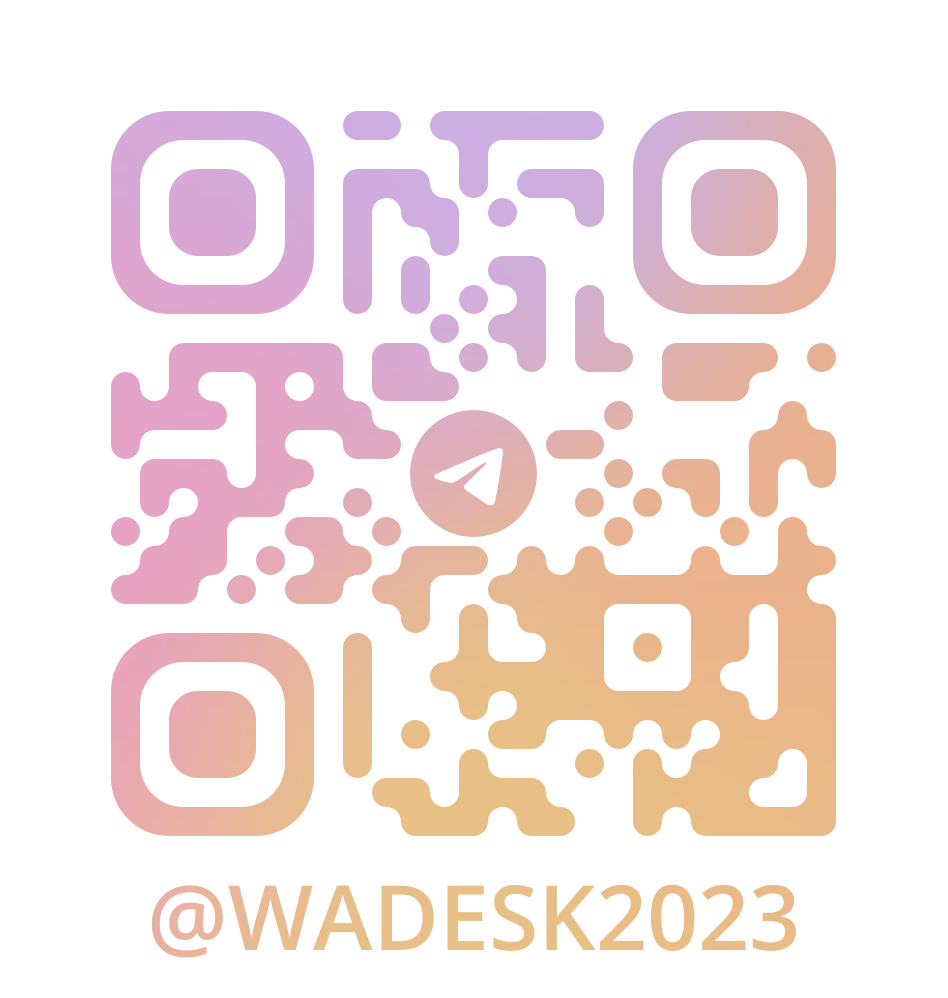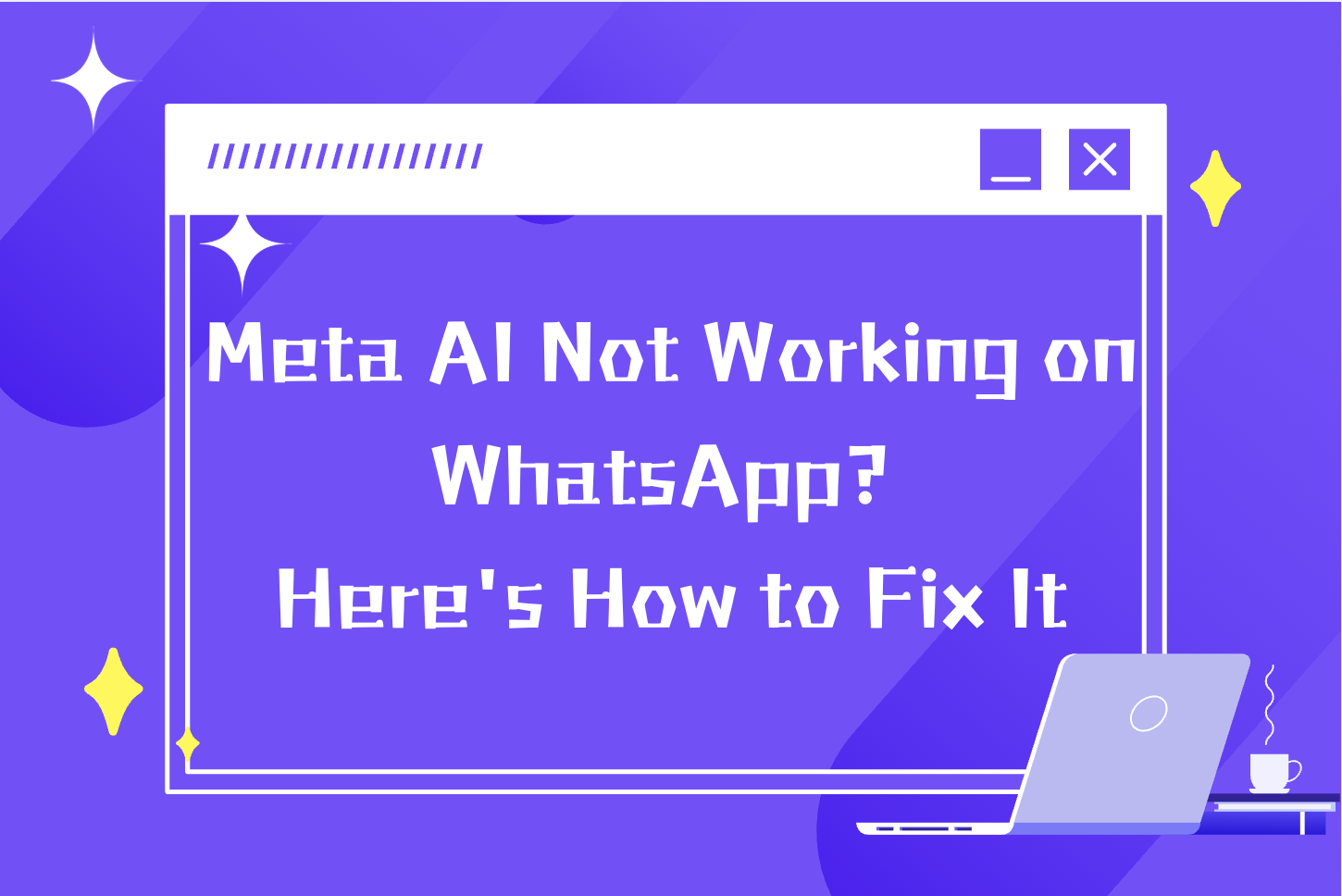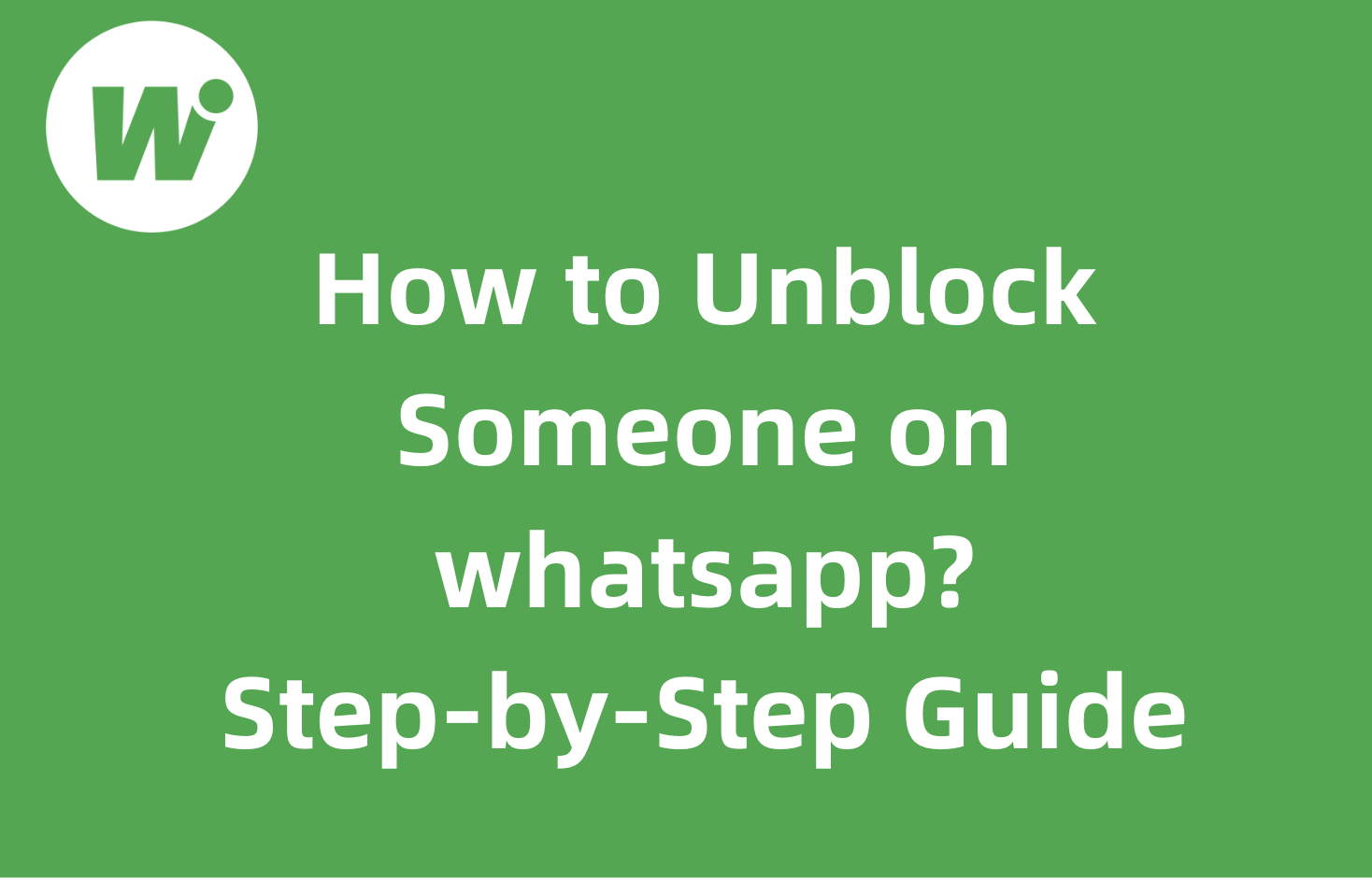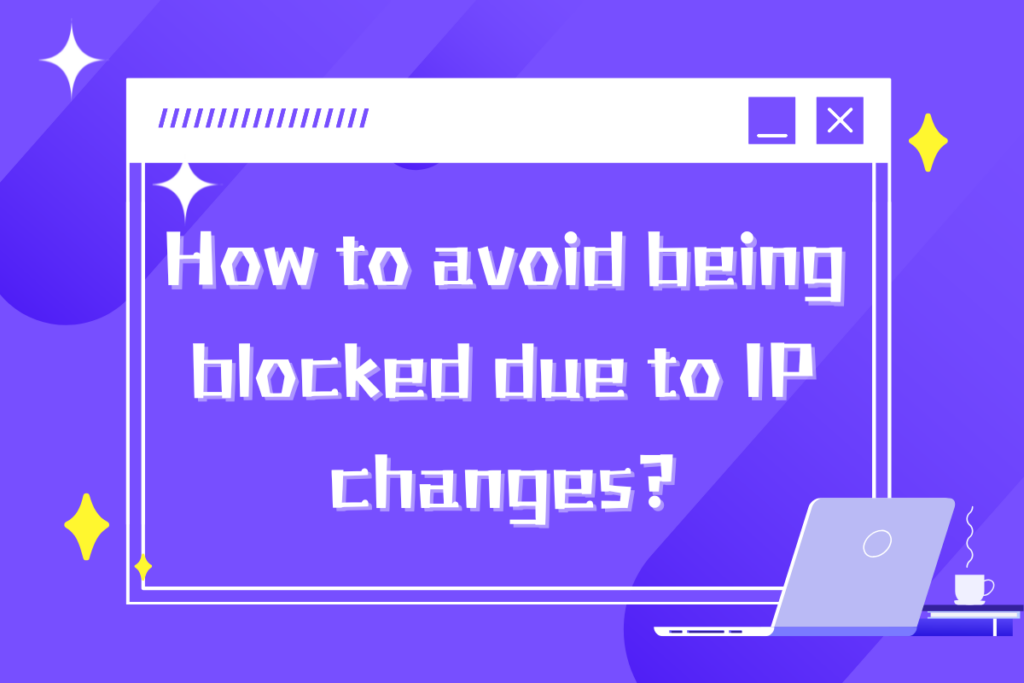
In the wave of digitalization, personal privacy and data security have become focal points of public attention. WhatsApp, as a leading global communication app, has earned users' trust with its robust privacy protection capabilities. However, this strict protection of privacy also means heightened sensitivity to account security. Especially when the system detects abnormal IP address changes, accounts are at a high risk of being banned. This article will reveal how to skillfully avoid account bans caused by IP changes under WhatsApp's privacy protection and anti-marketing mechanisms, ensuring your communication freedom and data security.
Traditional Proxy Methods
When using WhatsApp, many users rely on proxies. However, some people have specific needs for individual IP proxies. For instance, certain businesses may have hundreds or thousands of WhatsApp numbers for promotional marketing purposes. They might use marketing tools with multiple account-opening capabilities to communicate with customers. WhatsApp has been cracking down heavily on these non-official marketing tools. If only one proxy server is used to log into multiple accounts, these accounts' IPs will show up in the same location, making them easy for WhatsApp to detect and ban. For most users, it's common to experience instability with the proxies they purchase, requiring them to frequently switch nodes to ensure a stable network connection. Since WhatsApp’s anti-marketing mechanism is highly sensitive, this behavior can easily be detected by the platform, leading to account bans. This not only affects normal communication but can also cause inconvenience to your social network and business dealings.
Independent IP Proxy Method
The independent IP proxy method can easily solve this issue. Users can choose how many IPs to purchase and can clear them at any time to switch to a new number for login. For example, WADesk’s independent IP proxy currently offers options in the United States and Singapore, allowing users to buy according to their needs. They can opt for one IP per number or multiple numbers per IP, greatly reducing the likelihood of account bans due to frequent node switching. So, how should we use WADesk’s independent IP?
WADesk Independent IP Proxy Usage Guide (Supports vmess)
Decoding
After purchasing the independent IP, you will receive a long string of characters like this:
dm1lc3M6Ly9leUoySWpvaU1pSXNJbkJ6SWpvaVhIVTNaamhsWEhVMU5tWmtYSFUyWkRSaVhIVTRZbVExWEhVNE1qZ3lYSFUzTUdJNU1ERWlMQ0poWkdRaU9pSXhOVFF1TWpBMUxqRTFOUzR4T0RjaUxDSndiM0owSWpvaU9EUTBNeUlzSW1sa0lqb2lOamxrTXpZMFpXTXRNbU5sTUMwME16RmxMV0UxT0dFdE1UbGtOVGt4T0RRNVl6WmtJaXdpWVdsa0lqb2lNQ0lzSW01bGRDSTZJblJqY0NJc0luUjVjR1VpT2lKdWIyNWxJaXdpYUc5emRDSTZJaUlzSW5CaGRHZ2lPaUlpTENKMGJITWlPaUlpZlE9PQ0KThis is a base64 encoded string. It includes: IP host number, port number, and user ID. You need to decode it. You can use online decoding tools like https://www.base64decode.org/. The decoding process is simple but a bit tedious, and WADesk plans to optimize this by automating the extraction process in the future.
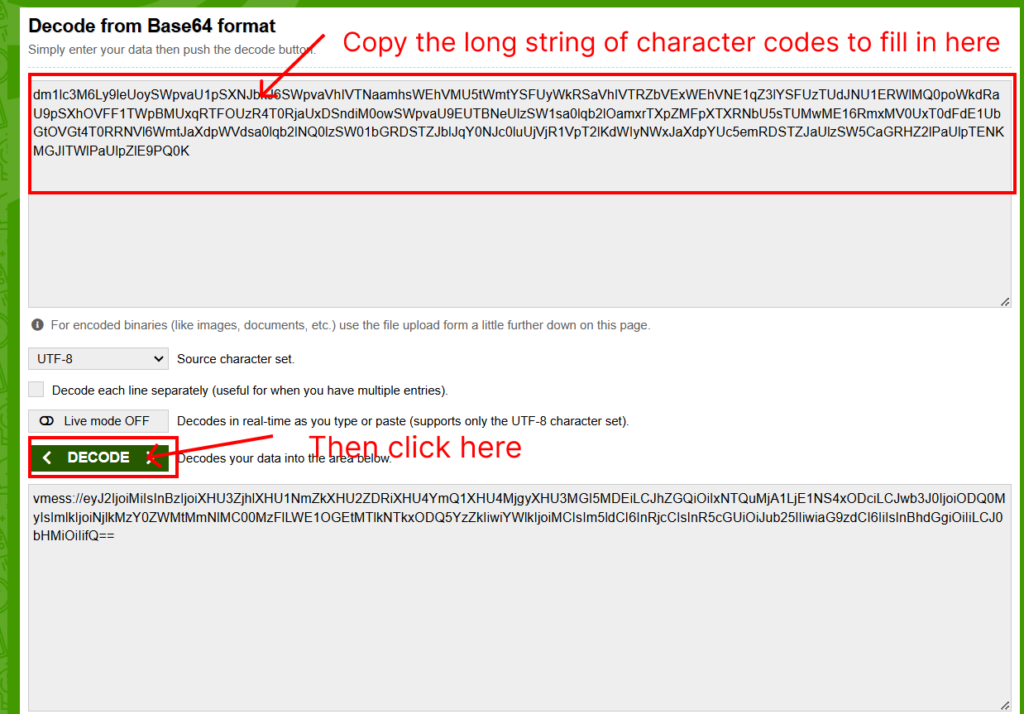
After decoding, you will get a long string starting with "vmess://". You need to further decode this, copying the string after "vmess://" (without the "vmess://" part) and decoding it:
eyJ2IjoiMiIsInBzIjoiXHU3ZjhlXHU1NmZkXHU2ZDRiXHU4YmQ1XHU4MjgyXHU3MGI5MDEiLCJhZGQiOiIxNTQuMjA1LjE1NS4xODciLCJwb3J0IjoiODQ0MyIsImlkIjoiNjlkMzY0ZWMtMmNlMC00MzFlLWE1OGEtMTlkNTkxODQ5YzZkIiwiYWlkIjoiMCIsIm5ldCI6InRjcCIsInR5cGUiOiJub25lIiwiaG9zdCI6IiIsInBhdGgiOiIiLCJ0bHMiOiIifQ==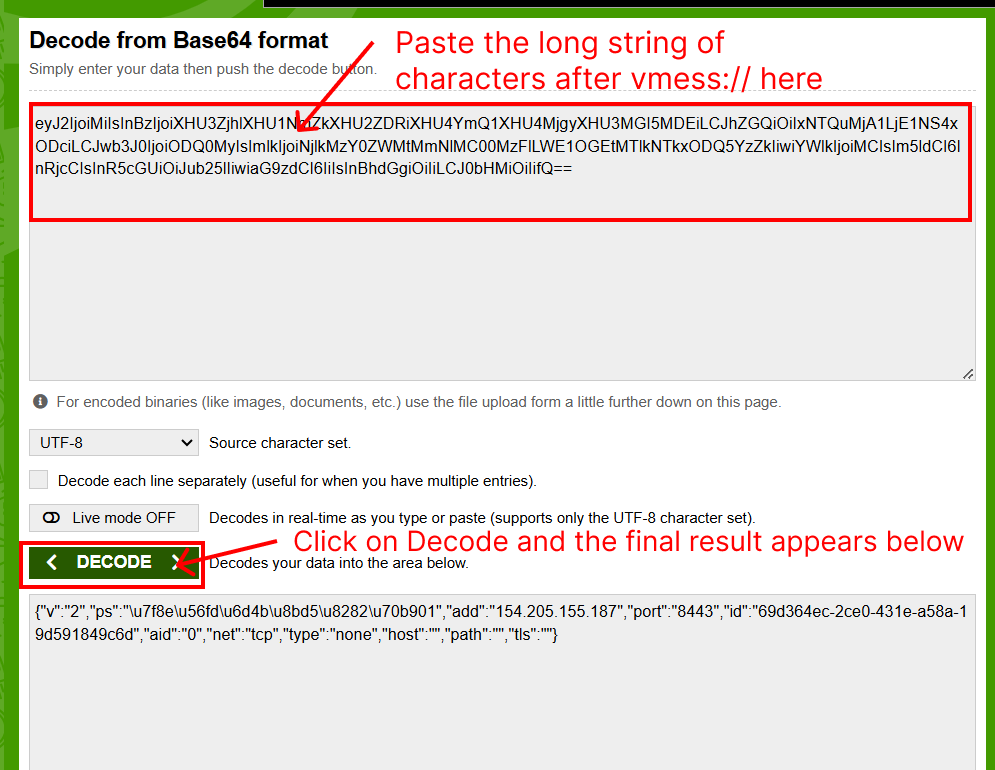
In the decoded result, you can find the required information:
- "add" is the address (IP host number), resolved as 154.205.155.187.
- "port" is the port number, resolved as 8443.
- "id" is the user ID, resolved as 69d364ec-2ce0-431e-a58a-19d591849c6d.
Setting Up Independent IP Proxy
Next, go to the WADesk main interface. On the far left, you will see the list of WhatsApp accounts that are logged in. You can select an account that you want to use with an independent IP proxy. Hover over the account's profile picture, and a popup will appear. Click the “Set Up Independent Fingerprint Environment” button next to the option.
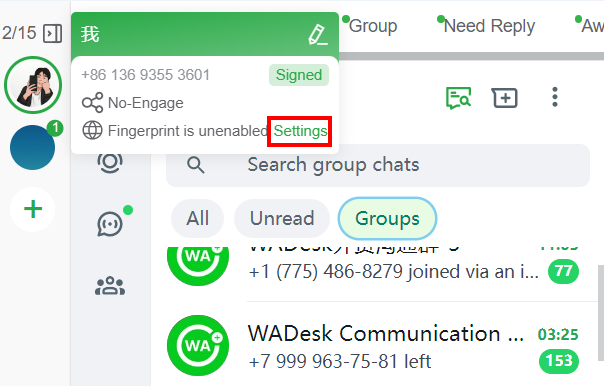
This opens the “Edit Fingerprint Environment” settings interface, as shown below:
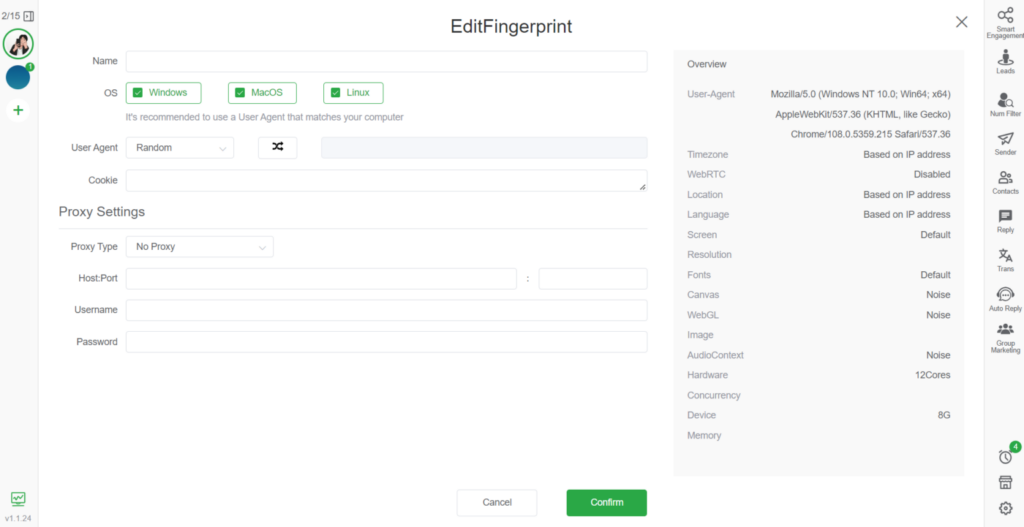
In the “Proxy settings” section, select the proxy type as VMess and fill in the content extracted earlier.
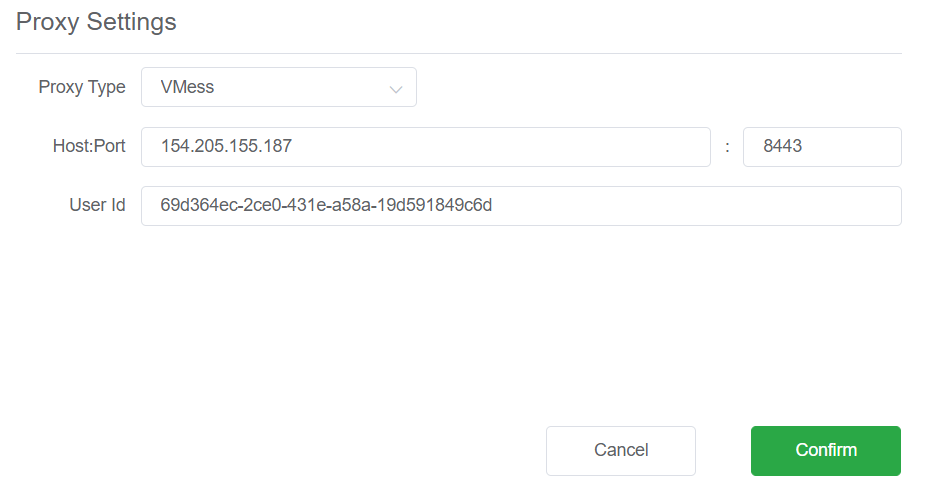
Click "Confirm," and when a popup appears, click "Confirm to Enable."
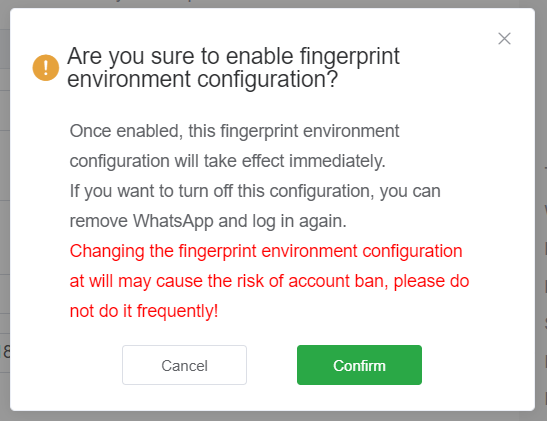
After confirming, the WhatsApp page will refresh immediately, and it will start using the new IP environment to reload.
To verify, hover over the account with the independent IP set. The tooltip will show “Independent Fingerprint Environment Enabled,” and the IP proxy section will display the configured host and port. This means the setup is successful, and all traffic from this WhatsApp account will now go through the configured independent IP.
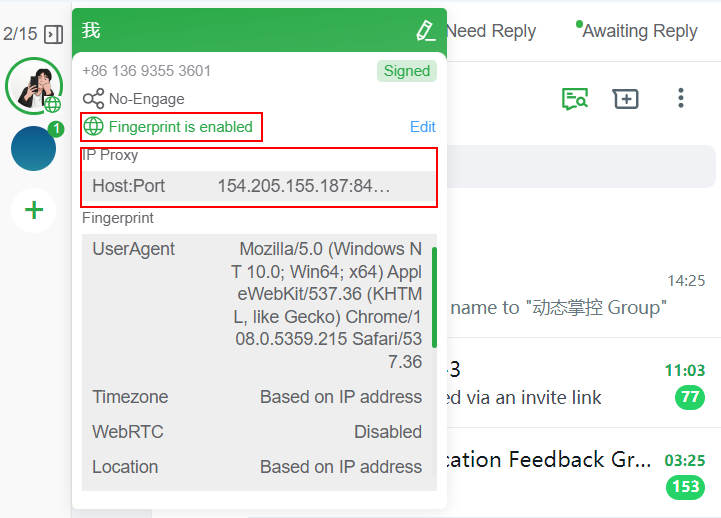
WADesk’s independent IP proxy ensures greater freedom for your account and more efficient communication. If you want to learn more about WADesk, feel free to scan the QR code to contact us on WeChat and enjoy a 3-day free trial. WADesk is here to help you take your business to new heights!
Use WhatsApp Bulk Sender effectively with a Stable IP
Once you've secured a stable, ban-resistant IP, it's the perfect time to start WhatsApp marketing — and our WhatsApp Bulk Sender is the tool you need: send personalized messages without saving contacts, schedule smartly, and manage campaigns right inside Chrome.
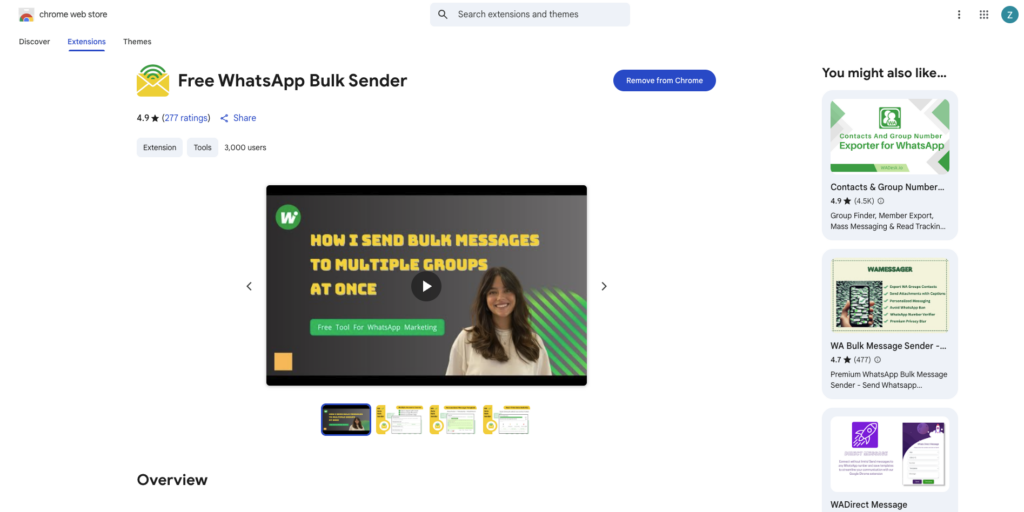
Want to learn more about foreign trade?
WhatsApp unblocking/Unofficial/Unable to receive verification code?
What are WADesk's anti-blocking mechanisms and key features?
Scan the QR code to join the group, let's exchange ideas and make money together!