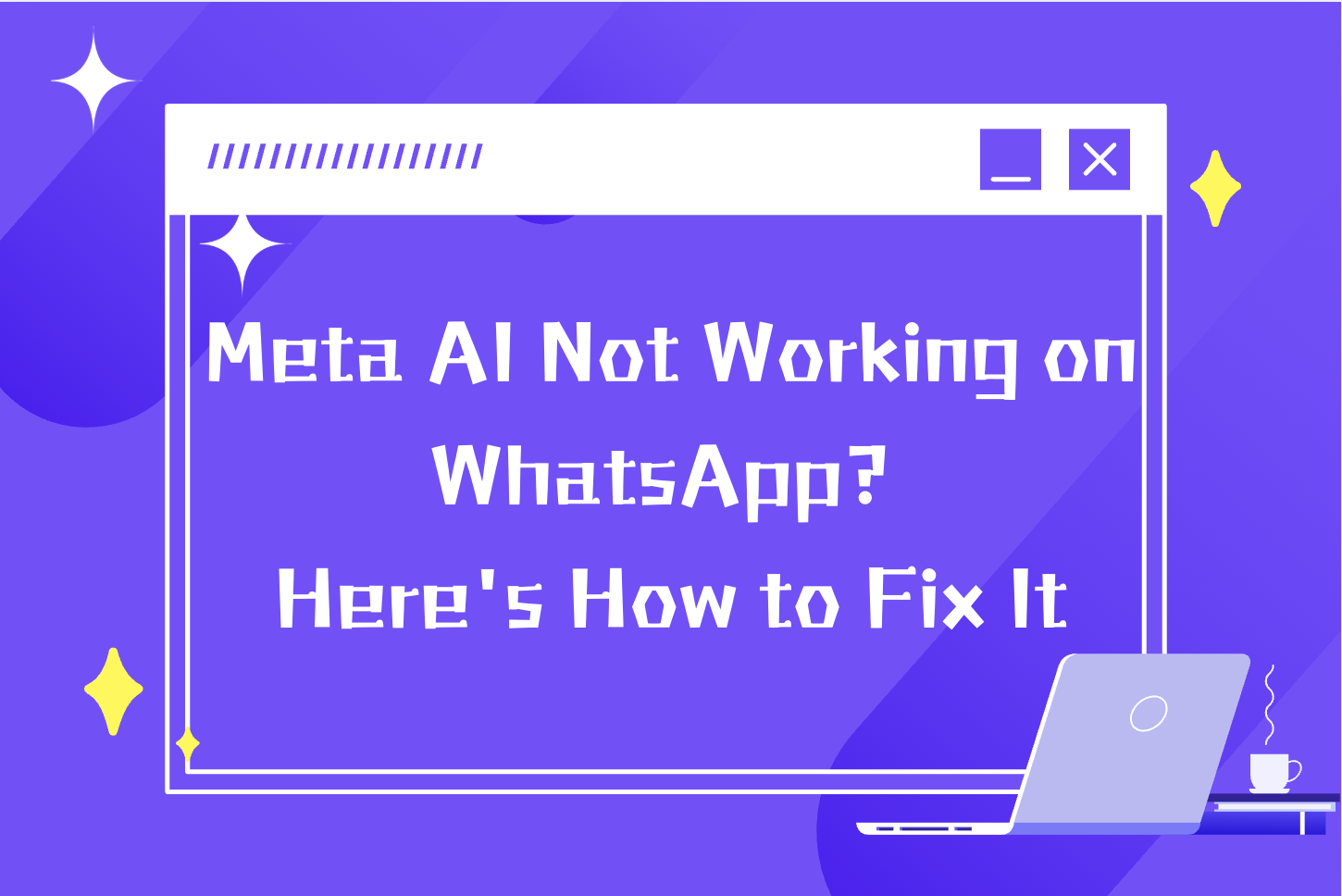Looking for a fun and easy way to express yourself? WhatsApp sticker creation is the perfect way to personalize your chats, impress your friends, or promote your brand. This guide will walk you through step-by-step on how to do WhatsApp sticker creation on any Android device, including Huawei, Xiaomi, and more.
What is WhatsApp Sticker Creation?
WhatsApp sticker creation means designing your own stickers using personal images, illustrations, or brand content, then importing them into WhatsApp using sticker-making apps like Sticker Maker or Sticker.ly.
Why make your own WhatsApp Stickers:
✅ Express yourself more warmly: Share exclusive stickers with friends, which are more vivid than text
✅ Build your personal brand: Suitable for KOLs, bloggers, and brand owners to create their own sticker packs
✅ Social communication tool: homemade stickers are easy to save and forward, increasing exposure
How to Start Your WhatsApp Sticker Creation
Step 1: Prepare Your Images
● Use PNG format with transparent background;
● Resize to 512x512 pixels for best results;
● Tools:Canva、Remove.bg、PicsArt
Step 2: Install Sticker Creation Tools
For Android: Install Sticker Maker or Sticker.ly
For Huawei: Download APKs via APKPure
Step 3:Input the sticker
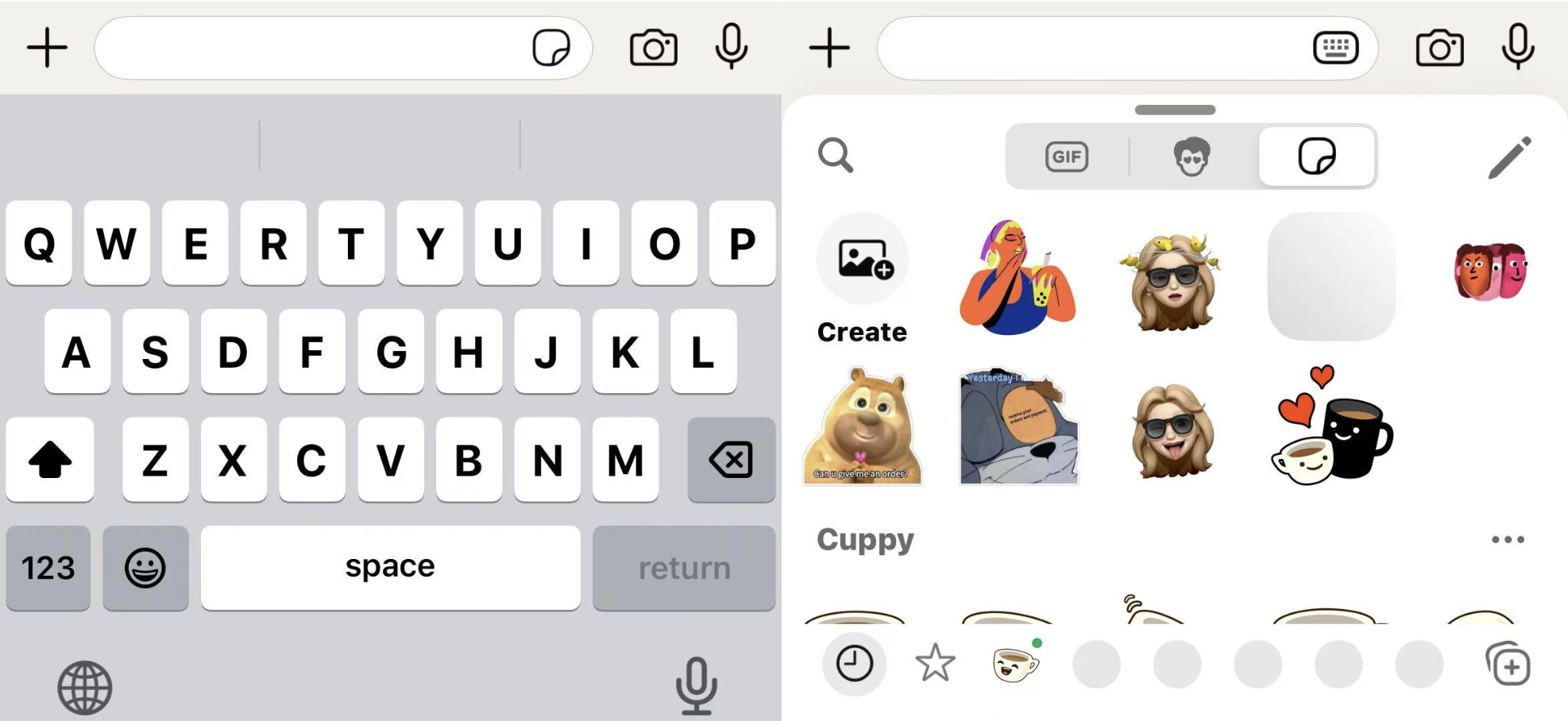
WhatsApp sticker maker: Sticker Maker app
1. Open Sticker Maker
2. Tap "Create new sticker pack"
3. Add 3–30 images
4. Customize pack name and cover
5. Tap “Add to WhatsApp” to import
This is the easiest way to get started with WhatsApp sticker creation.
How to make WhatsApp stickers on Huawei phones
Since Huawei cannot directly access Google Play, here is an alternative method:
Step 1: Download WhatsApp and Sticker Maker
Visit the official website of WhatsApp Business on your computer: https://business.whatsapp.com/products/business-app, scroll to the bottom and copy the Google Play link to open: https://apkpure.net/apk-downloader Download the APK, transfer it to your phone with a data cable, and turn on "Allow installation of apps from unknown sources"
Step 2: Make stickers Open Sticker Maker or other sticker apps, follow the above steps to make WhatsApp stickers, add and import stickers
Pro Tips for Successful WhatsApp Sticker Creation
🎯 Unify the style and form a series of stickers (festivals, expressions, brands, etc.)
📌 Use dialog boxes, illustrations, frames, etc. to enhance the sense of design
🚀 Custom stickers can be shared with others via QR code or link to enhance the spread
💡 Can also be used on platforms such as LINE and Telegram
❗️ Currently WhatsApp only supports static PNG stickers
Want to learn more about foreign trade?
WhatsApp unblocking/Unofficial/Unable to receive verification code?
What are WADesk's anti-blocking mechanisms and key features?
Scan the QR code to join the group, let's exchange ideas and make money together!


-7-1024x683__d6c250a72529cd6b1906fca440a3ce24__d6c250a72529cd6b1906fca440a3ce24.png)