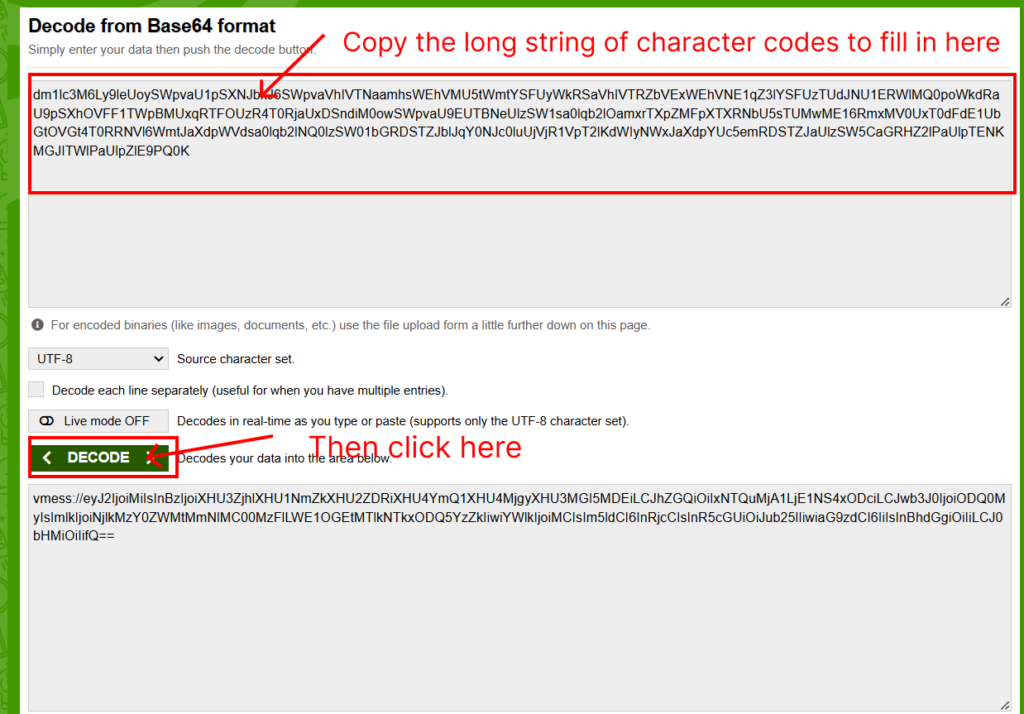WhatsApp has emerged as a core platform for businesses aiming to engage with niche audiences and drive targeted marketing campaigns. WADesk simplifies this process with an integrated suite of tools: the WhatsApp Group Link Finder Extension, Bulk Group Join Functionality, and additional options for Group-Based Broadcast Messaging and Contact Export for Personalized Outreach. Together, these tools empower marketers to maximize WhatsApp’s potential, ensuring efficiency and scale.
1. WhatsApp Group Link Finder Extension

How to Use the Group Link Finder Extension to Locate WhatsApp Groups Aligned with Your Target Audience:
Key Features:
• Keyword-Based Searches: Input specific keywords, and the extension identifies group links from relevant websites.
• Automated Link Collection: Saves time by gathering group links automatically, eliminating the need for manual searches.
• Custom Targeting: Specify source platforms for a more focused group discovery process.

2. Bulk Group Join Functionality
How to Use the Bulk Group Join Feature in WADesk to Streamline Group Joining:
• Multi-Account Support: Manage multiple WhatsApp accounts to join groups at scale.
• Automated Joining: Minimize repetitive actions with one-click bulk join capabilities.
• Duplication Prevention: Avoid re-joining groups, maintaining efficiency.
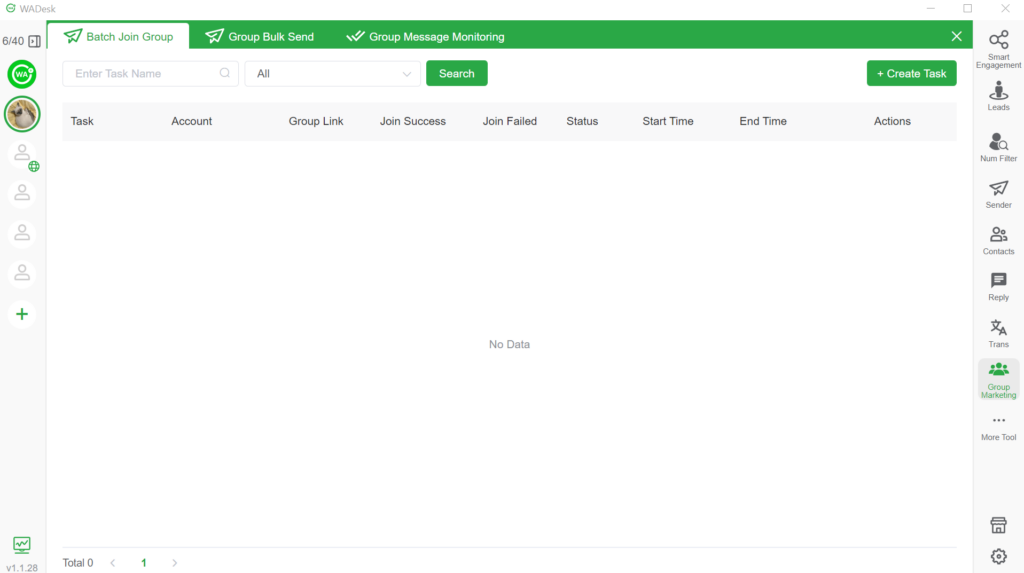
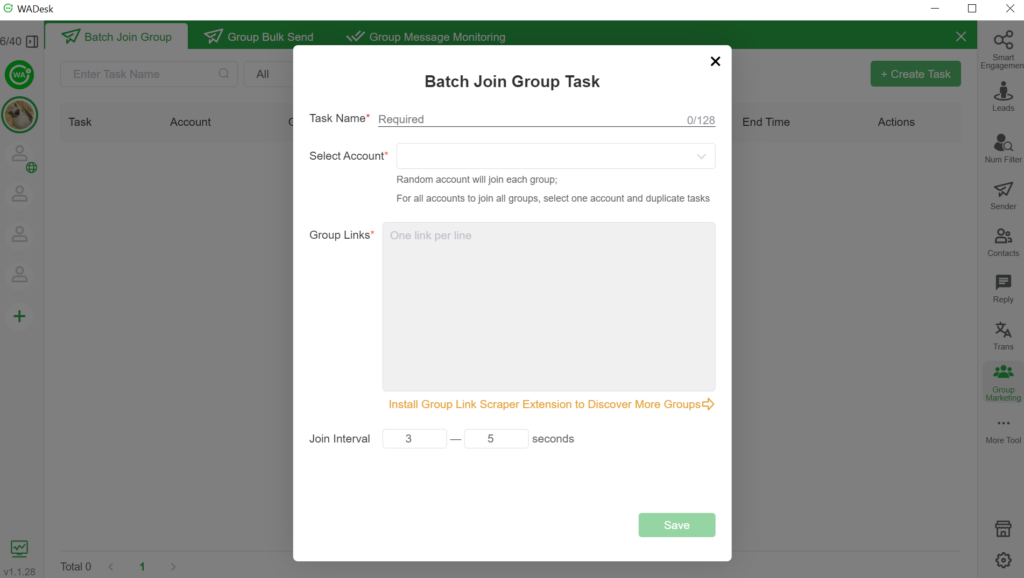
3. Advanced Operations After Joining Groups
How to Maximize Your Marketing Efforts After Joining Target Groups with WADesk:
Option 1: Group-Based Broadcast Messaging
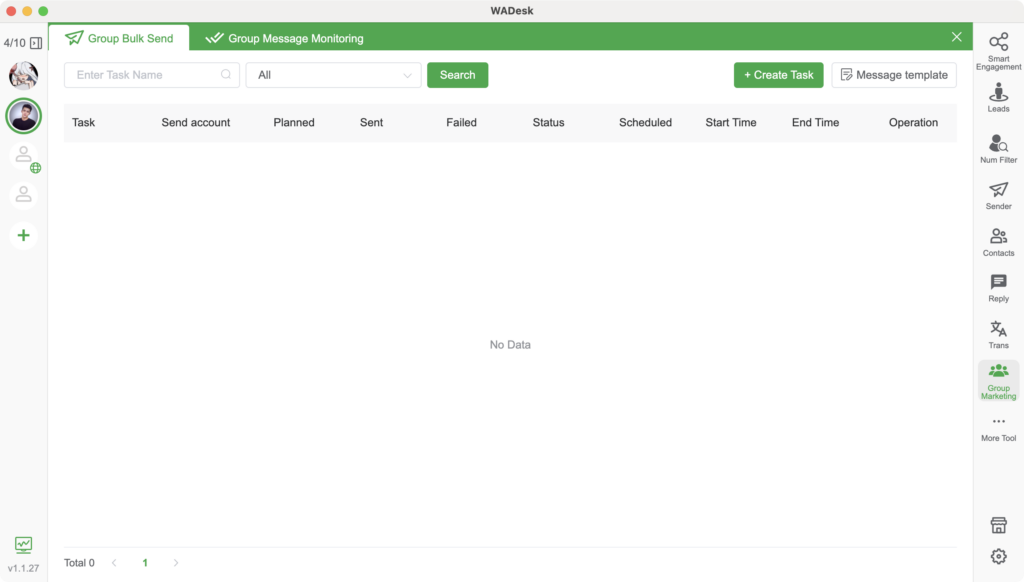
• Efficient Outreach: Use WADesk’s group broadcast feature to send targeted messages to all members of a group simultaneously.
• Customizable Campaigns: Personalize your messages to align with the interests or needs of the group.
• Time-Saving Automation: Schedule broadcasts to maintain consistent engagement without manual intervention.
Option 2: Export Group Members for Personalized Messaging
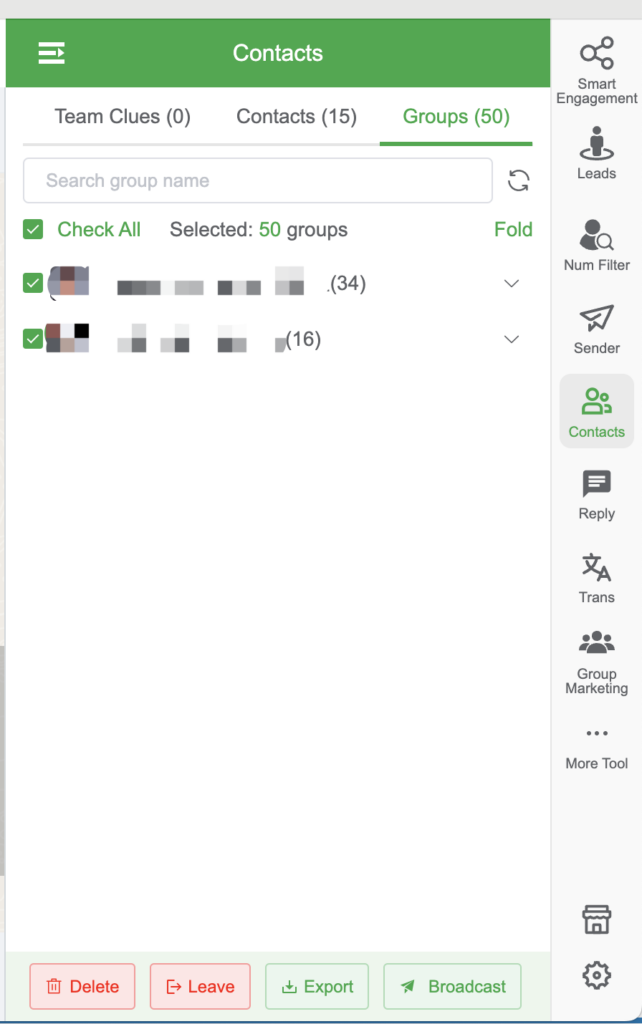
• Member Export: Extract contact details of group members using WADesk’s advanced tools.
• Direct Outreach: Launch one-on-one messaging campaigns for a more personal touch, boosting response rates.
• Segmented Targeting: Organize exported contacts into categories for tailored messaging and better engagement.
4. Comprehensive Workflow for Group Marketing
How to Integrate WADesk’s Features into a Seamless Marketing Strategy:
1. Discover Groups: Use the Group Link Finder Extension to locate relevant groups.
2. Join Groups Efficiently: Leverage Bulk Group Join to maximize reach.
3. Engage with Groups: Use group-based broadcast messaging to distribute content or promotions.
4. Deepen Connections: Export group member contacts for personalized follow-ups.
5. Benefits for Your Business
• Scalable Engagement: Access and interact with large audiences efficiently.
• Targeted Outreach: Create segmented campaigns for better results.
• Enhanced ROI: Maximize your marketing impact by combining group engagement with personalized messaging.
6. Best Practices for Success
• Value-Driven Messaging: Ensure your broadcasts and private messages are relevant and offer value to the recipient.
• Monitor Campaign Results: Use data analytics to measure the success of your efforts and refine strategies.
• Respect Community Rules: Avoid spamming or overly promotional content to maintain credibility and trust.
Conclusion
With WADesk’s suite of tools, including the WhatsApp Group Link Finder Extension, Bulk Group Join, and advanced messaging options, businesses can unlock the full potential of WhatsApp marketing. By seamlessly combining automation with targeted engagement, you can connect with audiences more effectively and drive meaningful results.
Start transforming your WhatsApp campaigns today with WADesk—your partner for smarter, scalable marketing.
• Download the Group Link Finder Extension here to get started.
• Explore more tutorials on using WADesk here.
• For inquiries, please contact: Support Team.