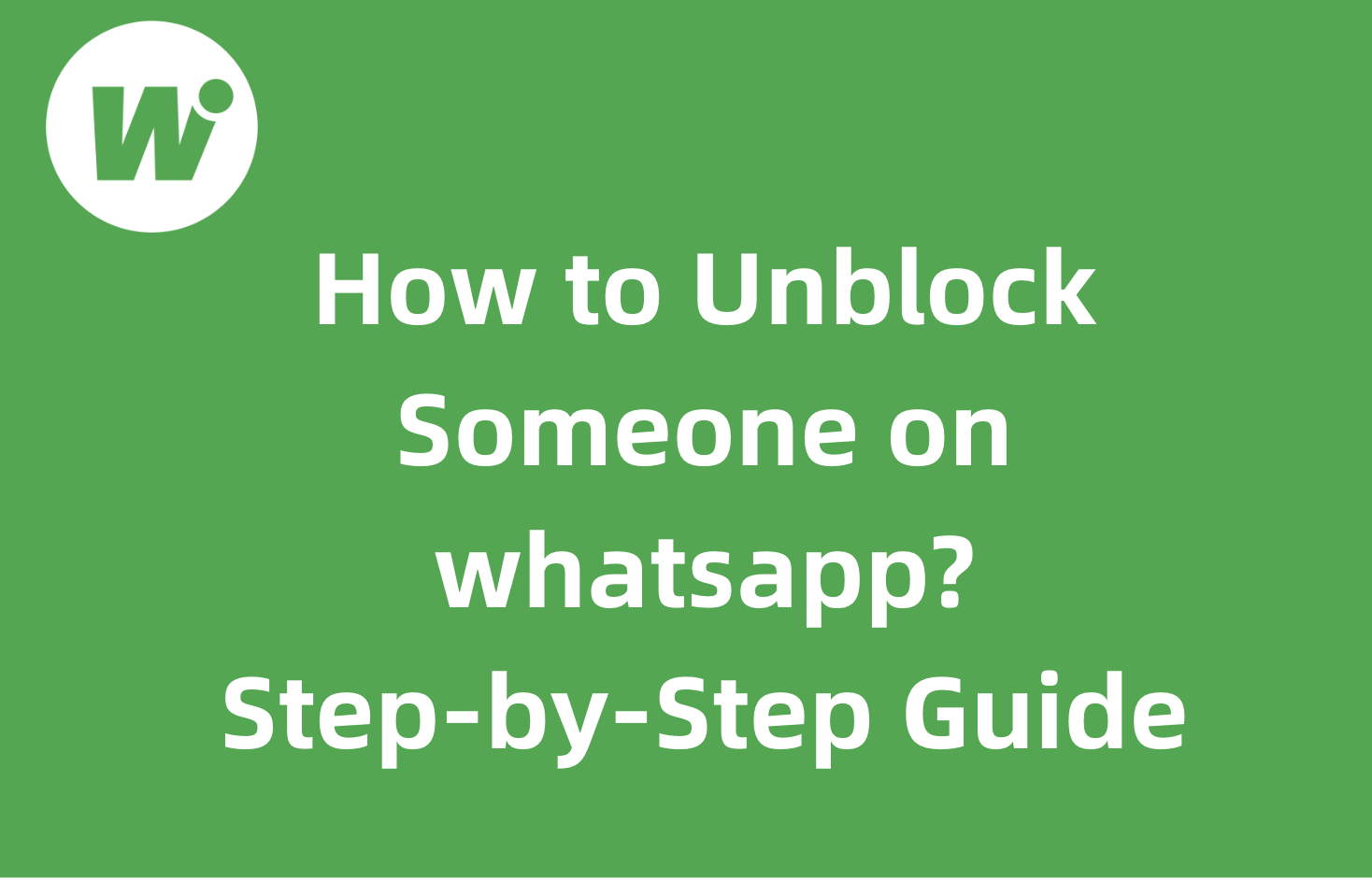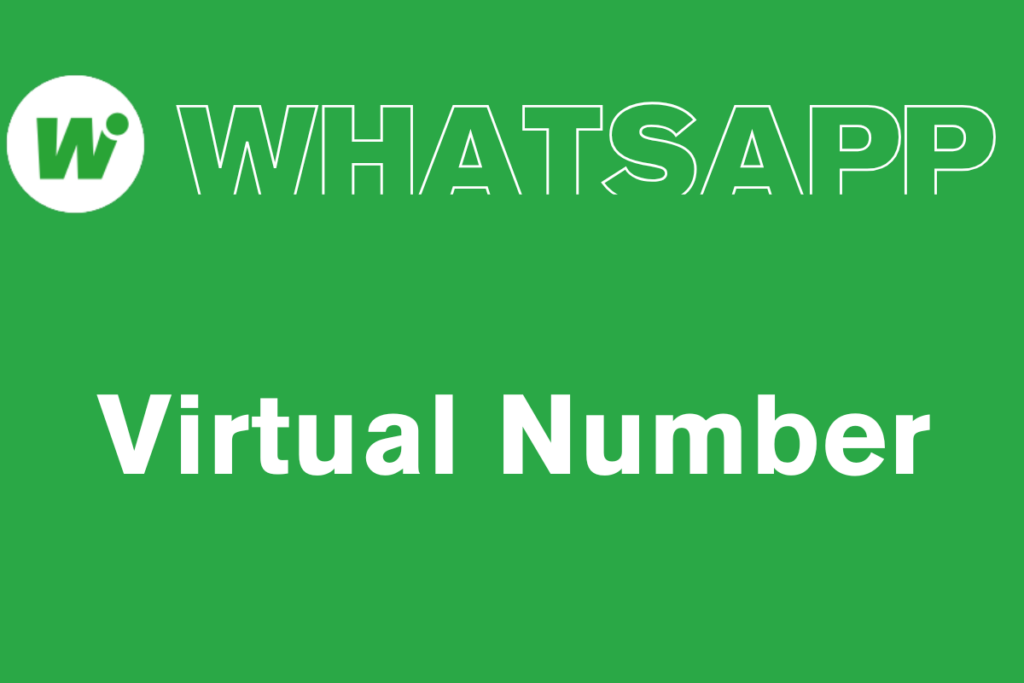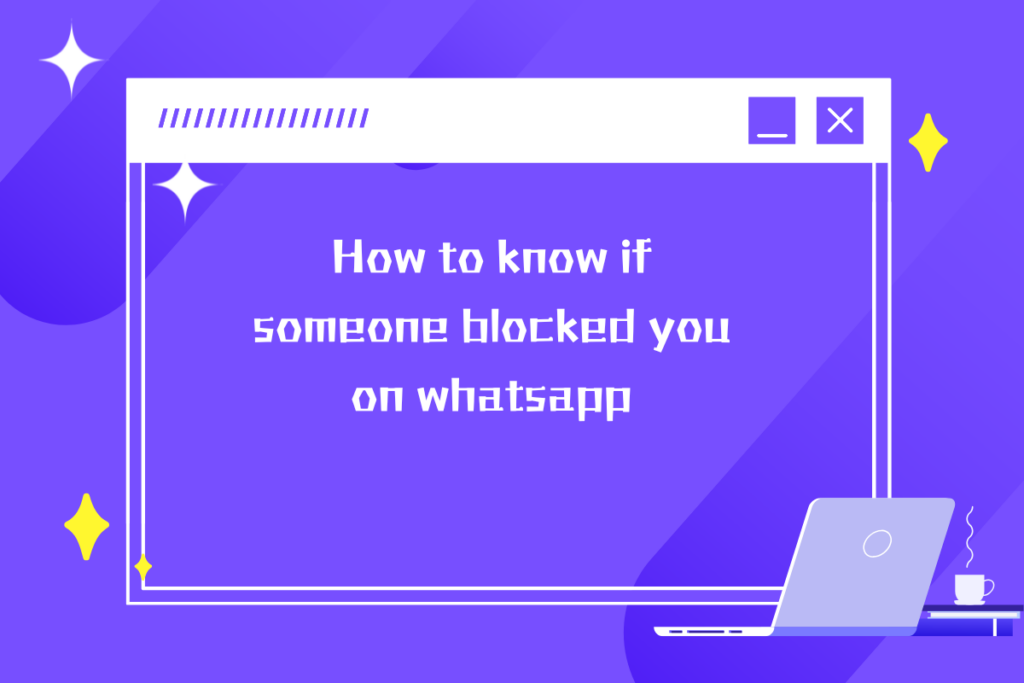
When using WhatsApp, we sometimes encounter a confusing situation: You were chatting normally, but suddenly the other person stops replying. Their profile picture disappears, and your messages seem to go into a void. At this point, you might wonder: "Have I been blocked?"While WhatsApp doesn’t directly notify you if someone has blocked you, certain behavioral clues can help you make an educated guess. If you’re facing this dilemma, read on—this article will analyze multiple signs that you may have been blocked.
WhatsApp’s message status indicators are straightforward:
✅ Single gray checkmark: Message sent but not delivered.
✅✅ Double gray checkmarks: Message delivered to the recipient’s device.
✅✅ Blue checkmarks: Message has been read.
If your messages remain stuck on one gray checkmark for an extended period and never turn into double checkmarks, it likely means:
You’ve been blocked, or The recipient’s phone is offline or they’ve uninstalled WhatsApp.
Previously, you could see their profile picture, "About" info, and status updates—but now, everything is gone? This could be WhatsApp’s blocking mechanism at work.
When blocked, you’ll notice:
- No updates to their profile picture.
- Their "About" section is blank.
- Their status updates are invisible.
Note: They could have manually restricted privacy settings, but combined with other signs, this is a strong indicator.
Many users check WhatsApp to see if someone is active. But if you suddenly notice:
- No "online" indicator.
- No "last seen" timestamp.
This could mean you’ve been blocked, or they’ve restricted visibility.
A direct way to test this is by making a WhatsApp call. If you experience:
- Calls never go through.
- The other person never answers (as if they never received the call).
Then you might already be on their block list.
This is one of the most definitive tests. Try creating a WhatsApp group and adding the contact:
If blocked:
- WhatsApp will say, "You can’t add this contact."
- Or, they won’t even appear in your contacts list.
This is 90% confirmation that you’ve been blocked.
While you might search for "How to Know if Someone Blocked You on WhatsApp," the real question isn’t just knowing—it’s how to respond.
You can:
✔ Give space – Maybe they just need time.
✔ Try another method – If it’s urgent, call or email.
✔ Respect boundaries – Healthy relationships aren’t forced.
Remember: WhatsApp is just a tool—what matters most is mutual understanding and respect.
Want to learn more about foreign trade?
WhatsApp unblocking/Unofficial/Unable to receive verification code?
What are WADesk's anti-blocking mechanisms and key features?
Scan the QR code to join the group, let's exchange ideas and make money together!