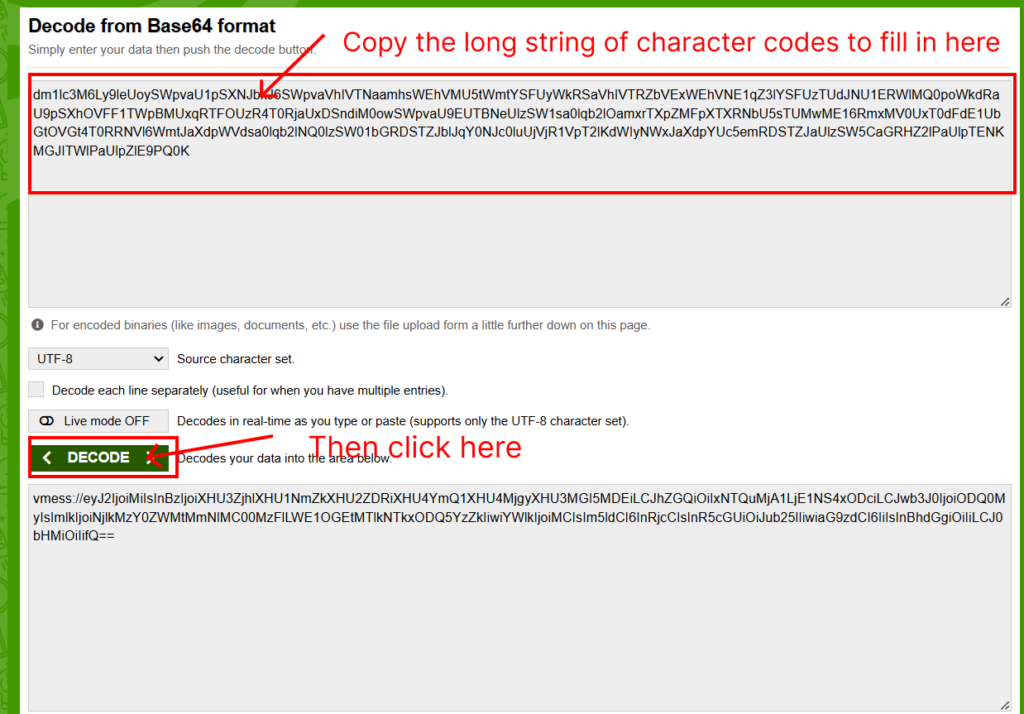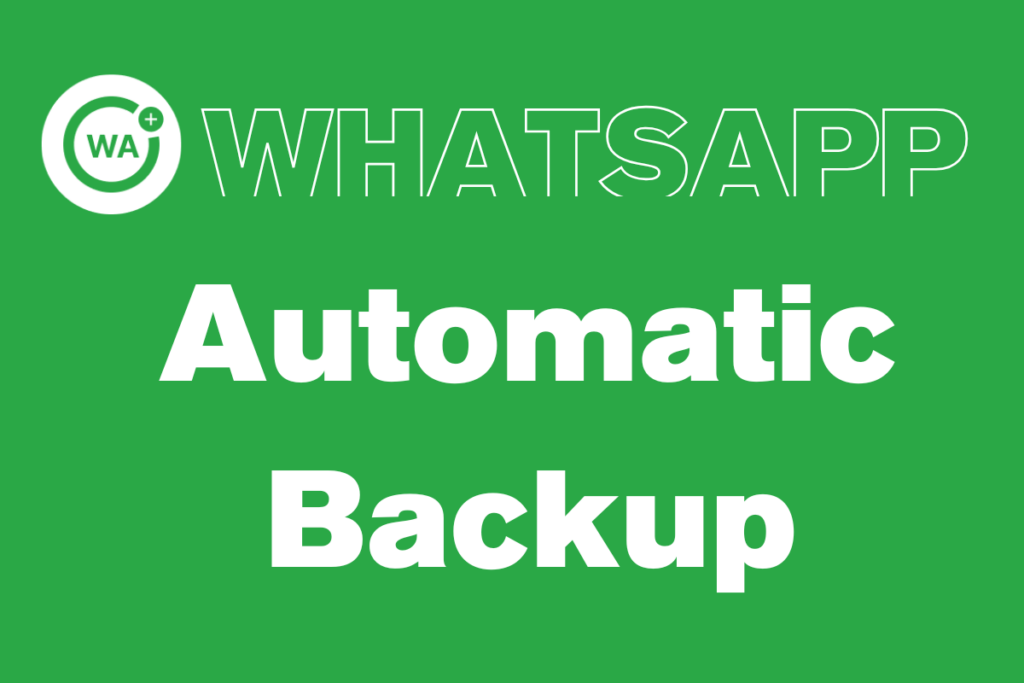Introduction: Why Managing Multiple WhatsApp Accounts is Crucial for Businesses
Managing multiple WhatsApp accounts can be a game-changer for businesses looking to improve customer communication and expand their reach. Whether you’re a cross-border e-commerce company, a customer support team, or a sales-driven enterprise, efficient account management ensures higher productivity and a seamless customer experience. In this guide, we’ll share actionable tips and strategies to help you effectively manage multiple WhatsApp accounts and enhance team collaboration.
1. The Challenges and Opportunities of Multi-Account Management
Why Do Businesses Need Multiple Accounts?
- Target Different Audiences: Handle diverse markets or customer segments with dedicated accounts.
- Specialized Support: Assign accounts to specific departments, like sales, support, or marketing.
- Reduce Risk: Avoid overloading a single account, which could trigger WhatsApp’s spam detection.

Common Challenges
- Manual account switching wastes time.
- Lack of communication synchronization between team members.
- Increased risk of account bans due to uncoordinated usage.
2. How WA Desk Simplifies Multi-Account Management
WA Desk is a powerful tool that makes managing multiple WhatsApp accounts easy, secure, and efficient. Here's how it works:
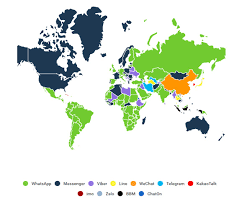
2.1 Adding Multiple WhatsApp Accounts
- Log in to the WA Desk dashboard.
- Navigate to the “Account Management” tab and click “Add Account.”
- Use the QR code scanner to link your WhatsApp accounts.
- Label accounts (e.g., “Sales Team,” “Support Team”) for better organization.

2.2 Assign Tasks to Specific Accounts
-
Define rules for task allocation, such as:
- Region-based: Use one account for North America and another for Europe.
- Service-based: Dedicate one account for pre-sales and another for post-sales support.
-
Enable Automated Task Assignment in WA Desk to intelligently route messages based on keywords or customer preferences.
2.3 Maintain Account Safety
- WA Desk supports proxy IP configurations to assign unique IPs for each account, minimizing the chances of account bans.
- Use WA Desk’s anti-ban features, such as random messaging intervals and activity simulation, to ensure compliance with WhatsApp’s policies.
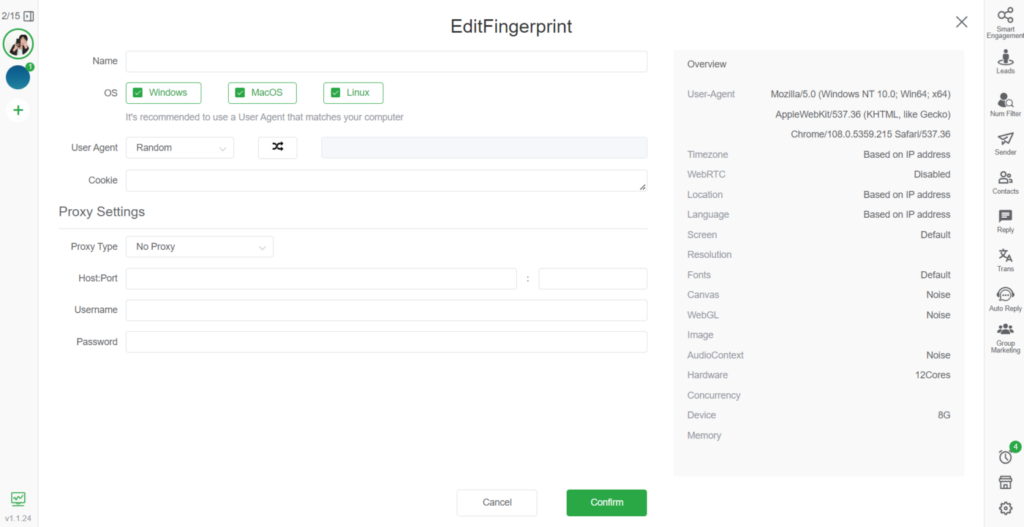
3. Tips to Boost Team Collaboration
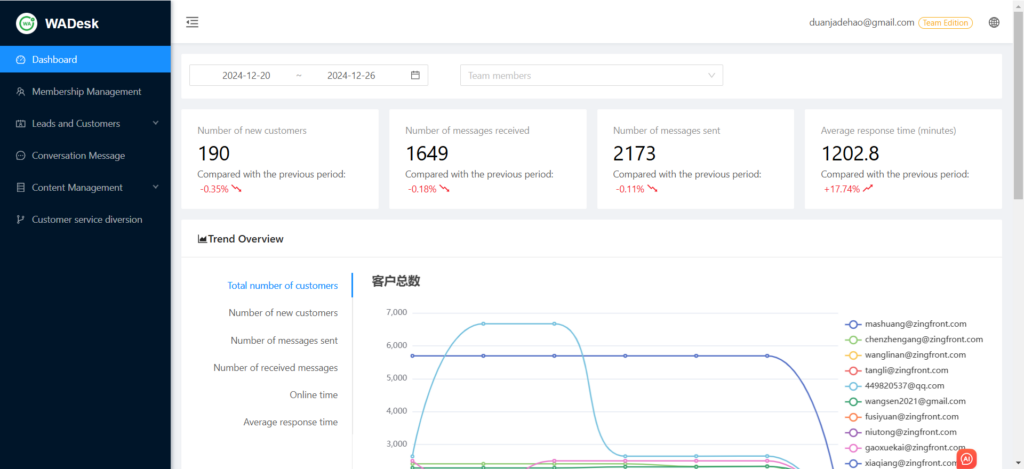
3.1 Enable Real-Time Synchronization
WA Desk ensures all team members logged into the same account see real-time updates, reducing duplicated efforts and missed messages.
3.2 Utilize Quick Replies for Efficiency
- Create pre-written templates for FAQs or common queries.Example:
- For product inquiries: “Hello! Yes, we ship worldwide. Visit our website for more details.”
- For complaints: “We’re sorry to hear that. Please share your order ID, and we’ll assist you immediately.”
3.3 Add Internal Notes
Enable the internal note feature to leave updates or customer details for teammates, ensuring seamless follow-ups and consistent customer communication.
4. Leverage Data Analytics for Better Results
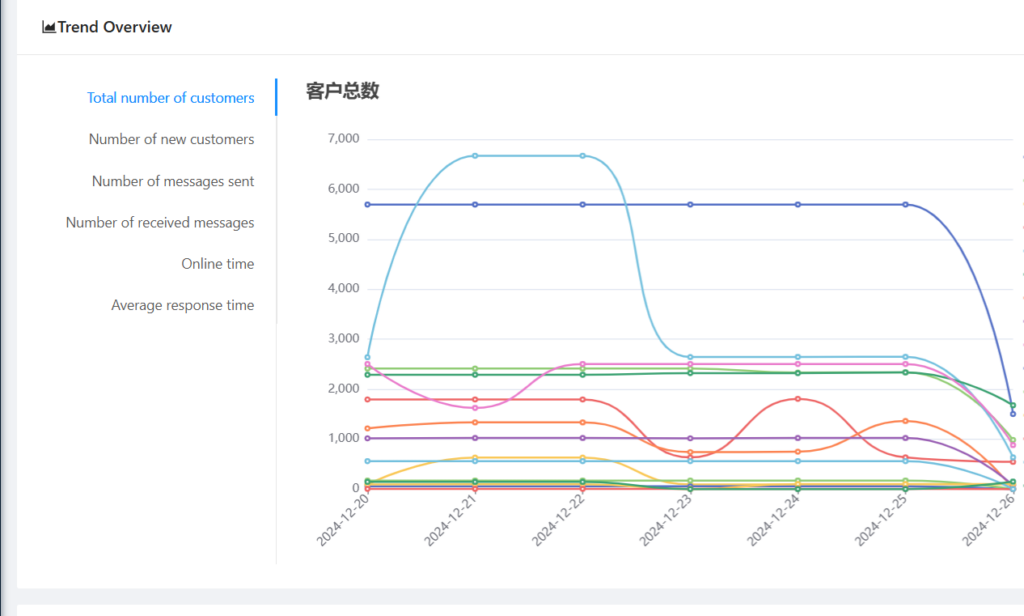
WA Desk’s built-in analytics tool helps you track performance and refine strategies:
- Monitor response times, message open rates, and customer satisfaction scores.
- Identify which accounts are overburdened and reallocate resources accordingly.
- Use insights to personalize customer interactions and boost conversion rates.
5. Success Story: How WA Desk Improved Efficiency by 30%
A mid-sized e-commerce company used WA Desk to streamline its operations across 10 WhatsApp accounts. Here’s what they achieved:
- Reduced Response Time: Average response time dropped from 5 minutes to 2 minutes.
- Enhanced Team Productivity: Automated task distribution saved over 20 hours weekly.
- Improved Customer Satisfaction: Feedback scores increased by 25%.
6. SEO-Friendly FAQs About Multi-Account WhatsApp Management
Q: Is managing multiple WhatsApp accounts safe?
Yes, using tools like WA Desk ensures account safety through features like proxy IPs, activity simulation, and random messaging intervals.
Q: Can I collaborate with my team on the same WhatsApp account?
Absolutely. WA Desk allows multiple team members to access and manage messages simultaneously, ensuring real-time synchronization.
Q: How do I avoid WhatsApp bans while managing multiple accounts?
Follow these tips:
- Use separate IPs for each account.
- Gradually increase activity on new accounts.
- Avoid sending repetitive or bulk messages without variation.
7. Conclusion: Streamline Multi-Account Management with WA Desk
Managing multiple WhatsApp accounts doesn’t have to be complicated. By leveraging WA Desk’s robust features, businesses can save time, enhance collaboration, and provide a superior customer experience. Whether you’re scaling operations or improving team efficiency, WA Desk is your go-to solution.
Ready to take your WhatsApp management to the next level?Visit WA Desk today to learn more and start your free trial.