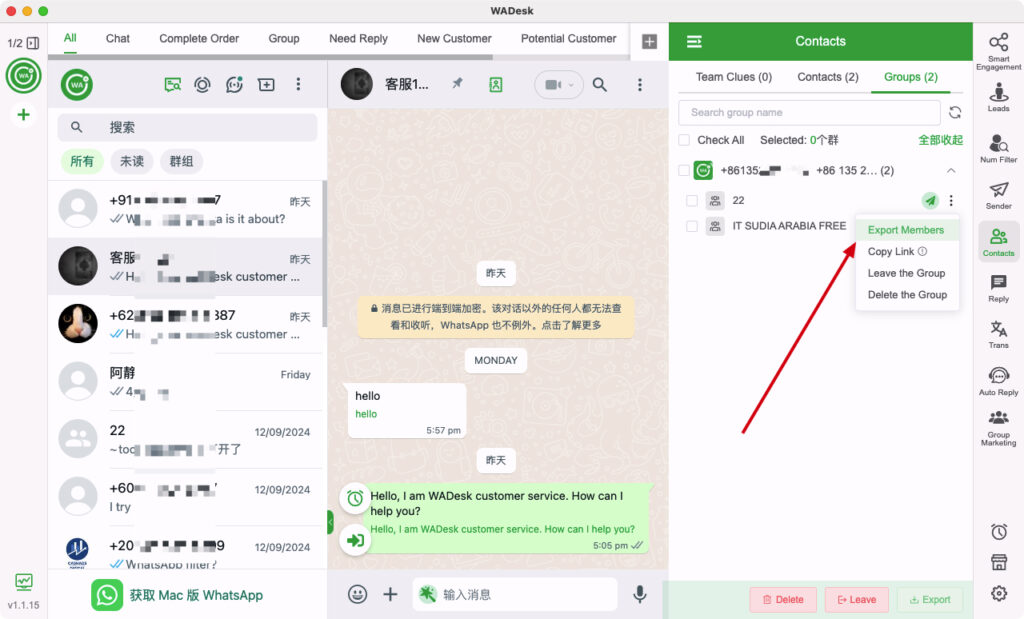
In the digital marketing era, WhatsApp has become a key tool for businesses to connect with customers. Managing a large number of contacts and group members can be challenging, but with WADesk, exporting WhatsApp contacts to Excel is simple and efficient. This article will explain how to export contacts easily and why WADesk is the best tool for the job.
01 Why Export WhatsApp Contacts to Excel?
Before diving into the steps, it’s important to understand why exporting WhatsApp contacts is crucial for marketers.
1. Gain High-Quality Leads
Exporting WhatsApp group members allows you to quickly gather a list of targeted potential customers, enabling direct contact with people already interested in your product or service. This provides a strong foundation for future marketing campaigns and improves conversion rates.
2. Data Backup and Security
WhatsApp account bans or other issues could lead to the loss of customer data. By exporting contacts to Excel, you can back up all customer information, ensuring that your data remains safe even in case of unexpected events.
3. Improve Contact Management Efficiency
Exported contact information can be organized and categorized in Excel, allowing for group management based on customer interests or purchase history. This helps with more targeted marketing efforts, improving conversion efficiency.
4. Easily Conduct Bulk Marketing
Once contacts are exported, you can use third-party tools to send bulk messages, bypassing WhatsApp's limitations. This enables you to quickly reach more potential customers and efficiently spread marketing messages.
5. Cross-Platform Integration
After exporting WhatsApp contacts to Excel, you can import the data into CRM and other marketing platforms, enabling seamless cross-platform management and improving overall marketing efficiency.
02 How to Export WhatsApp Contacts to Excel?
There are several ways to manually export WhatsApp contacts, but they are often time-consuming and error-prone. WADesk offers a more efficient and straightforward solution to complete the export process with just a few clicks.
2.1 Manually Export WhatsApp Contacts
First, ensure that your WhatsApp chat history is backed up to avoid missing any contacts. Then, manually copy and paste the contact information into Excel one by one. However, this method is extremely tedious and prone to errors, especially when handling a large number of contacts. It's not the ideal choice.
2.2 Use WADesk for Efficient Export
WADesk simplifies the process with just a few clicks. Not only can you export all WhatsApp contacts, but you can also extract group members' WhatsApp accounts. Our software is designed for marketers, allowing you to focus on marketing rather than data management.
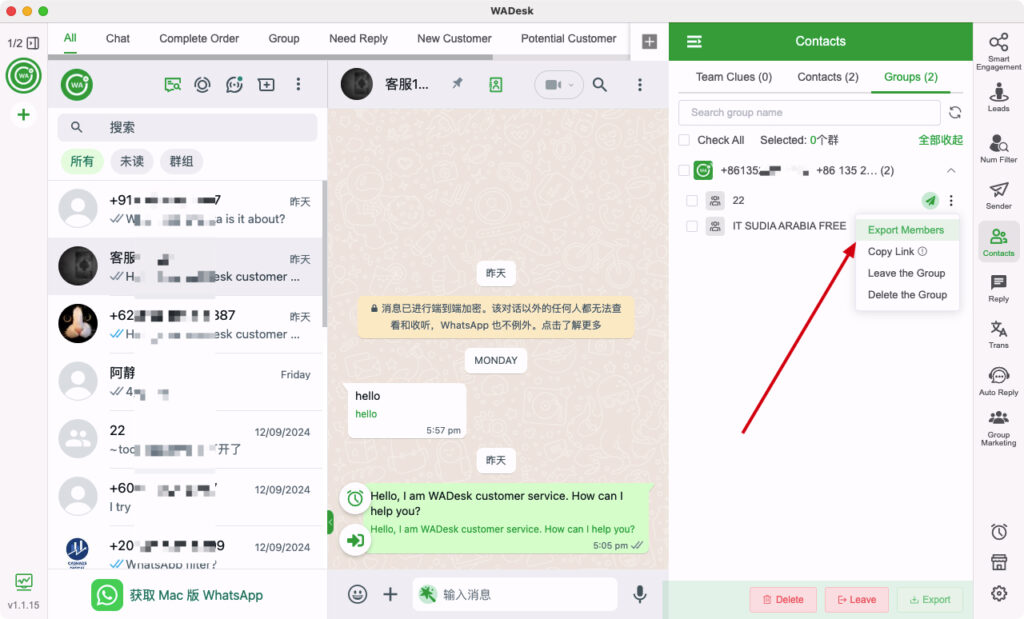
03 Why Choose WADesk?
3.1 Save Time
With WADesk, you can export hundreds or even thousands of contacts with just a few clicks, significantly reducing the need for manual work. This allows you to dedicate more time to core marketing activities instead of spending it on contact management.
3.2 Ensure Data Accuracy
Manual export is not only time-consuming but also prone to errors. WADesk ensures 100% accuracy, guaranteeing that no important customer information is missed during the export process.
3.3 Multi-Function Integration
Exporting contacts is just the first step. Successful marketing requires ongoing engagement with customers. WADesk not only supports contact export but also includes bulk messaging features, allowing you to send mass messages with a single click. Whether it's new product launches, promotions, or personalized customer follow-ups, you can significantly improve marketing efficiency.
Conclusion
Exporting WhatsApp contacts and group members can greatly simplify your marketing efforts, allowing you to focus on customer development and boosting conversion rates. WADesk provides an efficient and simple solution to reduce manual work and enhance overall marketing performance.
Try WADesk now! New users can enjoy a 3-day free trial. Click here to join our WADesk Communication Group and contact customer service to activate your free trial.


