
In the digital age, building personal connections with customers is key to marketing success. With billions of active users, WhatsApp has become an essential tool for businesses to communicate. However, managing a large number of contacts can be a headache. Exporting WhatsApp contacts to Excel is an efficient solution.
This article will explain how to export WhatsApp contacts and group members to Excel, and recommend a software tool that simplifies this process.
01 Why Export WhatsApp Contacts to Excel?
Before diving into the steps, let’s explore why exporting WhatsApp contacts to Excel is beneficial for marketers.
1. Acquire Potential Customers
By exporting WhatsApp group members, you can easily build a list of potential customers and directly connect with those interested in your products or services, providing a strong foundation for future marketing activities.
2. Data Backup and Security
Exporting contacts ensures that even if your WhatsApp account encounters issues or gets banned, your customer data remains secure, preventing the loss of important potential and existing customer information.
3. Efficient Customer Management
Exported contact data can be categorized in Excel, allowing you to group contacts by interests, purchase history, etc., making it easier to manage and enabling precise marketing to improve conversion rates.
4. Faster Bulk Messaging
After exporting contacts, you can use other tools to send bulk messages, bypassing WhatsApp’s limitations and reaching more potential customers quickly to spread your marketing messages.
5. Cross-Platform Integration and Coordination
Once exported, contact data can be imported into CRM or other marketing platforms, facilitating cross-platform customer management, enhancing consistency and flexibility in marketing campaigns, and expanding your reach to potential customers.
02 How to Export WhatsApp Contacts to Excel
There are many methods to export WhatsApp contacts, but they often involve manual steps, making the process cumbersome and limited in functionality. Our desktop client, WADesk, offers a more efficient and streamlined solution without the hassle.
2.1 Manual Backup of Your WhatsApp
First, ensure all chat records are backed up to avoid missing any contacts. You can use WhatsApp's cloud backup feature for this, then export chat logs and manually extract contacts.
2.2 Manual Export
Manually copying and pasting contacts into Excel can be done, but it's tedious and prone to errors. If you need to manage a large number of contacts, this is not the best option.
2.3 A Simple and Efficient Solution: Use WADesk
Our software makes the process incredibly easy. With just a few clicks, you can export all WhatsApp contacts or extract WhatsApp group members’ contact details. This feature is part of our premium service, specifically designed for marketers like you, helping you focus more on marketing activities rather than data management.
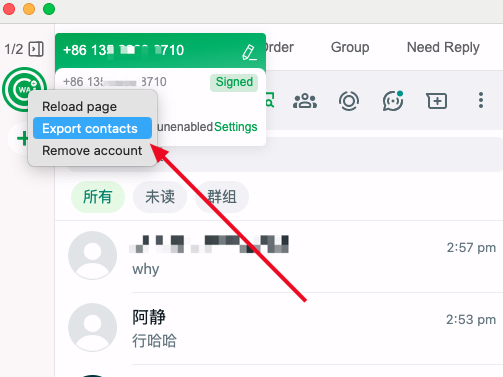
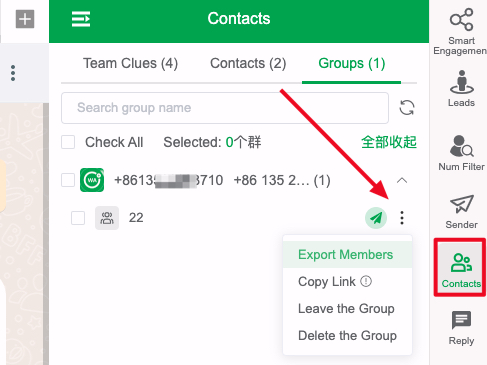
03 Why Choose WADesk to Export WhatsApp Contacts
3.1 Save Time
With just a few mouse clicks, you can easily export hundreds or thousands of contacts, allowing you to spend more time on marketing rather than data sorting.
3.2 High Accuracy
Manual export is tedious and error-prone. Our software ensures 100% accuracy, without missing any important customer information during the export.
3.3 Additional Features
Exporting contacts is just the first step. Successful marketing requires maintaining timely communication with customers. Our software not only helps you export contacts but also supports WhatsApp mass messaging, enabling you to send messages to all contacts with a single click. Whether promoting new products, sending special offers, or following up with customers individually, the mass messaging feature significantly boosts your marketing efficiency, ensuring your messages reach the target audience quickly.
04 How Exporting WhatsApp Contacts Helps You Expand Your Customer Base
Now that we’ve covered how to export contacts and group members, let’s talk about the real value – expanding your customer base. By consolidating all contacts in one place, you can:
- Nurture Potential Customers: More EffectivelyFollow up with potential leads in a timely manner, ensuring no opportunity is missed.
- Personalize Your Communication: Segmentation enables personalized marketing, which improves conversion rates.
- Expand Your Reach: By analyzing your contact list, you can identify patterns and target more potential customers with focused marketing campaigns.
05 Conclusion
Exporting your WhatsApp contacts to Excel simplifies your marketing efforts, allowing you to focus on what matters most: acquiring and converting customers. WADesk offers an efficient and straightforward solution, eliminating the need for tedious manual tasks, further enhancing your marketing effectiveness.
If you're ready to start exporting WhatsApp contacts and maximize your marketing results, give WADesk a try now! New users can enjoy a 3-day VIP free trial. Click here to join the WADesk Communication Group and contact our customer service to activate the service.
