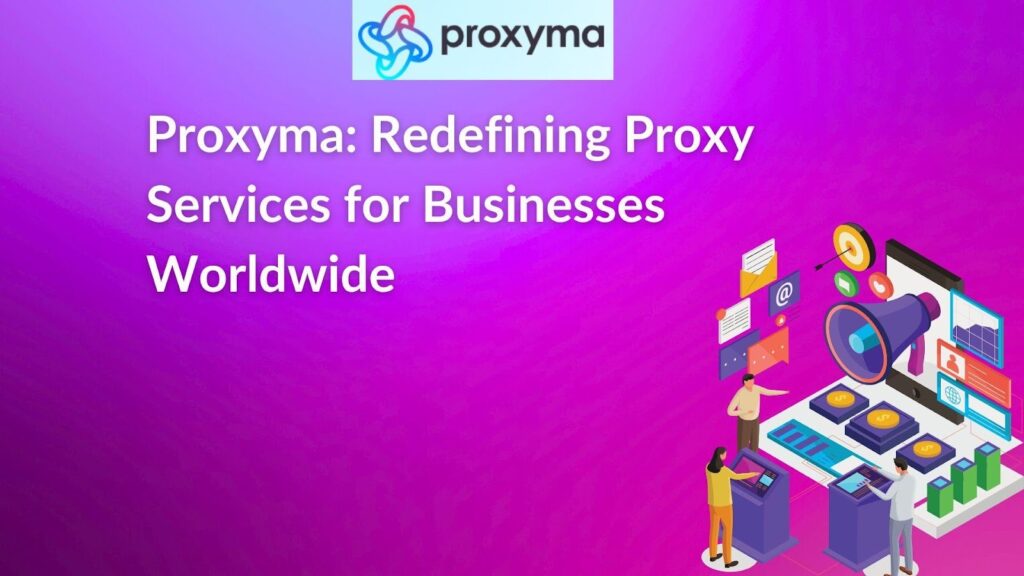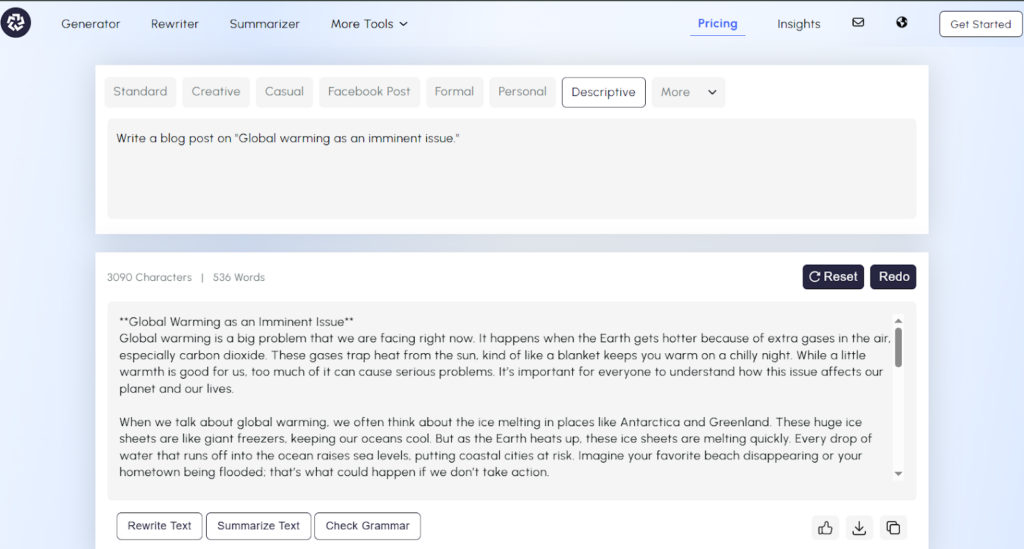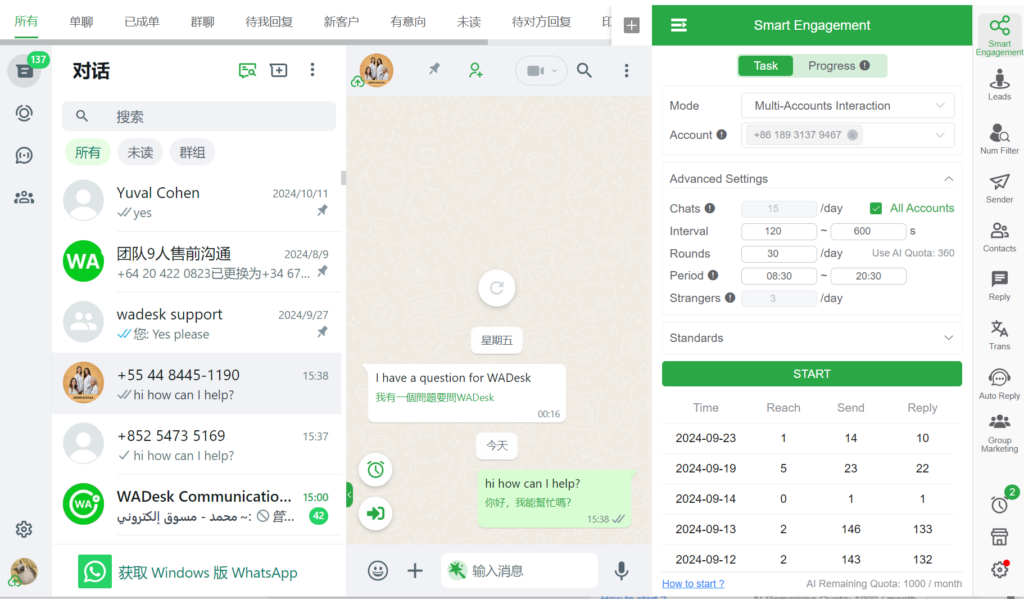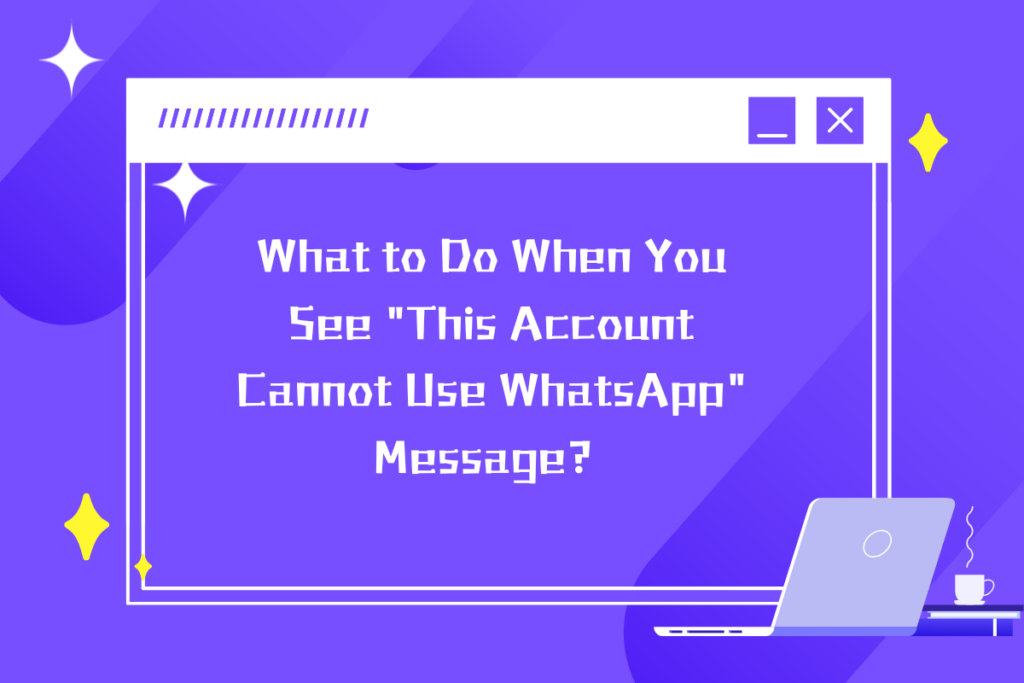
Do you feel confused and anxious when you see the message "This account cannot use WhatsApp" upon logging in? This message can be triggered by several reasons, including account suspension, long-term inactivity leading to system recovery, phone number changes, or registration anomalies. This article will analyze each scenario in detail and provide corresponding solutions to help you quickly recover your account or find alternative solutions.
Notification Messages:
- “Your account has been banned from using WhatsApp.” (for severe violations)
- “Your account has been temporarily suspended.” (for minor violations like using unofficial WhatsApp versions)
Possible Reasons:
1.【High-Risk Cases】
- Sending spam messages, scam content, or violating advertisements
- Mass messaging over 50 messages within 24 hours of a new account registration
- Using automated scripts to bulk add friends
- Sending large volumes of messages or creating frequent groups in a short time
- Using unofficial WhatsApp versions (like WhatsApp Plus)
- Receiving numerous reports or being blocked by many users
2.【Medium-Risk Cases】
2.1.Account Security Issues:
- Logging in from more than 3 different devices within 72 hours
- Frequently switching between different country IP addresses
- Registering with a virtual number (e.g., Google Voice)
2.2.Content Violations:
- Spreading unverified pandemic information
- Forwarding copyrighted movie resources
- Posting adult content in groups
3.【Low-Risk Cases】
3.1.Behavior Anomalies:
- Creating more than 5 groups with over 200 members per day
- Joining and leaving multiple groups in a short time
- Using a business account for personal marketing
3.2.Complaints:
- Being reported by more than 5 different contacts
- Being blocked by over 20 people within 24 hours
- Multiple complaints in a group at the same time
Special Suspension Types:
4.【Device-Level Suspension】
4.1.Detecting a blacklisted IMEI
- Detecting a rooted/jailbroken environment
- Logging in through an emulator
4.2.Coordinated Suspension:
- Other devices on the same Wi-Fi being suspended
- Other accounts registered with the same number violating the rules
- Device or IP marked as high-risk (frequent device changes or VPN use)
Message:
- “This phone number is not registered with WhatsApp.”
Possible Reason:
- No login for more than 120 days
- Account was cleaned up due to long-term inactivity
Message:
- “This number is associated with another WhatsApp account.” (Old device still logged in, new device cannot register)
- “Unable to verify phone number.” (SIM card changed but old account not logged out)
Possible Reasons:
- Changed SIM card but did not log out WhatsApp on the old device
- The phone number was recycled and reassigned (e.g., virtual numbers or second-hand SIM cards)
Message:
- “Too many registration attempts, please try again later.” (Multiple registration attempts in a short time)
- “Unable to receive verification code.” (SMS blocked or number restricted by WhatsApp)
Possible Reasons:
- Registered with a virtual number (e.g., Google Voice, TextNow)
- Multiple registration attempts in a short time, triggering security controls
- Mobile carrier blocking verification SMS
What to Do After Your Account Is Banned
(1) Account Banned
Method 1: Appeal via WhatsApp App
Open WhatsApp, enter your phone number, and see the suspension message. Click on "Request Review" or "Contact Support". Fill in the appeal form, explain the purpose of the account (e.g., "personal social" or "contacting family"), and commit to following the rules. Wait for 24-72 hours for review.
Method 2: Send an Appeal Email
Email [email protected] (for personal accounts) or [email protected] (for business accounts). Attach your phone number, device model, registration time, etc., to increase the chances of unbanning.
(2) Long-Term Inactivity (Account Recovery)
Cannot be restored, you need to re-register a new account. If the old account had important data, try contacting WhatsApp support, but the success rate is low.
(3) Phone Number Change
If the old device is still logged in: Log out of WhatsApp on the old device (Settings > Account > Delete Account).
If the new device cannot register: Wait for 24 hours and try again, or switch to a different network (e.g., change from Wi-Fi to 4G).
(4) Registration Anomalies
Unable to receive verification code: Disable SMS blocking, or use voice verification ("Call Me").
Too many registration attempts: Wait for 24-48 hours before trying again.
(1) Appeal via App
Open WhatsApp Business, click on "Support" and submit an appeal. Provide business proof (e.g., business license, website link) and explain the importance of the account for your business.
(2) Appeal via Email
Send an email to [email protected] with your business name, registration phone number, business license, or company proof (if available), and explain the account’s purpose (e.g., customer service, order notifications).
(3) WhatsApp Business API Account Unban
If the WhatsApp Business API account is banned, the appeal must be submitted through Meta official partners.
Newly unbanned accounts are still quite fragile. Although you can log in, the account might be banned again if not handled carefully. Here are some tips to stabilize the account:
- Maintain the same IP address: Avoid frequent IP changes.
- Don’t log in immediately on WhatsApp Web: Wait 4-5 hours before logging in.
- Don’t send messages or create groups immediately: Wait at least one hour after unbanning to send messages and three days to create groups.
- Engage gradually: Have friends message you or post a few updates before using the account actively.
If you want to use your WhatsApp account for marketing, consider using a WhatsApp warm-up tool. It uses AI to simulate real human conversations around trending topics, allowing you to focus on other tasks while the WhatsApp warm-up tool gradually builds your new account into a trusted one. This way, you can gradually focus on marketing.
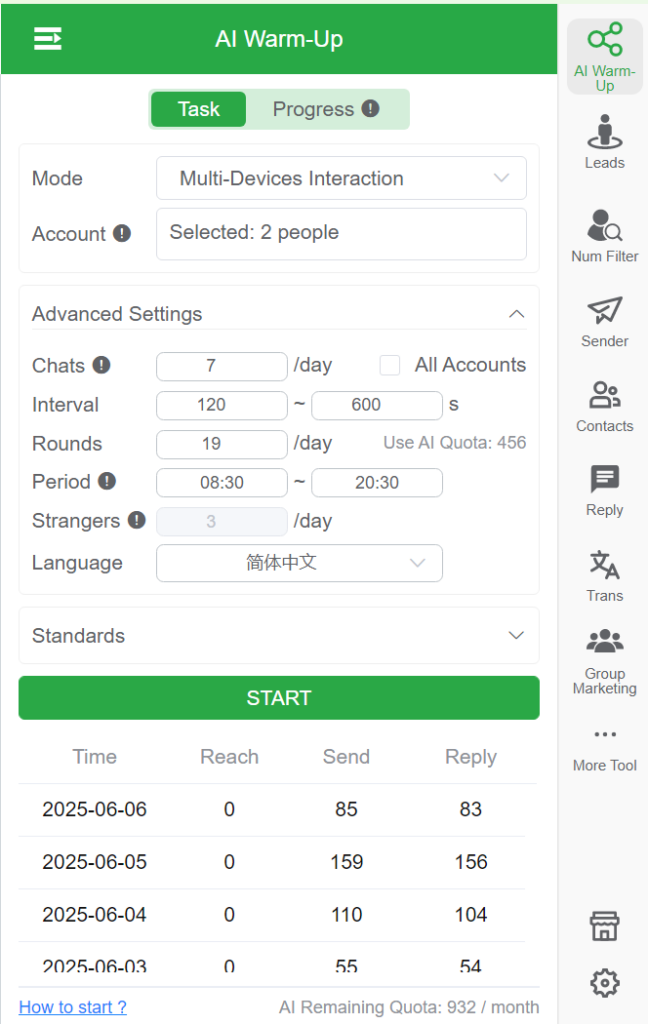
This is a common concern for business owners when their accounts are banned. If your number is banned and you can't immediately recover it, you may feel cut off from your clients. However, business should not stop! No worries, WADesk can help you back up your data locally, including contact backups, group member backups, and private chat backups. So even if an account gets banned, you can find the data resources on WADesk and continue your business with another account.
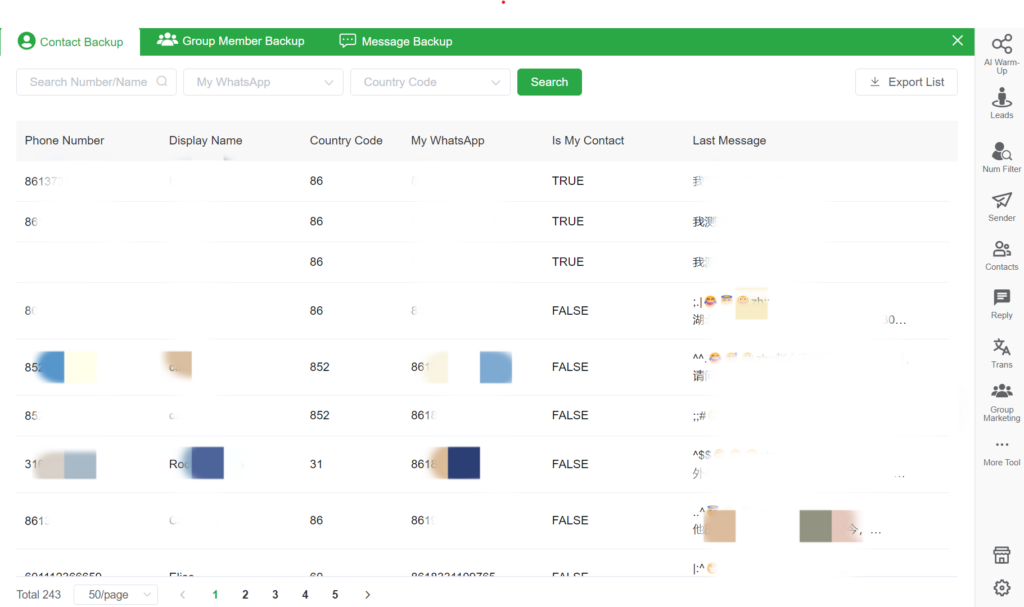
Encountering the "This account is not allowed to use WhatsApp" notification can indeed be frustrating, but with the comprehensive solutions provided in this guide, you're now equipped to handle various account issues effectively. Whether dealing with account bans, prolonged inactivity, phone number changes, or registration errors, following our step-by-step solutions will help you regain access quickly.
Proactive Account Maintenance is Key:
To minimize suspension risks, it's crucial to properly maintain your WhatsApp accounts from the outset. If you're looking to boost your account credibility without manual chatting, the WhatsApp warm-up tool automates the process with intelligent features. It helps new accounts quickly develop higher credibility scores, transforming them into stable, long-lasting established accounts.
Business Continuity Assurance:
Even if your account gets suspended during marketing activities, WADesk's comprehensive local backup feature ensures you never lose valuable client resources. The system securely preserves all your contacts, group members, and individual chat histories, guaranteeing uninterrupted business operations.
With these professional solutions at your disposal, WhatsApp account issues no longer need to be a source of stress. Implement these strategies today for more secure and stable WhatsApp communications.
Want to learn more about foreign trade?
WhatsApp unblocking/Unofficial/Unable to receive verification code?
What are WADesk's anti-blocking mechanisms and key features?
Scan the QR code to join the group, let's exchange ideas and make money together!