WhatsApp Account Management: The Ultimate Guide to Using WADesk for Automated Account Growth

1. Background | Why Develop Intelligent WhatsApp Account Management
In February 2020, WhatsApp hit 2 billion users. Following a surge in bulk marketing from China, WhatsApp upgraded its AI risk controls in 2023. New accounts now face a higher ban risk after interacting with just five unfamiliar contacts, complicating customer acquisition for foreign trade marketers. The challenge is helping new accounts pass the observation period.
2. Principles | Why Mass Messaging Leads to Account Bans
2.1 How WhatsApp Defines a "Friend"
WhatsApp defines a conversation between friends as one where both parties have added each other’s phone numbers and exchanged messages. As long as both conditions are met, there’s no risk of account bans, no matter how many messages are exchanged. The platform checks if both numbers are in each other's contact list.
2.2 What is a "Temporary Friend" on WhatsApp?
In the course of business development or after-sales notifications, it's often necessary to communicate with strangers (users not mutually added in the contact list). Unlike Chinese social media platforms where you can send only one message before becoming friends, WhatsApp allows you to send multiple messages without the need to be added as a contact.
Drawing from the messaging system of Facebook, also owned by Meta, WhatsApp's risk control mechanism likely takes this into account. This means that after you send the first message to a stranger, it is only safe to send further messages if they reply. This is where the concept of a "temporary friend" comes into play.
How long can a "temporary friend" relationship last? Many mechanisms in WhatsApp are similar to those in WeChat. For instance, in WeChat, customer service must respond to messages within 48–72 hours, or they lose the ability to reply. WhatsApp has a similar system, where the API documentation states that multiple communications within a 24-hour window are free of charge, but after 24 hours, each new message is treated as a new conversation.
However, real-world testing has shown that WhatsApp's grace period could extend to 7-15 days, and with increased communication frequency, this time may dynamically extend. This explains why some foreign trade professionals report being able to chat with clients for up to a year without adding them to their contact list, as long as they maintain a "temporary friend" relationship.
2.3 Conversations with Strangers on WhatsApp
Any conversation outside of "contacts" and "temporary friends" is considered a "stranger conversation." For new accounts, there isn't a strict rule for banning.
Even if a new account initiates a conversation with a stranger and receives a response, it's still possible to trigger WhatsApp's risk control system and face a temporary ban. Fortunately, such bans are usually short-term and not permanent.
However, if a new account sends messages to more than five strangers without receiving any responses, it's at high risk of being permanently banned.
3. Basics of Account Management | Simulating Account Activity with Software Automation
3.1 What Activities Indicate Account Activity?
Online Duration: The longer an account stays online, the more stable it becomes. WhatsApp is much more lenient with accounts that have been active for six months compared to newly registered ones. For instance, new accounts can only verify numbers up to 3,000 times a day, while accounts older than six months can verify up to 12,000 times.
Variety of Account Operations: Sending messages frequently and including a variety of media like voice messages, images, and videos can boost the account's activity level.
Frequency of Interactions with Strangers: Accounts that frequently communicate with new customers or contacts are less likely to get banned for sending messages to strangers. On the contrary, accounts that have never communicated with strangers and suddenly sent messages to dozens of them are almost guaranteed to be banned, with a high likelihood of being permanently banned (though the ban may automatically lift in 2-3 months, allowing re-registration).
4. Using Plugins to Manage Accounts
Based on the principles outlined in Section 3, increasing an account's activity level can enhance its resistance to bans.
4.1 Using Chrome's Multi-Login Feature to Manage Multiple WhatsApp Accounts
By leveraging Chrome's multi-profile feature, you can log into multiple WhatsApp accounts on a single machine. Simply click on the Chrome avatar, select "Add More Profiles", and each profile will open in a separate environment, allowing you to log into a new WhatsApp account.
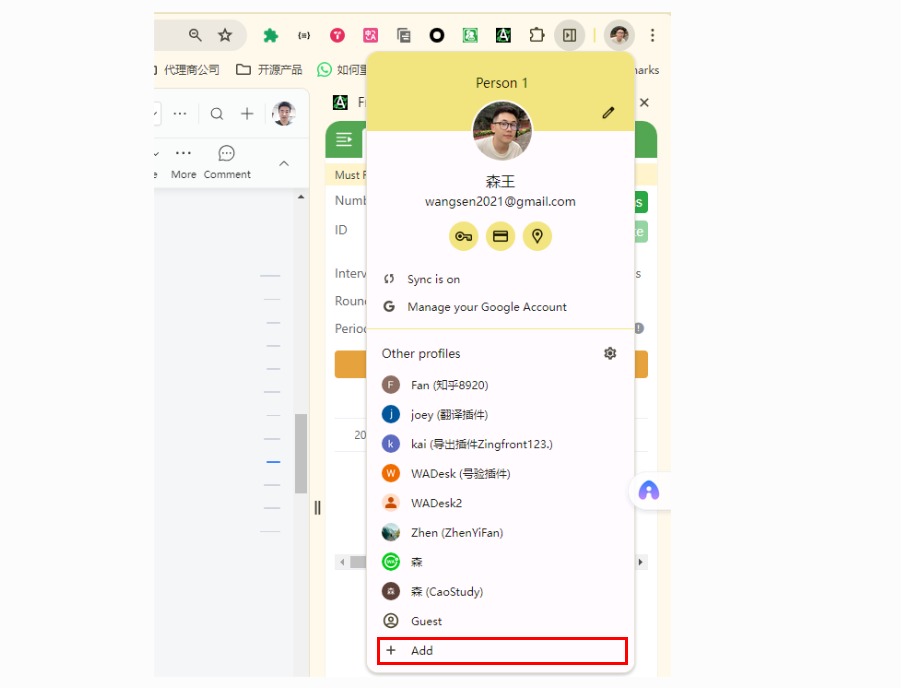
4.2 Installing the Plugin and Creating an Initial Account Management Task
After installing the plugin, the default page that opens is https://web.whatsapp.com. Click on the "A" icon on the right sidebar to open the sidebar, where you can find the account management settings.
Step 1: Open the plugin.
Step 2: Click on the "A" icon in the right sidebar.
Step 3: In the expanded sidebar, click "Generate ID" to obtain an account management code. All accounts added later must use the same code for mutual account management.
Step 4: Set the number of conversation rounds, which can be between 20-30 rounds/day to increase the frequency of interactions.
Step 5: Check if you need to adjust the time intervals. The default account management time is set to all day.
Step 6: Click "Start Account Management" to create an account management task.
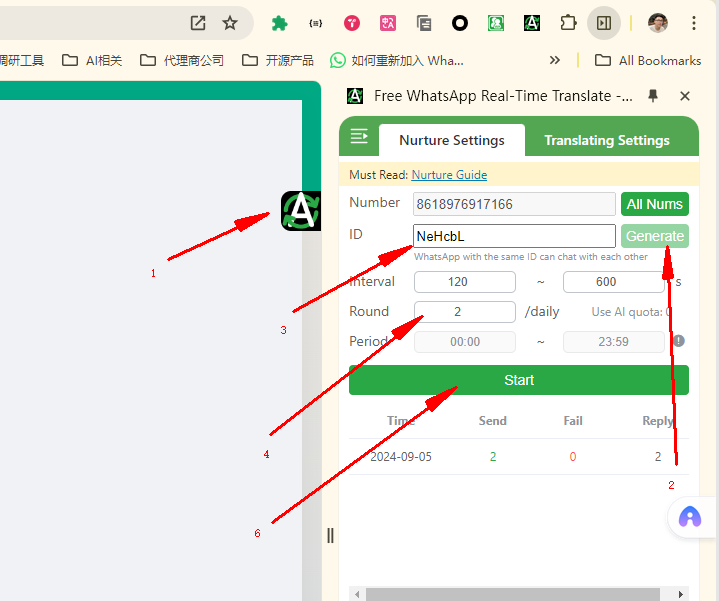
4.3 Adding Other Accounts to the Same Account Management Code
Step 1: Again, click the "A" icon to open the account management settings.
Step 2: Paste the previously generated account management code into the designated field (Note: you do not need to generate a new code here).
Step 3: Set the number of conversation rounds and time intervals.
Step 4: Click "Start Account Management" to begin managing the additional accounts.
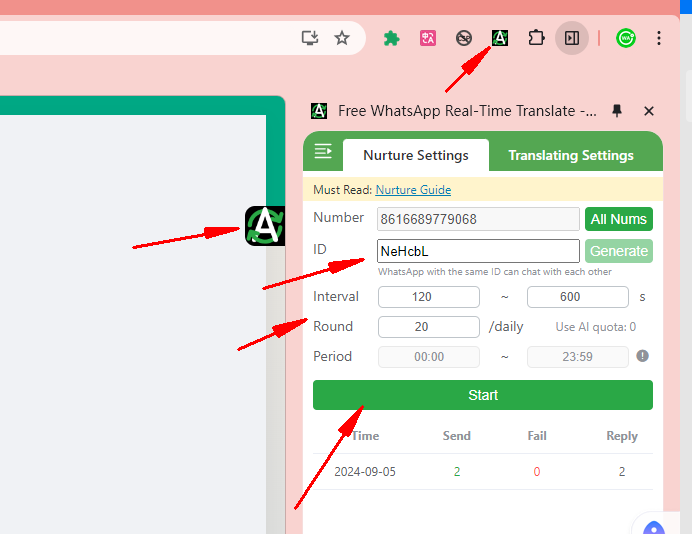
While in the active state, you can click on the accounts in the same group to view which accounts are currently participating in the mutual account management process.
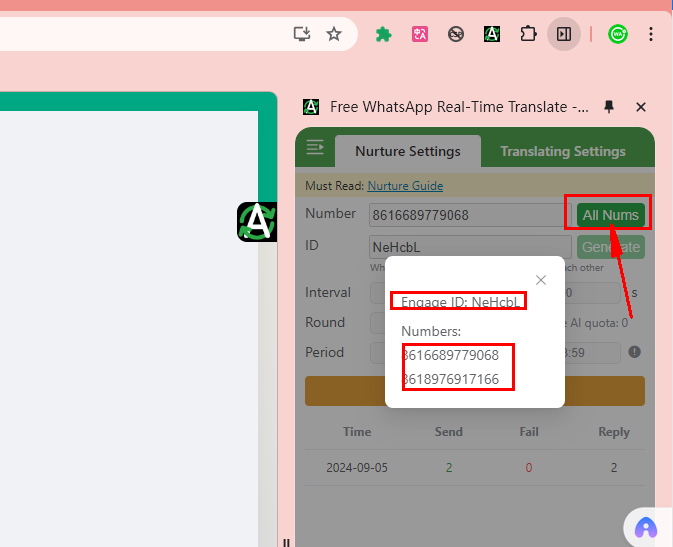
If you need to add more accounts to the mutual account management code, simply follow the same steps as outlined above.
The system uses AI-generated conversation content to simulate authentic human-to-human interactions, rather than repeatedly sending the same messages. This reduces the risk of triggering WhatsApp's risk control mechanisms.
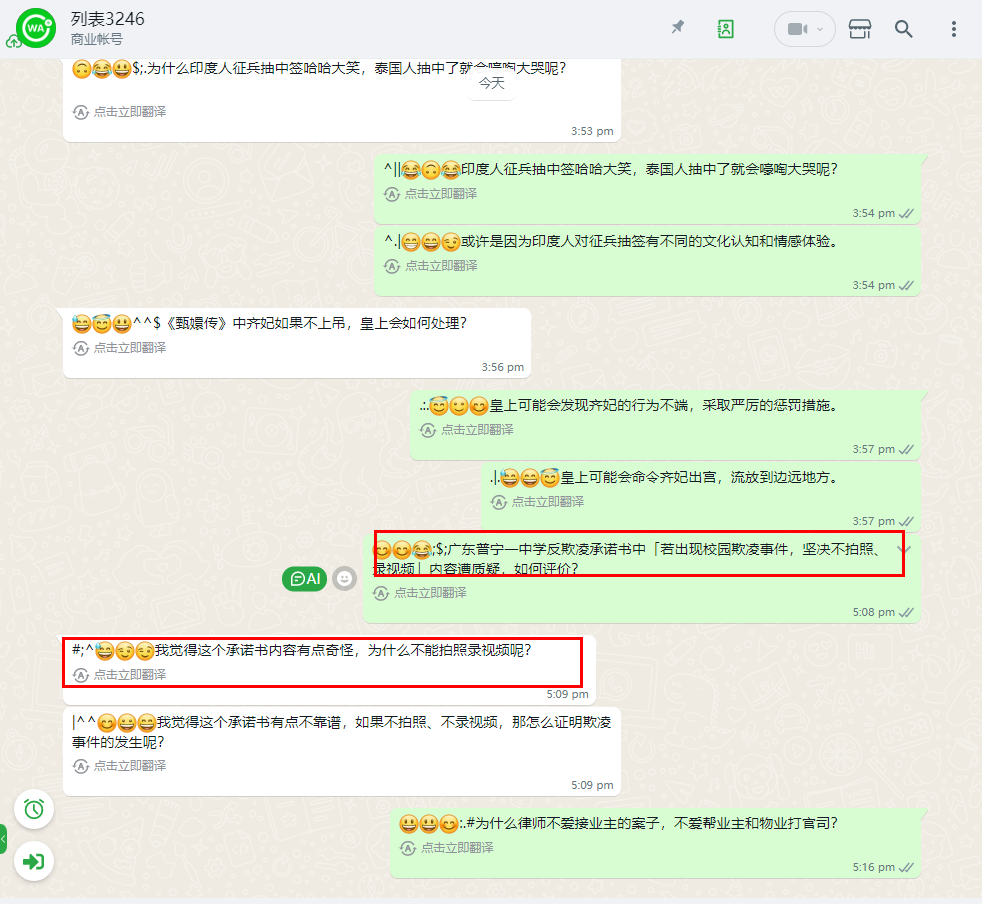
5. A More Powerful Account Management Tool: WADesk
The previously introduced plugin-based account management method has its limitations, such as restrictions on the number of accounts and the need to configure each account individually. However, with WADesk, once you select the numbers, you simply click "Start Account Management," and the entire process runs automatically.
Below is a screenshot of WADesk. If you require bulk account management for a large number of accounts, feel free to contact our sales support team, who will guide you through setting up a trial.

Our Telegram Group Link(Customer Service In Group):https://t.me/wadesk2023
Our WhatsApp Group Link(Customer Service In Group):https://chat.whatsapp.com/LA6o25B2GC40WFdZetyUFY
