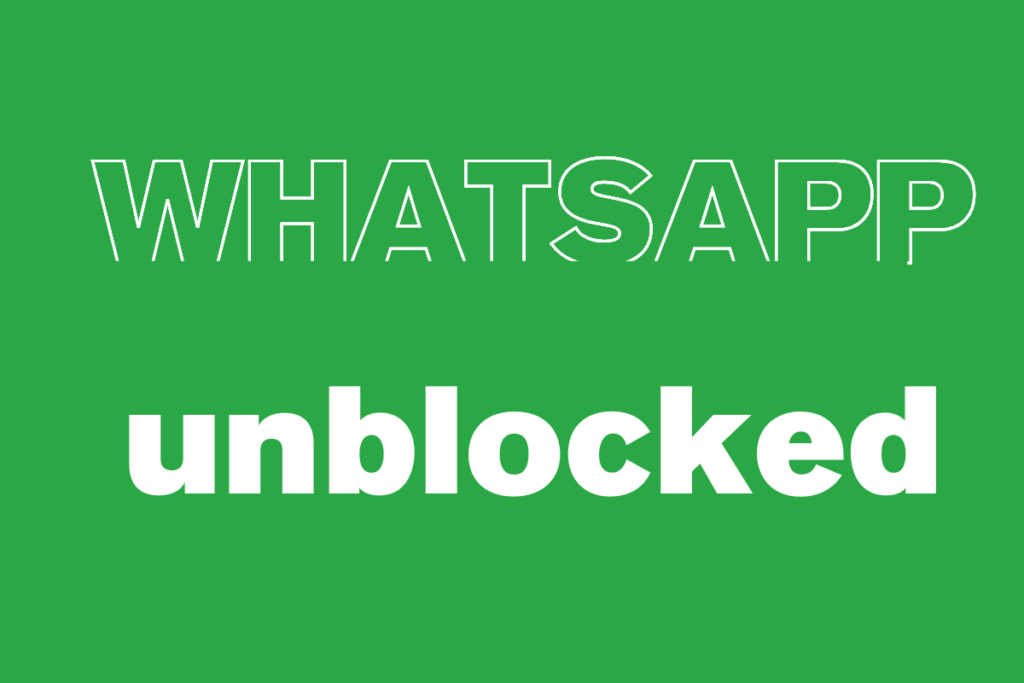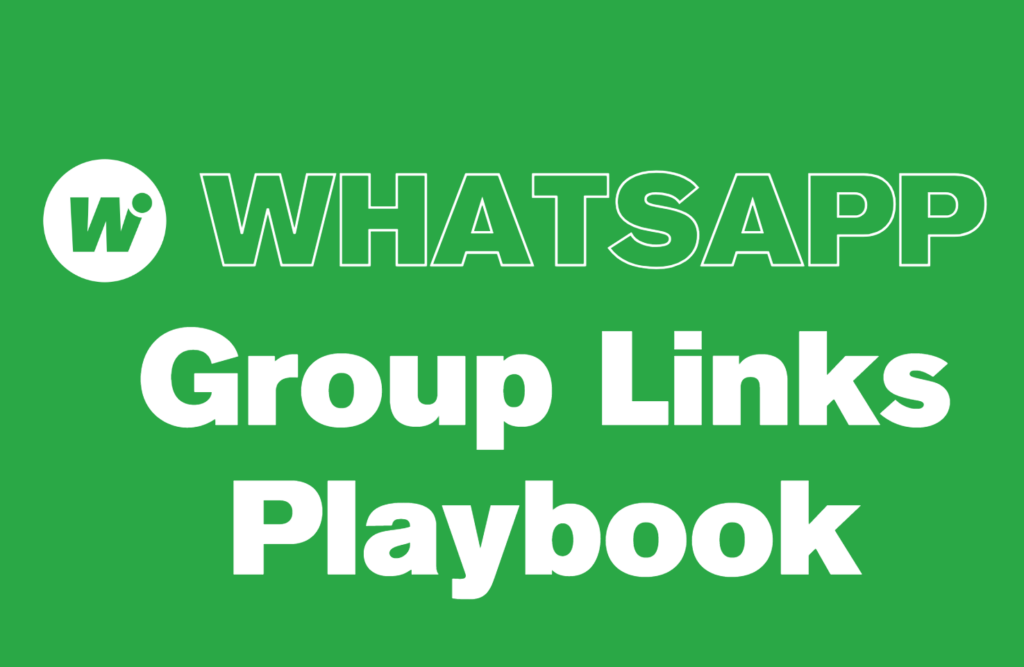For exporters, sales representatives, and customer service teams who heavily rely on WhatsApp for client communication, getting banned can be one of the most frustrating and disruptive events. It can interrupt deals, damage customer relationships, and in serious cases, even harm your brand reputation.
What makes things worse is that most users have no clear idea why they got banned, and even fewer know how to appeal or avoid being banned again.
This article summarizes practical insights based on real user experiences and case studies. We’ll cover:
Common reasons for WhatsApp bans, in-app appeal steps, email appeal templates, and best practices for safely using your account after recovery.

- Frequently sending similar content (especially text with links/images)
- Adding too many unknown contacts and messaging them immediately
- Very low activity, then suddenly mass messaging
- Frequently switching devices or IP addresses in a short time
- Being reported by users (intentionally or by mistake)
- System false positives (e.g., mass messages after importing contacts or number changes)
1. "Your number is banned from using WhatsApp"
Usually includes a button: “Request a Review”
👉 This is your one and only chance to appeal inside the app—use it wisely!
2. "No longer allowed to use WhatsApp" or “Account banned”
This typically indicates a permanent ban. The app will not offer any way to appeal.
👉 In this case, you should switch to the email appeal method to request a manual review.
🔹 Step 1: In-App Appeal (Recommended)
- Open WhatsApp and tap “Request a Review”
- Fill in the explanation (only one submission is allowed; keep it 3–6 lines in English)
- Submit and wait for feedback (usually within 1–3 business days)
📌 Recommended content:
- Briefly explain what happened (e.g., changed number and notified clients)
- Emphasize that you didn’t spam or message strangers
- Show willingness to comply with WhatsApp’s policy
📎 Example templates
I changed my number and only notified my existing clients. I didn’t send messages to strangers or promote anything. Kindly review the ban. Thank you.
The account was just migrated to a new device and banned before regular use. This might be a false flag.
I didn’t send any spam—just handling normal communications with my existing clients. Kindly review.
I’m new to this number and might have used it improperly. I apologize and hope the account can be reinstated.
I may have replied too quickly or too frequently, which caused the system to flag me. I will adjust my behavior. Please review.
🔹 Step 2: Wait for Feedback (1–3 Days)
- If successful, you’ll receive notification via WhatsApp or email
- If rejected or no response, proceed to Step 3
🔹 Step 3: Email Appeal
📧 Use the following email addresses:
📌 Recommended format (English):
To: [email protected]
Subject: Request for Review of Banned Account – +86 XXX XXXX XXXX
B
Dear WhatsApp Team,
My account +86 XXX XXXX XXXX was banned after I switched to a new number and notified my existing contacts. I did not send spam or use third-party tools. It may have been a false flag.
This number is important for client communication, and I kindly request you to review and reinstate the account. I will be more careful with my actions in the future.
Thank you for your help.
Best regards,
[Your Name]
4. What to Do After Your Account is Recovered
- Only contact 3–5 existing clients initially; avoid adding new contacts right away
- Avoid copying and pasting identical messages, especially those with links or ads
- Don’t reply too quickly; simulate real chat behavior (e.g., 5-minute delays)
- Stick to one device and stable network; avoid switching VPNs or IPs frequently
- Avoid joining groups, or sending ads/links/images right after joining
- Highly recommended: use WADesk Smart Warm-Up System for a safer reactivation
WADesk is a professional automation tool for WhatsApp marketing, offering a full warm-up strategy especially useful after appeal success or when starting a new account.
WADesk Smart Warm-Up Plan:
- Day 1–3: Light activity only; don’t send messages or add friends. Just update profile picture and bio.
- Day 4–10: Use “AI Smart Interaction” to generate low-frequency conversations automatically between accounts.
- Day 11–25: Interact with real aged accounts across multiple languages and simulate normal behavior (e.g., morning/evening usage, delayed replies).
- After Day 25: Gradually activate broadcasting features using multi-template + random variable system for safe delivery.
All interactions are automated—WADesk controls the behavior pace and logic to simulate “organic growth,” minimizing the risk of future bans.
👉 If your account was just unbanned or you plan to launch a new one, WADesk can help you enter the WhatsApp ecosystem safely and steadily—before any aggressive actions.
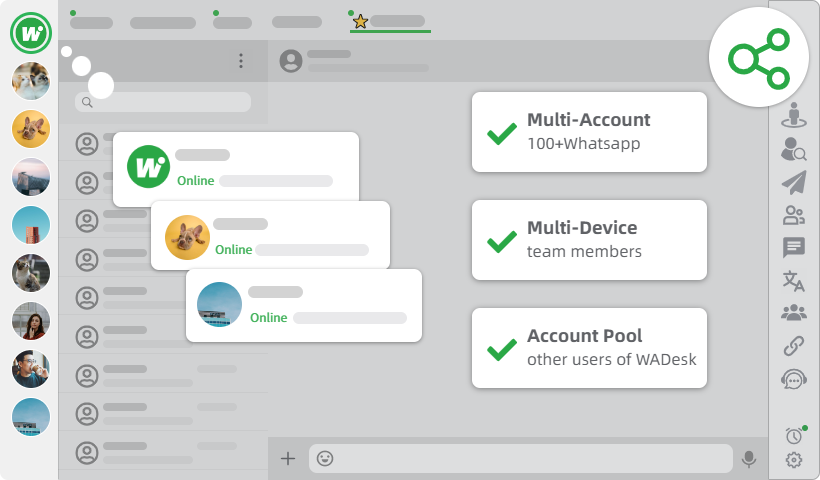
Q1: What if there’s no “Request a Review” button in the app?
A: Your account may be permanently banned or previously appealed. Proceed with the email appeal.
Q2: Can I send multiple appeal emails?
A: It’s not recommended to spam them. One in-app appeal + max 1–2 email follow-ups is ideal.
Q3: Can I re-register the banned number?
A: If permanently banned, re-registration won’t work. Consider using a new phone number.
Q4: Will the ban affect my Facebook Ads or Meta Account?
A: If the same phone number is used for WhatsApp and Facebook, there may be cross-platform risks. Contact Meta Support to separate the accounts.
A WhatsApp ban is not the end of the world—but improper appeals and reckless reactivation can make things worse. Use trusted WhatsApp management tools like WADesk to ensure secure communications, stable account growth, and effective anti-ban strategies.
Need Help?
Want to learn more about:
- WhatsApp local backup
- How to export chat records
- How to set up automated yet safe customer engagement
Contact WADesk official support for a free demo and trial access:
👉 Telegram Support:
https://t.me/wadeskjune
👉 WhatsApp Support:
https://wa.me/8618710179475
📌 Or scan the QR code below to add our WeChat support account for tutorials, updates, and more hands-on help.
Want to learn more about foreign trade?
WhatsApp unblocking/Unofficial/Unable to receive verification code?
What are WADesk's anti-blocking mechanisms and key features?
Scan the QR code to join the group, let's exchange ideas and make money together!