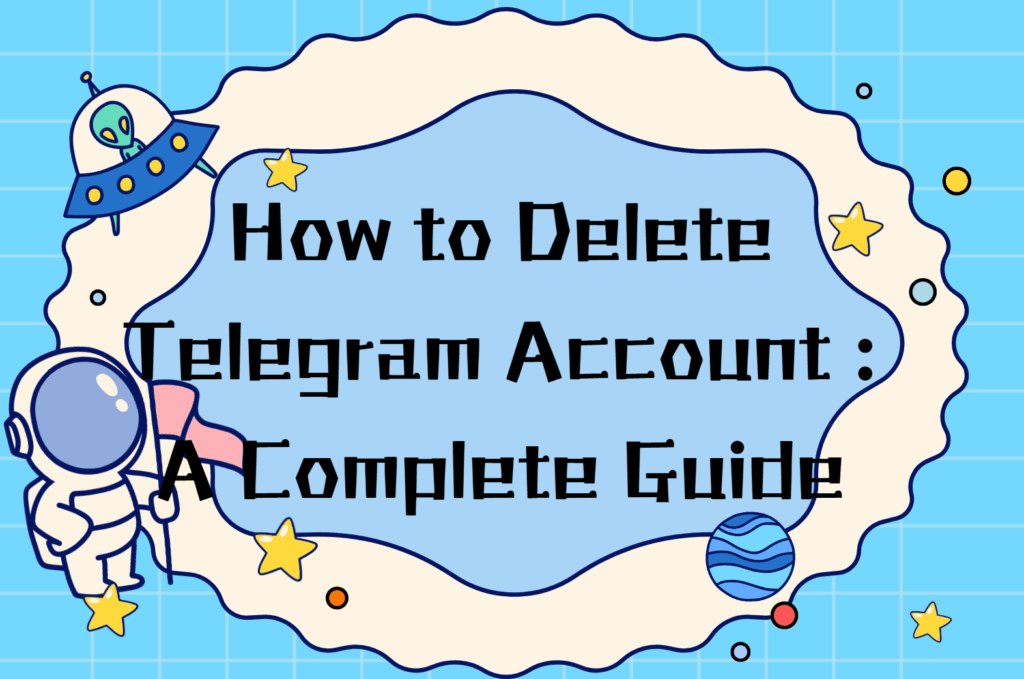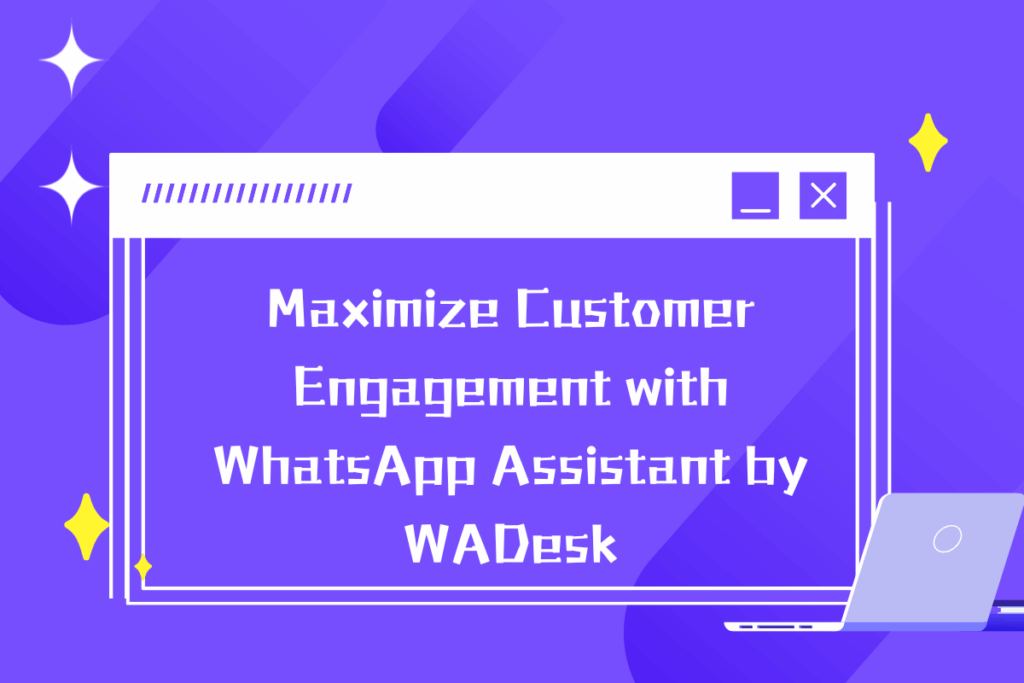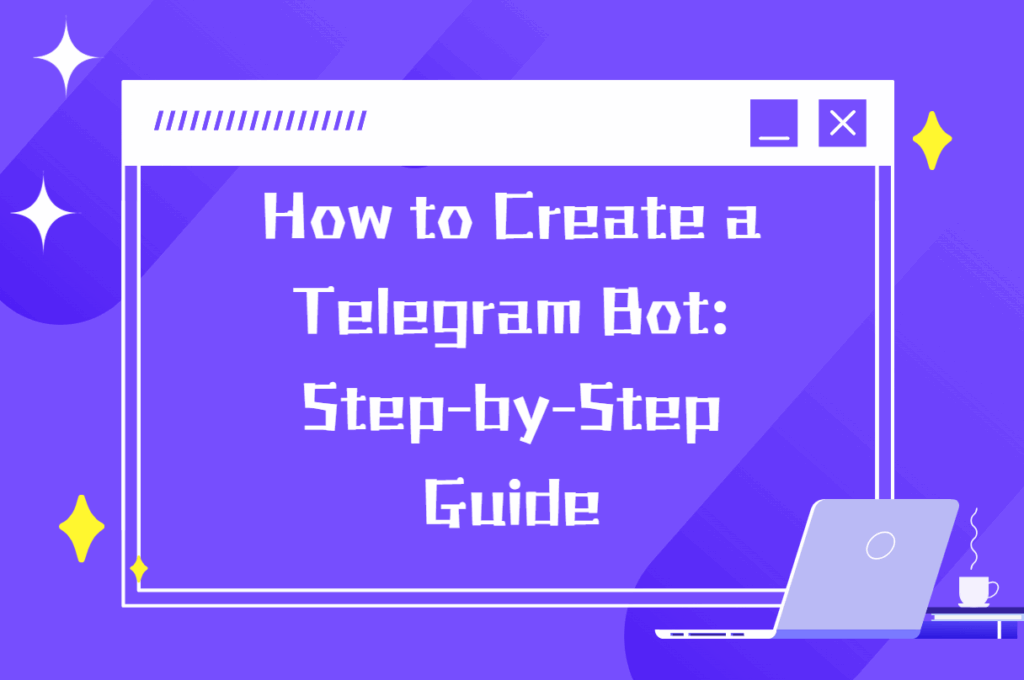
If you have a large volume of Telegram customer inquiries to handle and looking for an efficient way to engage with users and automate tasks, creating a Telegram bot might be the perfect solution. A Telegram bot can not only help automate customer service but also improve operational efficiency and simplify daily tasks. This guide provides a straightforward, beginner-friendly approach to creating a Telegram bot from scratch, making it easy to interact with users and automate operations. Whether you're a novice or an experienced developer, this tutorial will help you master the necessary skills to deploy your own Telegram bot quickly.
Unique Features of Telegram
Telegram is a highly popular messaging app that stands out for its powerful features and strong security, making it a favorite among users worldwide. Compared to other messaging platforms, Telegram offers several unique advantages, making it an ideal platform for developing Telegram bots.
-
Open API & Developer-Friendly
Telegram provides an open API, allowing developers to create a wide range of bots with rich functionalities. Whether it's a chatbot, task automation tool, or notification service, Telegram offers endless possibilities for developers to build. -
Multi-Platform Support
Telegram works across smartphones, desktops, and web browsers, providing users and developers with a seamless experience on any device. This cross-platform support makes Telegram and its bots highly accessible to users everywhere. -
High Security
Telegram is known for its robust encryption and privacy features. All messages and files are securely encrypted, ensuring the safety of information during transmission. This makes Telegram a trustworthy choice for businesses and users dealing with sensitive data. -
Groups and Channels
Telegram supports large groups and channels, making it an ideal platform for organizing events, sharing information, and engaging in interactive marketing. Developers can use these features to communicate with thousands of users in real time.
Automated Tasks Telegram Bots Can Handle
With Telegram's powerful API, developers can easily create bots to automate various tasks, enhancing user experience and operational efficiency. Here are some common automated tasks Telegram bots can perform:
Automated Customer Support
Telegram bots can provide 24/7 customer support by automatically responding to frequently asked questions and delivering product, service, or order information. For common queries, bots can provide instant replies, reducing the workload for human customer service representatives.
Task and Reminder Management
Telegram bots can help users manage their daily tasks and set reminders. Users can create to-do lists and receive reminders at specified times to ensure tasks are completed on schedule. For teams, bots can also assist in assigning tasks and tracking progress.
Content Distribution and Notifications
Telegram bots are great for content distribution and regular notifications. Whether it’s news updates, promotions, or system alerts, bots can push messages to users on a scheduled basis, ensuring they receive the latest information in real time.
User Interaction and Surveys
With Telegram bots, businesses can create interactive surveys or questionnaires. Bots can automatically collect user feedback and analyze data, helping businesses understand customer preferences and improve products and services.
Automated Marketing Campaigns
Telegram bots can be used to run automated marketing campaigns. For example, bots can send personalized coupons or recommend related products based on user behavior. By analyzing past interactions, bots can deliver targeted marketing content tailored to each user.
Third-Party Service Integration
Telegram bots can integrate with third-party services to automate data transfer and processing. For example, bots can connect with CRM systems, order management platforms, or social media accounts to collect user data, track orders, and even handle social media interactions.
How to Creat a Telegram Bot
Step 1:
First, download the desktop version of Telegram from the official Telegram website, then log in to your account.

Step 2:
In the Telegram search bar, type “BotFather.” BotFather is an official management tool provided by Telegram for creating and managing all Telegram bots. Start chatting with BotFather by clicking “Start” or typing the command “/start”.
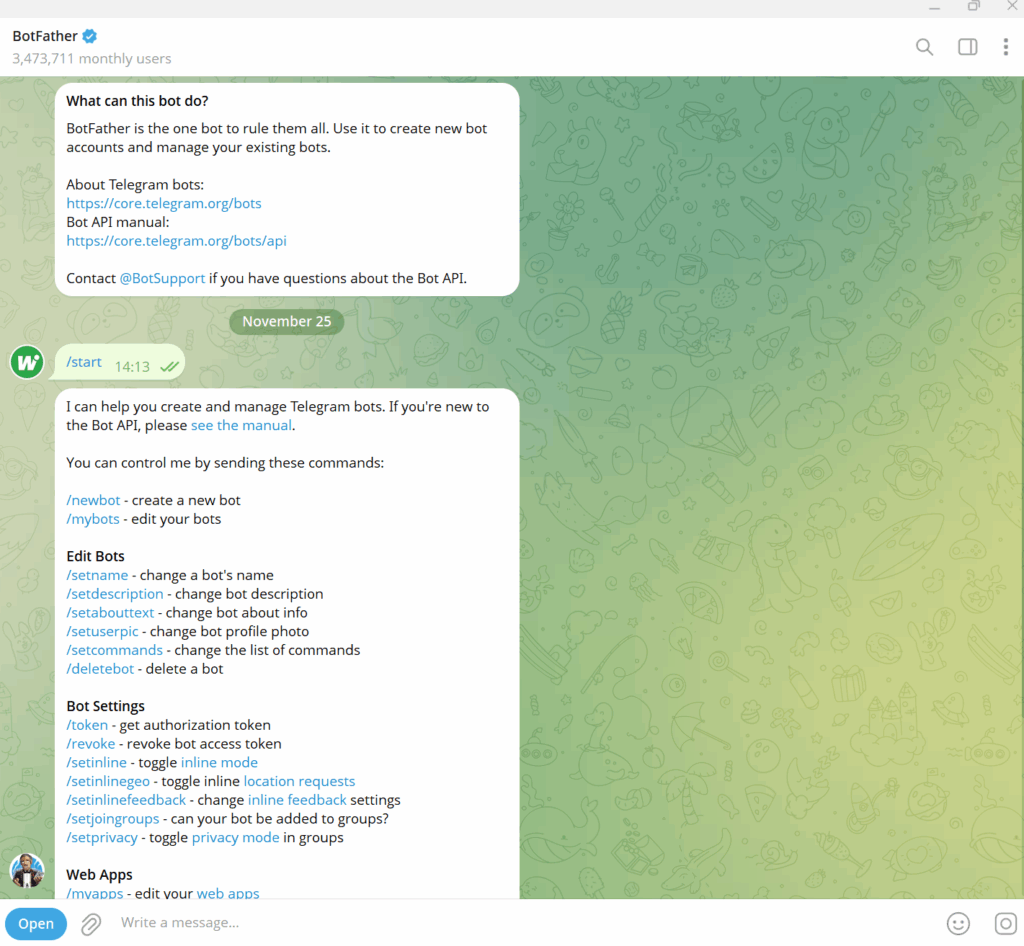
Step 3
Send the “/newbot” command, and BotFather will prompt you to choose a name and username for your bot.
- Name: Choose a name that will appear in your Telegram chat list.
- Username: Choose a unique username that must end with “bot” (e.g., my_example_bot). This is the name users will use to find your bot in Telegram.
Once you successfully create a new bot, BotFather will provide an API token. You can obtain this token after creating your bot, and it will be used to interact with your bot.
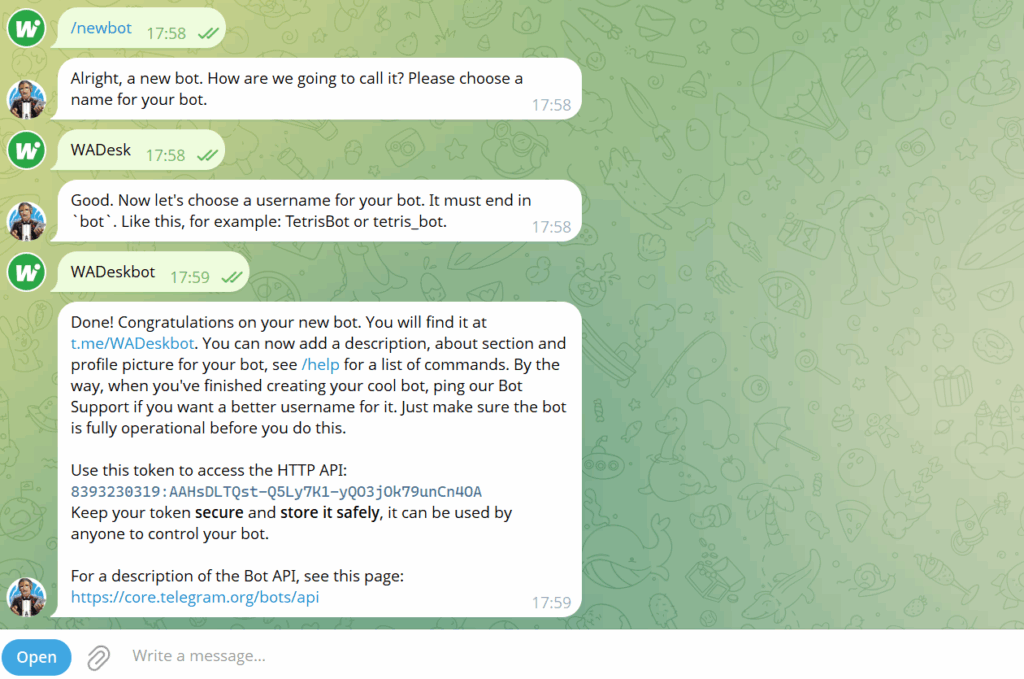
Step 4
After getting the API of your telegram bot, you can start to set up your bot using code. At this point, you can interact with your Telegram bot and develop its functionality using code. If you're a developer, you can write the code in various programming languages like:
- Ruby
- Python
- Node.js
- Java
- PHP
Creating a Telegram bot is straightforward, and by following the steps above, you can easily launch a simple bot. Using the Telegram API, you can further customize your bot and add more features, such as automated replies, content delivery, user interaction, and more.
In addition to building your own Telegram bot, you can also use tools like TGDesk to streamline your Telegram workflows without complex coding.
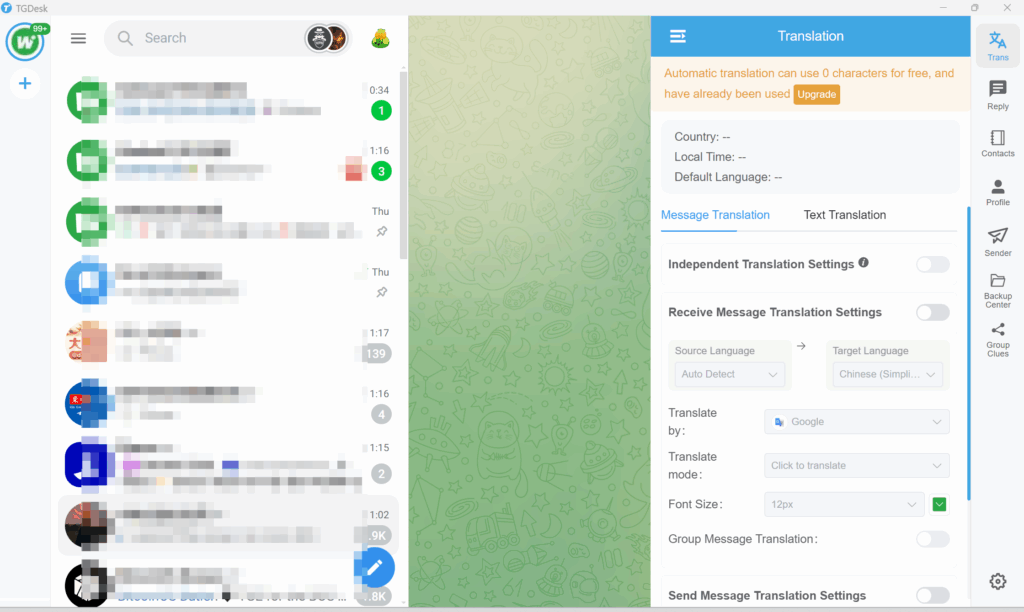
TGDesk offers built-in functions such as automatic translation, bulk sender, quick replies, customer management, and message backup to help teams handle large volumes of chats more efficiently. It can also automatically capture leads from your Telegram groups and assign them to the appropriate support agents, ensuring no potential customer is missed and your customer service process stays organized and efficient.
deploy in 30 seconds with zero coding and effortlessly manage any Telegram group.
💬 Join the TGDesk official community for tips and support:
Want to learn more about foreign trade?
WhatsApp unblocking/Unofficial/Unable to receive verification code?
What are WADesk's anti-blocking mechanisms and key features?
Scan the QR code to join the group, let's exchange ideas and make money together!