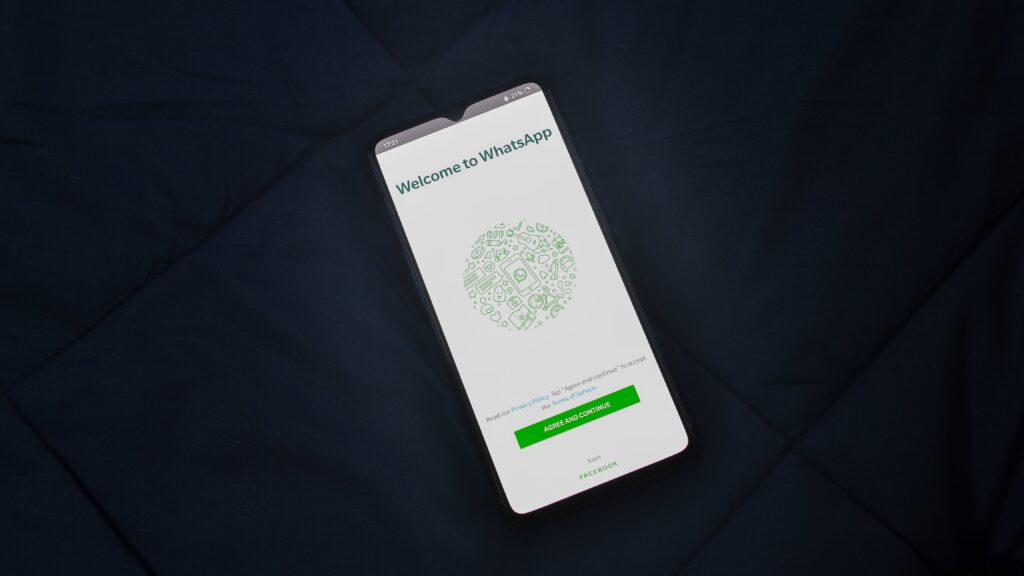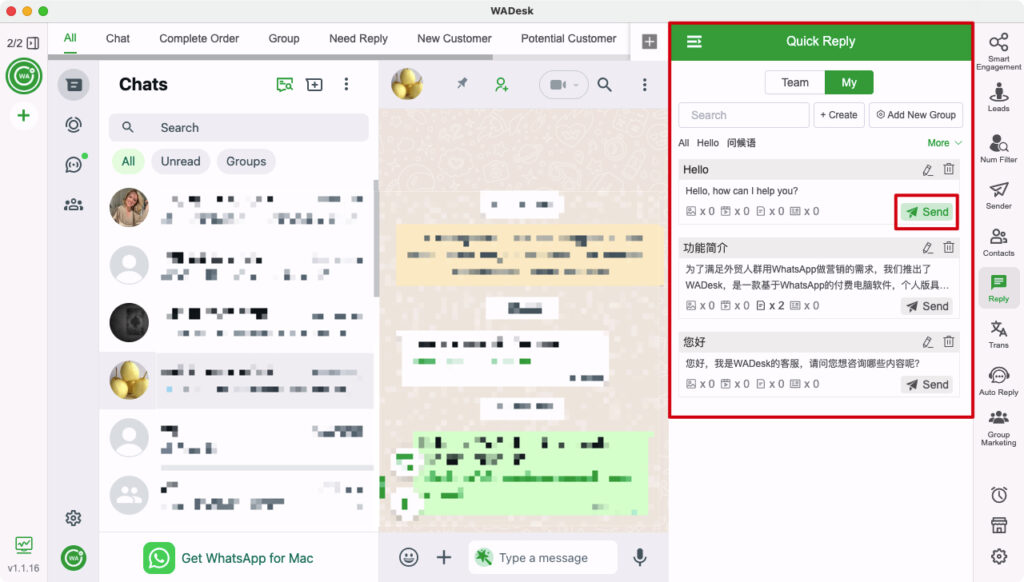
As business communication continues to move online, how companies interact with their customers is evolving quickly. WhatsApp, being the most popular messaging app worldwide, is now a key platform for businesses to connect with customers. But manually replying to each message can be time-consuming, and there’s a risk of missing important inquiries as customer demands increase.
In this article, we’ll show how our one-click template reply feature helps businesses respond faster, save time, and boost customer satisfaction.
01 What is the WhatsApp Quick Reply Feature?
The WhatsApp Quick Reply feature is one of the main functions of our software. You can set up templates in advance, and with just one click, instantly respond to customer questions. WADesk’s multimedia quick reply feature not only supports text but also images, videos, files, business cards, and more. This is especially useful for teams that need frequent communication, like e-commerce, pre-sales, and after-sales support, significantly improving efficiency.
02 What is Multimedia Quick Reply?
In addition to text messages, WADesk’s WhatsApp Quick Reply feature supports a variety of multimedia formats, including:
- Images: Quickly send product images or promotional banners to create more visual impact.
- Videos: Share product demo videos or tutorials with one click, helping customers understand your offerings faster.
- Files: Easily send contracts, quotes, or product manuals to meet customer needs.
- Business Cards: Share business cards in one step so customers can save your contact info effortlessly.
- Placeholders: Add personalized responses using placeholders to automatically insert customer names, making communication more personal.
This variety of supported formats allows your replies to be more than just words—multimedia makes it easier to communicate clearly and improve the customer experience.
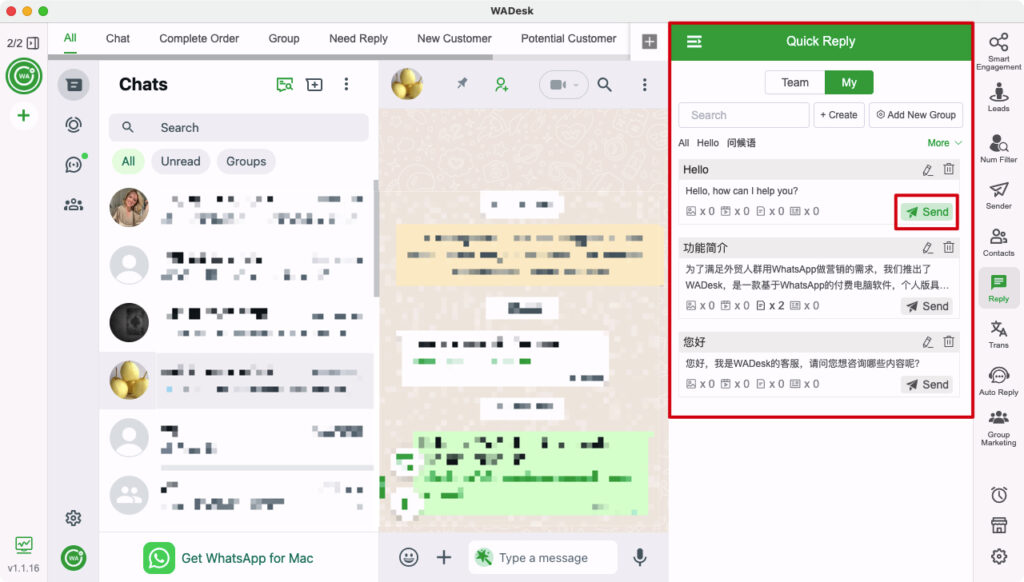
03 Why Choose WADesk for Quick Replies?
3.1 One-Click, Time-Saving Efficiency
You won’t need to type messages manually or dig through past conversations. With pre-written templates, you can respond in seconds by hitting the quick reply button, cutting down on response times and lowering the chance of missing important messages.
3.2 Customizable Template Management
You can create and manage multiple templates based on different customer needs. Whether it’s after-sales support, product info, or order updates, you can set up specific responses to common inquiries. This ensures your team is on the same page and maintains a consistent tone while providing accurate and professional replies.
3.3 Multi-Account Support & Team Collaboration
Our software supports multi-account management, making it perfect for customer service and sales teams. Each team member can access a shared template library, ensuring consistent communication across the board. Additionally, admins can control permissions for each template, keeping content safe and error-free. (Note: This feature is exclusive to the team version.)
04 Core Benefits of the WhatsApp Quick Reply Feature
4.1 Boost Customer Satisfaction
Quick and accurate responses are essential for customer satisfaction. With our quick reply feature, you can solve customer issues in no time, preventing frustration caused by long wait times. Whether it’s product inquiries, support, or order updates, instant replies show customers that they’re a priority and build trust in your brand.
4.2 Increase Work Efficiency
Time is money in business. Manually replying to each message can take up a lot of time, especially if you’re handling dozens or hundreds of inquiries daily. Our quick reply software allows you and your team to focus on more strategic tasks instead of answering the same questions repeatedly.
4.3 Reduce Errors
Mistakes can happen when typing responses, especially when you’re busy. Using pre-set templates minimizes errors, ensuring that every message is accurate and keeps your company looking professional.
05 Use Cases
- E-commerce Support: Quickly respond to common questions like shipping fees or return policies with pre-set templates, improving response times for customer support teams.
- Pre-sales: Sales teams can send product details, pricing, and service info instantly with quick reply templates, increasing conversion rates.
- After-sales Support: Automatically answer common after-sales inquiries, reducing your team’s workload while providing a better customer experience.
- Marketing Campaigns: Send promotional offers, event notifications, or discount links with a single click, reaching your customers faster and improving engagement rates.
06 Conclusion
In today’s fast-paced business world, efficient and accurate communication with customers is crucial. Our WhatsApp Quick Reply feature is designed to help businesses overcome the time and manpower challenges of customer communication. By enabling one-click template replies and supporting multimedia messaging, you can quickly respond to customers, improve communication efficiency, and deliver a better overall customer experience.
If your business is looking for ways to boost customer service efficiency, our WhatsApp Quick Reply software is the perfect tool. Contact customer service now to get a 3-day free trial!