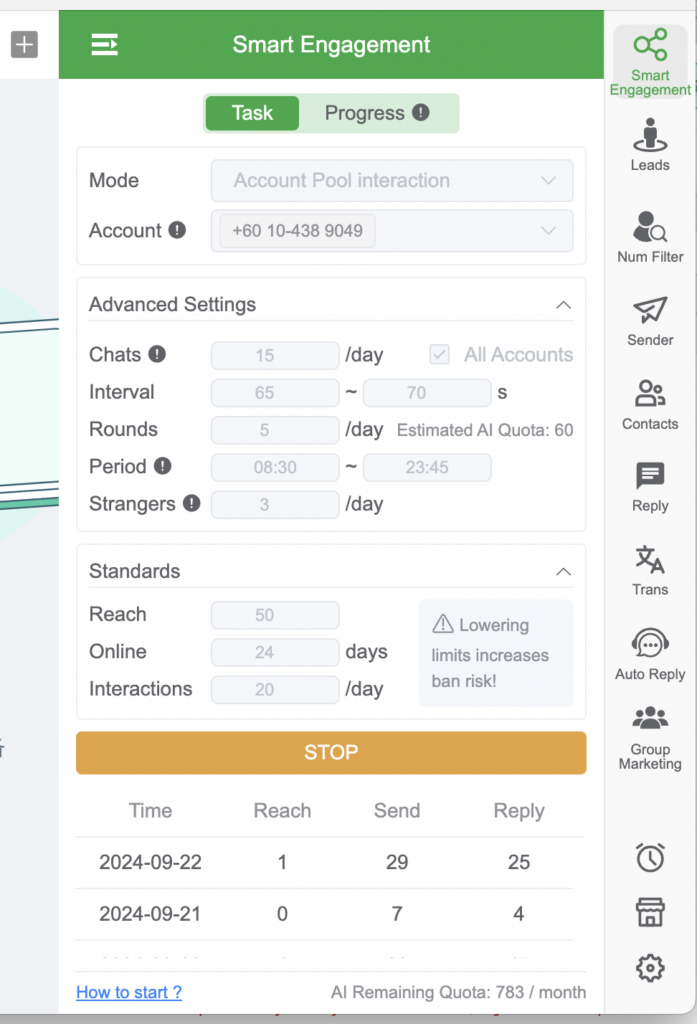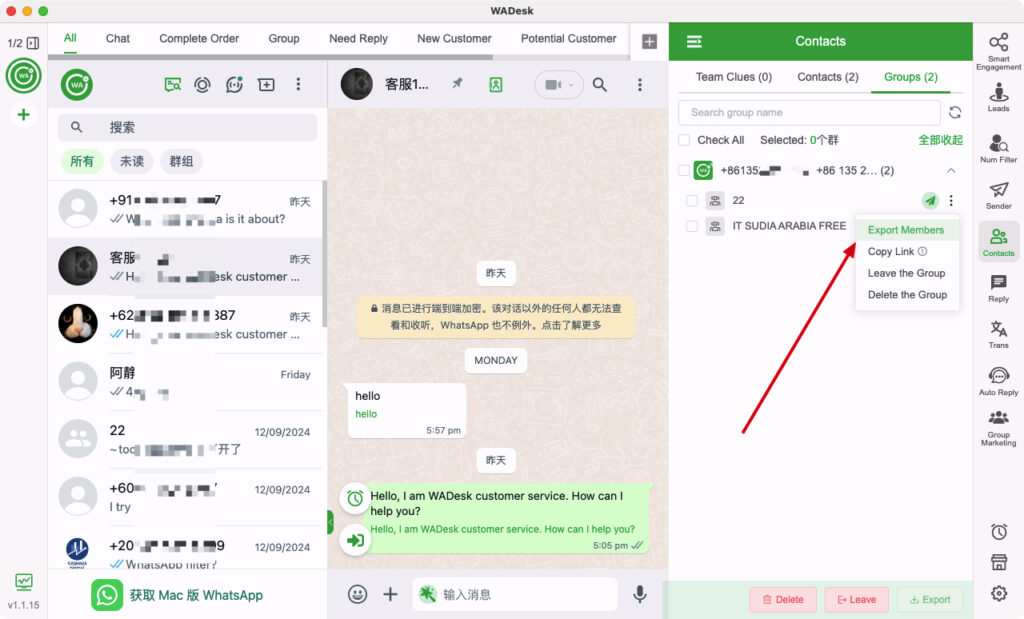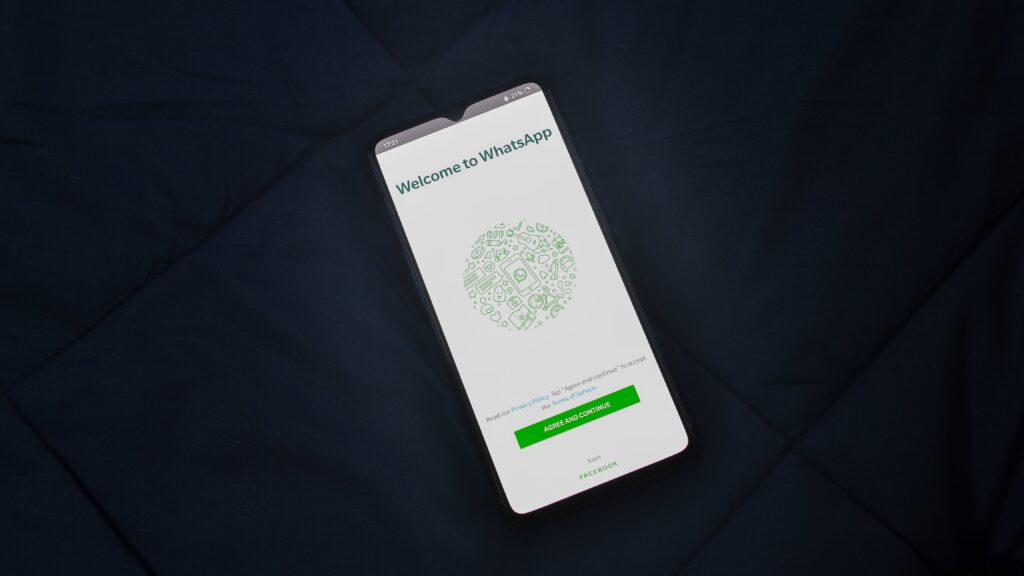1. Background | Why Automate WhatsApp Account Nurturing
On February 12, 2020, Facebook announced that WhatsApp had surpassed 2 billion registered users worldwide. Following this news, domestic marketers began aggressive campaigns, using bulk-registered WhatsApp accounts to send up to 100 million marketing messages a day, which posed significant challenges to WhatsApp’s ecosystem and negatively affected the experience of regular users.
This led to WhatsApp introducing stricter risk control measures. With the emergence of AI in 2023, WhatsApp has enhanced its AI-driven risk management system, making it more sensitive to various promotional activities. As a result, newly registered accounts that haven’t undergone a period of normal usage are at high risk of being banned if they interact with more than five unfamiliar contacts. This significantly hinders the ability of marketers to acquire leads efficiently.
The challenge now is finding ways to help new accounts quickly pass the probation period and remain stable for daily use. This has become a top priority for many foreign trade marketers.
2. Mechanism | Reasons for WhatsApp Account Bans Due to Mass Messaging
2.1 How WhatsApp Defines Friends
According to WhatsApp’s official documentation, when two users add each other’s phone numbers to their contact lists and then start a conversation, the chat is considered to be between friends. No matter how many messages are exchanged, this communication doesn’t trigger a risk of account suspension.
2.2 What Are WhatsApp Temporary Friends?
In business scenarios such as client acquisition or after-sales communication, we often need to converse with strangers (users who haven’t added each other to their contacts). Unlike most domestic social media platforms, which allow only one message to be sent to a stranger, WhatsApp allows you to send multiple messages without adding someone as a contact.
Drawing from Facebook’s messaging system (also part of Meta), it’s clear that WhatsApp’s risk management also considers this. It means that after sending the first message to a stranger, you’re only safe to send more messages if the person replies.
So how long does this “temporary friend” status last? Many of WhatsApp’s mechanisms are similar to WeChat’s. For instance, on WeChat, if someone contacts a public account, the customer service team must reply within 48-72 hours, or they lose the ability to respond. Similarly, WhatsApp allows unlimited communication within 24 hours for free, according to their API documentation. After this window, any new message counts as a new session.
From actual tests, it seems WhatsApp’s grace period can extend to 7-15 days, and as the frequency of communication increases, this period may extend dynamically. This explains why some users report maintaining communication with clients without adding them to contacts for over a year without any issues—they’ve kept up the temporary friend relationship.
2.3 WhatsApp Conversations with Strangers?
Any conversation outside of contacts or temporary friends is considered a "conversation with a stranger." For newly registered accounts, there aren’t strict rules about banning. Even if a new account receives a reply from a stranger, it can still trigger WhatsApp's risk controls, resulting in a ban. However, bans in this case are typically temporary and can be quickly resolved.
3. Features | WADesk Smart Account Nurturing
3.1 Overview: How WADesk Automates Account Nurturing
Building on WADesk’s existing mass messaging system, we’ve upgraded to a fully automated nurturing system with random accounts, random templates, and configurable timing for message sending. This system now features random timing, random content, and customizable targets.
With auto-reply capabilities and AI-driven interactions, accounts can engage in rich conversations starting from a simple keyword. In addition to its strong technical capabilities, WADesk has formed a “Nurturing Alliance” of thousands of accounts where users help each other.
In short, WADesk’s automated nurturing is a truly hands-off, fully AI-driven solution.
3.2 Practical Implementation: Three Methods of WADesk Account Nurturing [Key]
Method 1: Single-Machine Mutual Nurturing
Newly registered WhatsApp accounts face a high risk of being banned if they chat directly with strangers—sometimes leading to an immediate suspension.
So, the first step in nurturing an account is to chat with "contacts."
- Use Google Contacts’ auto-sync feature to import the new WhatsApp accounts into Google Contacts, then sync them across multiple phones. Initiate conversations between accounts on these phones so that WhatsApp recognizes them as friends (make sure WhatsApp has access to the contacts, or it won’t detect the friend status, leading to potential bans).
- It is highly recommended to use Redmi phones, as they come with Google services pre-installed. You can download Google Play directly from the Xiaomi store, log into your Google account, access Google Contacts via the browser, and export contacts in bulk. Once the phone is online, it will automatically sync all contacts. This method allows for quick synchronization of WhatsApp accounts across multiple phones.
- Redmi phones also support multiple account login. You can use the business and messenger apps for two accounts each, which allows up to six WhatsApp accounts on a single phone.
- There are also third-party apps that enable dozens of WhatsApp instances on a single phone. However, ensure that each WhatsApp instance has a unique fingerprint, as non-official versions are easily detected and are difficult to manage.
- Nurture about 20 new accounts at once. Choose the “single-machine” mode in WADesk and select the WhatsApp accounts from the sidebar. Set the nurturing time and the number of interaction rounds between the accounts (typically 30 per day). This means any two WhatsApp accounts will engage in 30 conversations, with random timings and random content, bypassing WhatsApp’s AI risk controls. Other nurturing software tends to use mechanical patterns, which are easily detected by AI and lead to bans. WADesk randomizes all actions to avoid this.
- WADesk’s single-machine nurturing listens to every message. Once a message is received, it replies within a random time frame (20 seconds to 1 minute) to ensure a back-and-forth conversation. This aligns with WhatsApp’s policy that a conversation with replies indicates a friend relationship, minimizing the risk of being banned for one-sided messaging.
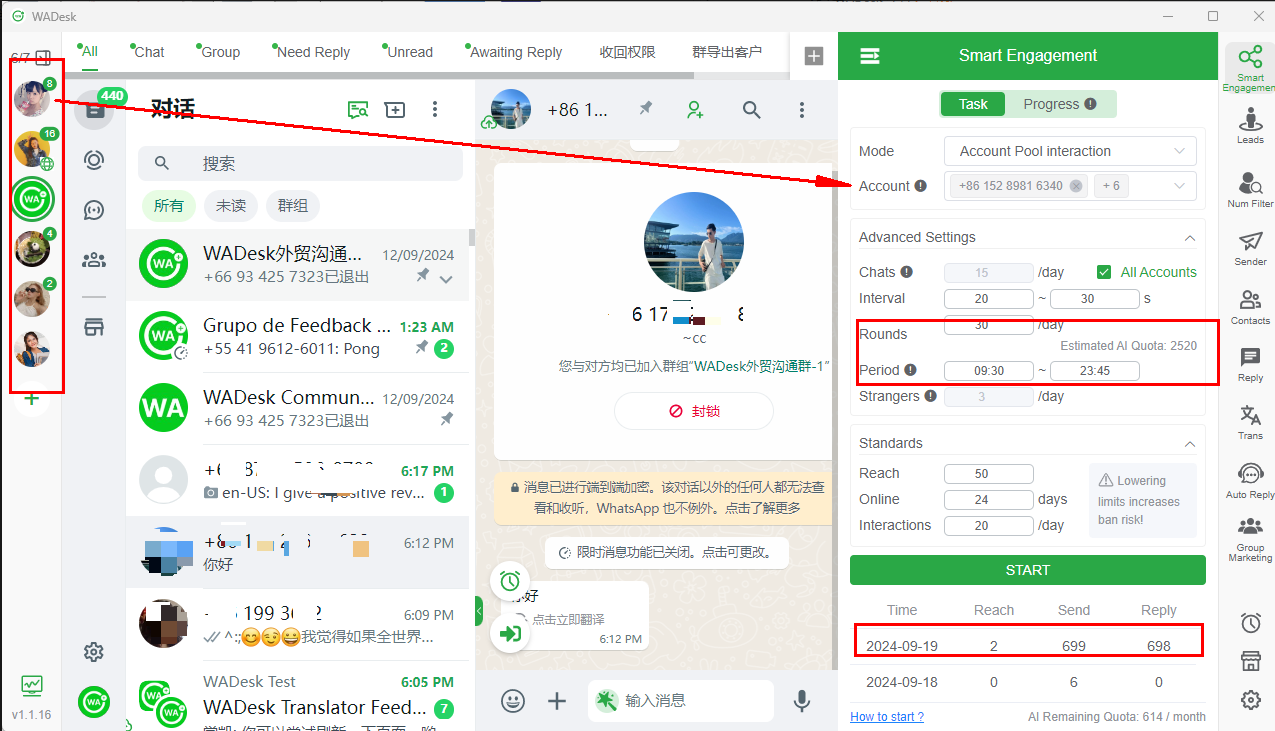
- WADesk can configure independent proxies and fingerprint environments for each WhatsApp account to isolate their operating environments, preventing the risk of account bans due to shared environments.
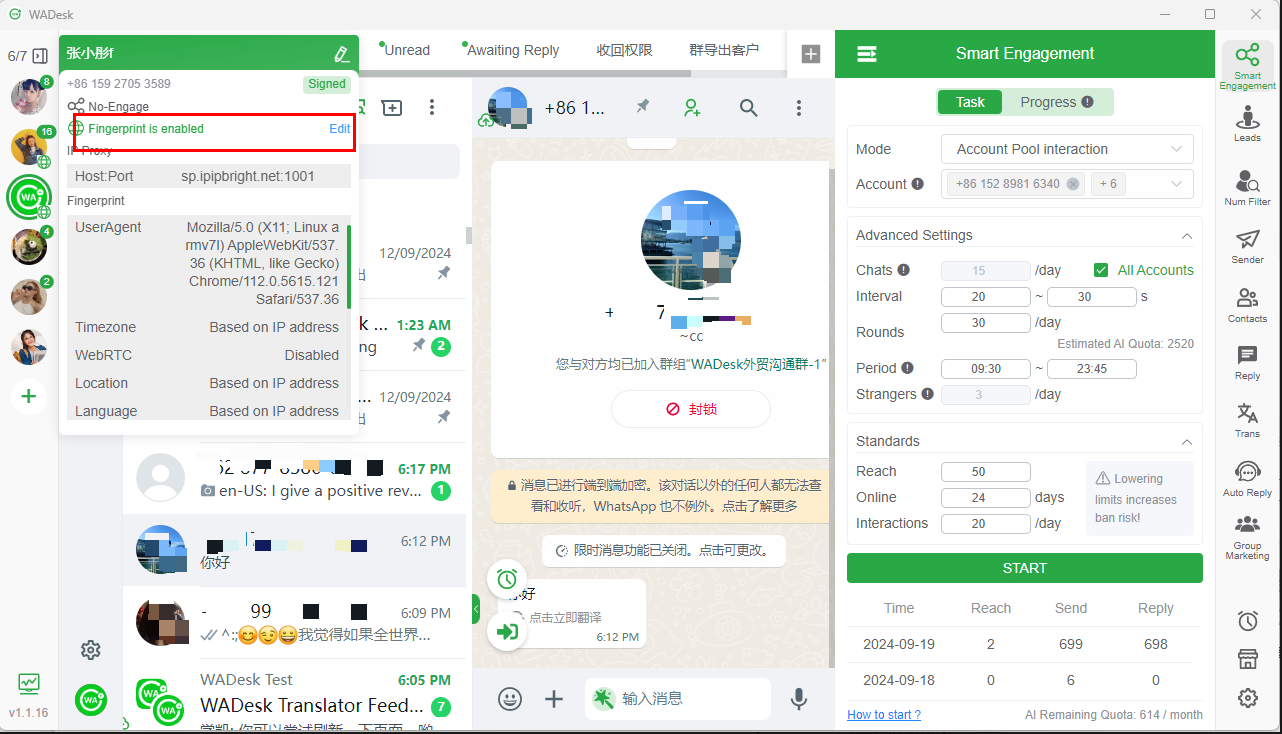
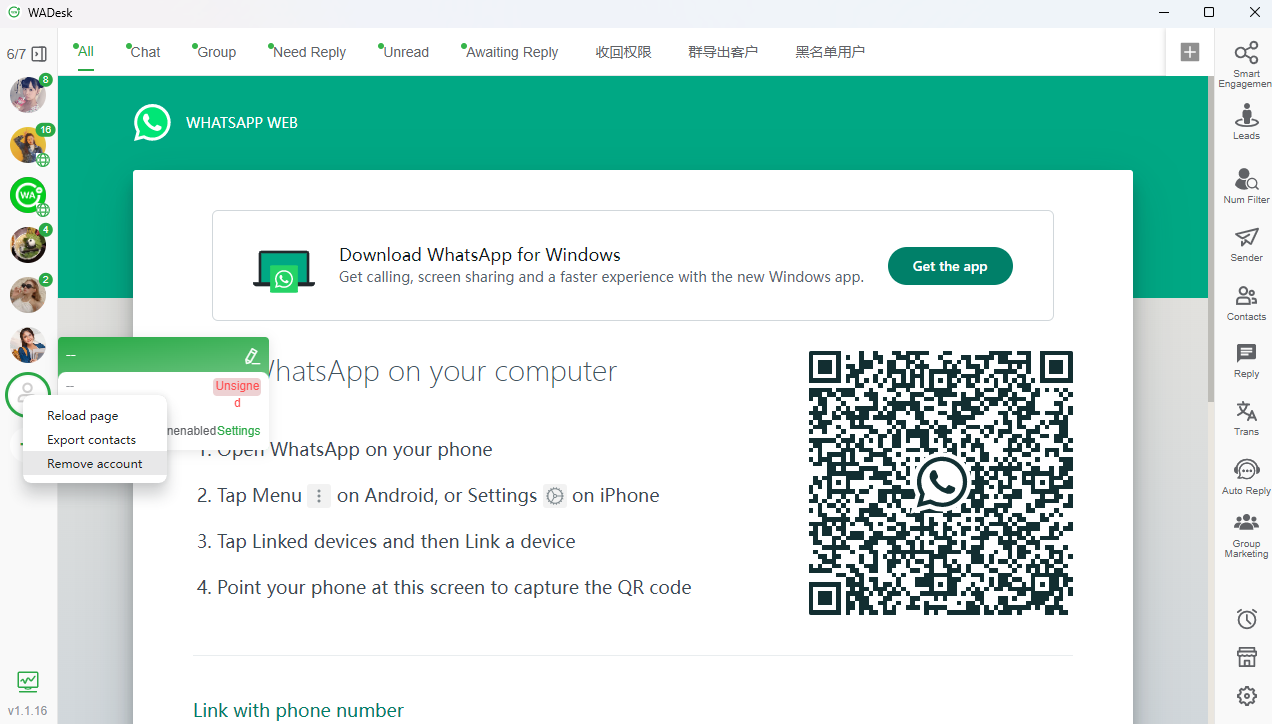
- If an account gets banned during the nurturing process (some accounts might be flagged as risky and banned after just one message, possibly due to being recycled), it’s crucial to promptly remove that WhatsApp environment and set up a new one for the next account. Reusing the same environment for other accounts could trigger consecutive bans.
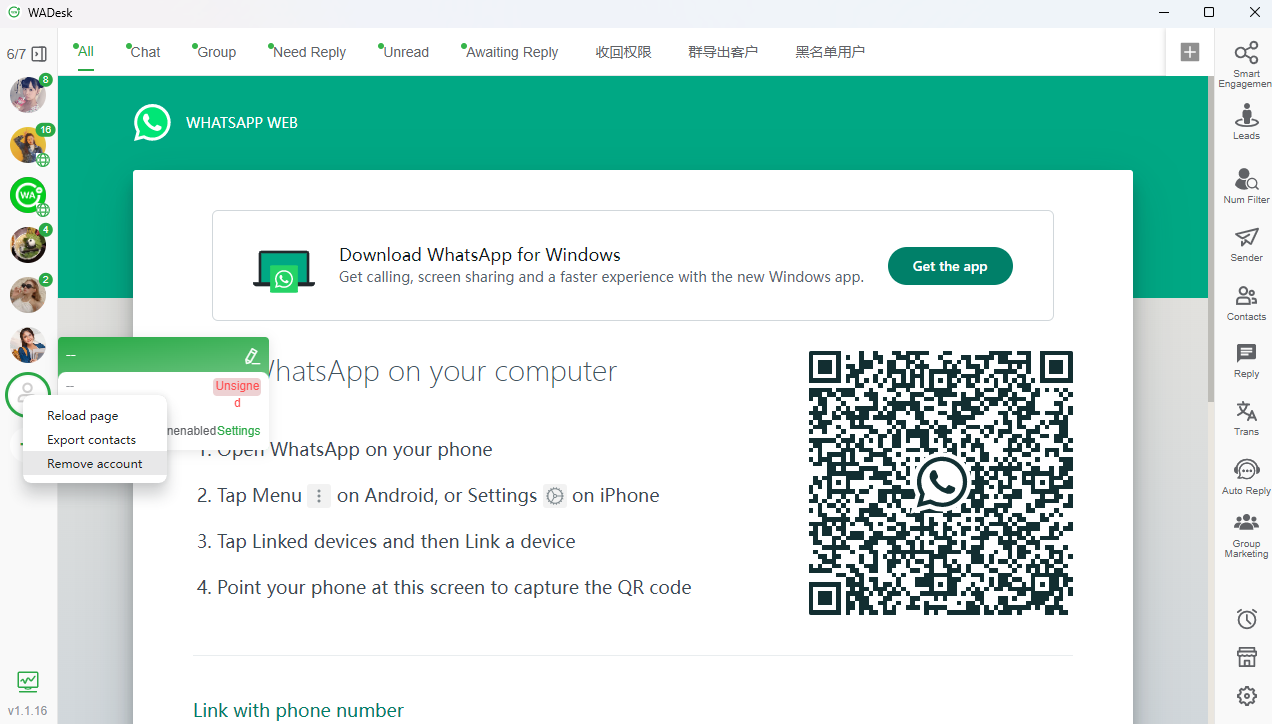
- Since WhatsApp's risk control system may automatically log out some accounts, if this happens, simply right-click to refresh the page and scan the QR code to log in again. This won’t trigger a ban, so there’s no need to worry about warnings like 'Do not close this window.'
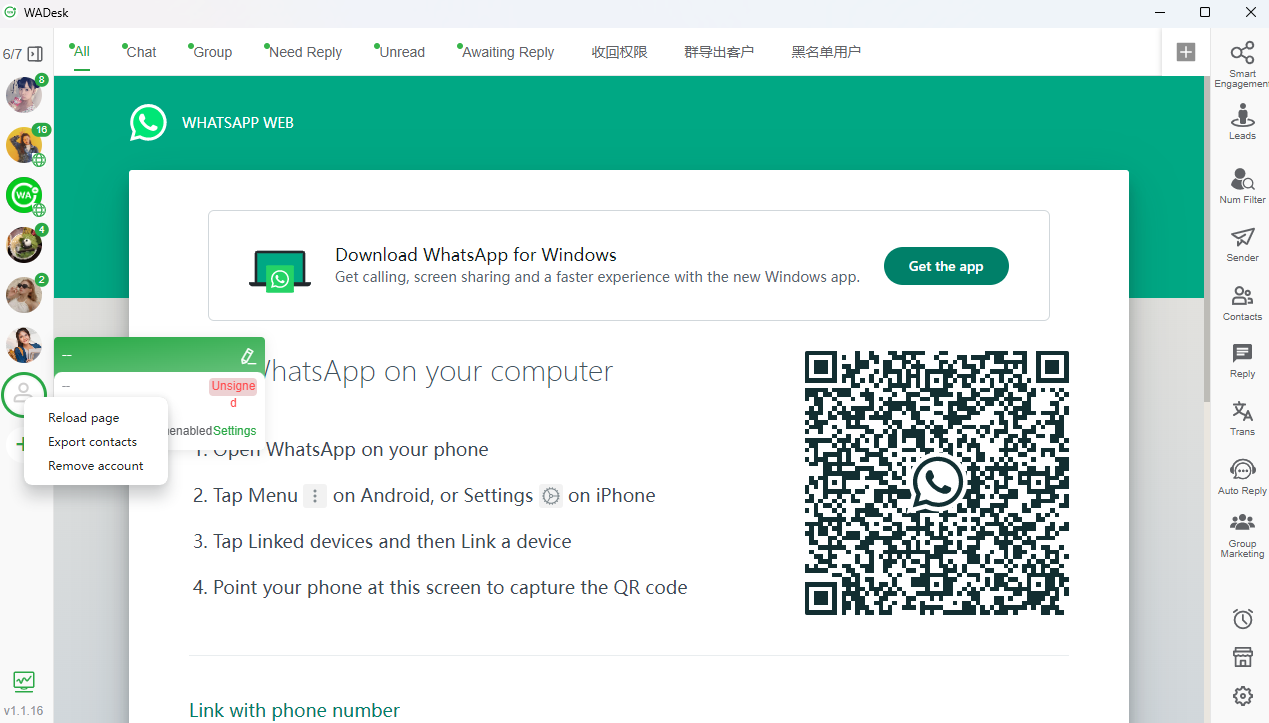
Method 2: Team-Based Nurturing
- If you have a team where each colleague has their own computer, WADesk offers a team-based nurturing method. As long as you’re all within the same company, the system will automatically connect and match WhatsApp accounts for messaging. When a colleague’s machine receives a message, it will automatically reply within a certain time frame. If a colleague does not want to participate in the nurturing process, they can disable the participation switch in the nurturing progress panel, making their account "invisible."
- One important thing to note with team-based nurturing is that, due to the large number of WhatsApp accounts (e.g., 500+), if you don’t manually deselect some accounts, each WhatsApp account may end up interacting with up to 499 others. If your contacts haven’t been fully synchronized, this could trigger account bans. To prevent this, it’s safer to deselect all accounts and then choose a suitable number of contacts for interaction. The default is 15 interactions per account per day.
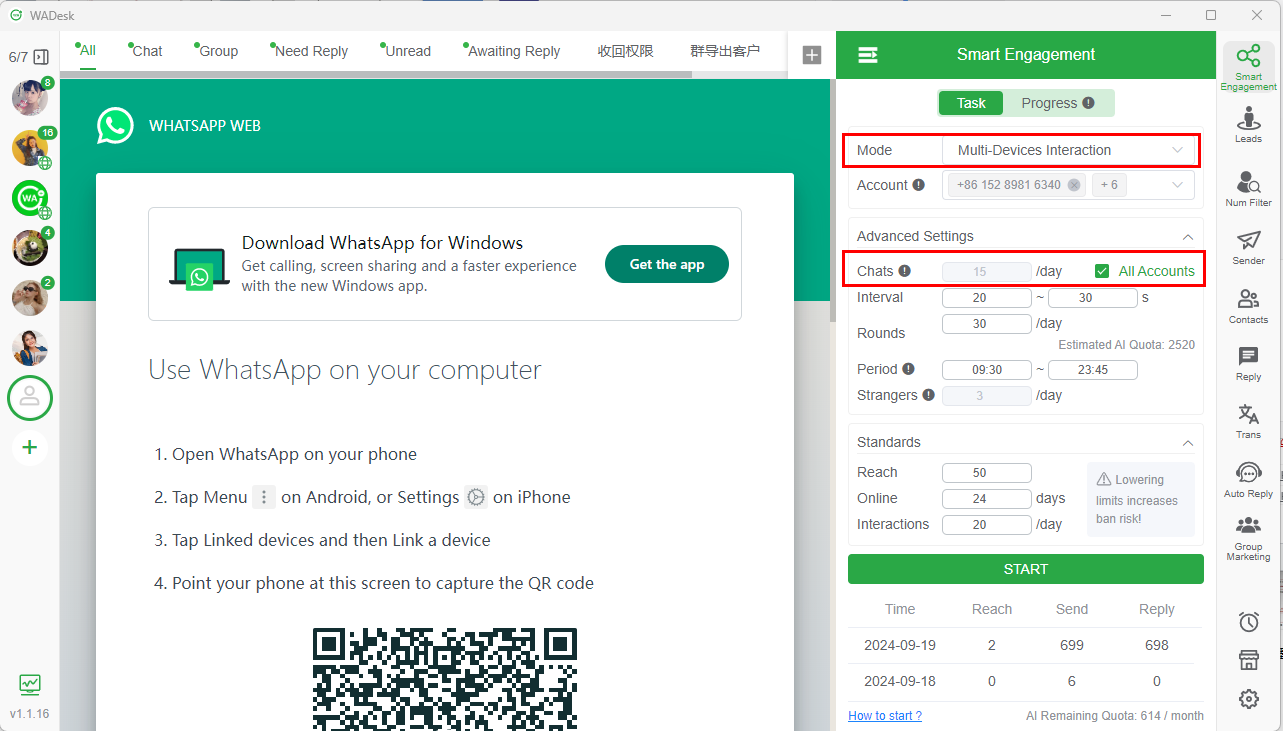
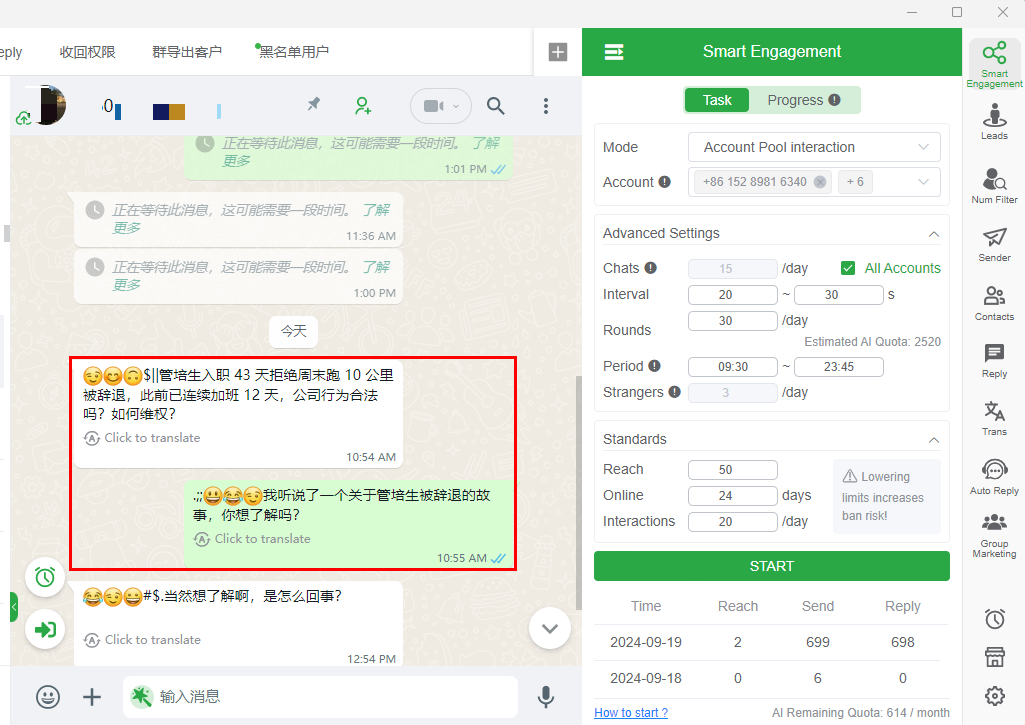
Method 3: Nurturing Pool
- The nurturing pool is designed for small individual sellers with only 2-3 WhatsApp accounts who want to improve their account resilience. By joining the nurturing pool, all small sellers are randomly matched to form friend relationships and are limited to interacting with no more than 3 strangers per day (since 5 strangers pose a risk on WhatsApp). This ensures the account won’t be banned for sending messages to strangers while gradually building its tolerance to interacting with new contacts. Over the course of around 20 days, the account will be able to send messages to 20-30 strangers without being banned.
- To further obscure the pattern of communication between strangers and friends, we set a 1:4 ratio, alternating interactions between strangers and friends, with friends making up 80% of the interactions. This helps the account behave more like a real user.
- Accounts in the nurturing pool will respond to messages within a certain timeframe, ensuring the establishment of temporary friend relationships. This reduces the proportion of messages sent to strangers, lowers the WhatsApp risk evaluation score, and increases account safety.
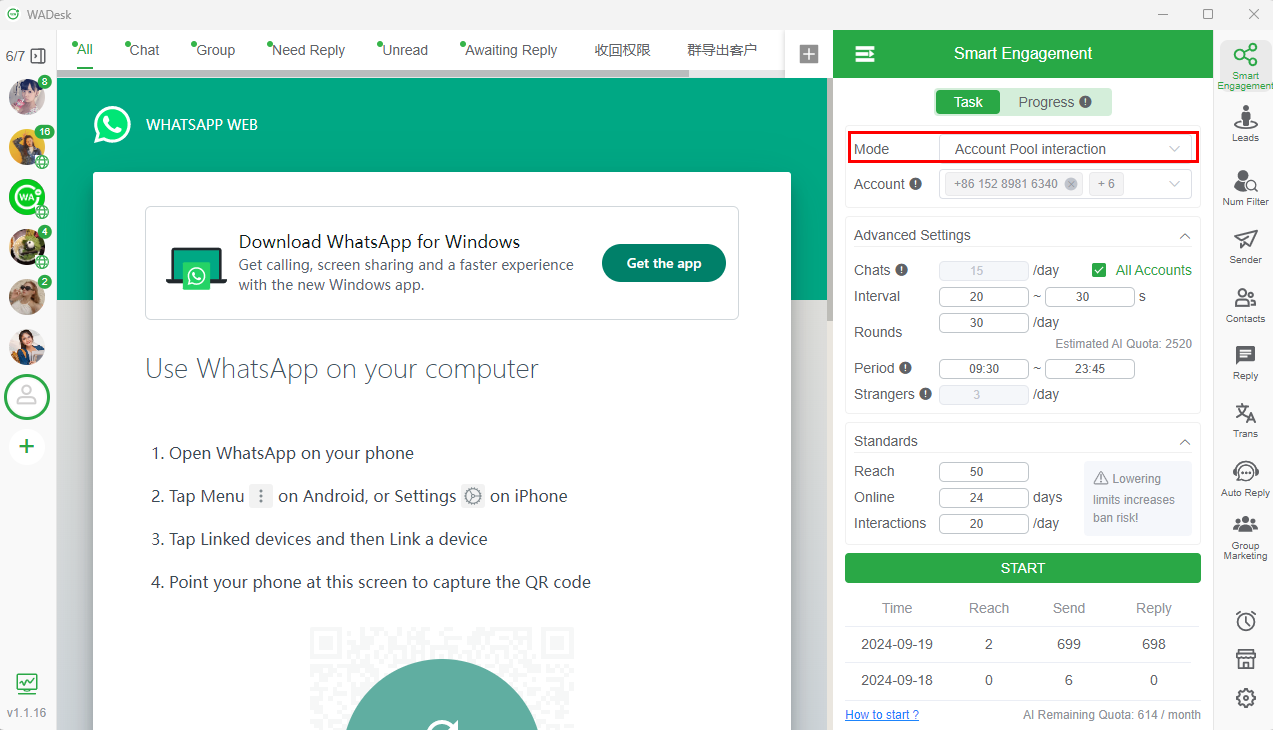
3.3 Advantages of WADesk Smart Account Nurturing
-
Precise Automation That Mimics Real Conversations Across Multiple Accounts
The system fully simulates real conversation processes between multiple accounts, providing highly accurate automation. -
Genuine User-Based Nurturing Alliance—No More Hassle Finding Accounts or People
WADesk’s "Nurturing Alliance," formed by thousands of user accounts, allows all users who wish to participate in account nurturing to help one another. This eliminates the tedious task of posting on various social media platforms to find people willing to nurture accounts. -
Auto-Reply Mechanism Ensuring a 95%+ Response Rate and 24-Hour Friend Relationships
When using external account nurturing partners, only about 30% of chats remain stable and continuous, and even then, the conversation content may not be meaningful. WADesk’s auto-reply system ensures a 95%+ response rate, allowing for a stable 24-hour friend relationship to be established. -
Three Nurturing Modes with Progressive Stability
- Self-chatting between multiple accounts: Safely activates accounts.
- Receiving messages and auto-replying: Passive nurturing, ideal for initial account stability.
- Initiating chats with strangers: Expands the account's social circle.
-
Customizable Chat Parameters
Users can adjust settings like the frequency of messages, the number of conversation rounds, and the time windows most convenient for nurturing, allowing for flexible configuration.
Note: Changing these settings too freely could increase the risk, so proceed with caution! -
Clear Nurturing Standards and Progress Visibility
The system tracks nurturing progress based on three metrics: number of friends, continuous online status, and average daily interactions.
After reviewing various sources, WADesk provides default thresholds for these metrics, but users can also set custom thresholds to match the needs of different account maturity levels. The nurturing progress panel gives a clear view of the progress for each account (note: this only tracks the number of friends reached via the automated system).
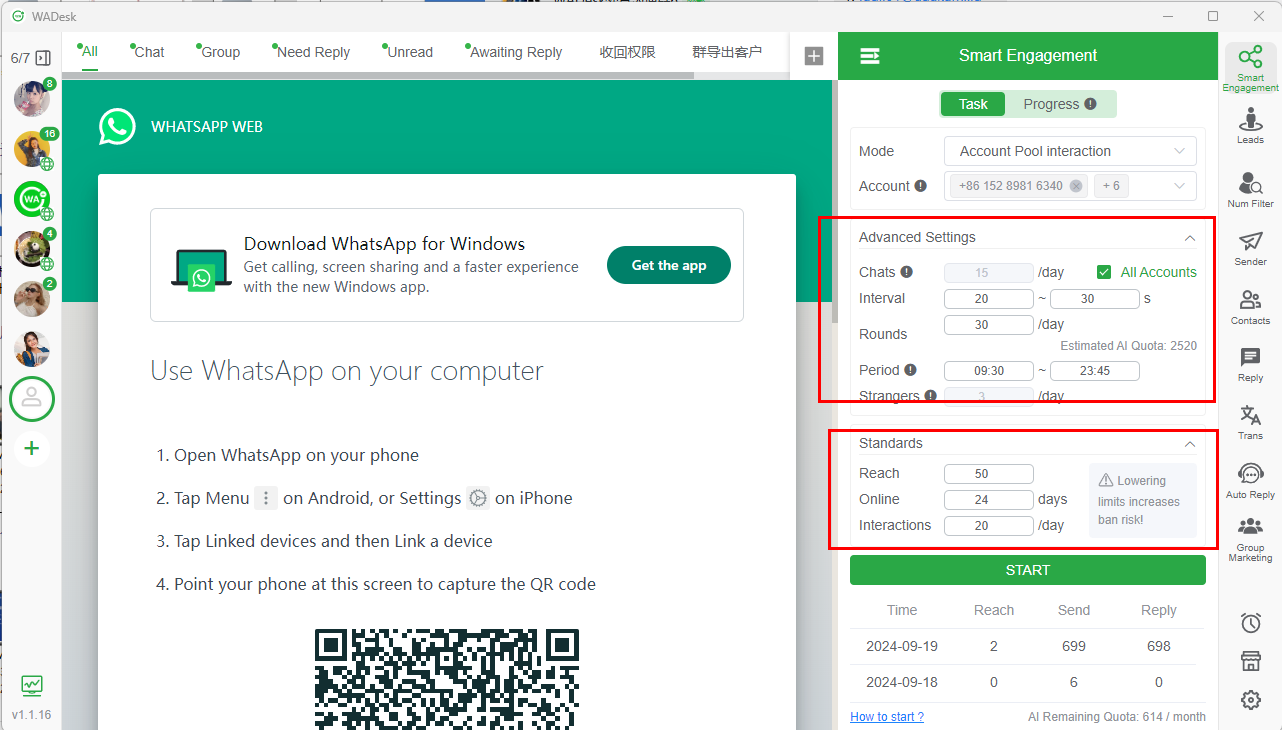
3.4 Common Questions About WADesk Smart Account Nurturing
3.4.1 Do both parties need to add each other to their contacts to be considered real friends? Where can I find people to add for new accounts?
The system automatically matches users, so you don’t need to find people to chat with manually. Currently, the only shortcoming is that WhatsApp considers real friends to be contacts who have mutually added each other's phone numbers. To address this, in 2024, WADesk will release a mobile app to assist the WADesk client in automatically adding contacts. This will allow two users to add each other to their contacts first before starting conversations, ensuring they become real friends.
Besides real friends, we've verified that creating temporary friends (by replying within 24 hours) is also effective for nurturing accounts. Temporary friend relationships still contribute to account activity.
WADesk has set up a nurturing pool in the background. All users participating in account nurturing are added to this pool. When a new user initiates account nurturing, the system randomly selects a user from the pool. The nurturing client sends a message from a WhatsApp account, and the recipient account will automatically reply shortly after. The entire process requires no manual intervention, making it simple and efficient, eliminating the hassle of manually finding contacts and greatly improving nurturing efficiency.
3.4.2 What is the difference between purchasing pre-nurtured accounts from the market and using WADesk’s smart account nurturing?
Accounts sold on the market as pre-nurtured are often more of a concept than a practical solution. They typically go through basic actions like initiating voice chats, sending messages, or staying online for several days, but they lack real engagement.
WADesk follows a similar process but with a key difference: to whom are the messages, pictures, or calls being sent? Are they receiving timely responses? If you send messages to strangers and they don’t reply, it’s wishful thinking to believe the account is well-nurtured. In reality, such accounts are highly likely to get banned once used.
From a developer's perspective, such easy account nurturing isn’t a match for WhatsApp’s risk control mechanism. The real challenge, which doesn’t negatively affect user activity, is finding enough contacts and maintaining active conversations. If your business has many contacts who actively reply to you, WhatsApp will meet your communication needs.
WADesk solves the frequency issue of chatting with strangers by adding real users who actively reply, ensuring that high response rates to strangers’ messages mean you're not sending spam.
3.4.3 Why does WADesk’s count of reached friends differ from the actual number of friends?
WADesk only counts the number of stranger conversations initiated by the WADesk system. Conversations initiated manually by the user or those where the user passively receives a message and auto-replies are not included. This explains why the count may be lower than the actual number of friends.
Why is this counted this way?
The design aims to monitor the automated processes. Including non-automated data would prevent an accurate assessment of WADesk’s contributions and the impact of its automation on account activity.
3.4.4 Can a newly registered account be used directly in the nurturing system?
It’s not recommended. WhatsApp closely monitors new accounts, and sending or receiving messages from strangers right away may result in a ban. The safest approach is to first add the new phone number and the numbers of friends to your phone’s contacts, then start chatting with friends. This way, even if the account is banned, it’s easier to appeal for unbanning. After a few days, when the account can gradually handle conversations with strangers, you can then activate the account for participation in nurturing, allowing other accounts to send messages to you and passively engage with strangers.
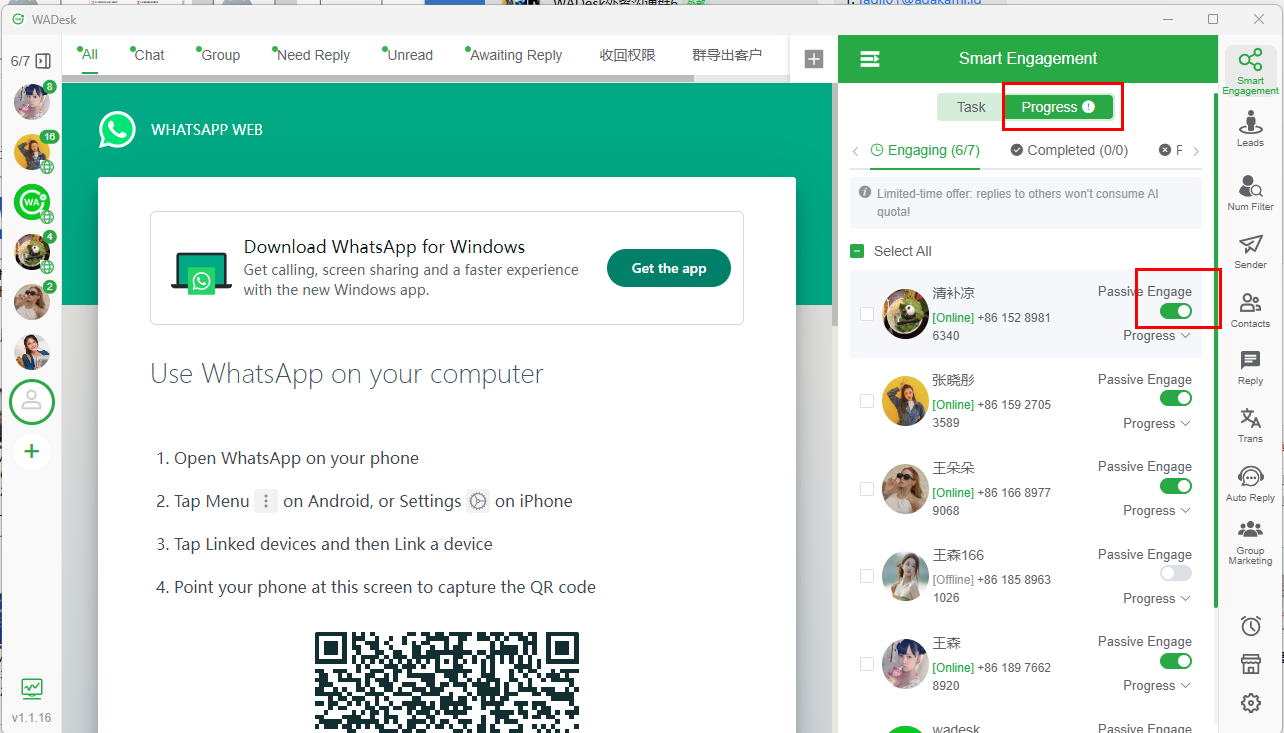
A daily limit can be set for the number of passive chats. Once this limit is reached, the system will automatically stop and resume the next day to ensure the stability of new accounts. Once the account can reliably send messages to 5 strangers each day, it can then start actively initiating the nurturing process.
4. How Does WADesk Smart Account Nurturing Avoid Bans?
4.1 WADesk’s Randomized Message Timing
WADesk selects a random time within a set interval to send messages, making the timing unpredictable and difficult for WhatsApp's risk control system to detect. As long as the sending frequency is spaced between 5-10 minutes, it can effectively bypass WhatsApp’s detection mechanisms. However, random timing alone is not enough to avoid risk. WhatsApp also closely monitors how many messages you send to strangers within a day without receiving a reply. This is a key factor in WhatsApp’s risk assessment, and the best way to mitigate this risk is by distributing the messages across multiple WhatsApp accounts.
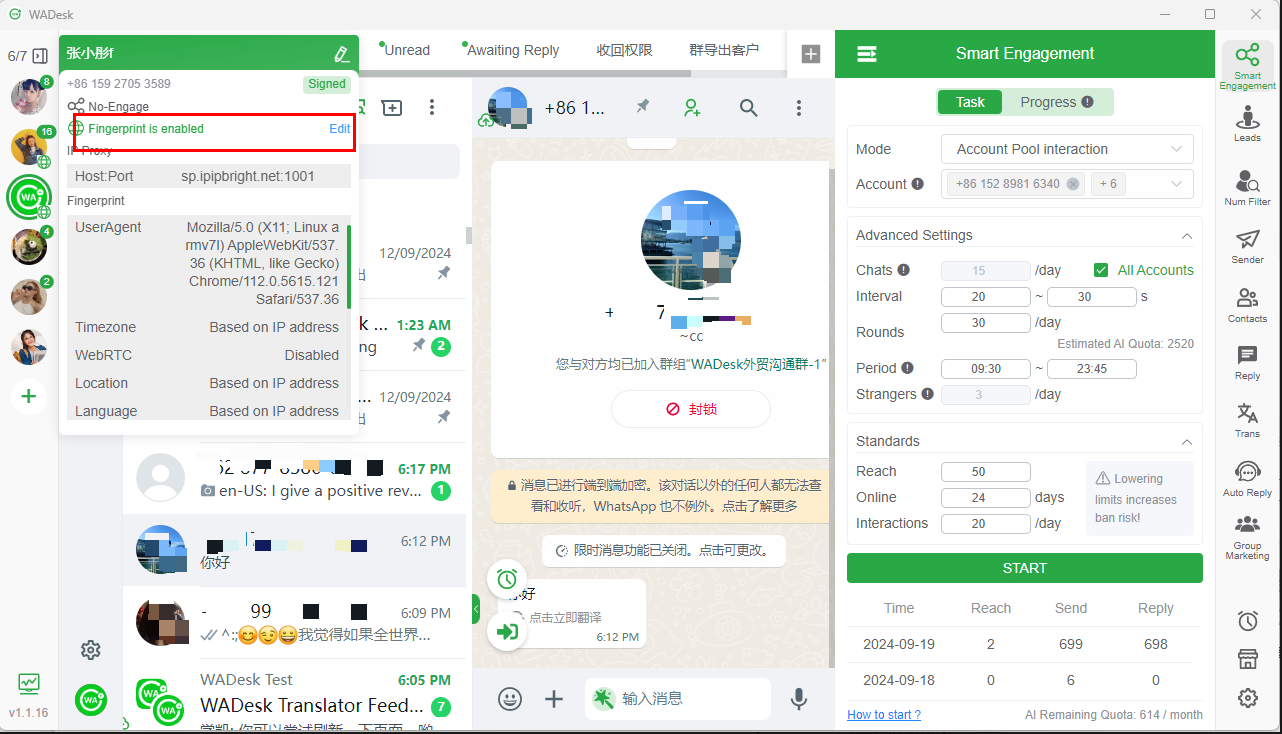
4.2 WADesk Uses AI-Generated Responses to Converse with Strangers
WhatsApp’s risk control system is highly effective at detecting identical promotional messages. Regardless of how much content you include, or whether you add images or videos, if the content is the same, the system can quickly identify it, leading to account bans. If the messages sent during smart account nurturing are always identical, the risk control model will eventually recognize them as mechanical promotional content, triggering a ban.
To avoid this, WADesk leverages AI to generate conversation responses. The AI answers questions with subtle variations based on slight differences in the input. These small differences make it harder for WhatsApp’s risk control system to identify the conversations as automated promotional content, reducing the risk of triggering a ban.
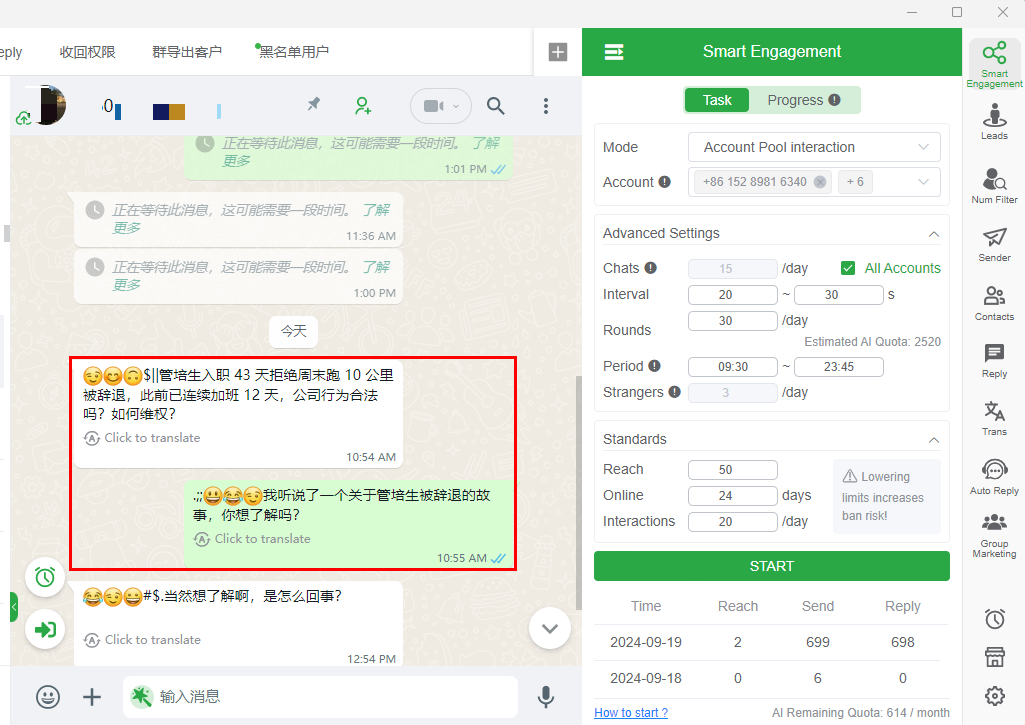
4.3 WADesk Limits Each Account to Sending Messages to Only 5 Strangers Per Day
Extensive testing has shown that accounts which don’t frequently chat with strangers can safely send messages to around 5 strangers per day without triggering WhatsApp's risk control. This is similar to WeChat’s policy for new accounts, which can add only 5 strangers per day. WADesk has implemented a system where each WhatsApp account is limited to messaging only 5 strangers daily, significantly reducing the risk of bans. This limit can also be customized by users.
4.4 WADesk Uses Random Delayed Replies to Mimic Human Response Behavior
Our testing revealed that instant automatic replies often trigger WhatsApp’s detection because the speed doesn't align with typical human behavior. Just like ticket bots, instant responses indicate non-human activity. To counter this, WADesk's smart nurturing system introduces random delays of 30 to 60 seconds between replies, which helps avoid detection by WhatsApp’s risk control system.
4.5 WADesk Simulates Real Conversations by Ensuring at Least Two Rounds of Interaction Per Day
To better simulate authentic user communication, WADesk's smart nurturing system ensures that each conversation has at least two rounds of interaction. A single round of messaging could be perceived as a mechanical task, while multiple rounds mirror real human exchanges. Although having more than two rounds doesn’t show significant added benefit, and could even increase the risk of being banned, two rounds have proven to be effective in avoiding detection by WhatsApp’s risk control.
5. WADesk Nurturing vs. Bulk Messaging
5.1 The Difference and Connection Between Account Nurturing and Bulk Messaging
The goal of nurturing is to ensure that accounts can be used safely and avoid triggering bans. As WhatsApp has grown rapidly in recent years, an increasing number of people are using it for commercial promotion, which has led to stricter risk controls. WhatsApp often bans accounts that send bulk promotional messages, making it increasingly challenging to use newly registered accounts.
WhatsApp does not permanently ban accounts; typically, after 3 months, an account’s information is unlinked from its original data. However, this does not fully reset the account’s risk level, and WhatsApp continues to closely monitor previously banned accounts. This explains why some accounts are banned immediately after being purchased, even if nothing was done with them.
The concept of nurturing new accounts arose in this context. When sending bulk messages, we also noticed that continuously sending identical messages to strangers triggers bans quickly. However, older accounts can message up to around 20 strangers per day and remain stable. Over time, some users have reported that their accounts can send messages to as many as 40 strangers. Still, we recommend sticking to around 20 messages per day for safety.
This led to the development of a new hybrid nurturing method: nurturing while messaging. This approach involves sending messages to both strangers and friends simultaneously, confusing WhatsApp’s risk control system into thinking it’s normal communication. Since each WhatsApp account can only send 20 messages, using multiple accounts for bulk messaging became essential.
WADesk’s multi-account smart nurturing system was born in this environment. It allows multiple WhatsApp accounts to be logged in simultaneously, progressing through three stages: self-nurturing, passive nurturing, and active nurturing.
Example: Combining Nurturing and Bulk Messaging
- Set the nurturing interval between 5 and 10 minutes. This will spread the nurturing process across the timeline. Since the nurturing processes of different accounts don’t affect each other, there’s no need to worry about the timing of multiple WhatsApp accounts adding up. The nurturing processes run in parallel.
- Bulk messaging tasks and nurturing tasks can run in parallel without conflict. You can run bulk messaging while nurturing accounts, achieving an efficient "nurturing while messaging" approach. The intervals between bulk messages can be set to match those of the nurturing process, allowing for conversations with friends while sending messages to strangers, with both tasks alternating seamlessly.
Contact Us
If you encounter any issues during use, you can reach out to us through the following methods: