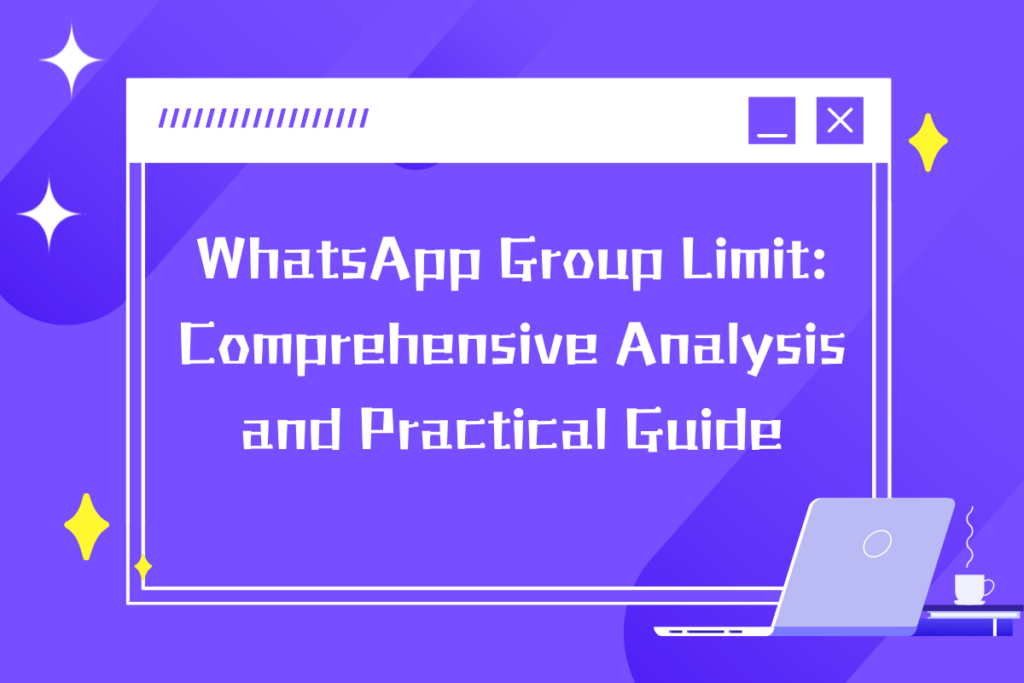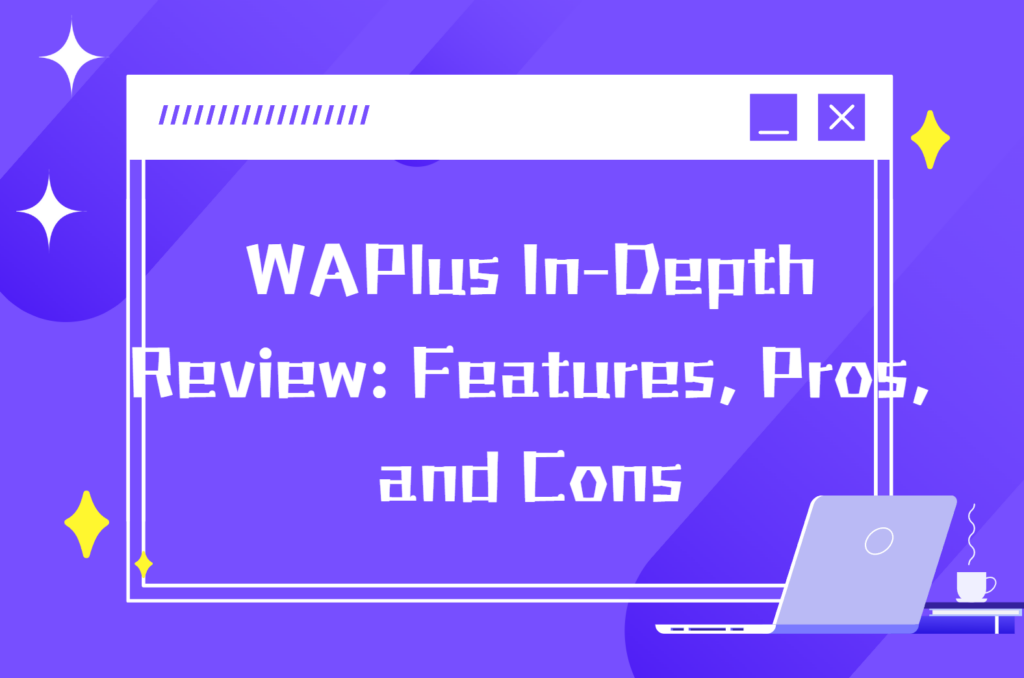Why Businesses Need to Send Bulk Messages on WhatsApp
WhatsApp is one of the most effective communication platforms for businesses worldwide. The ability to send bulk messages on WhatsApp helps companies:
- Share promotions, offers, and updates instantly
- Send reminders and important notifications
- Reach out to returning customers
- Run cost-effective marketing campaigns at scale
But there’s a challenge: WhatsApp enforces strict policies. Using the wrong methods or unofficial tools can easily lead to account bans.
So how can you send bulk messages on WhatsApp safely and effectively?
1. WhatsApp Broadcast Lists
- Available in WhatsApp and WhatsApp Business app
- Limited to 256 contacts per list
- Only works if recipients have saved your number
- Useful for small-scale communication
2. WhatsApp Business API
- Official, secure, and scalable option
- Requires business verification and template approval
- Perfect for enterprises but complex and costly
- Designed for structured customer engagement at scale
3. Third-Party Tools
Some businesses rely on third-party tools for flexibility.
However, many of these tools cause suspensions and bans due to unnatural sending behavior.
👉 This is where WADesk comes in: a smarter, safer tool that simulates human-like behavior while offering advanced bulk messaging features.
WADesk Bulk Messaging Module simulates real human sending behavior, combined with multi-level anti-ban mechanisms, ensuring messages are delivered efficiently and securely.
It’s ideal for customer communication, marketing campaigns, product promotions, and client follow-ups.
🔑 Key Features of WADesk
- Multi-template messaging – reduces the risk of detection by sending different versions of a message
- Multi-account distribution – balances workload across accounts to avoid overload
- Custom sending intervals – mimics natural human conversation rhythm for higher trust
With WADesk, you can scale bulk messaging campaigns while minimizing the risk of account suspension.
How to Send Bulk Messages on WhatsApp with WADesk
Step 1: Create Message Templates
- Go to Message Template Management
- Click Create Template and fill in:
- Template Title (custom name for easy identification)
- Message Content: supports text, emojis, variables (e.g., {{Name}}, {{Product}})
- Attachments: images, PDFs, business cards
- Save and prepare for your campaign
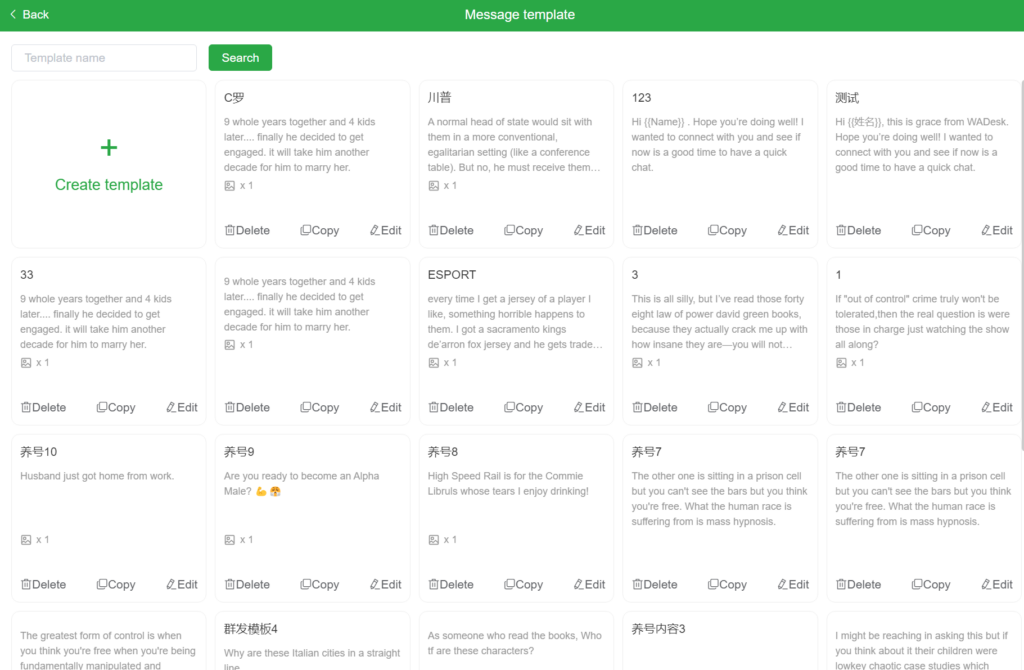
Step 2: Create a Bulk Messaging Task
- Click Create Task
- Enter Task Title (for internal management)
- Import customer list (Excel supported)
📌 Excel Template Guidelines:
Ensure column headers match your variables (e.g., {{Name}}). Case, language, and format must align perfectly.
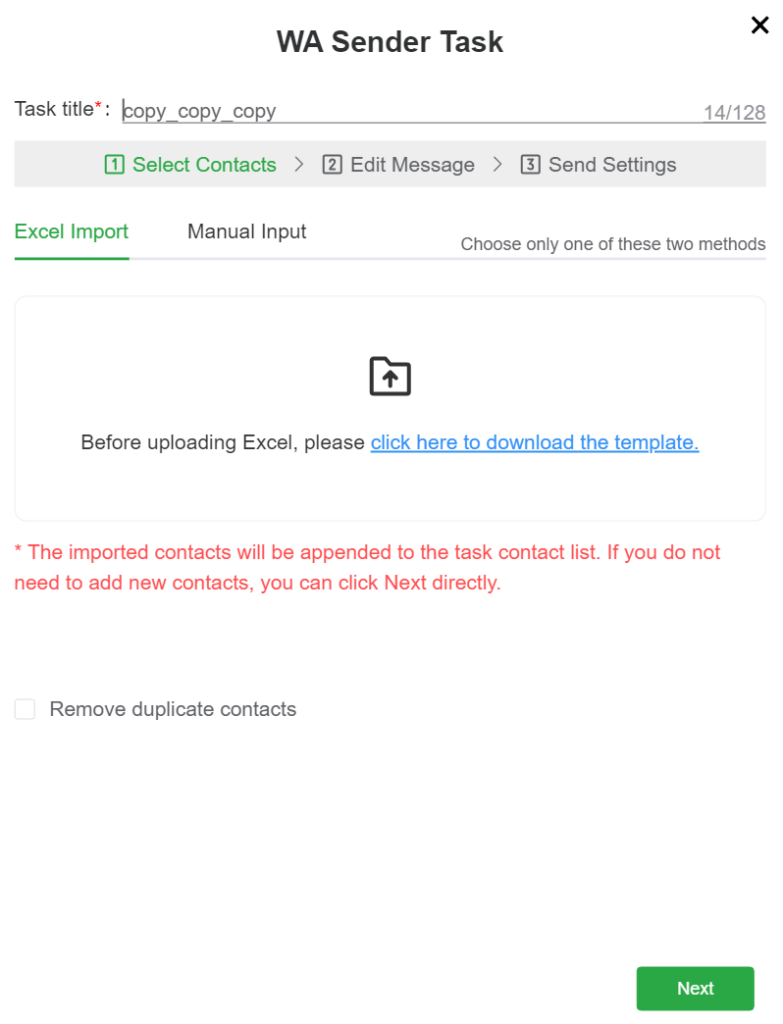
Step 3: Choose Message Templates
- Select one or multiple templates
- Random Multi-template Mode → customers receive different variations, reducing ban risks
- Sequential Mode → sends templates in chosen order (ideal for multi-step messages)
✅ Best practice: prepare 3–5 different templates for each campaign.
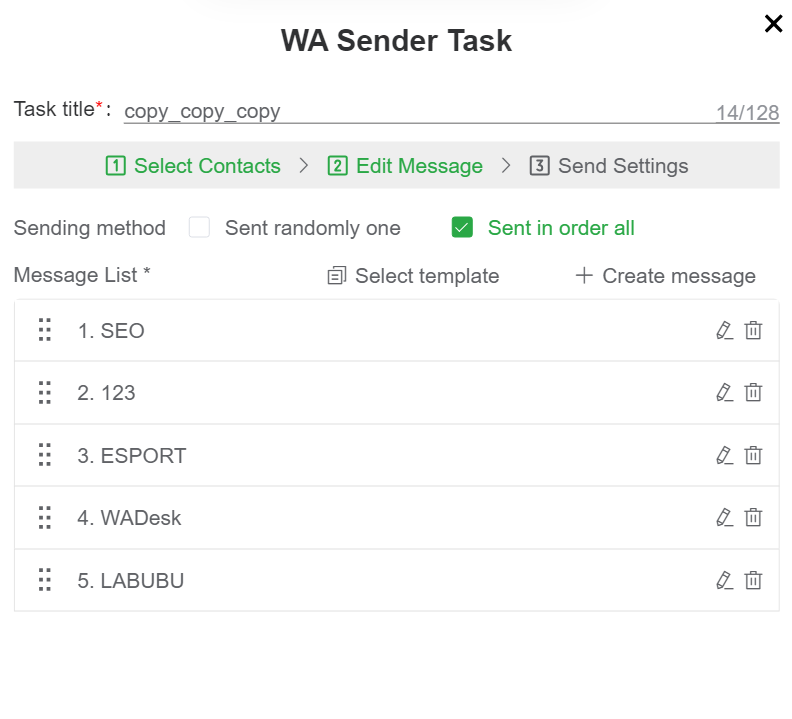
Step 4: Configure Sending Parameters
- Adjust sending intervals to simulate natural timing
- Use multi-account distribution for safe scaling
- Start the task → WADesk automatically delivers messages one by one
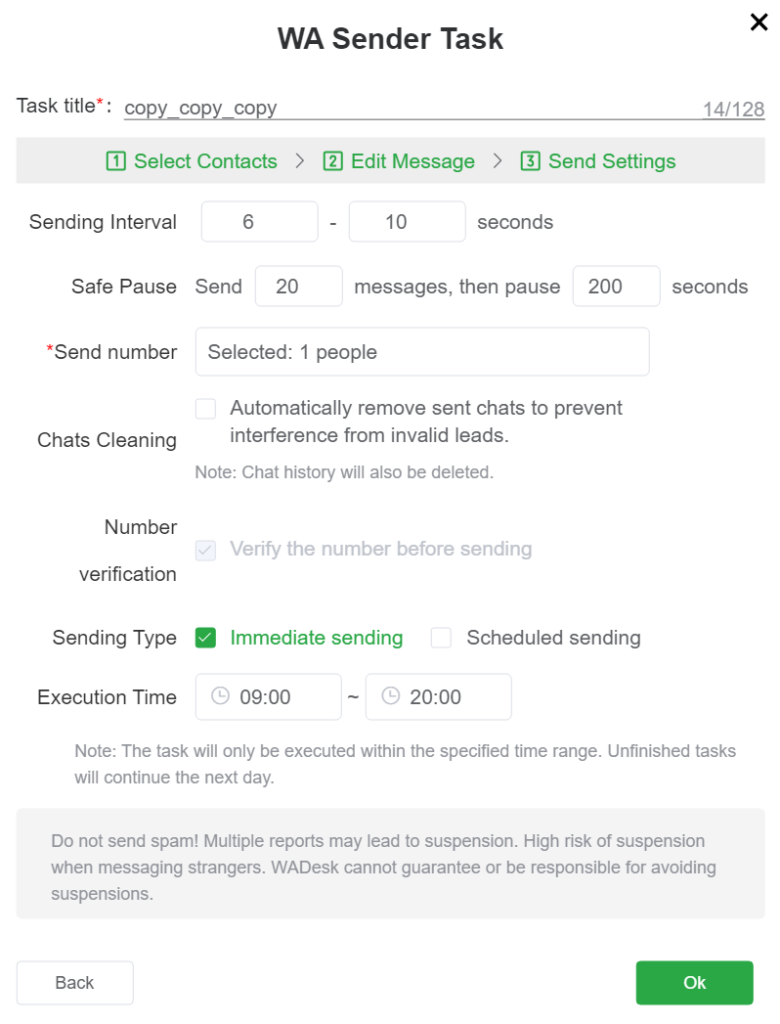
WADesk Bulk Messaging FAQ
Q1: Why were some of my bulk messages not delivered?
Check for account restrictions, variable mismatches, or internet interruptions.
Q2: Why does my message show “{{Name}}” instead of the actual name?
Make sure the Excel column headers match the template variable exactly.
Q3: Can I use a new WhatsApp account for bulk messaging?
Not recommended. Warm up new accounts for at least 25 days before bulk sending.
Q4: How many bulk messages can I send daily?
Depends on account reputation. For older accounts, limit to 50–200 messages per day per account, sent in batches.
Why WADesk Is the Best Way to Send Bulk Messages on WhatsApp
- ✅ Human-like sending behavior reduces ban risks
- ✅ Flexible templates and personalization for better engagement
- ✅ Multi-account task distribution for safe scalability
- ✅ Affordable compared to WhatsApp Business API
- ✅ Designed specifically for small and mid-sized businesses
👉 If you’re looking for a safe, efficient, and scalable way to send bulk messages on WhatsApp, WADesk is the perfect solution.
For more information—such as Start a Voice Chat, What to Do If Your WhatsApp Account Gets Banned, or How to Tag All in WhatsApp Group—contact the official WADesk support team for demos and free trial access:
👉 Telegram Support:
https://t.me/wadeskjune
👉 WhatsApp Support:
https://wa.me/8618710179475
📌 Or scan the QR code below to add the official WeChat support account and access more tutorials & assistance.
Want to learn more about foreign trade?
WhatsApp unblocking/Unofficial/Unable to receive verification code?
What are WADesk's anti-blocking mechanisms and key features?
Scan the QR code to join the group, let's exchange ideas and make money together!