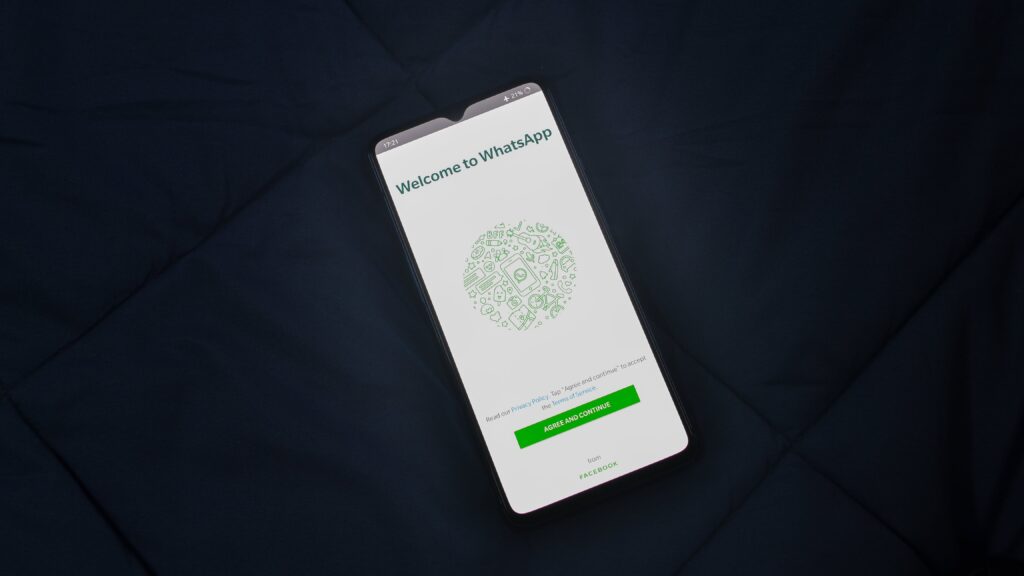
01 What is a WhatsApp Channel?
A WhatsApp Channel is a one-way broadcast tool that lets you send messages to many users. These users can only receive messages and cannot reply. It's similar to Telegram channels. You can send text, images, videos, files, and links to your followers.
02 Advantages of Using WhatsApp Channels for Marketing
- High Delivery Rate: WhatsApp is one of the most popular messaging apps in the world. Messages sent through WhatsApp are more likely to be read than emails, SMS, or social media posts.
- Immediacy and Engagement: WhatsApp messages have high read rates. Users tend to check new messages quickly, increasing engagement.
- Privacy Protection: Followers' information is not shared with each other, which builds trust in your brand.
- Multimedia Support: Channels support text, images, videos, files, and links. You can use different types of content to promote your brand and products.
- Data Analysis and Optimization: WhatsApp Channels offer stats to help you understand message reach and user interaction, allowing you to optimize your content strategy.
- Cost-Effective: Compared to traditional advertising, running a WhatsApp Channel is low-cost but highly effective.
- Targeted Audience: You can invite people to your channel using invitation links and the WhatsApp directory, ensuring your messages reach interested users.
03 How to Use WhatsApp Channels for Marketing
- Product Launches: Use channels to announce new products with detailed information, user guides, and promotional videos to attract user interest.
- Exclusive Offers: Share exclusive coupons and limited-time promotions to encourage purchases and attract users to your channel.
- Customer Education: Post product tutorials, maintenance tips, and FAQs to increase user satisfaction and loyalty.
- Brand Storytelling: Share your brand's story, company culture, and customer success stories to enhance brand image and build emotional connections with users.
- Interactive Activities: Organize online events like quizzes, polls, and challenges to increase user engagement and brand loyalty.
04 How to Use WhatsApp Channel Features
4.1 Create a WhatsApp Channel
- Open WhatsApp.
- Go to the settings page.
- Select “Channels”.
- Click “Create Channel”.
- Fill in the channel name, description, and icon.
4.2 Invite Followers to Your WhatsApp Channel
- Share Invitation Link: WhatsApp generates a unique invitation link after you create the channel. Share this link via WhatsApp chats, email, social media, etc.
- WhatsApp Directory: Add your channel to the WhatsApp directory so users can find and follow it.
4.3 Post on WhatsApp Channel
- Go to your channel.
- Click “New Post”.
- Enter text or add images, videos, files, or links.
- Click “Send” to publish.
4.4 Manage WhatsApp Channel
- View Statistics: On the channel page, see data like message read counts and interaction.
- Optimize Content Strategy: Regularly analyze stats to understand user preferences and adjust your content type and frequency.
Summary
WhatsApp Channels provide a powerful marketing tool with high message delivery rates, immediacy, multimedia support, and privacy protection. By using and managing this feature well, businesses can efficiently promote their brand, attract customers, and boost sales. In today's digital age, using WhatsApp Channels for marketing is a smart choice and a key strategy to enhance business competitiveness.
If you think the WhatsApp channel feature is not enough for marketing, you can try third-party tools. To meet the needs of foreign trade professionals using WhatsApp for marketing, WADesk was developed. It is a third-party toolbox based on WhatsApp. It has features like new account nurturing, finding customers with Google Maps, mass messaging to develop customers, WhatsApp number filter, CRM customer management, real-time translation, auto-reply, and quick reply.
WADesk now offers a limited-time benefit: new users can get 3 days of VIP access for free!
Scan the code now to contact customer service!


