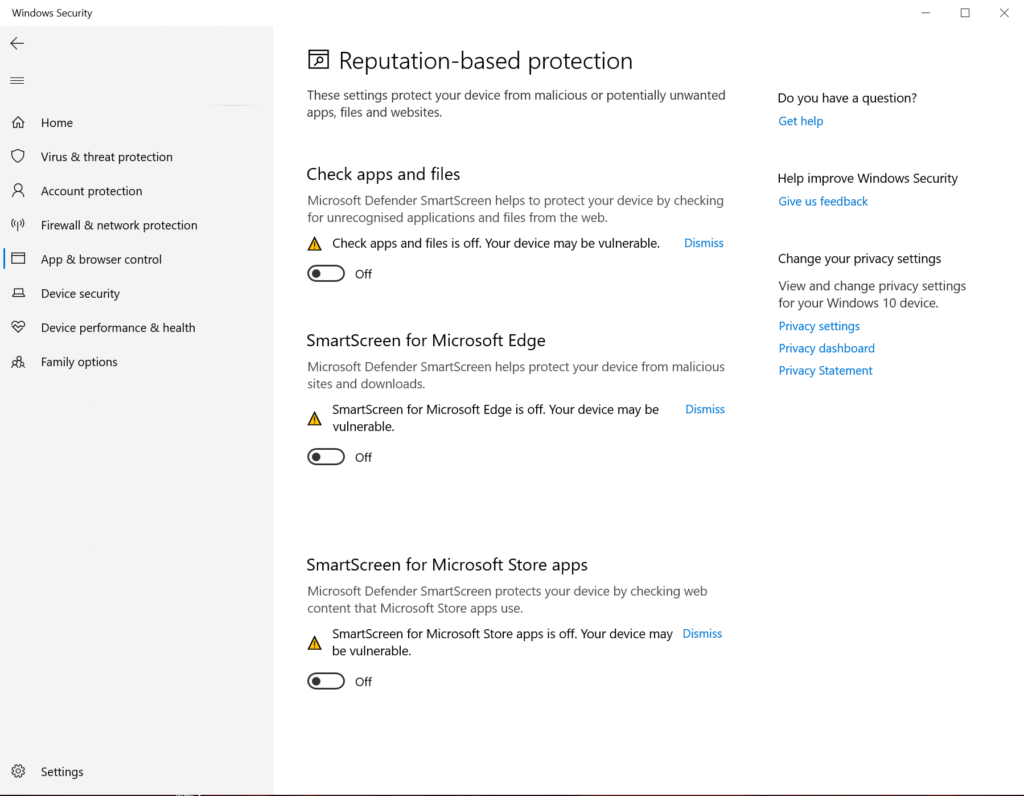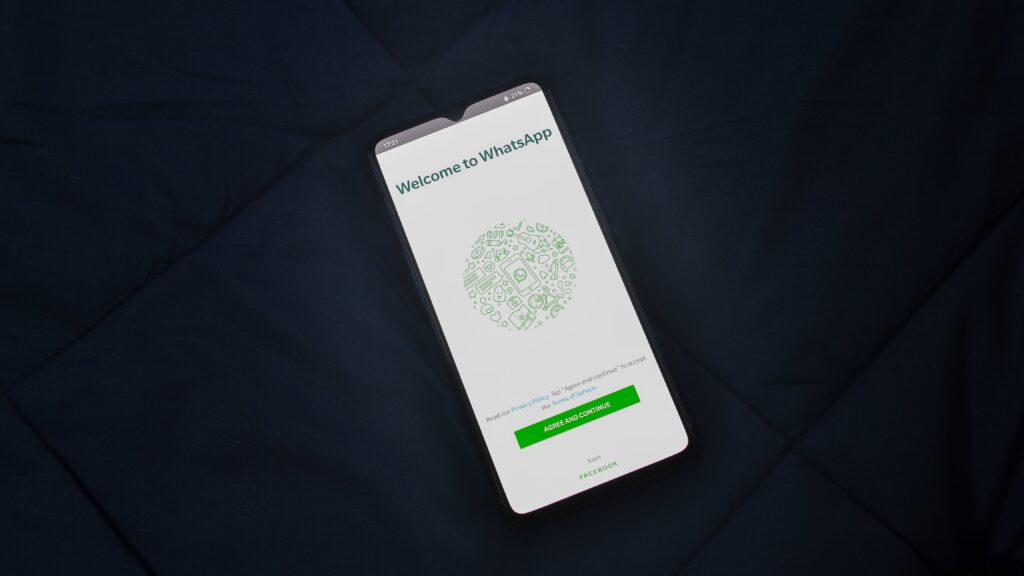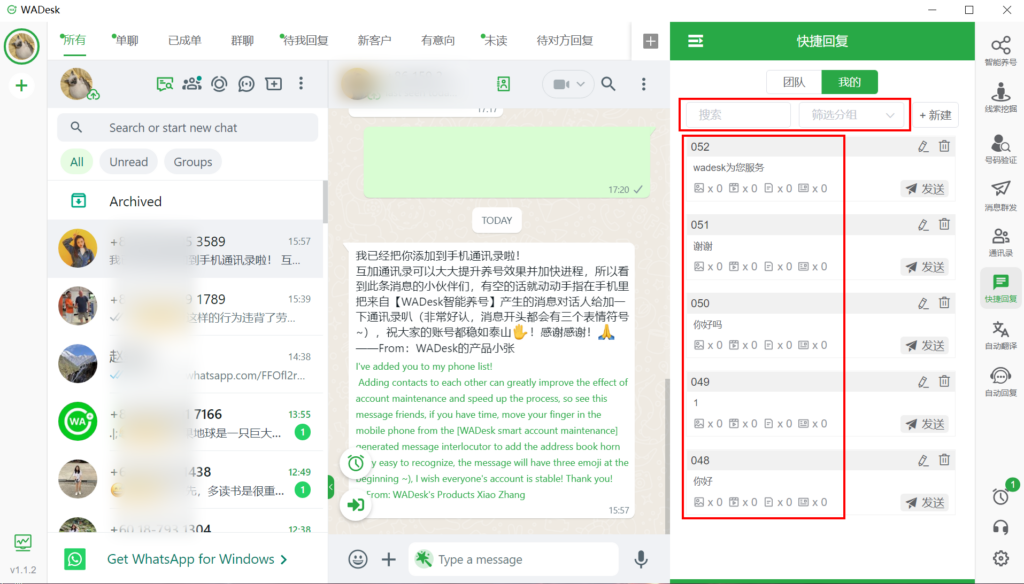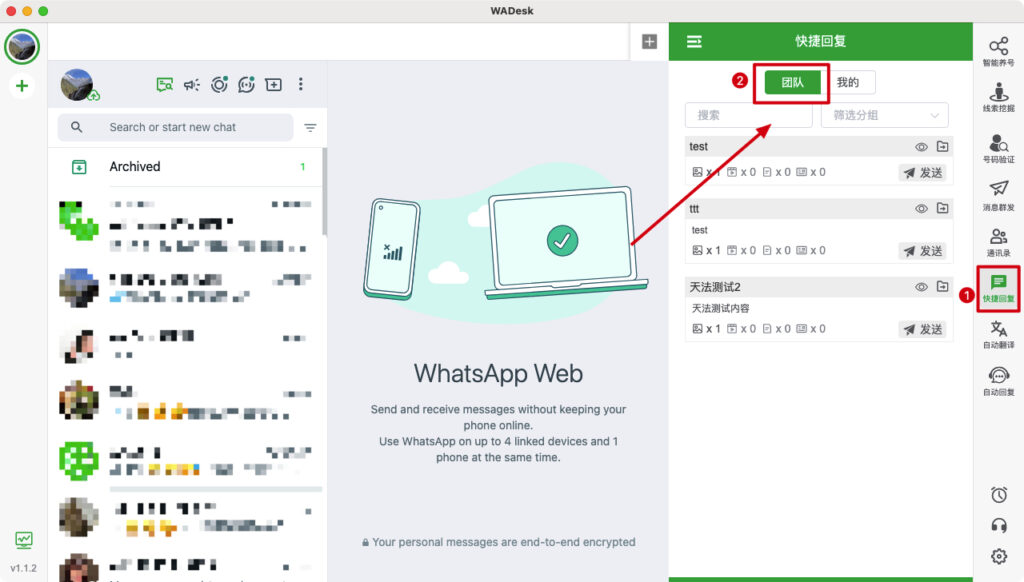Common Problems in Downloading and Installing WADesk on Windows
Solution 1: Windows Has Protected Your Computer
Click "More info"

Click "Run anyway", and you can use WADesk.
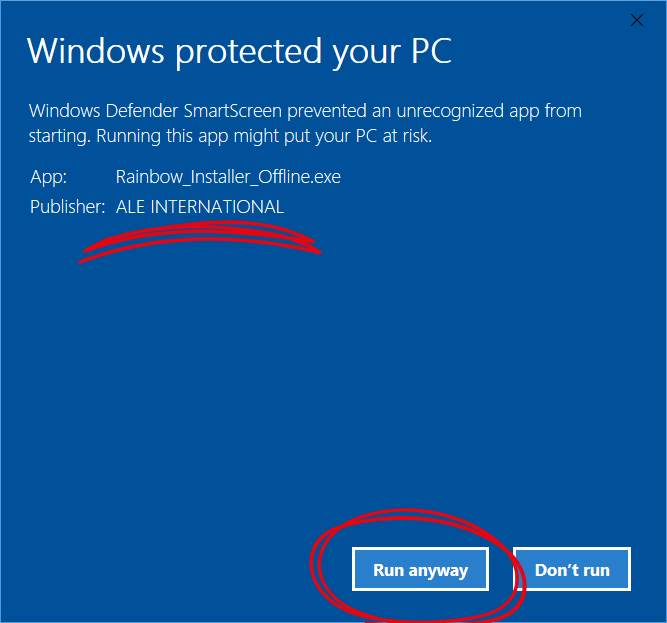
Solution 2: Windows Has Protected Your Computer
Right-click the "This PC" icon on the computer desktop, click "Properties", and enter the "Settings" page.
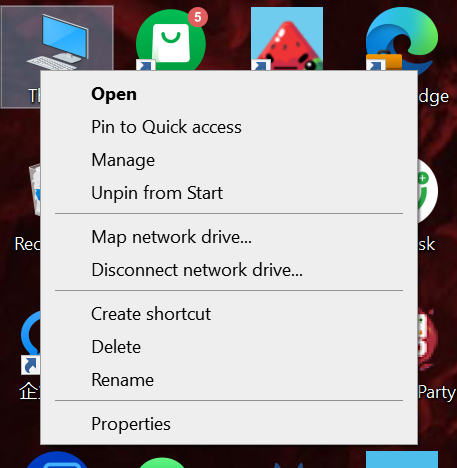
Click "Home" to enter the "Windows Settings" page.
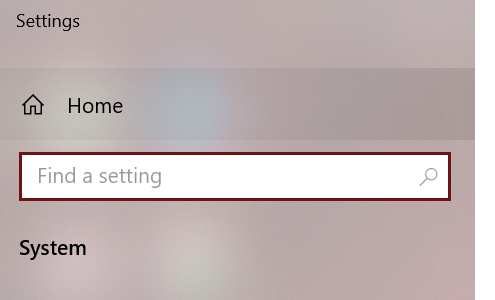
Click "Update&Security".
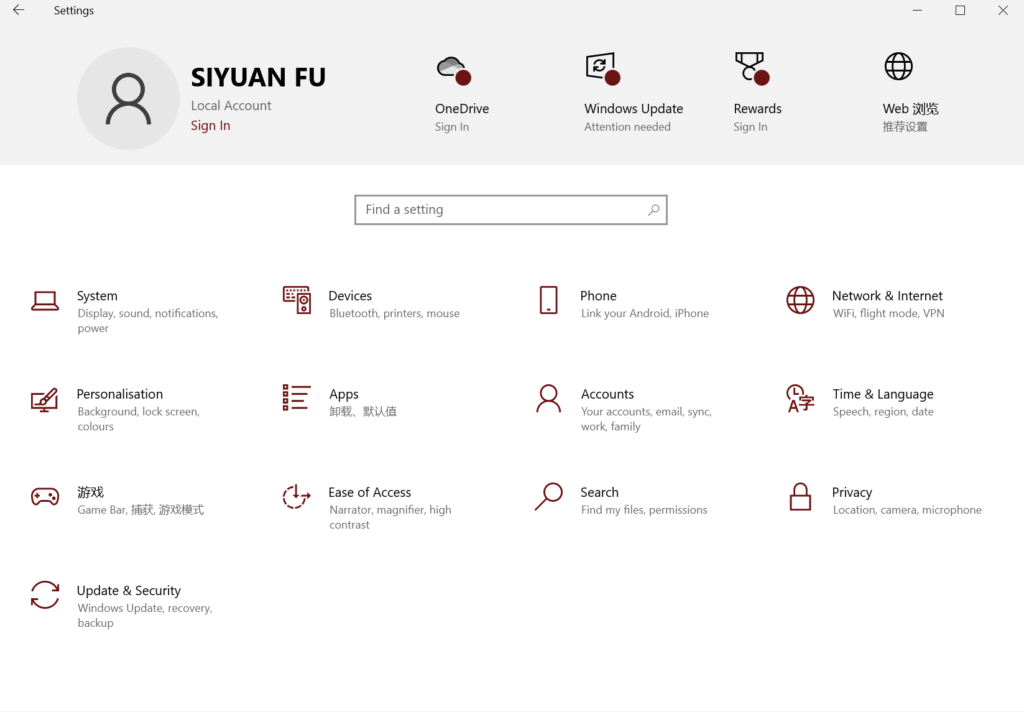
Go to "Windows Security" and click "App & browser control".
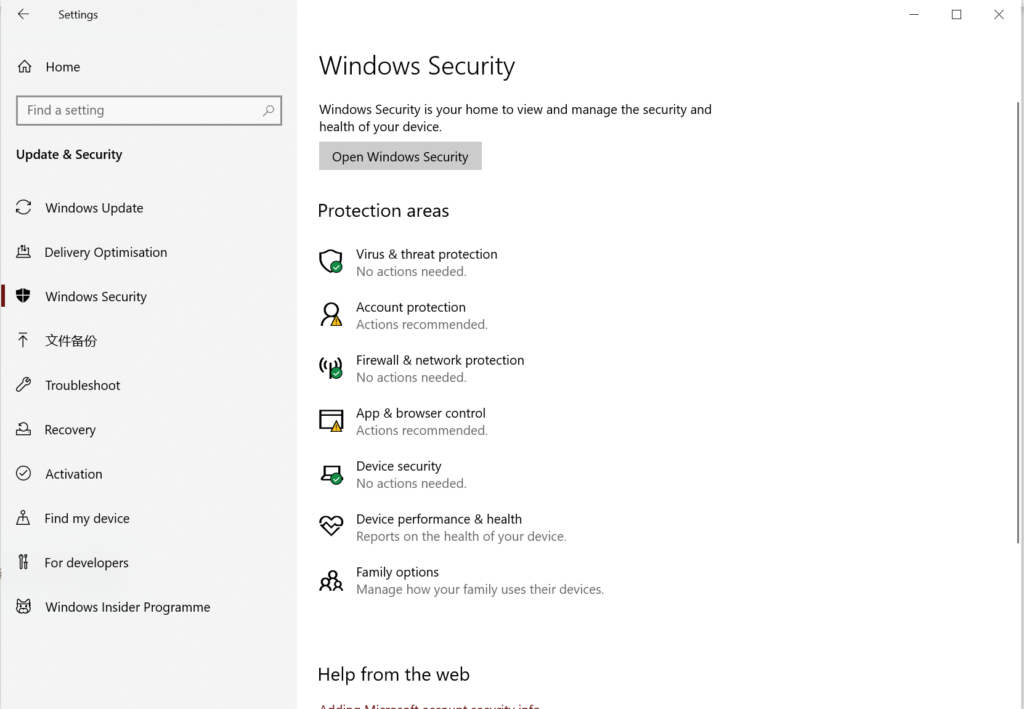
Set all three "Smart Screens" to off