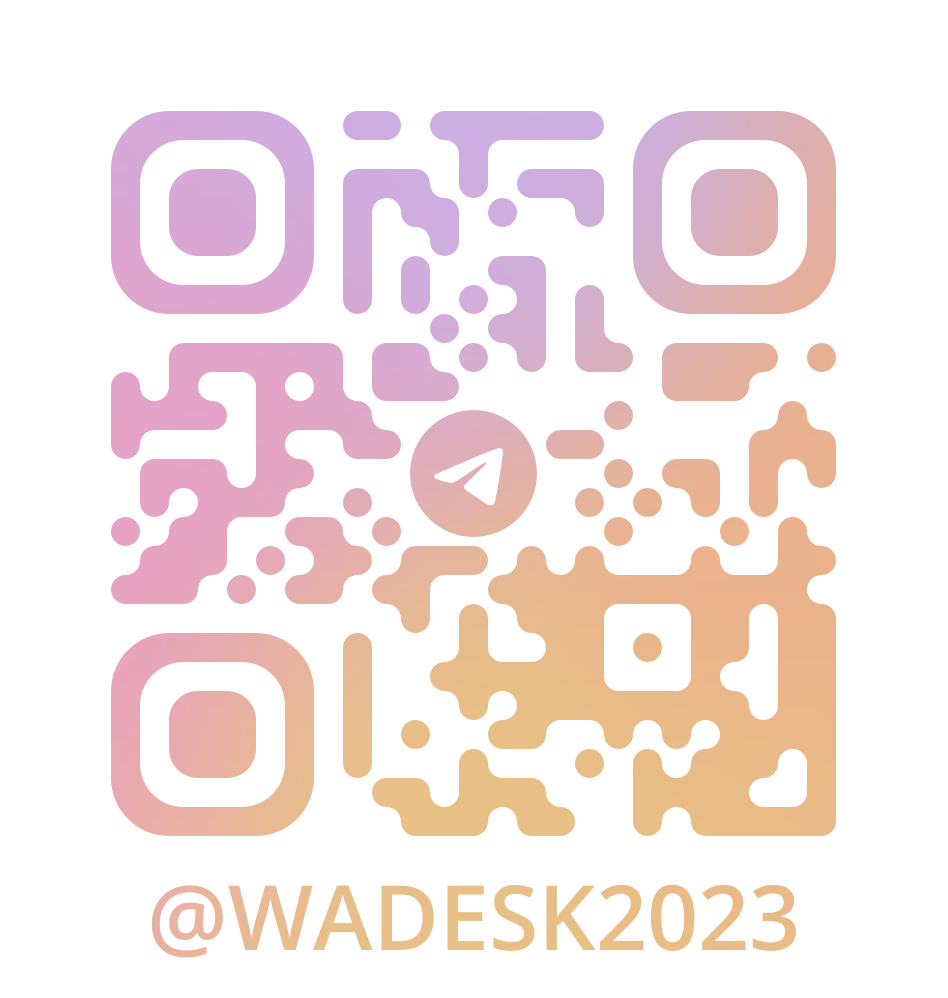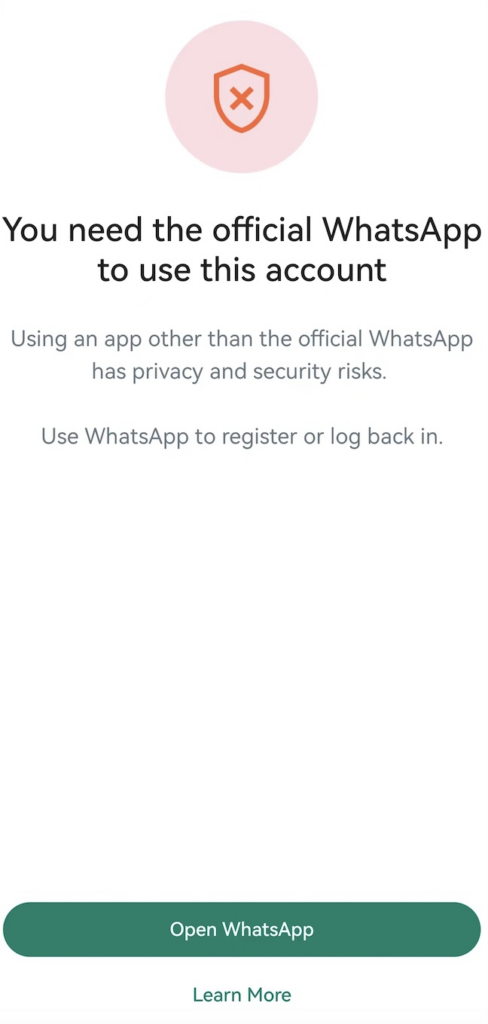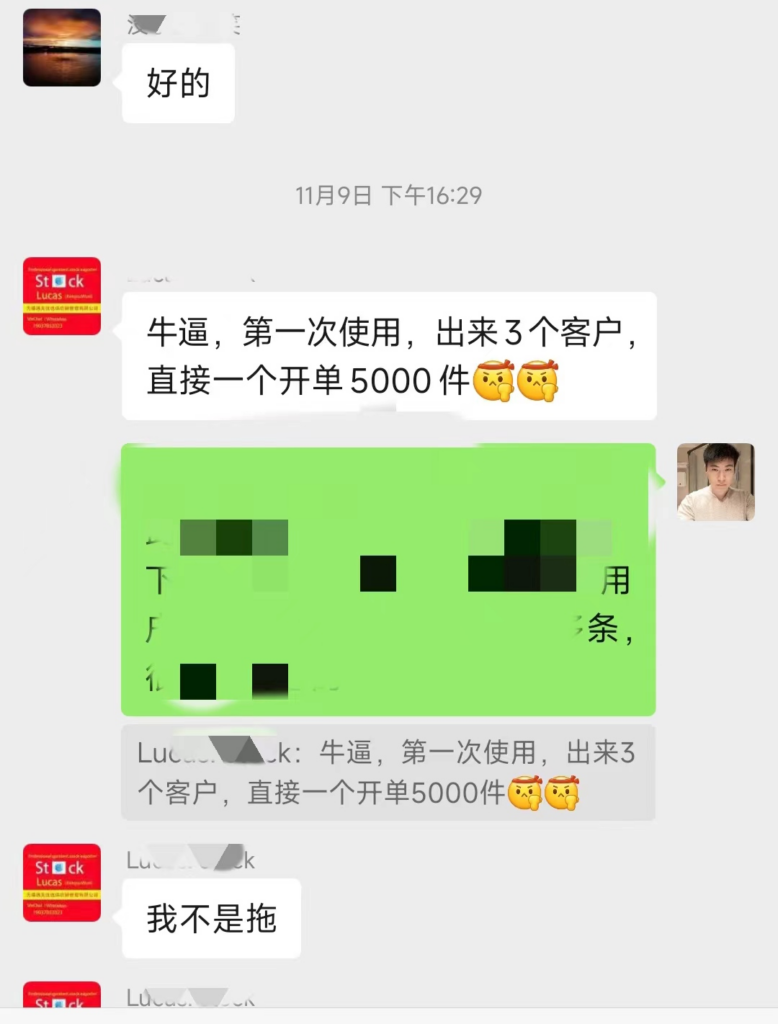How to send bulk messages on WhatsApp without spending hours manually typing, saving numbers, or risking your account being banned? In this guide, we’ll walk through practical, safe, and time-saving ways to send bulk WhatsApp message, including how to send WhatsApp message without saving number, how to send bulk WhatsApp messages from Excel, and how to keep your account safe while reaching hundreds of contacts at once.
How to send bulk whatsapp messages without saving number?
Send message on whatsapp without saving number
Using WhatsApp Click-to-Chat links
Steps:
- Copy this link: https://wa.me/input-your-phone-number
- Replace input-your-phone-number with the full number, including the country code (but without any “+” or spaces).
- Example: For an Singapore number 84591437, the link becomes https://wa.me/6584591437.
- Paste the link into your web browser and hit Enter.
- Click “Continue to Chat” to open WhatsApp.
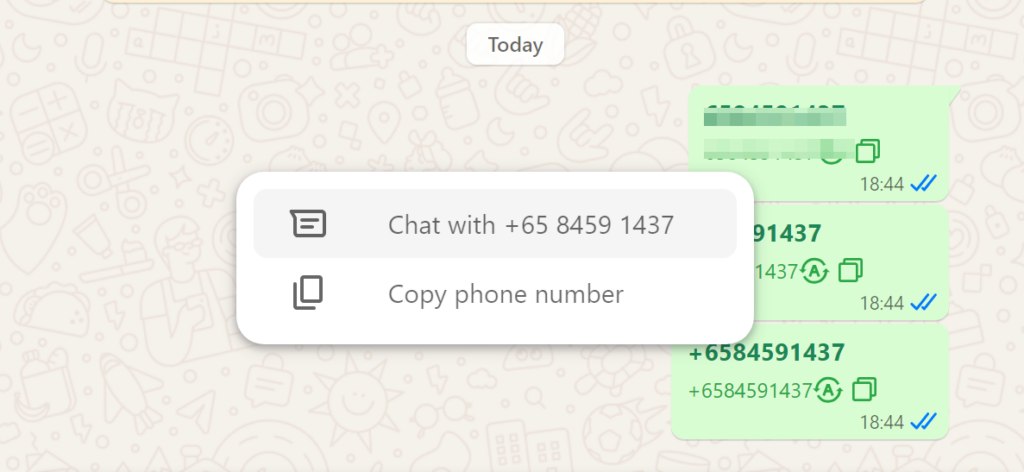
Start messaging — no saved contact needed.
Messaging from WhatsApp Groups
If the person you want to contact is already in a group with you, you can send them a direct message without saving their number.
Steps:
- Open the group chat where the person is a member.
- Scroll through the list of participants and find their number.
- Tap the number → choose “Message”.
- A private chat will open instantly.
This is a quick trick for occasional one-to-one messages without adding someone to your phonebook.
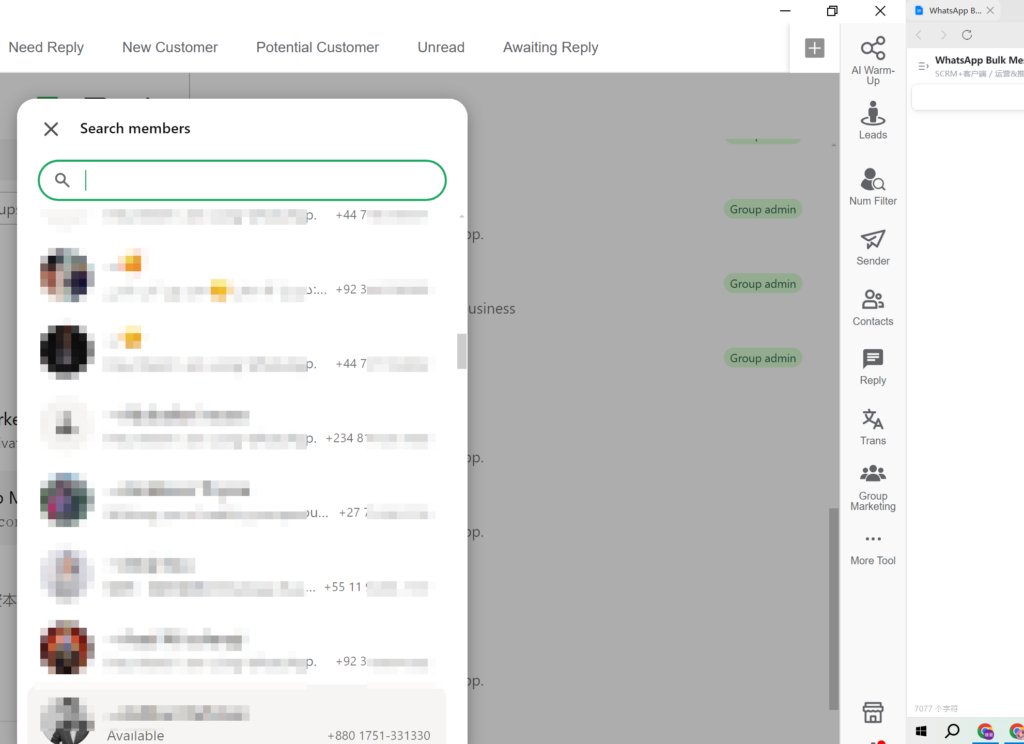
How to send bulk messages on WhatsApp?
Message Yourself First
Sending a number to yourself is an easy workaround for starting a chat without saving it.
Steps:
- Open WhatsApp and find your own chat (search “You” in contacts).
- Paste the unsaved number (with country code) into the chat.
- Send it to yourself — it will turn into a clickable link.
- Tap the link and choose “Chat with” to open a conversation with that number.
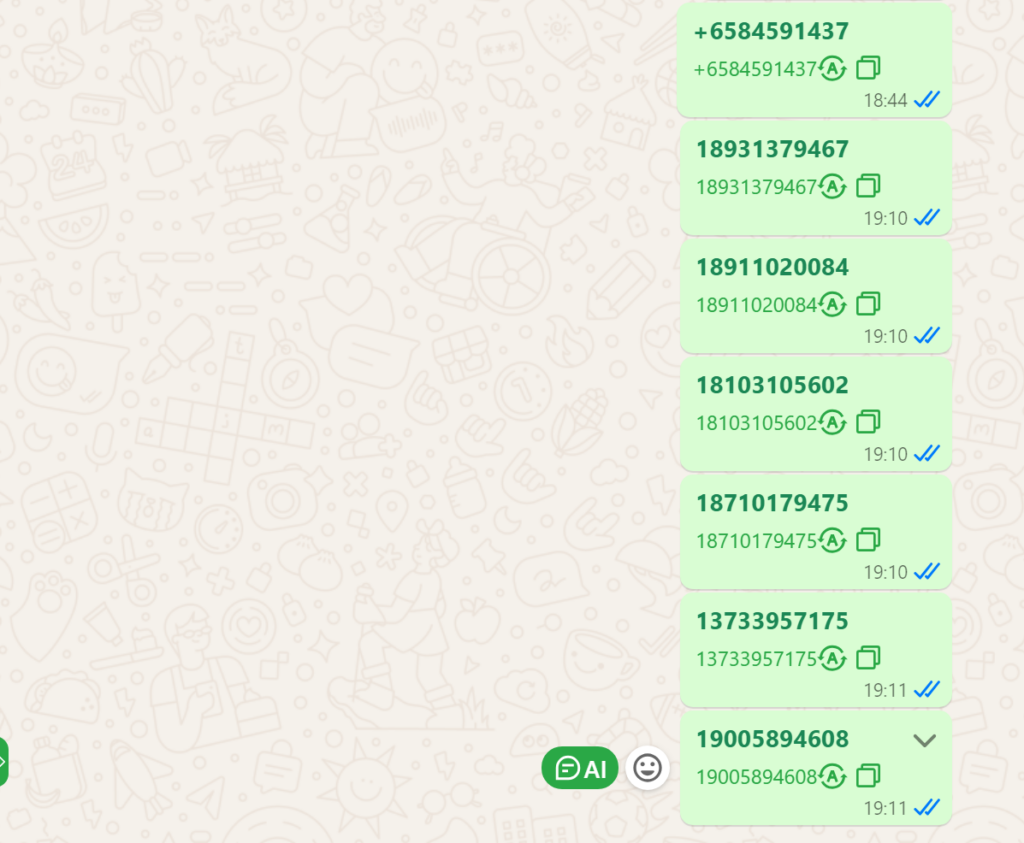
Using WhatsApp Bulk Message Sender
If you need to send bulk WhatsApp messages to unsaved numbers, WhatsApp bulk sender makes it straightforward. Instead of manually opening a chat for each contact, you can import your list of phone numbers directly from a CSV.
How to use Bulk WhatsApp Sender?
Steps:
- Install theWhatsApp Bulk Message Sender Extension.
- Prepare your list of numbers (with country codes). You can either copy and paste them directly into WhatsApp Bulk Message Sender or import them from a CSV file.
- Type your message (you can personalize it with variables).
- Hit Send — WhatsApp Bulk Message Sender will automatically send to all recipients without saving them to your contacts.
This method is perfect if you’re wondering how to send bulk WhatsApp messages from Excel or CSV and want to do it safely without getting banned.
How to Send Bulk WhatsApp Messages Without Getting Banned
Many people ask"How to send bulk whatsapp message to multiple unsaved number avoid getting banned?" With WhatsApp Bulk Sender, you can safely reach hundreds of contacts without saving their numbers.
- Control sending speed: Avoid sending hundreds of identical messages instantly. WADesk lets you set time gaps and batch sizes.
- Personalize your messages: Generic spammy messages are more likely to be reported.
- Respect WhatsApp’s policies: Only message people who have given you permission.
- Mix media types: Include images, videos, or documents to make messages engaging.
- Rotate message templates: Slightly vary your wording to reduce the chance of detection.
FAQ
1. How can I send bulk WhatsApp messages without saving numbers?
You can send bulk WhatsApp messages without saving numbers by using tools like WADesk’s WhatsApp Bulk Sender, WhatsApp’s Click-to-Chat feature, QR codes. WhatsApp bulk sender lets you paste numbers directly or import a CSV file to start messaging instantly.
2. How do I send bulk messages on WhatsApp safely without getting banned?
To avoid getting banned, follow WhatsApp’s terms of service: personalize your messages, avoid spammy content, send in small batches, and use verified numbers. WhatsApp bulk message sender also includes delay and personalization features to help you stay compliant.
3. Can I send WhatsApp messages from Excel?
Yes. With WhatsApp bulk messages sender,, you can upload a CSV file containing your contact list (with country codes) or simply copy and paste the numbers into the sender tool from Excel to send messages in bulk.
4. Is it possible to send bulk WhatsApp messages for free?
Yes, WhatsApp bulk sender is free to use, it also offers more automation and tracking features.
5. How can I send WhatsApp messages to unknown numbers?
You can use Click-to-Chat links, QR codes, or WADesk’s WA sender to message unknown numbers directly. These methods let you skip the step of adding the contact to your phonebook.
6. Can I send unlimited WhatsApp messages?
WhatsApp doesn’t allow truly unlimited messaging due to anti-spam policies. With WhatsApp bulk sender, you can schedule and manage large campaigns more efficiently while staying within safe limits.
7. How to send bulk WhatsApp messages without using broadcast lists?
Instead of broadcast lists, you can use WhatsApp bulk message sender to send messages individually to each recipient, which improves deliverability and reduces the risk of being flagged.
If you want to to chat unknown number on WhatsApp, WhatsApp Bulk Message Sender is one of the most efficient and safe tools available.
👉 Free to use WhatsApp Bulk Message Sender extension today!
Want to learn more about foreign trade?
WhatsApp unblocking/Unofficial/Unable to receive verification code?
What are WADesk's anti-blocking mechanisms and key features?
Scan the QR code to join the group, let's exchange ideas and make money together!