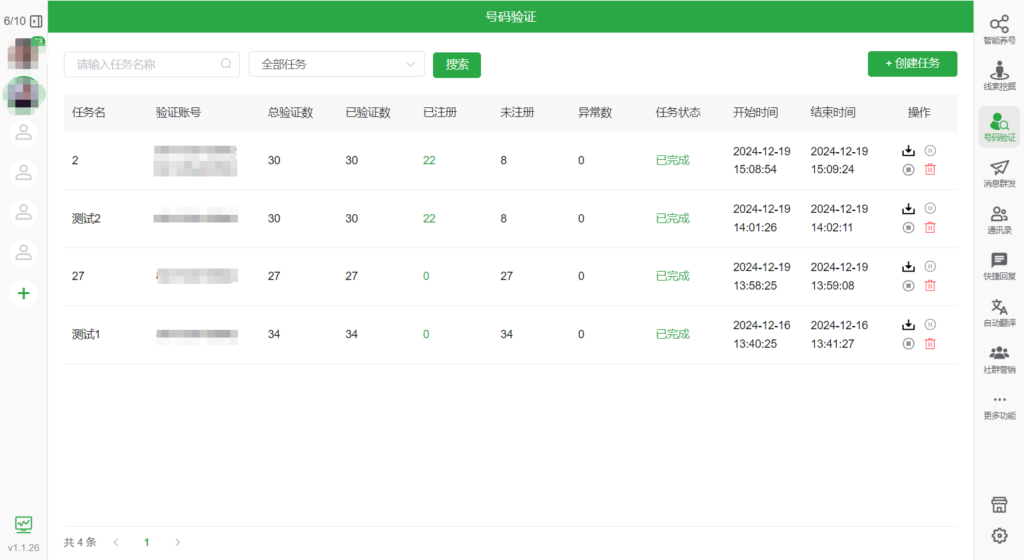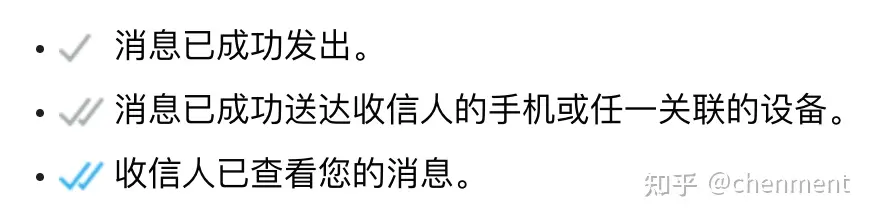01 Bulk Messaging Quantity
1.1 For New WhatsApp Accounts
Avoid using new accounts for bulk messaging: High risk of being banned.
If you decide to use a new account for bulk messaging: Limit it to just 2-5 strangers to stay on the safe side.
Recommendation: Use WADesk’s smart warmup feature to gradually prepare your account, either before starting bulk messaging or while easing into it. Warming up your new WhatsApp account by slowly increasing messaging activity is essential to avoid triggering any restrictions.
1.2 For Established WhatsApp Accounts
Start with 10 strangers per day and gradually increase to 15 or 20 as you gain more experience.
02 Bulk Messaging Content
Avoid generic greetings: Messages like "Hi," "Hello," or "你好" may come across as spammy.
For first-time outreach to strangers: Don’t include any links in your initial message.
Be mindful of time zones: Schedule your messages to avoid disturbing recipients during their off-hours. Don’t send anything inappropriate or spam-like.
End with a polite call-to-action: For example, “If you’re interested, reply ‘Yes’; if not, reply ‘No,’ and I’ll make sure not to contact you again.”
03 Bulk Messaging Task Setup
Step 1: Set Up a Task
Navigate to Sender > Create WA sender Task > Enter Task Title. Download the Excel template, input the phone numbers, and upload the file.
Make sure the phone numbers are correctly formatted: include the country code with no spaces. Adding the "+" symbol is optional.
Step 2: Manage Message Templates
Go to Sender> Edit Message> +Create message template. Create a variety of templates with slightly different wording to keep your messages fresh and avoid repetition.
Step 3: Choose Templates
After uploading, click Next to select your message templates.
Select multiple templates and enable “Random Template Selection” to diversify your messages and minimize risks.If you skip this option, templates will be sent in order.
Example:
With random selection enabled, Recipient A might receive "Good day" or "Morning" randomly.
Without it, Recipient A will receive both messages sequentially: "Good day" followed by "Morning."
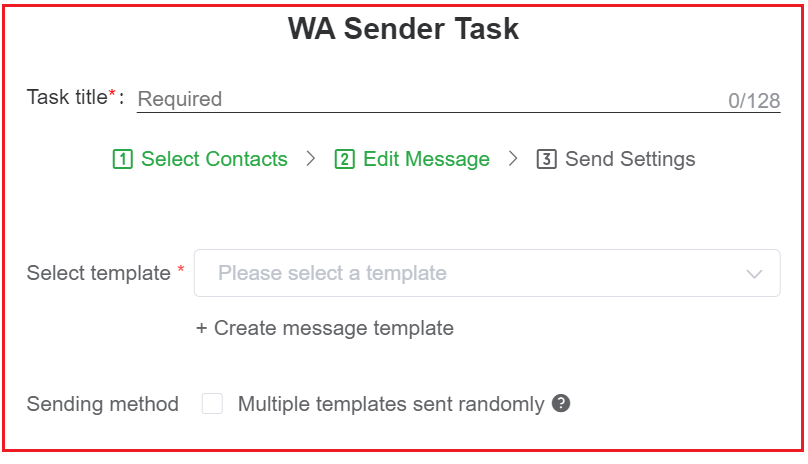
Step 4: Sending Settings
Sending interval: The default is 6-10 seconds, but to reduce risks, adjust to 180-190 seconds or 300-310 seconds.
Sending numbers: You can choose multiple sender accounts. For instance, if you’re messaging 20 people, selecting 2 accounts means each account will send to 10 people.
Sending type: If there’s a time zone difference, use scheduled sending to avoid interrupting recipients during their rest periods. This helps prevent reports and bans.
04 Cold Email Templates for Foreign Trade
4.1 Industry Trend Introduction
I noticed online that you’re an (XX manufacturer). Lately, (industry trend) has been picking up steam. I was curious if this trend has had any impact on your business.We’ve been working in this field for years, partnering with companies of all sizes. We’d love the chance to collaborate, exchange market insights, and boost our competitive edge. Let me know if you’d like us to send over our latest product catalog and price list.
4.2 Festive Greeting Introduction
Hi! Wishing you a very Merry Christmas! I came across your company online and saw that you specialize in (client’s field). I’m the manager of an (XX factory) in China, and I’d love to explore a partnership with you. Hope you’re enjoying the holiday season!
4.3 Humble Inquiry Introduction
I found your company online and saw that you work in (XX industry). Would you mind if I asked you a few questions?Simply add a short introduction about your company to personalize the message further.
Conclusion: Achieve Multiplied User Reach with WADesk
This wraps up our guide on crafting effective WhatsApp outreach messages. Once your message is ready, use WADesk’s bulk messaging feature to connect with and convert clients. If you encounter language barriers during communication, the real-time translation feature ensures smooth conversations. Additionally, the customer information management tool helps you track client details and provide personalized follow-ups, improving overall satisfaction and engagement.