Guide to Monitoring WhatsApp Chat on a Different Device
How to monitor others whatsapp chat on a different device?

The use of WhatsApp has become a global phenomenon, becoming one of the most popular messaging apps in the world. However, with its widespread use, many users have emerged who demand more features to assist their use. This article aims to provide an in-depth guide on tracking WhatsApp chats on another phone with WhatsApp CRM, covering methods for both Android and iPhone devices, as well as additional advice and insights.
Why Monitor WhatsApp Chats?
Before delving into the methods, let's understand the reasons why monitoring WhatsApp chats might be necessary:
- Employee monitoring: Employers may need to track employees’ use of WhatsApp on company-provided devices to maintain productivity and prevent data breaches.
- Security Measures: Tracking WhatsApp can serve as a security measure against cyber threats, scams, and phishing attempts.
- Information synchronization: Enable work partners or leaders and subordinates to share information immediately to avoid work coordination errors caused by information gaps.
Methods for Monitoring WhatsApp Chats
How to Monitor WhatsApp Activity on Another Phone for Free
WhatsApp Web:
Pros:
- Free
- Easy to operate
Cons:
- Requires frequent scanning for connection
Steps:
- Go to WhatsApp Web.
- Open WhatsApp, click "More," and select "Link a device."
- Scan the QR code to connect to your WhatsApp account.
Linking WhatsApp Accounts:
Pros:
- Free
- Monitor WhatsApp activity on another phone
Cons:
- Account on another phone may log out if inactive for 14 days
Steps:
- On the other phone, download and install WhatsApp, click "More," and "Link a device."
- On the phone to monitor the WhatsApp account, open WhatsApp, tap "More," and select "Link a device."
- Scan the QR code to connect to your WhatsApp account.
How to Monitor WhatsApp on Android
Live WhatsApp Monitor:
- An excellent feature of the AirDroid Parental Control app designed for parental monitoring.
- Features:
- Sync WhatsApp incoming text messages
- Set keywords to detect inappropriate messages
- Remotely monitor phone screens
- Block or restrict specific apps, including WhatsApp
- Schedule WhatsApp usage
Steps:
- Download and install AirDroid Parental Control on your device.
- Launch the app, create an account, and log in.
- Download AirDroid Kids on the target phone, set up necessary settings, and enter the pairing code.
How to Monitor WhatsApp on iPhone
Hoverwatch:
- A suitable iOS option for monitoring multiple WhatsApp accounts simultaneously.
- Features:
- Monitor WhatsApp chats without detection
- Access calls, texts, and contact list
- Real-time location tracking
- Browser history tracking
Steps:
- Open an account by providing your email and choosing a password.
- Log in if you already have an account.
- Download and install Hoverwatch on the target iPhone.
Use WADesk to Monitor WhatsApp Chat
In the process of online marketing, companies often need to use a large number of WhatsApp accounts for customer development and communication. How to supervise so many WhatsApp accounts at the same time? Introducing WADesk, an enterprise-level private domain operation tool that can perfectly solve this problem.
WADesk client supports logging into multiple WhatsApp accounts on one computer, and its background management interface can detect WhatsApp accounts logged into WADesk on multiple computers at the same time.
In the background management interface, you can see the WADesk accounts of all members of your team, and you can choose whose account you want to monitor.
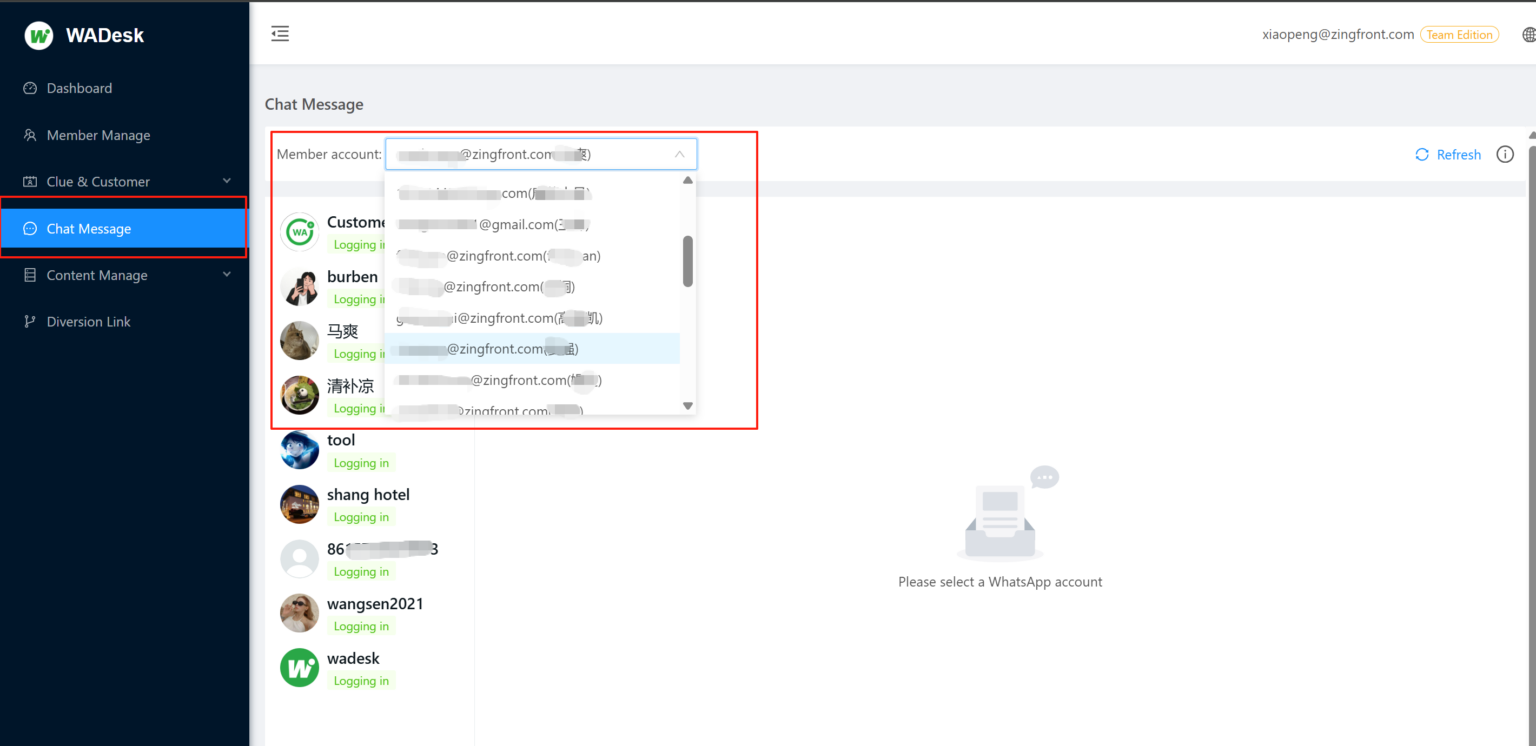
Once you have selected your team members, you can choose which WhatsApp account of that member you want to monitor.
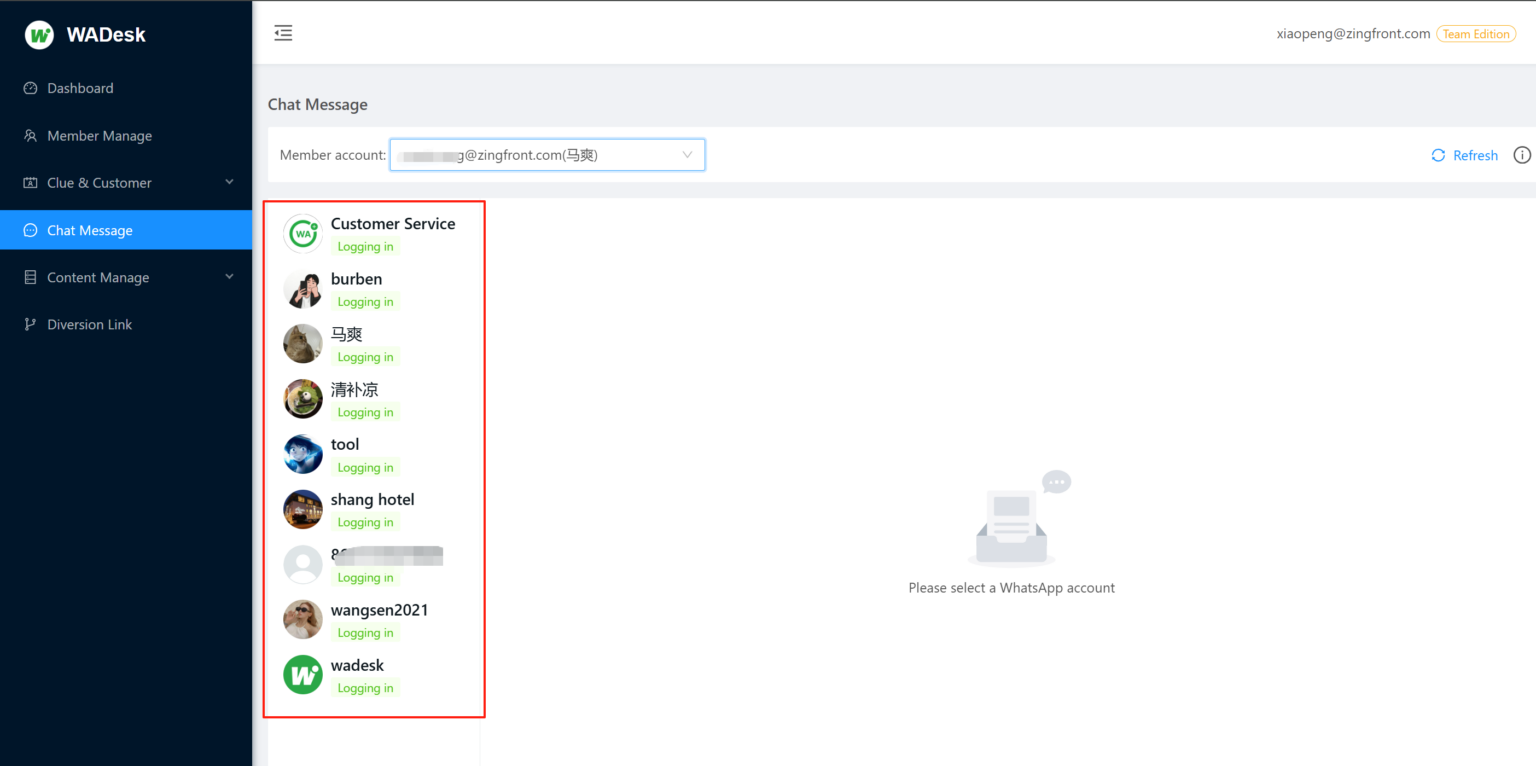
Next, you can select their chat to view. In addition, you can also back up these chat records to protect important information from being lost.
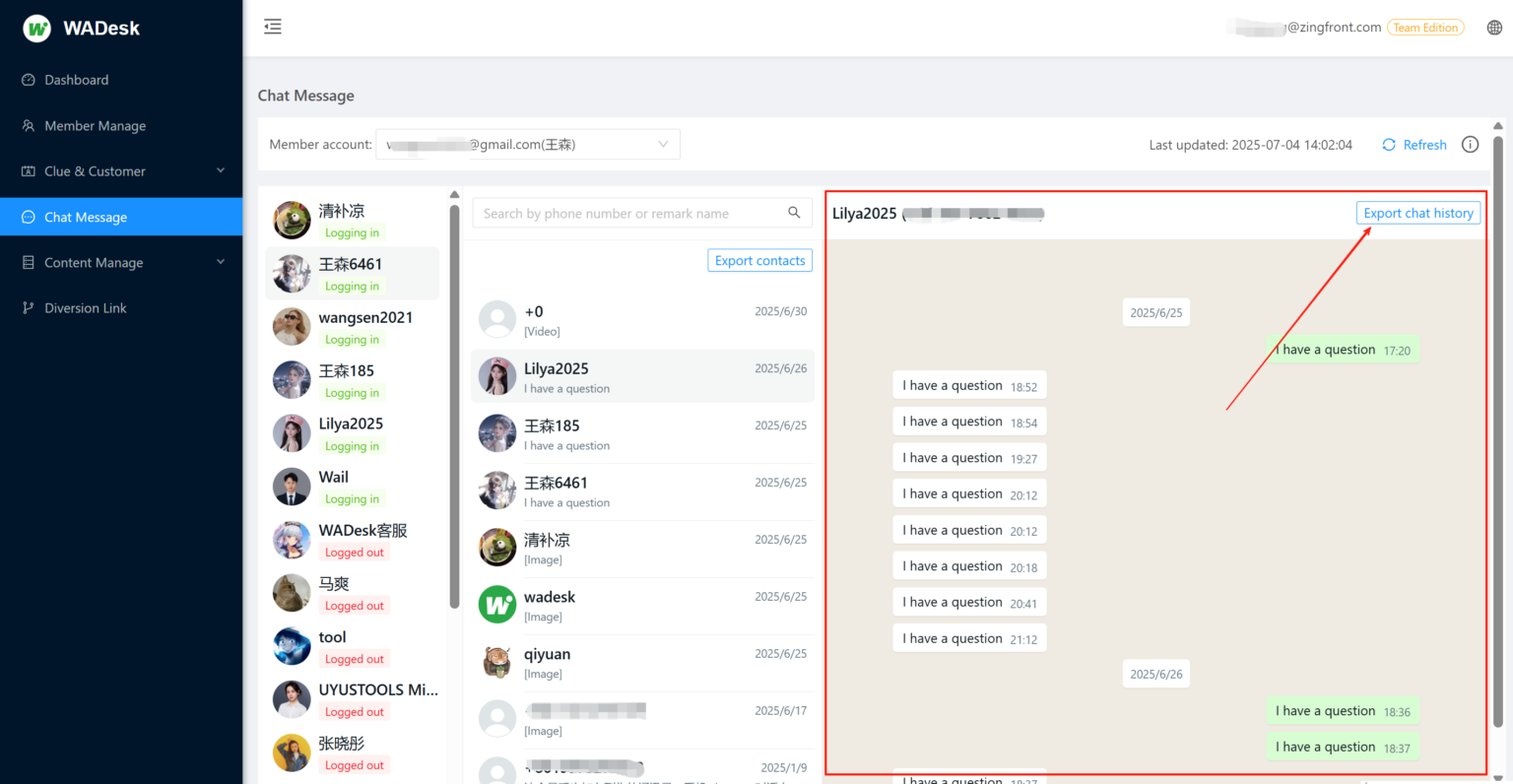
How to Know If Someone Monitors Your WhatsApp
WhatsApp Web: To identify unauthorized access, review the history of open sessions and connected devices. Signs like elevated memory and data usage on your phone might also suggest that your WhatsApp is being monitored.
In summary, there are numerous ways and tools available to track WhatsApp conversations on another device. It's important to comprehend the motives behind monitoring and to choose a method that aligns with specific requirements. Furthermore, fostering online safety and communication is vital in an era dominated by digital interactions.
If you want to learn more about WhatsApp marketing or try out the WhatsApp AI Warming up, you can contact Will — I’ll be happy to assist you.
